How to Use the Canva Content Planner


From your Canva homepage, click "Content Planner" from the left side menu.
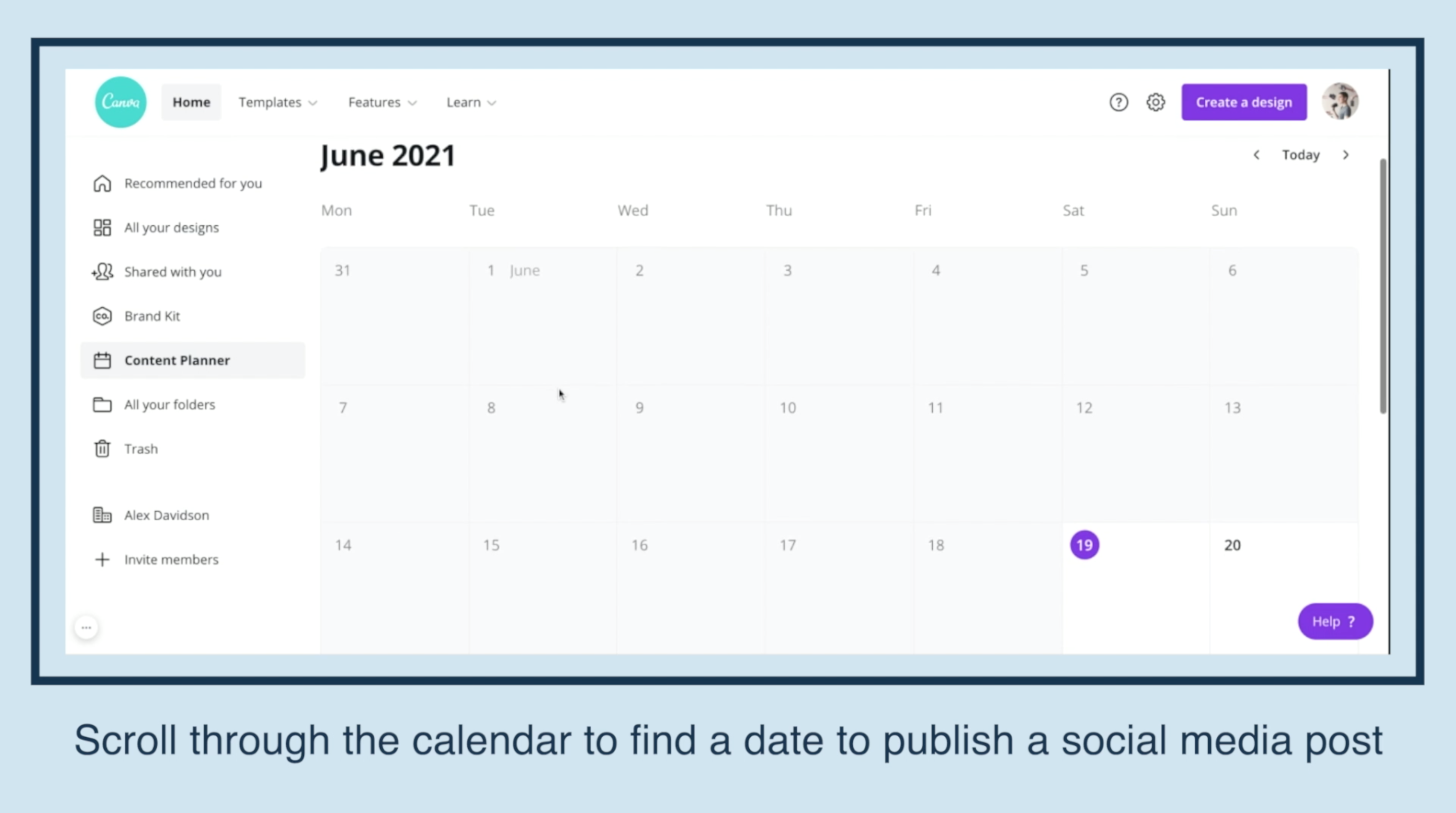
Scroll through the calendar to find a date to publish a social media post.

Click the "+" in the corner of the date on the calendar.
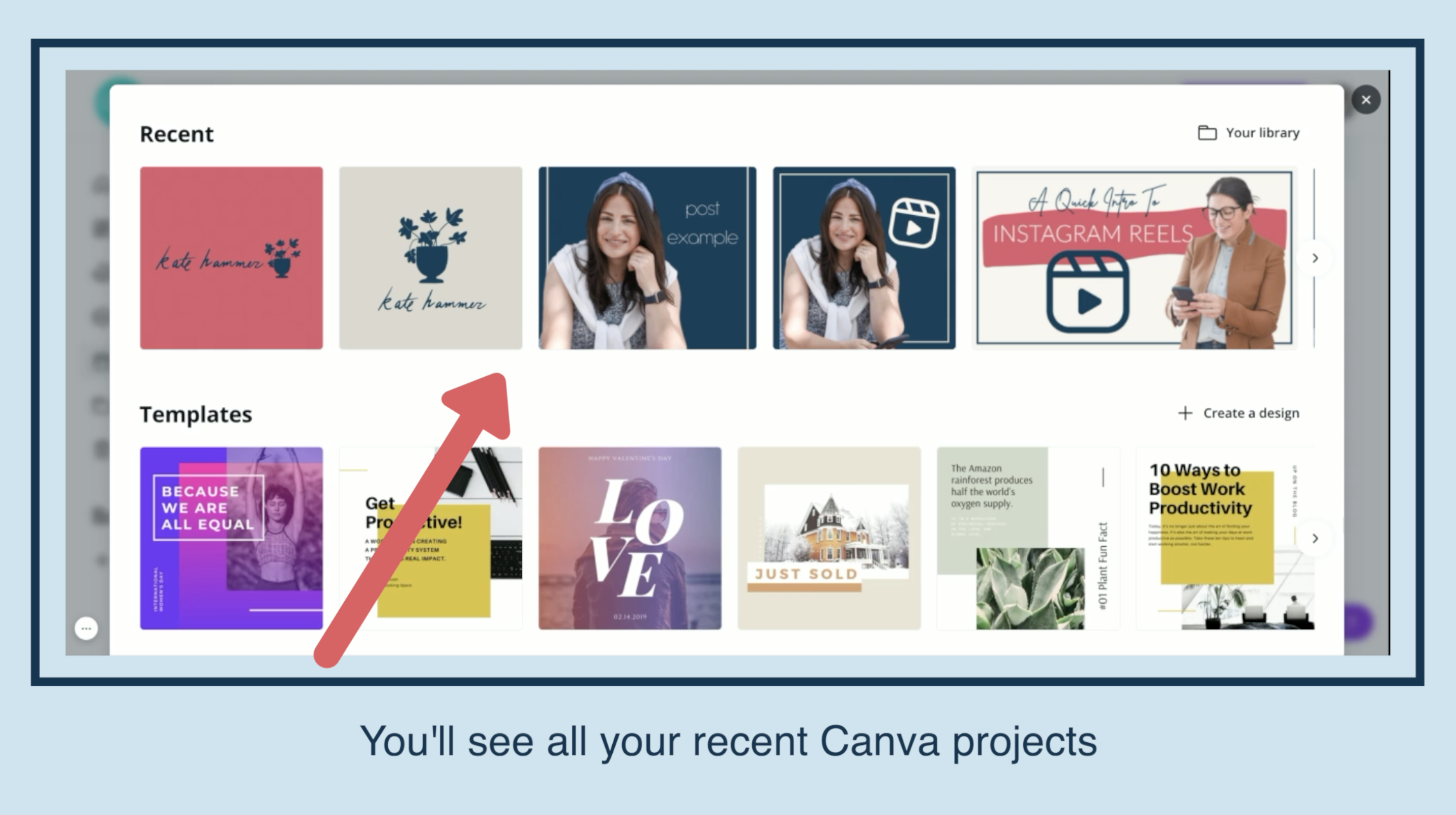
You'll see all your recent Canva projects
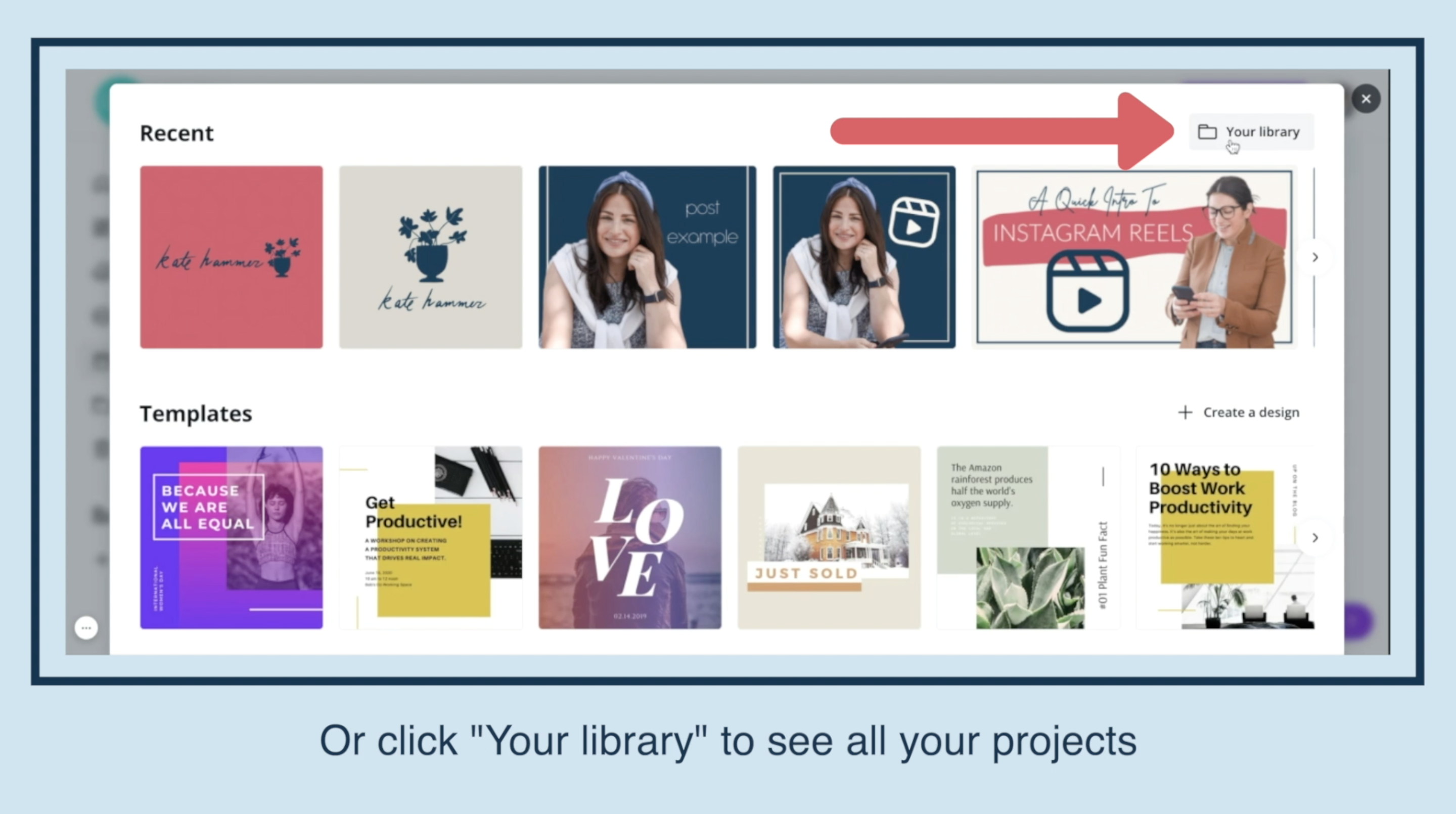
Or click "Your library" to see all your projects.
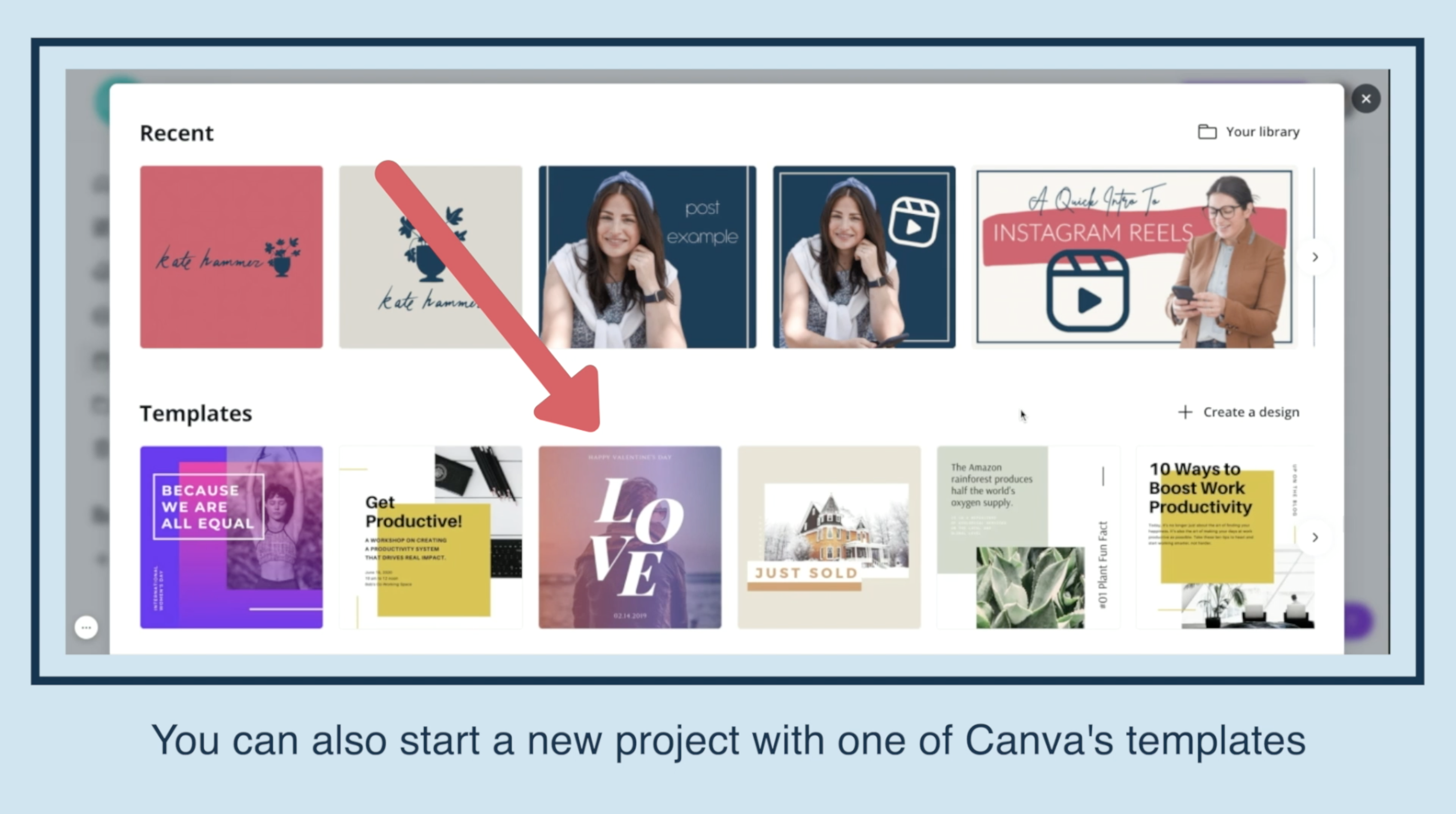
You can also start a new project with one of Canva's templates
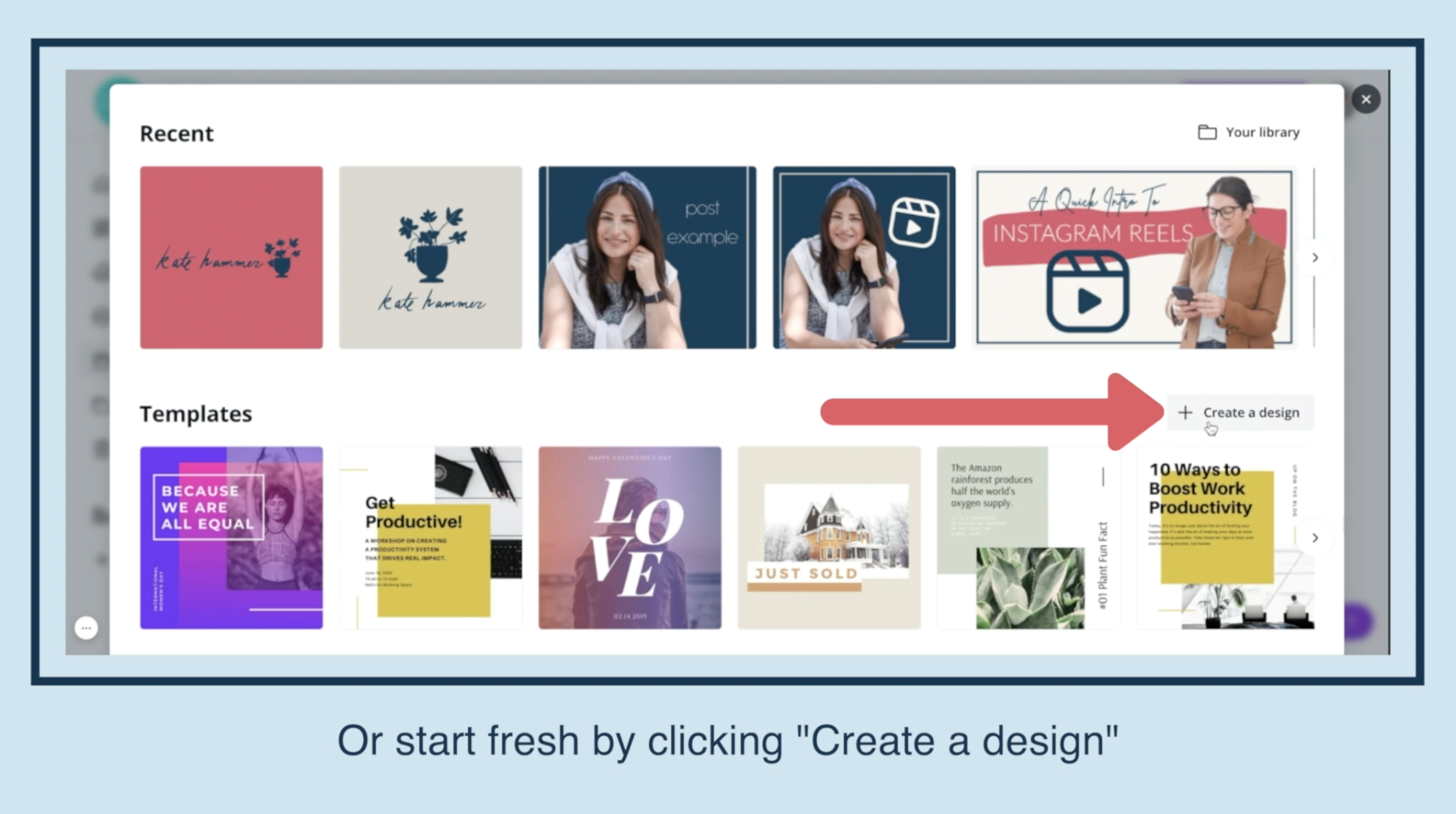
Or start fresh by clicking "Create a design."
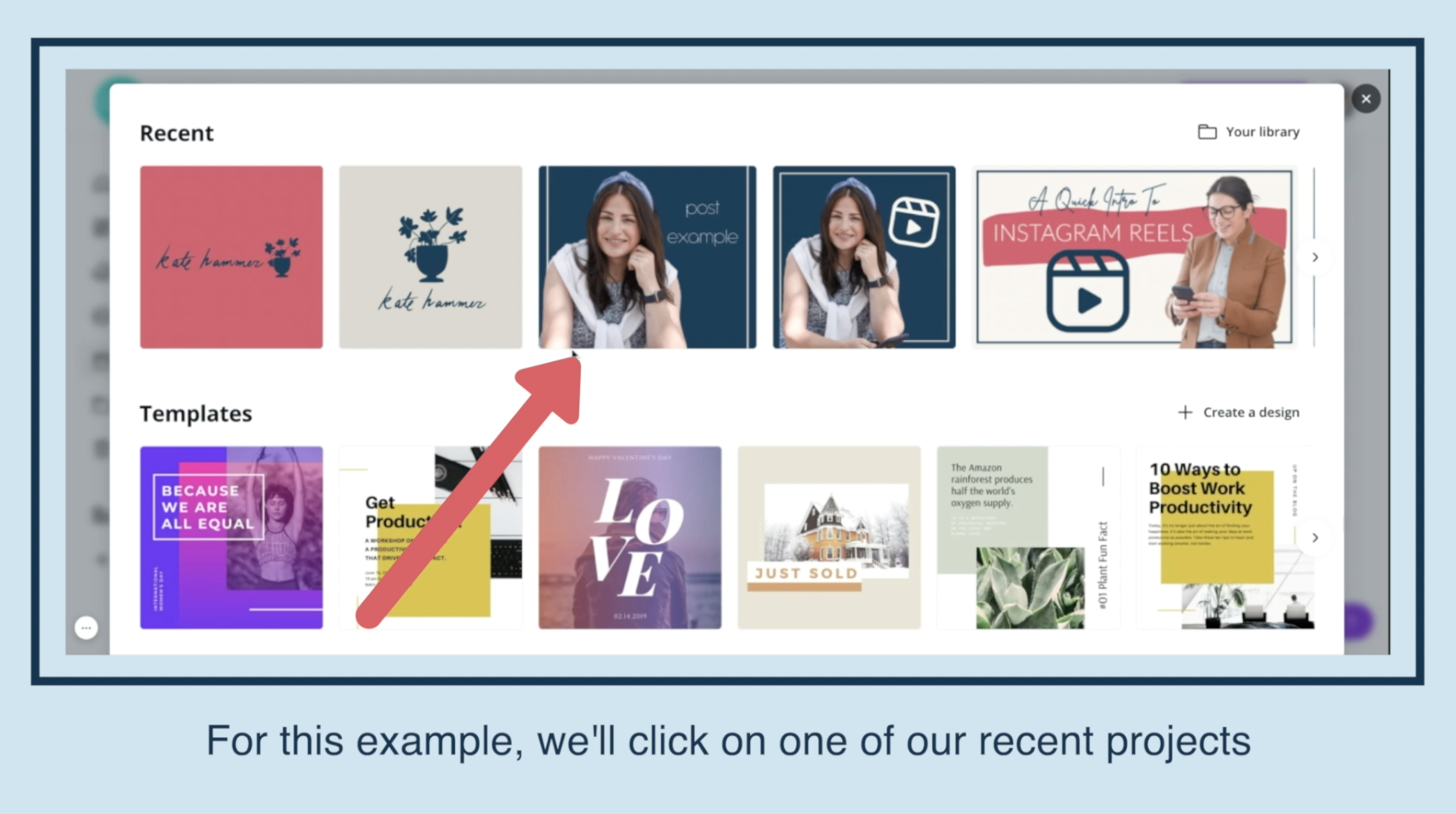
For this example, we'll click on one of our recent projects.
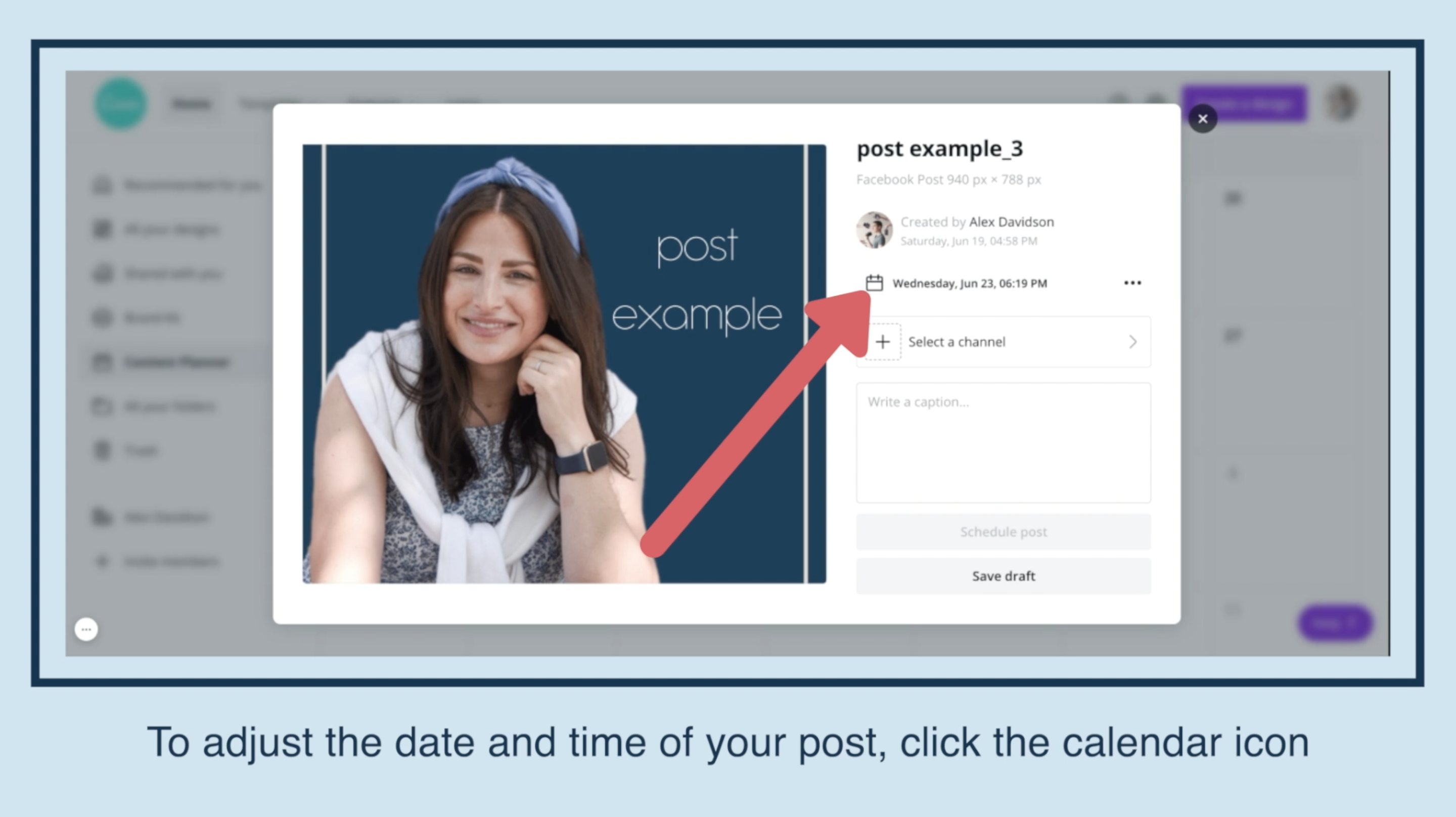
To adjust the date and time of your post, click the calendar icon.
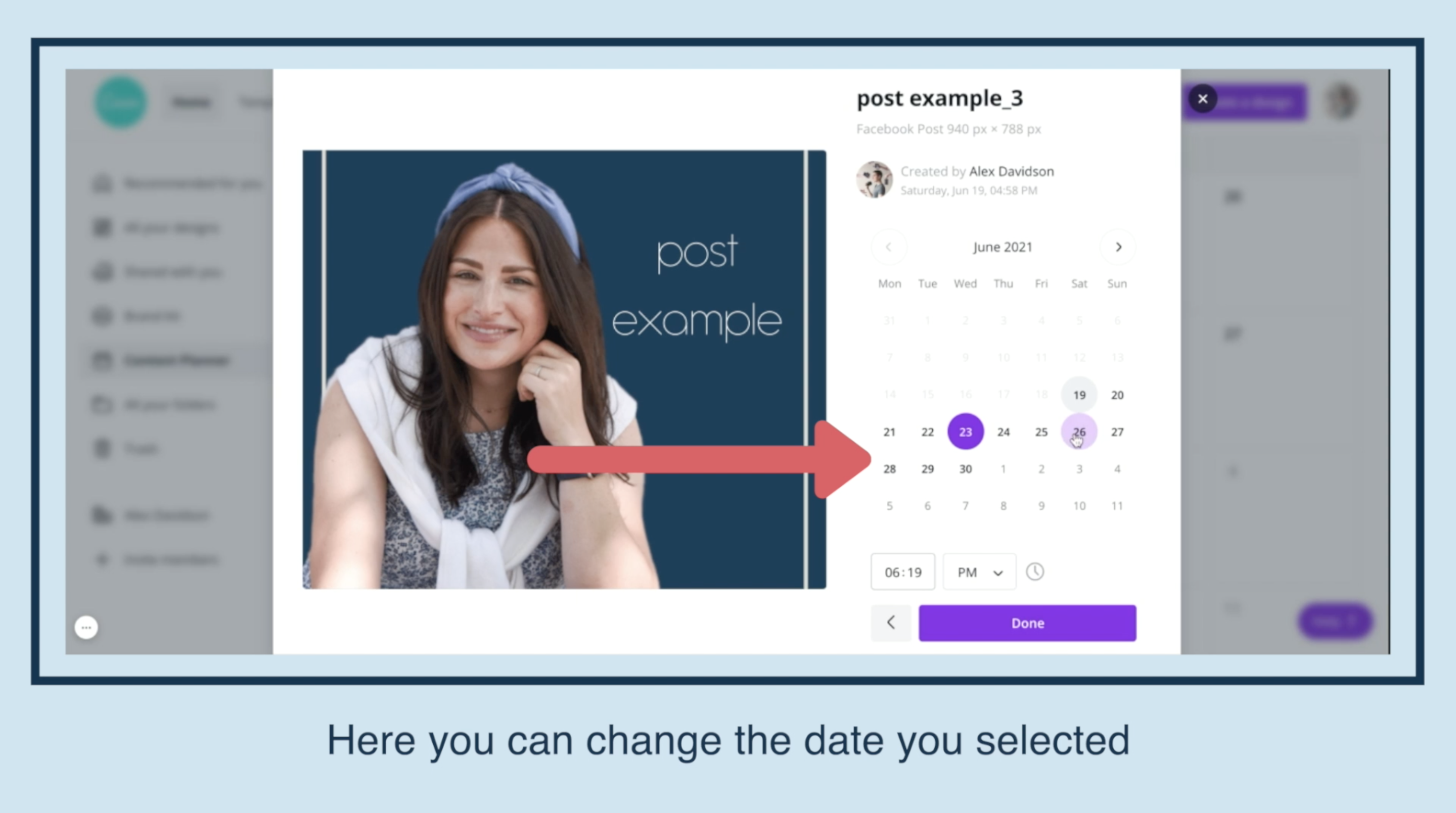
Here you can change the date you selected.

And adjust the time of day it'll post.
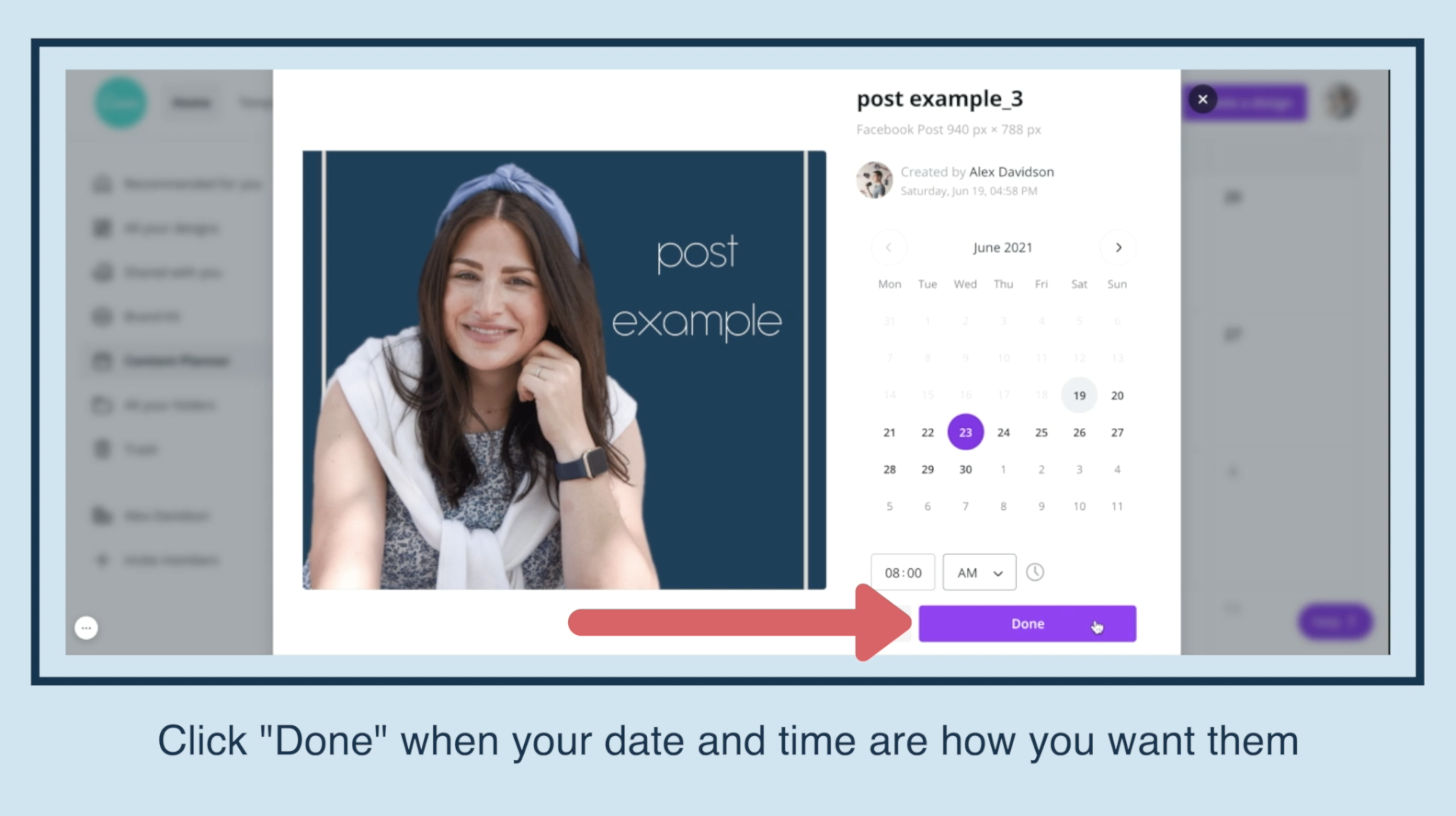
Click "Done" when your date and time are how you want them.
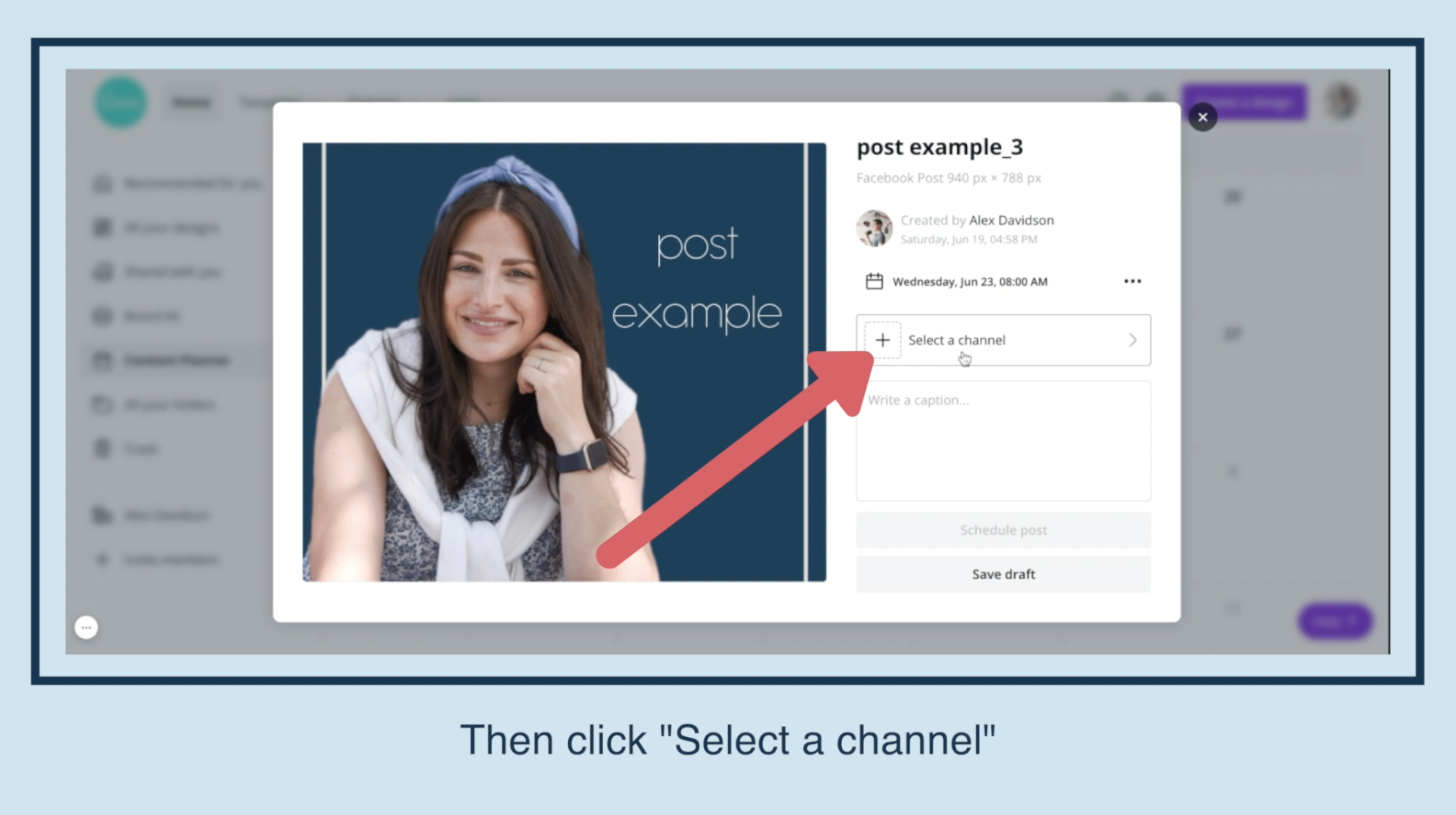
Then click "Select a channel."

And choose from a handful of social media sites to publish your post.
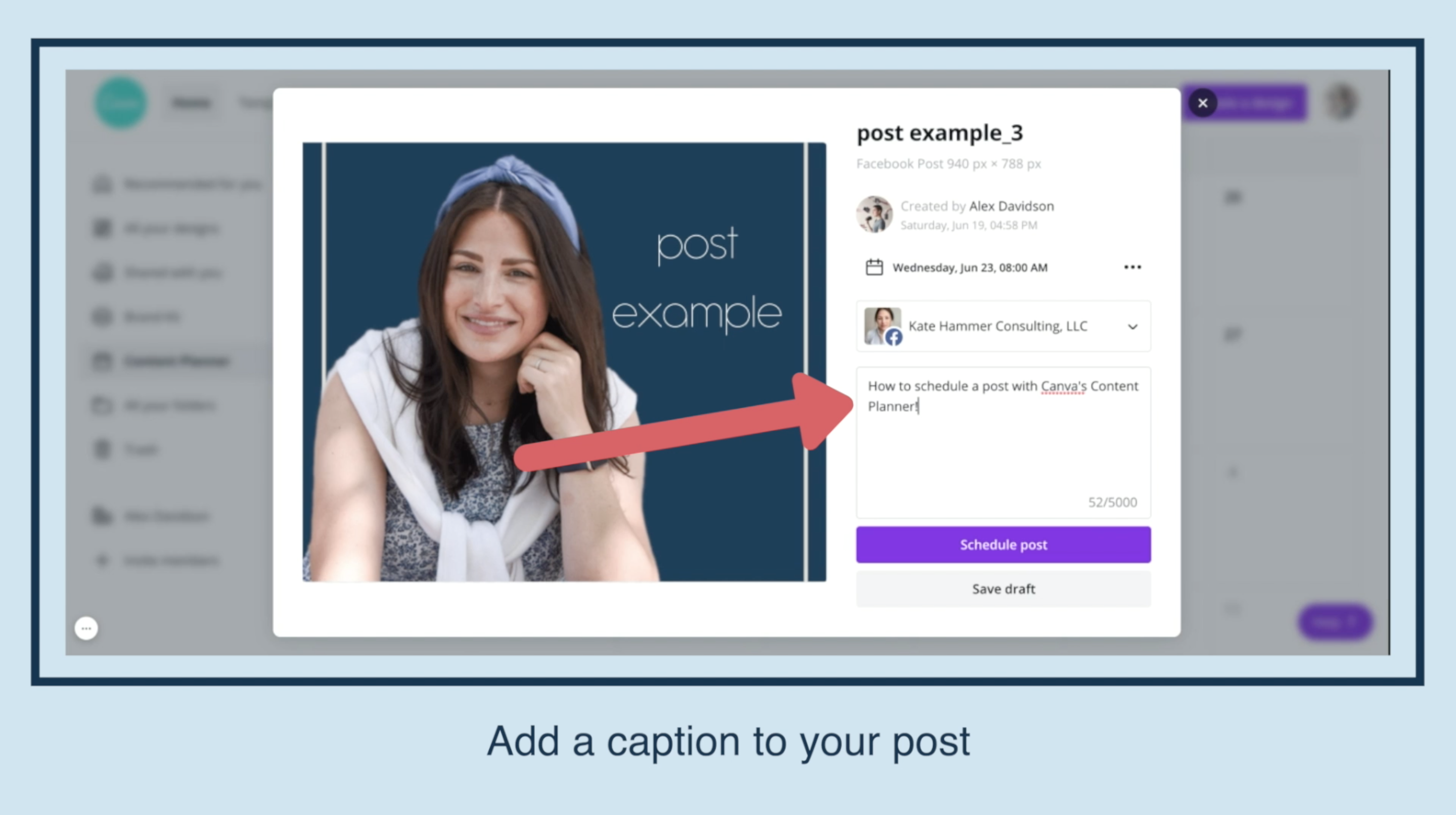
Add a caption to your post.
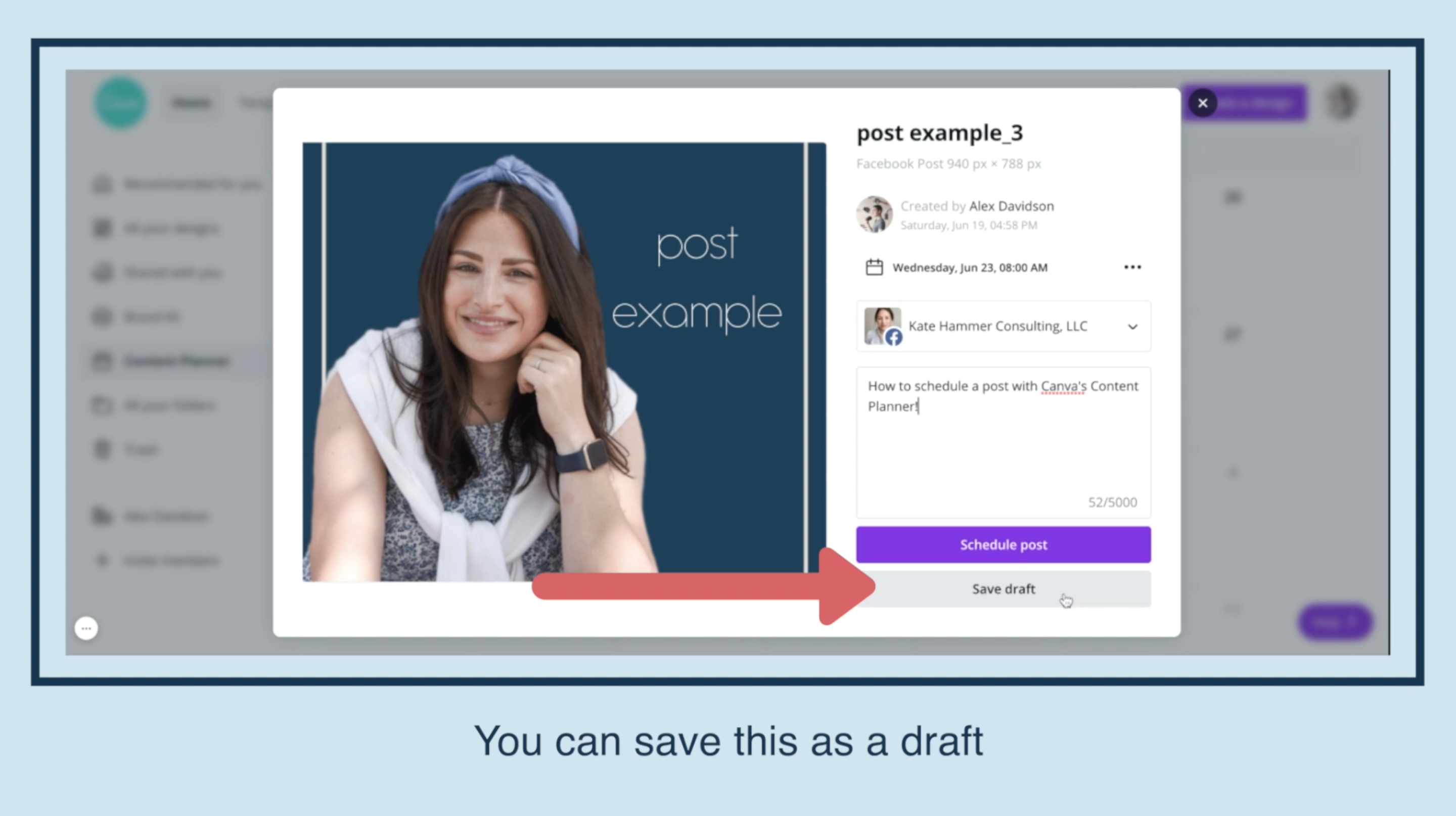
You can save this as a draft.
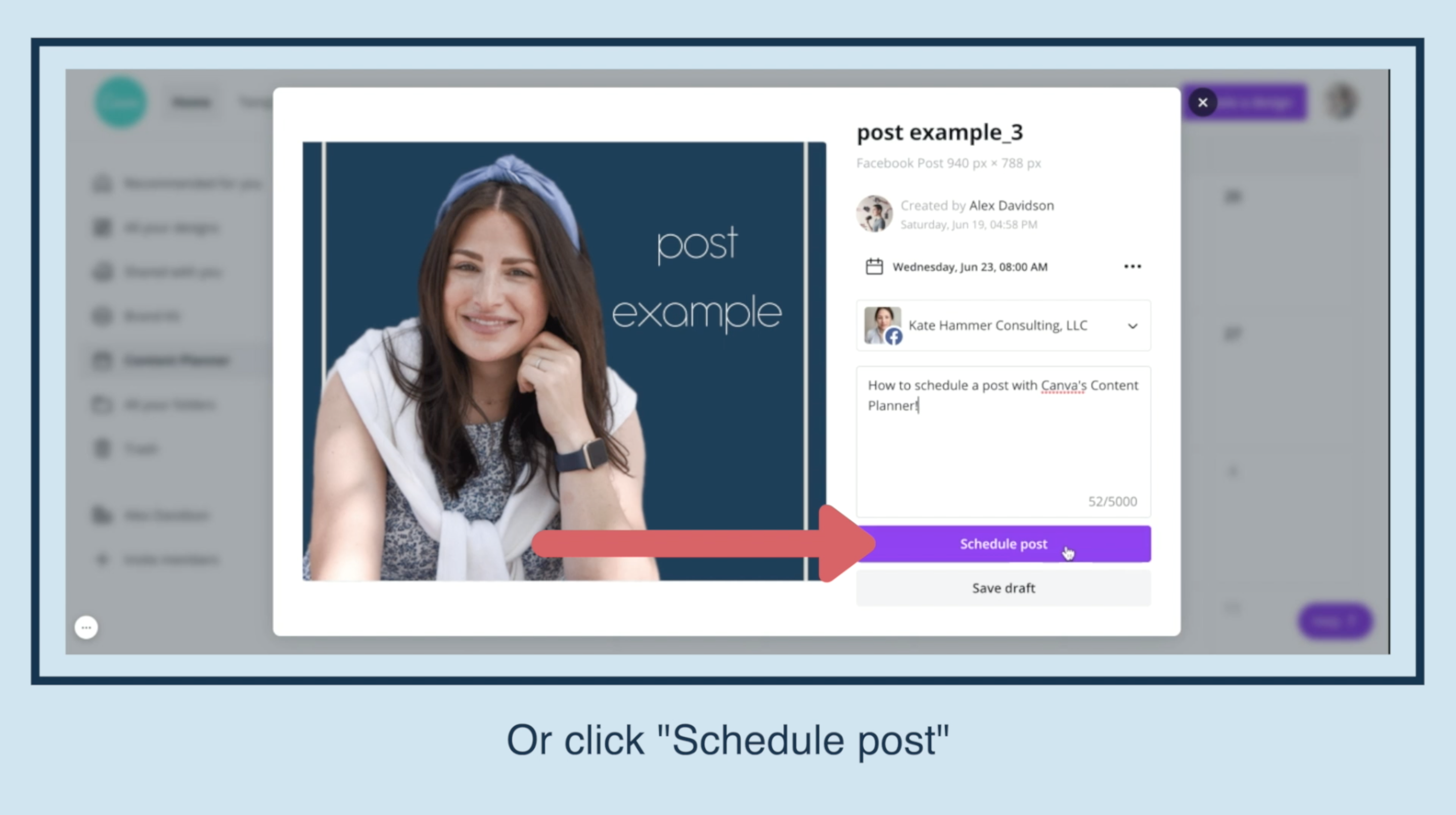
Or click "Schedule post."
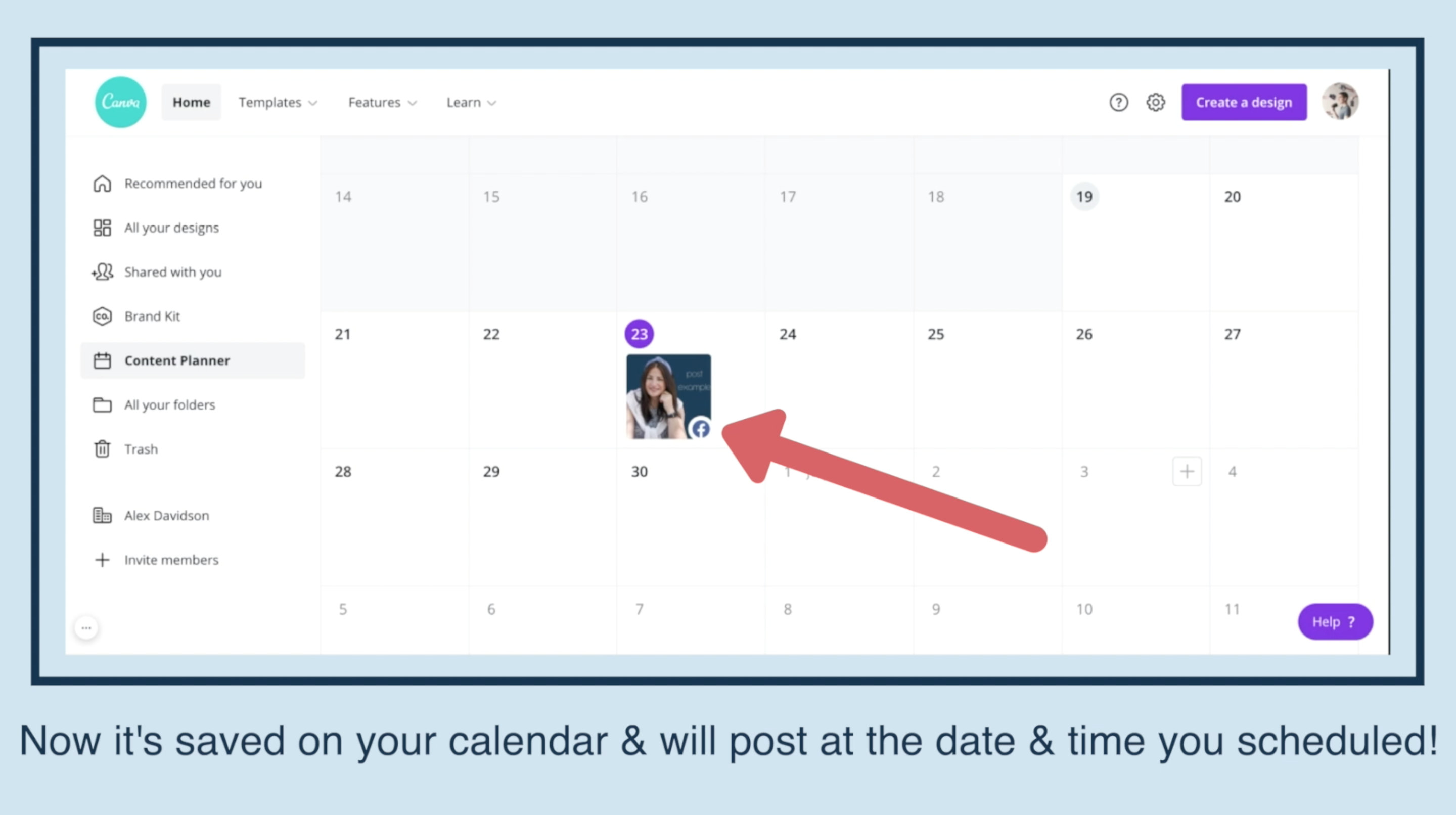
Now it's saved on your c...
How To Pitch Better Homes and Gardens with Katy Kiick Condon

Katy Kiick Condon is the Senior Home Design Editor at Better Homes and Gardens, and in this Q+A she shares all the good intel on how to pitch BHG (both print and digital insights)!
Katy got super specific on timing, what to include and even shared what to do when you don’t get a response.
PLUS, she touches on the one thing you MUST do before you even start that email. It might sound kinda obvious... but not everyone does it! 😳
Have a pitch for Katy? 📧: Katy.KiickCondon@meredith.com
✅ You can also download a FREE copy of my 'Success Capture System' for goal planning (and keeping)!
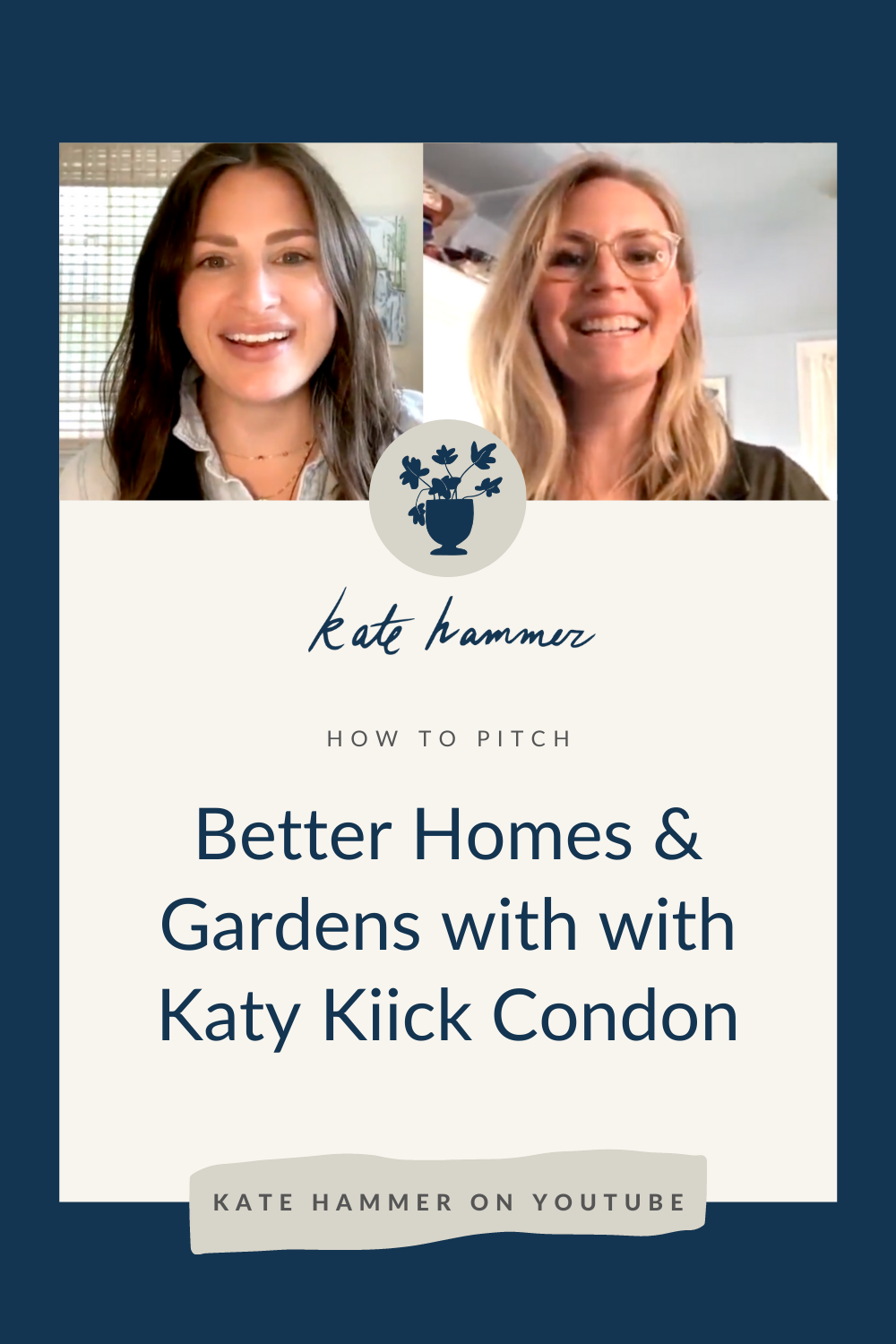
"better homes and gardens magazine" "better homes and gardens ideas" "bhg magazine subscription" "current bhg magazine" "contact bhg magazine" "bhg diy magazine" "bhg online magazine" "magazines online" "magazine subscriptions" "magazine editor job" "magazine editor online" "magazine editor job description" "magazine editor meaning" "magazine editor job description and salary" "interview question...
How To Pitch InStyle with Laura Norkin

Laura Norkin is the Deputy Editor at InStyle Magazine, and in this Q+A she talks with me about how to write a stellar pitch for InStyle as a freelance writer or source/expert.
Hint: the subject line matters, so get it right! ✨
Laura very kindly allowed me to share her email 📧: Laura.norkin@meredith.com [everyone’s email follows this format] so take notes on her recommendations and send her your pitch!
WHO TO PITCH:
Laura Norkin- Feature stories, social commentary, timely reactions to newsy moments or trends that hit InStyle categories (Fashion, Beauty, Wellness, Culture & Politics)
Sam Reed- Also a go-to for hot takes, and is especially looking for pitches for “Breakups That Broke Us,” a column on the celebrity breakup you can’t get over. These are first person essays and have to bring in interesting and sometimes obscure pop-culture moments in oddly personal ways.
Samantha Sutton- Fashion and style service stories (what to wear, when to wear it, how to wear it, why to wear it that ...
How To Pitch Real Simple with Brandi Broxson


Real Simple Features Editor, Brandi Broxson, joins me for a Q&A!
Watch the playback to hear Brandi’s all time favorite pitch— you’ll never guess how it all went down! #cranberries
We cover how to pitch, what to pitch, and where Instagram comes in. PLUS- Find out if you should be DMing editors!
Have an idea for Real Simple? Email Brandi at Brandi.Broxson@realsimple.com after you listen to her tips! ✨
✅ You can also download a FREE copy of my 'Success Capture System' for goal planning (and keeping)!
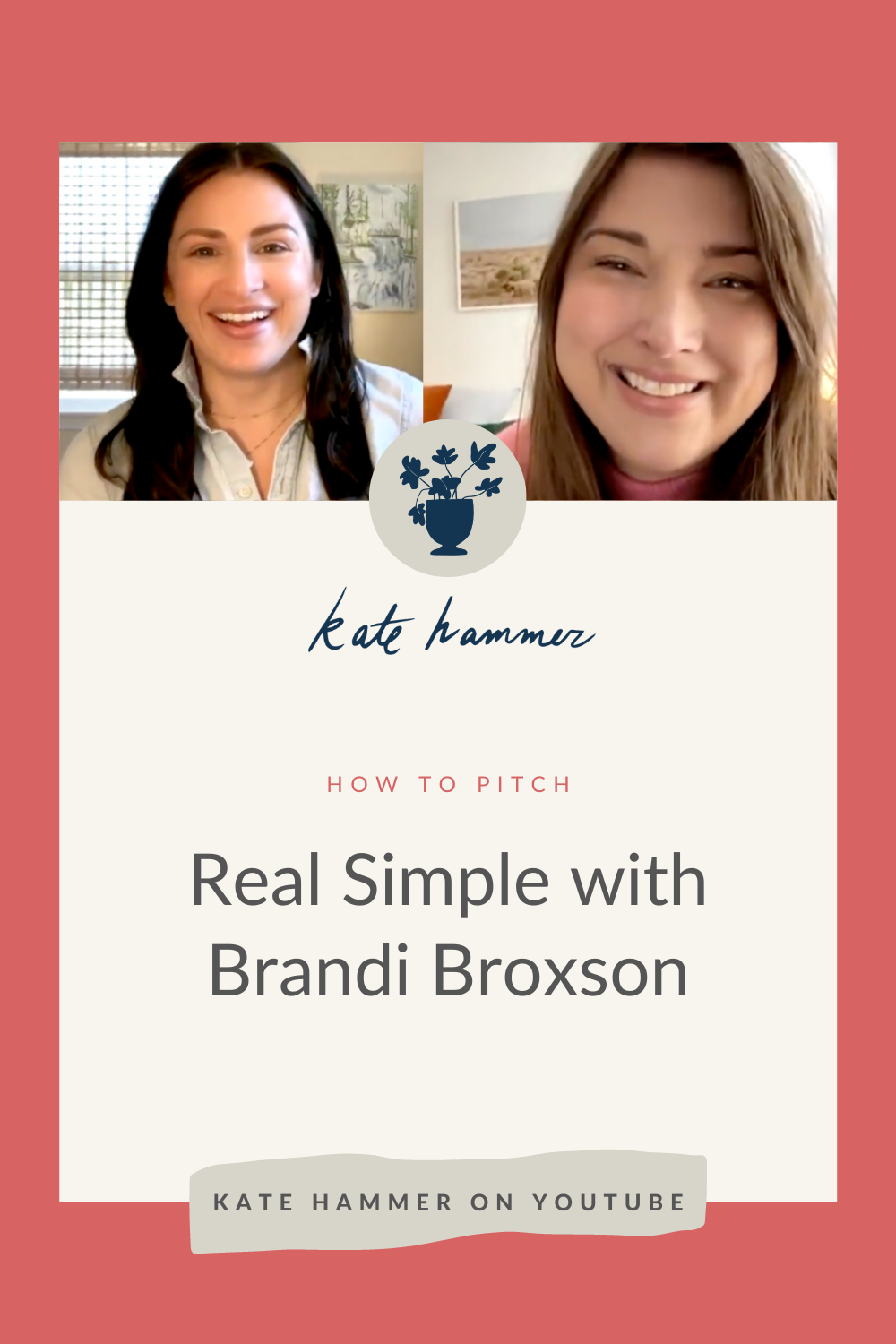
"real simple magazine" "real simple products" "real simple home" "real simple recipes" "real simple home decor" "real simple submissions" "magazines online" "magazine subscriptions" "magazine editor job" "magazine editor online" "magazine editor job description" "features editor job" "features director" "feature editor example" "magazine editor meaning" "magazine editor job description and salary" "interview questions" "interview tips" "interview questions and answers" "struct...
How To Pitch Parents Magazine with Julia Dennison

Julia Dennison is the Digital Content Director for Parents Magazine, and in this interview we run through Q&A about how, what and when to pitch stories as a writer or a source.
Hot tip! When you want to see what articles already exist on Parents.com type site:parents.com, hit the space bar, then type in your search term. ✅
📧 Your pitches and questions to: Julia.Dennison@Meredith.com
✅ You can also download a FREE copy of my 'Success Capture System' for goal planning (and keeping)!

"parents magazine cover 2021" "parents magazine free" "parents magazine online" "parents magazine subscription" "parents magazine submissions" "parents magazine gift subscription" "parents magazine recipes" "interview questions" "interview tips" "interview questions and answers" "structured interview" "pitch presentation" "pitch material" "sales pitch" "story pitches examples" "news story pitch example" "story pitch template" "how to pitch your story to the media" "feature story pitch exam...
How To Use WeTransfer to Send Files Without Email


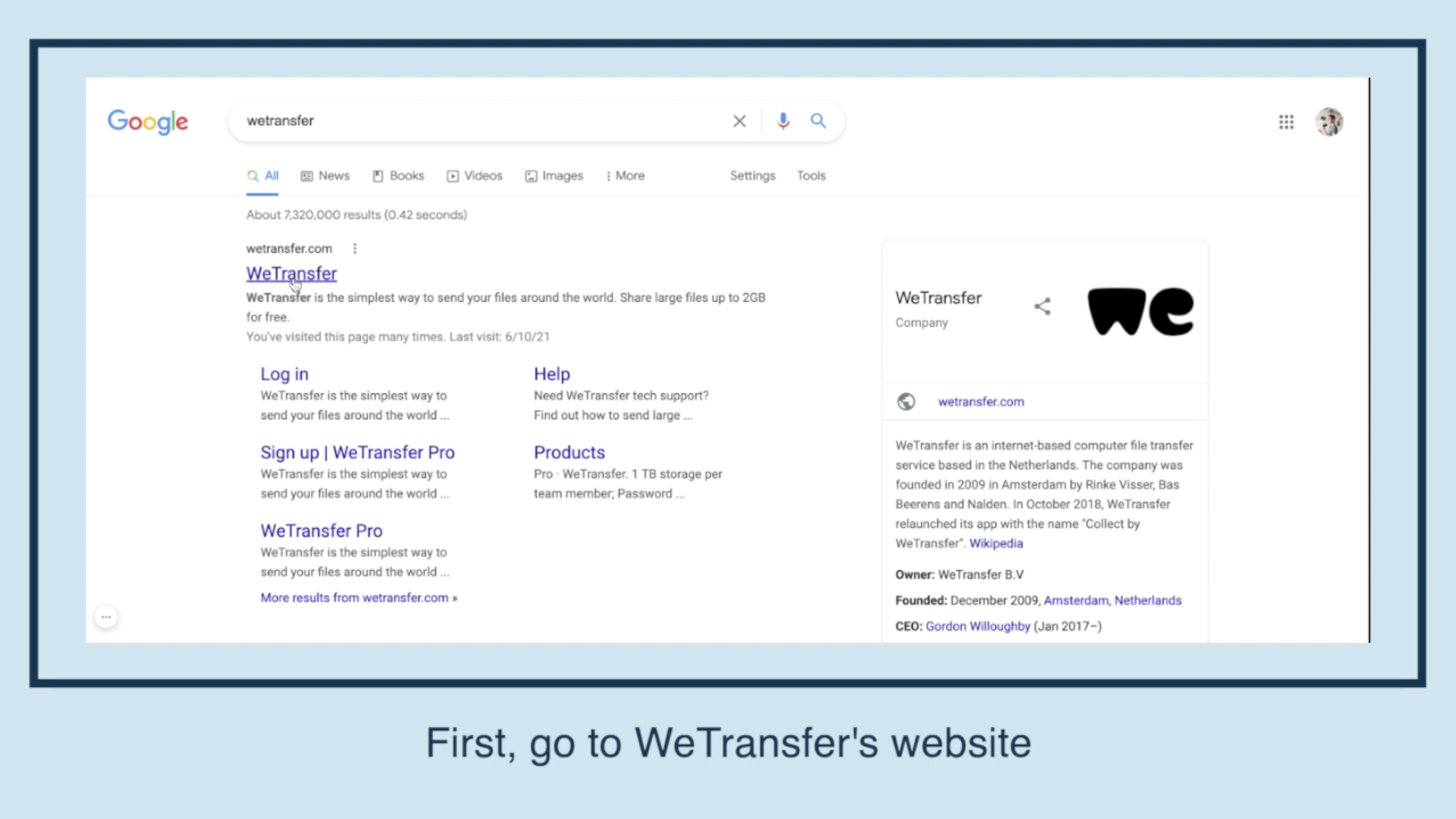
First, go to WeTransfer's website.
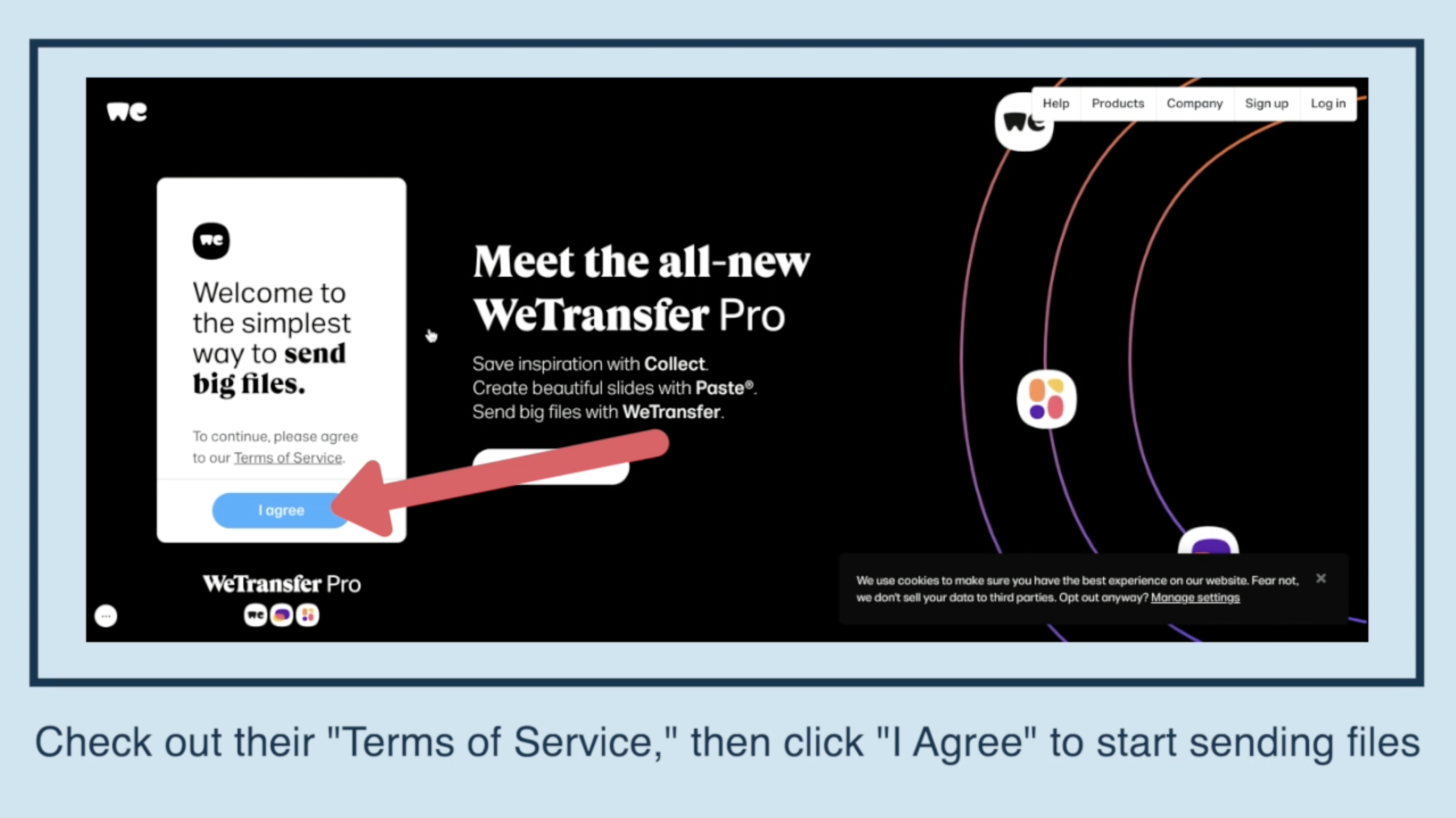
Check out their "Terms of Service," then click "I Agree" to start sending files.
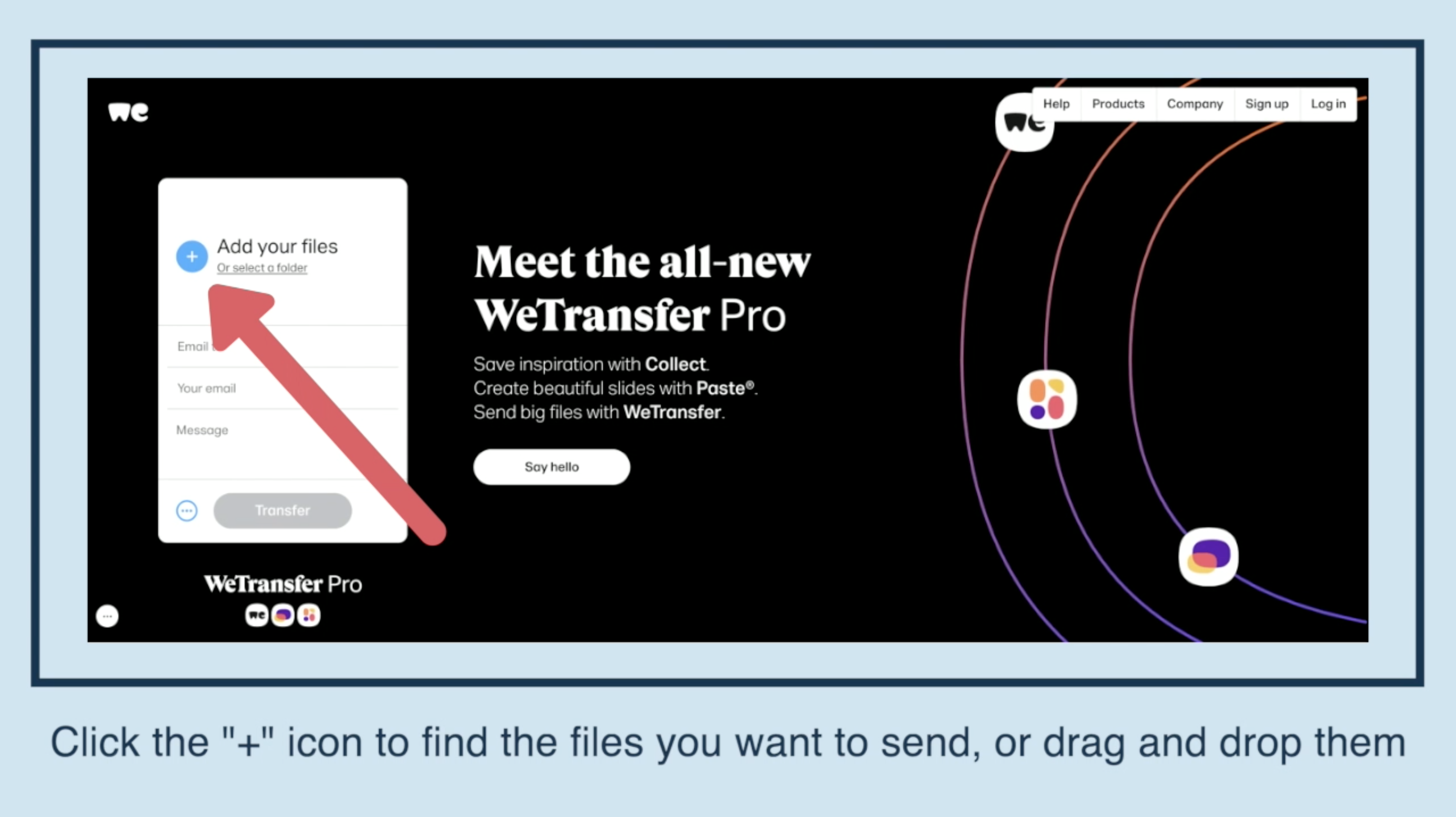
Click the "+" icon to find the files you want to send, or drag and drop them.
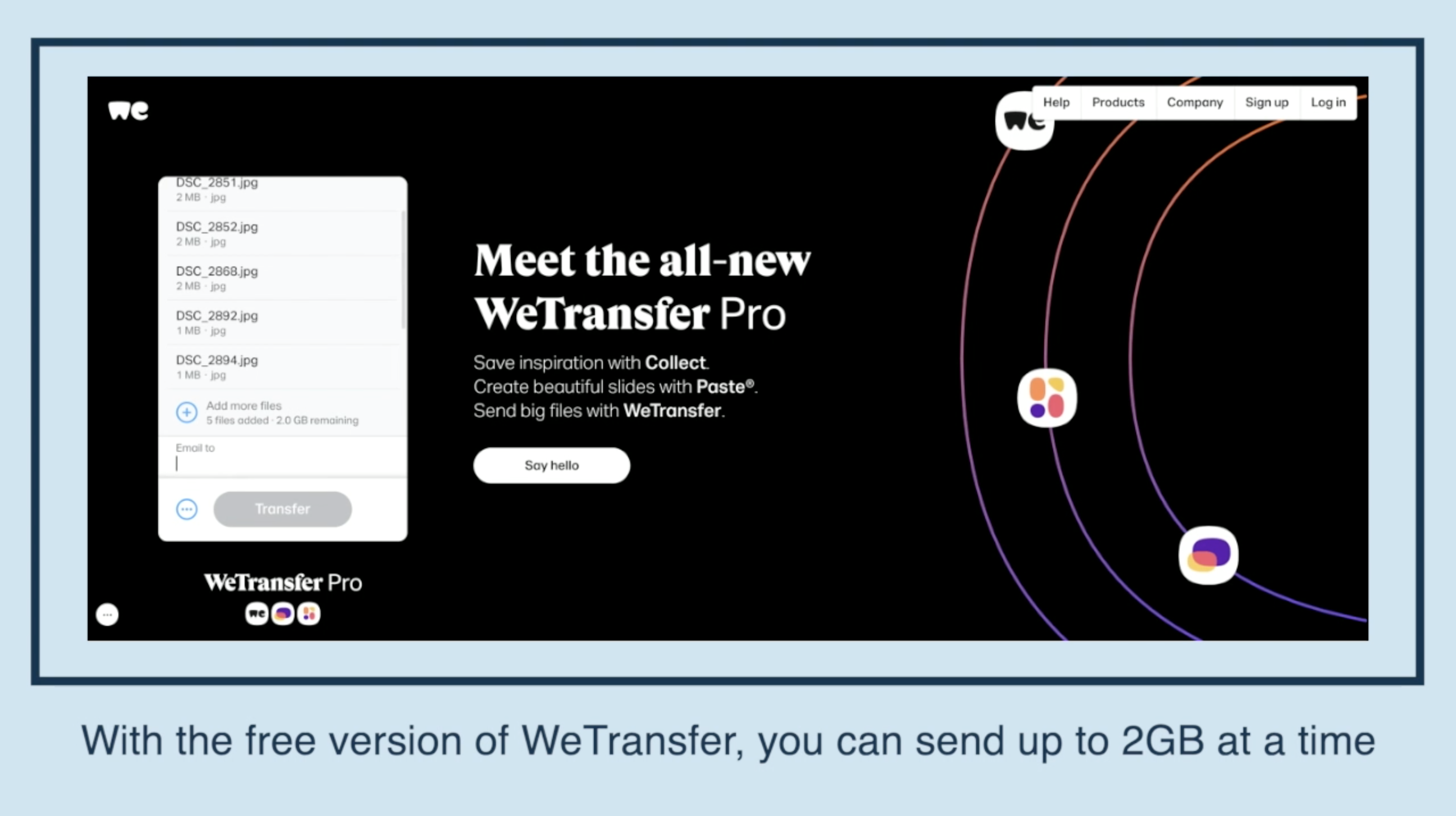
With the free version of WeTransfer, you can send up to 2GB at a time.
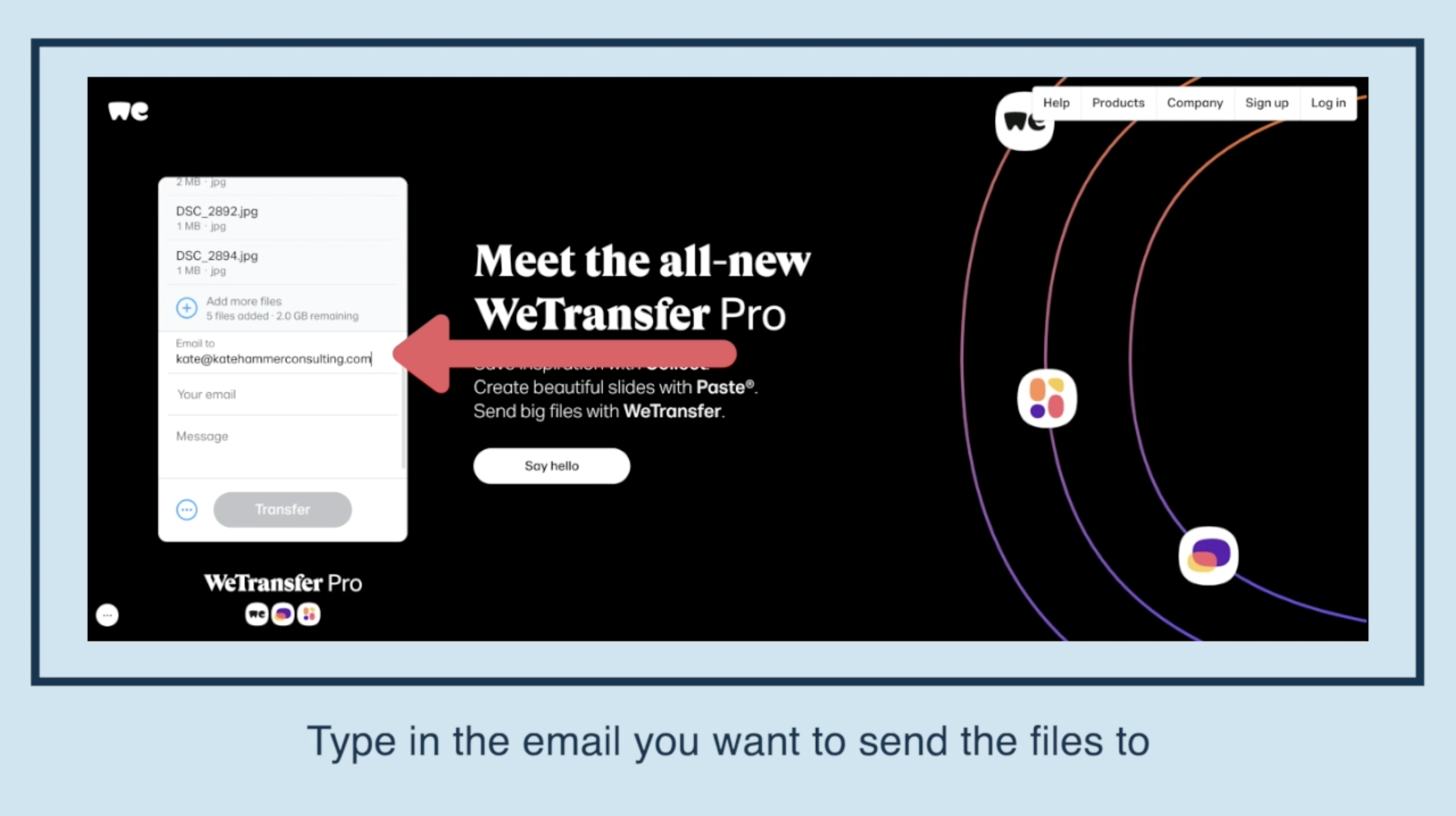
Type in the email you want to send the files to.
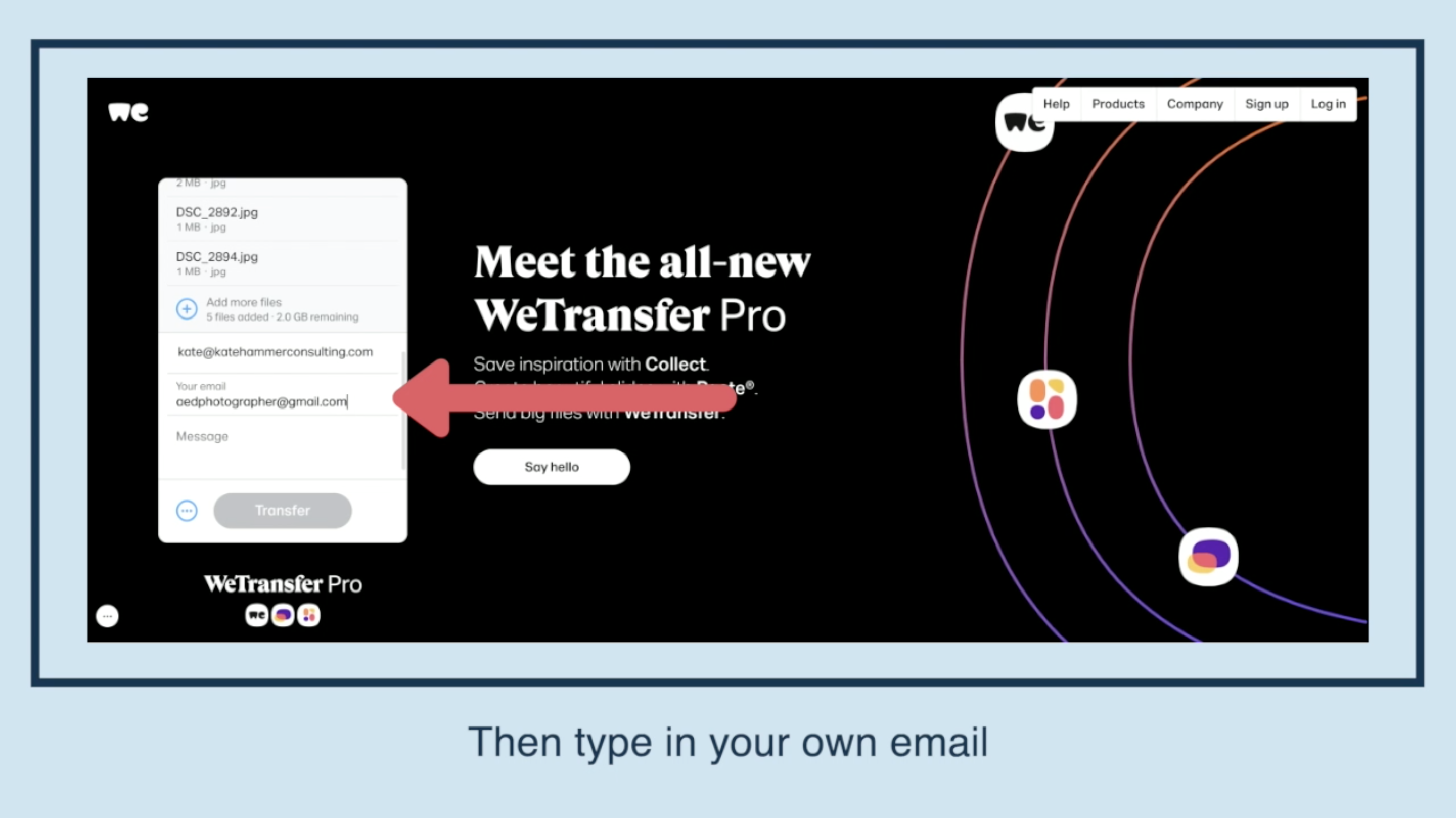
Then type in your own email.
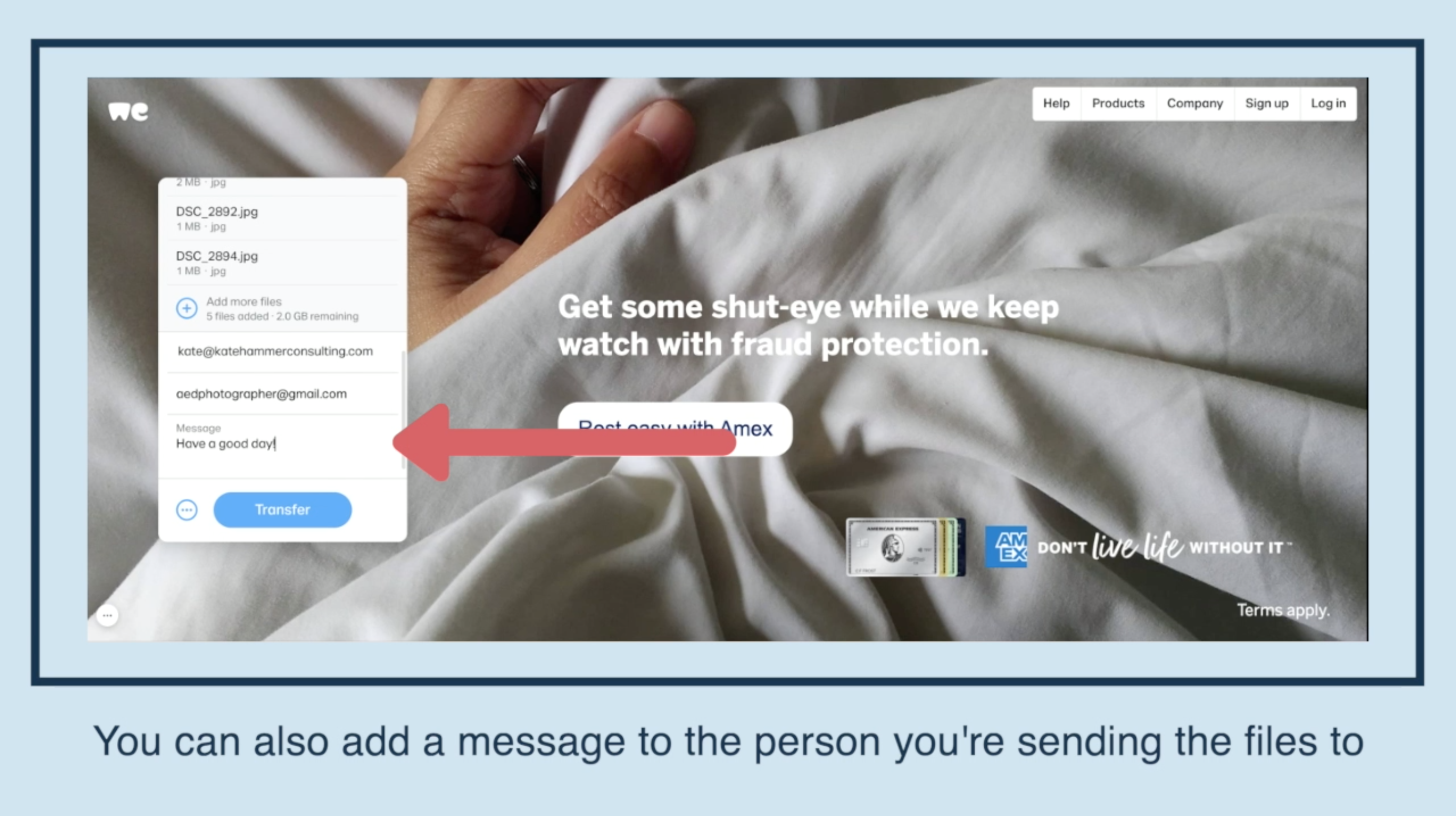
You can also add a message to the person you're sending the files to.
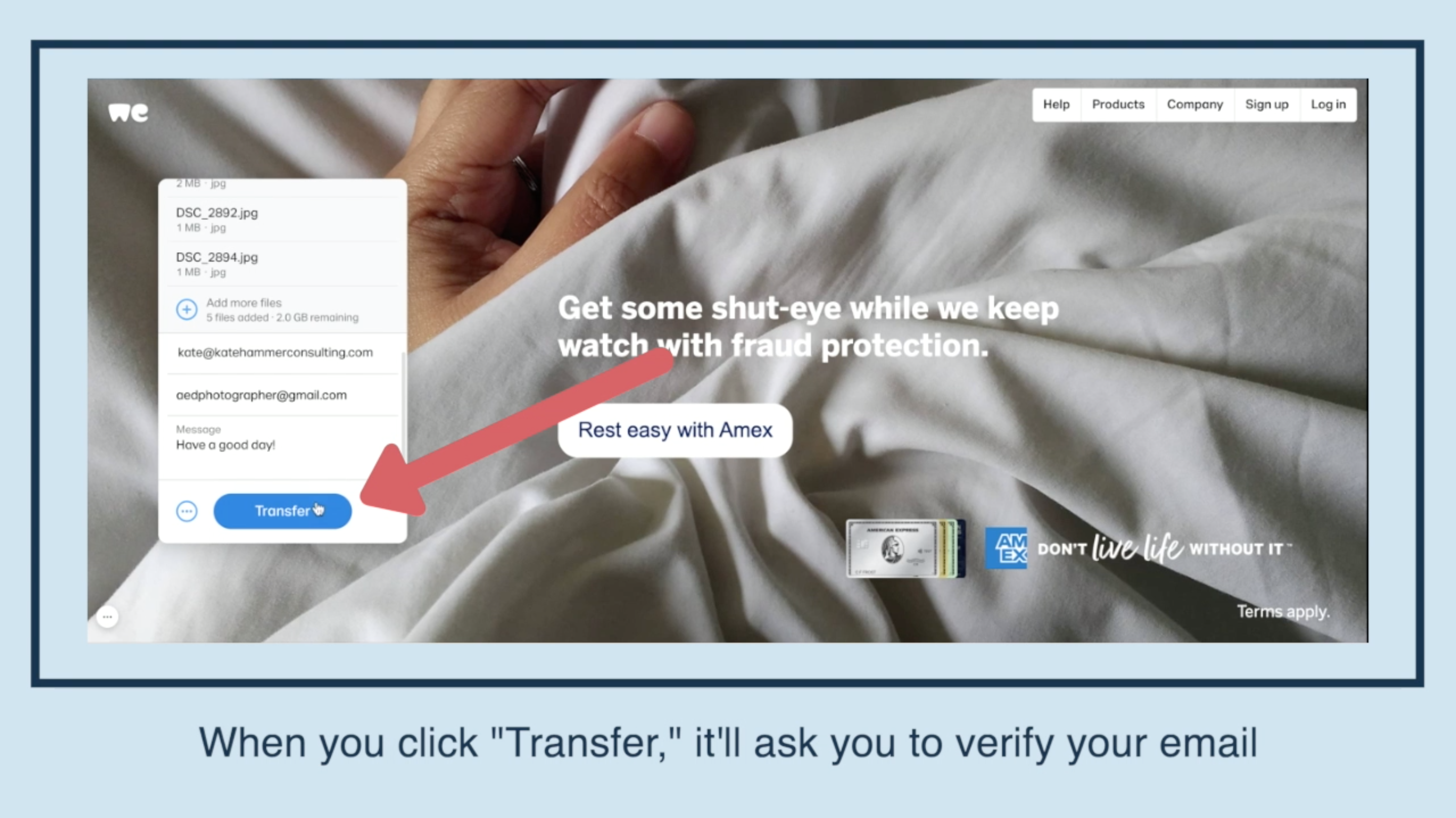
When you click "Transfer," it'll ask you to verify your email.
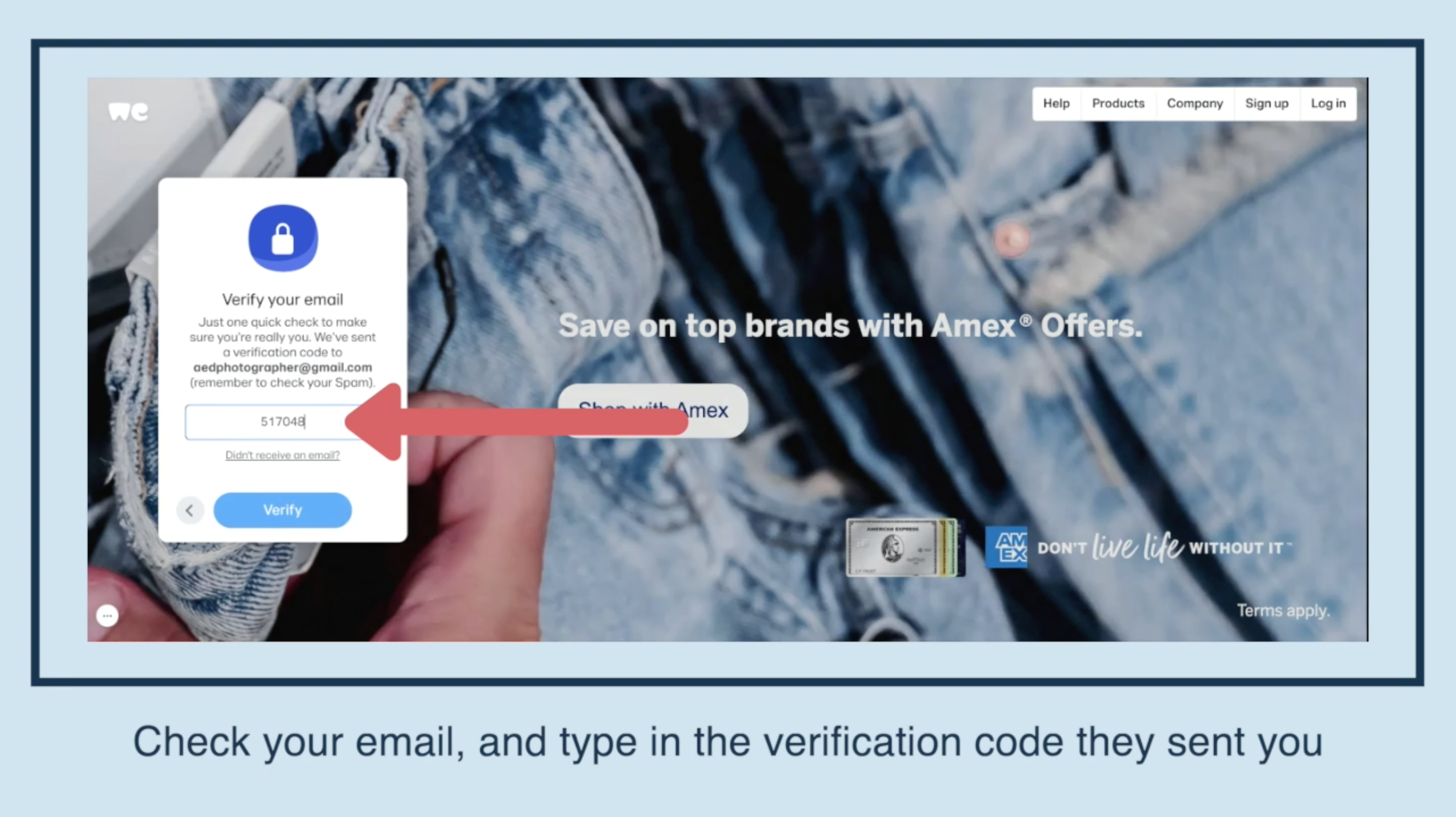
Check your email, and type in the verification code they sent you.
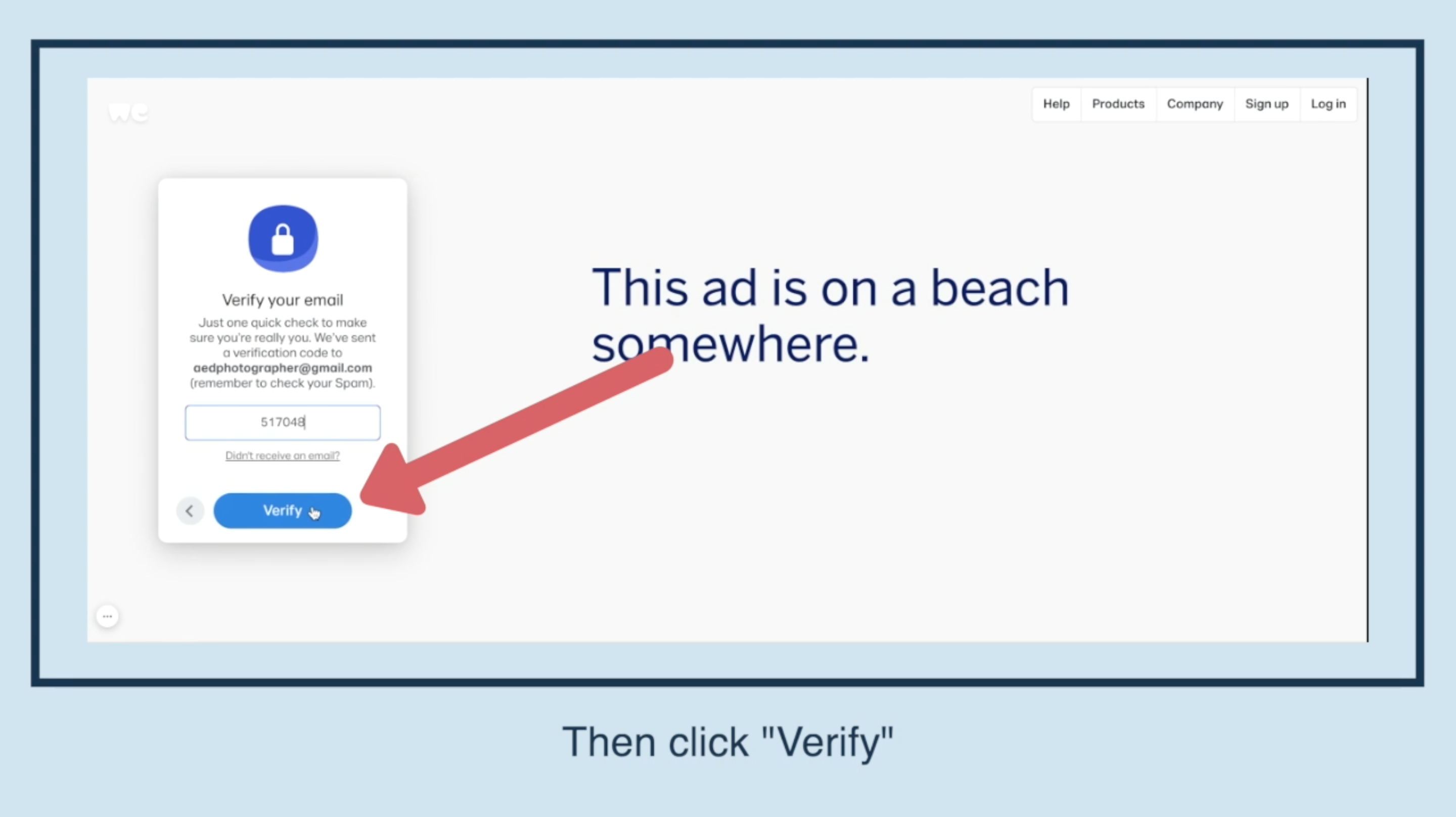
Then click "Verify."
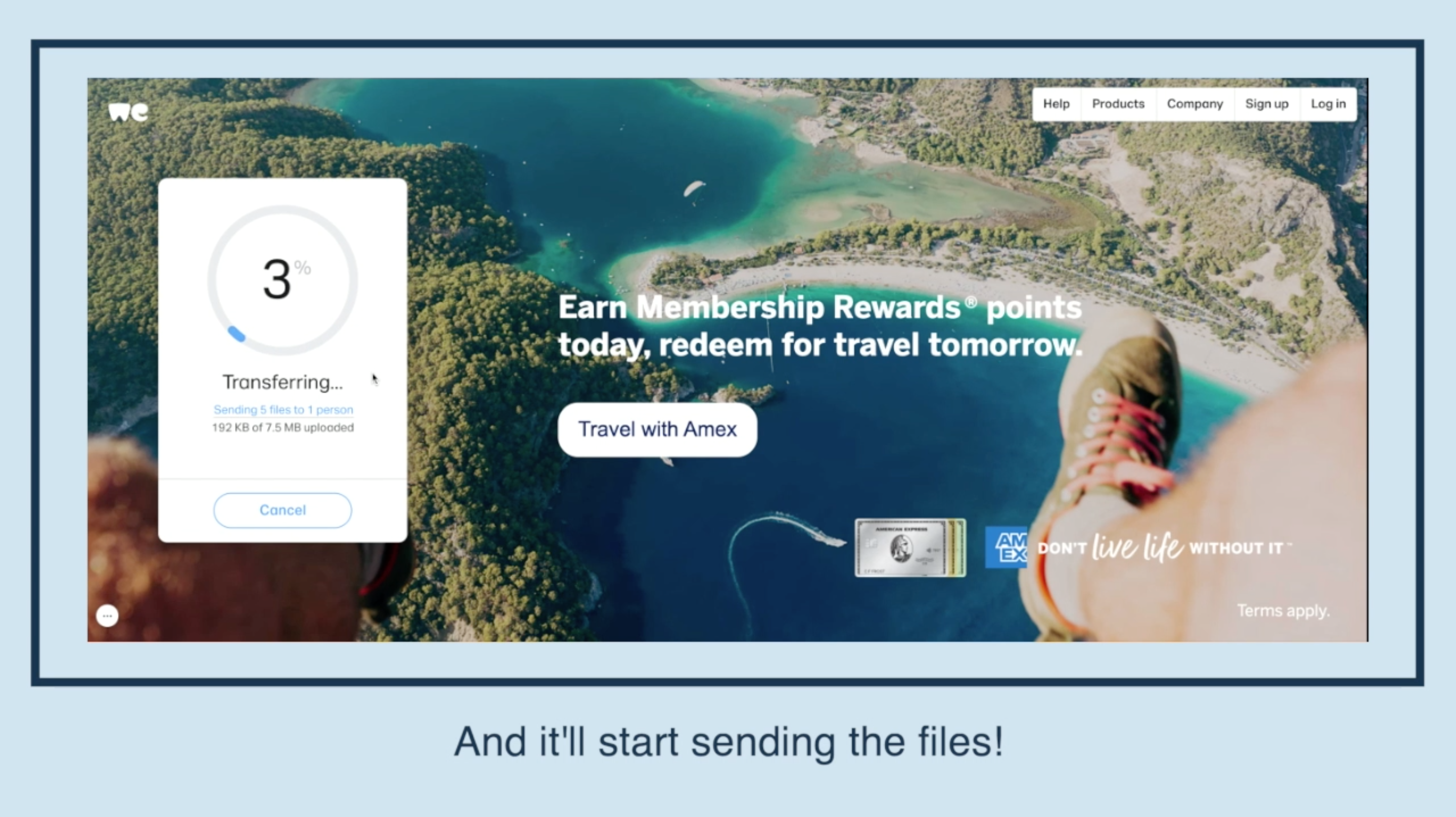
And it'll start sending the files!
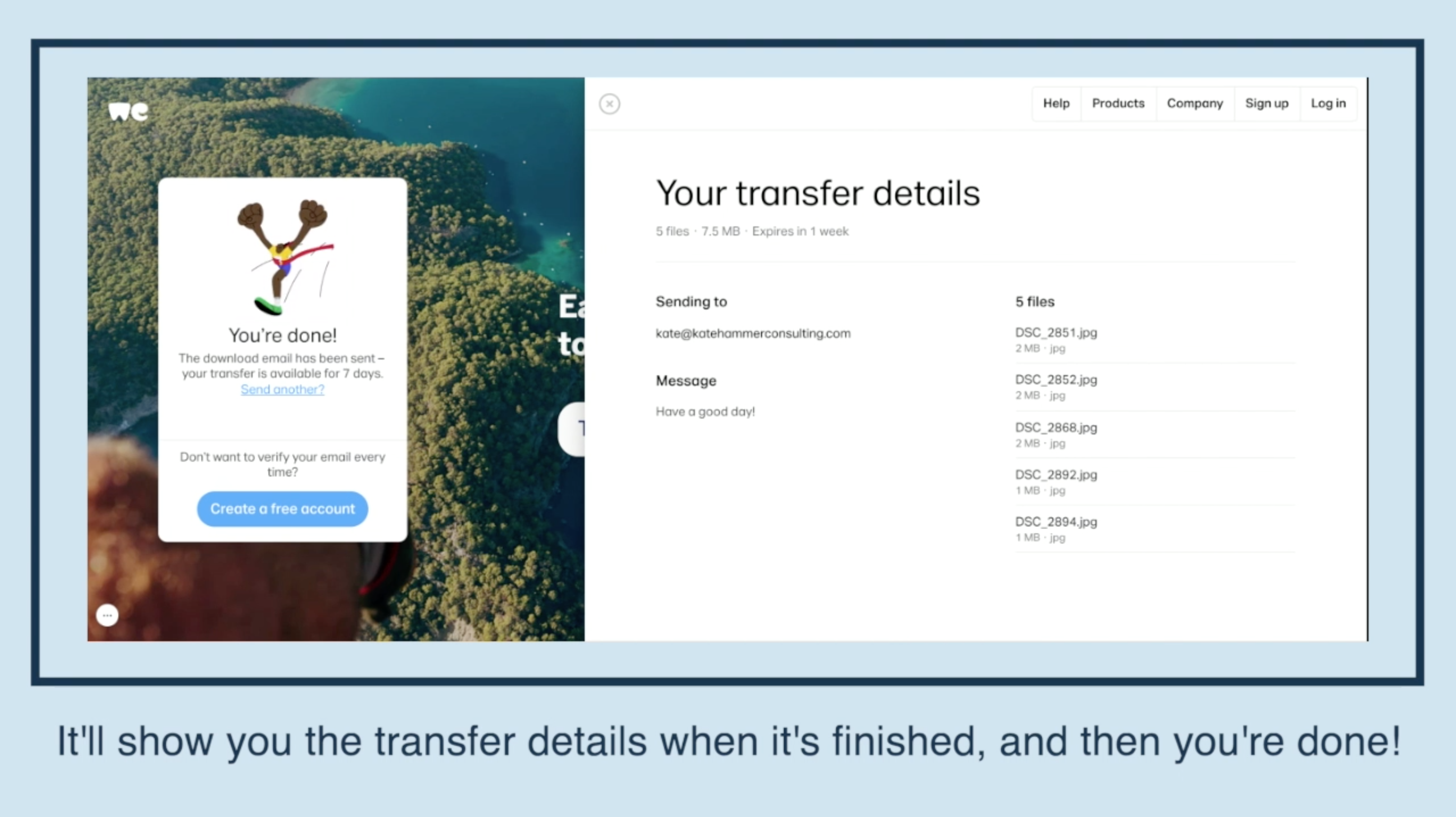
It'll show you the transfer details when it's finished, and then you're done!
✅ You can also download a FREE copy of my 'Success Capture System' for goal planning (and keeping)!

"tutorial video" "tutorial synonym" "tutorials youtube" "tutorial class" "online tutorials free" "tutorials point" "wetransfer free" "wetransfe...
How to Make a Brand Kit in Canva


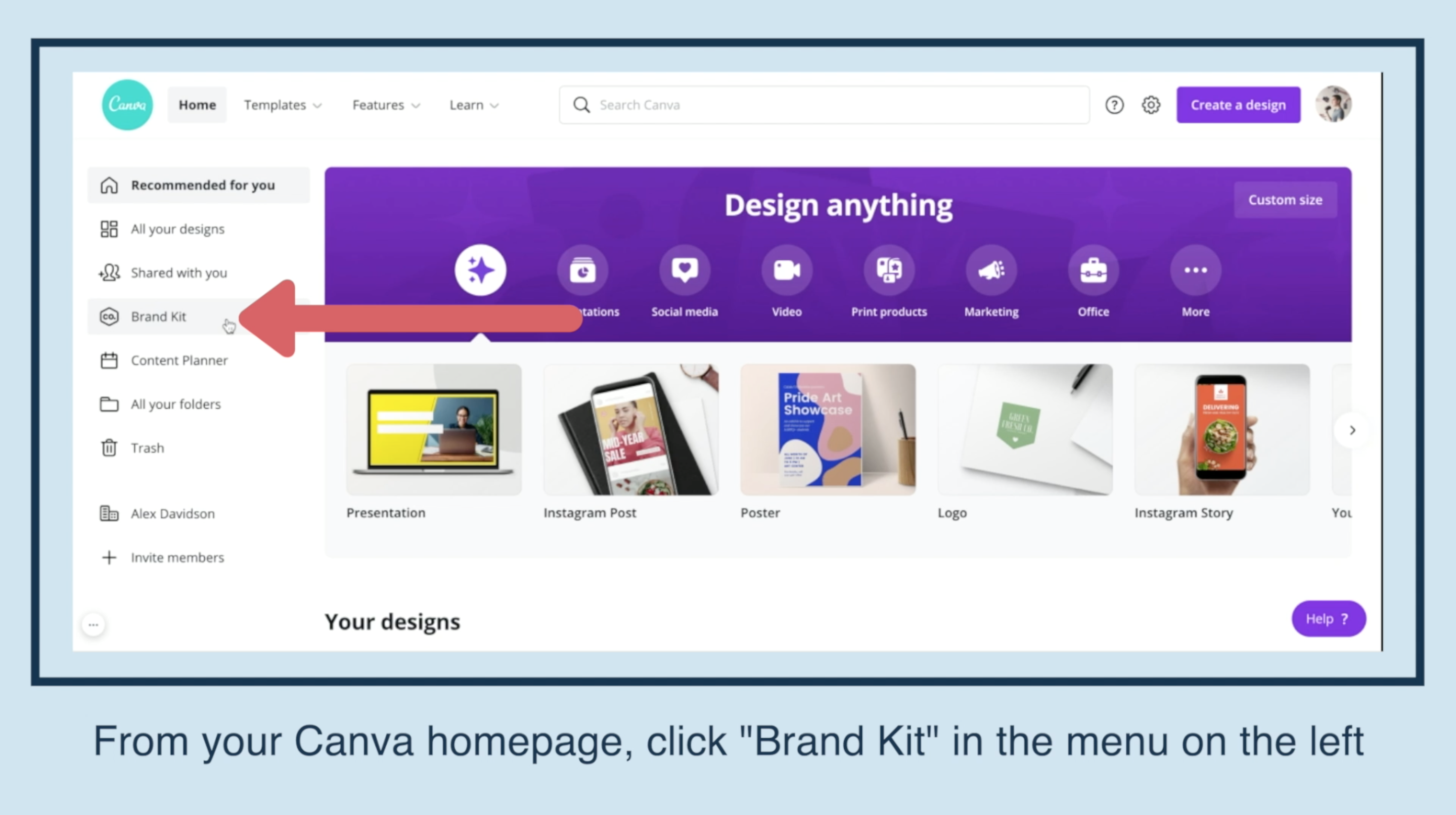
From your Canva homepage, click "Brand Kit" in the menu on the left.
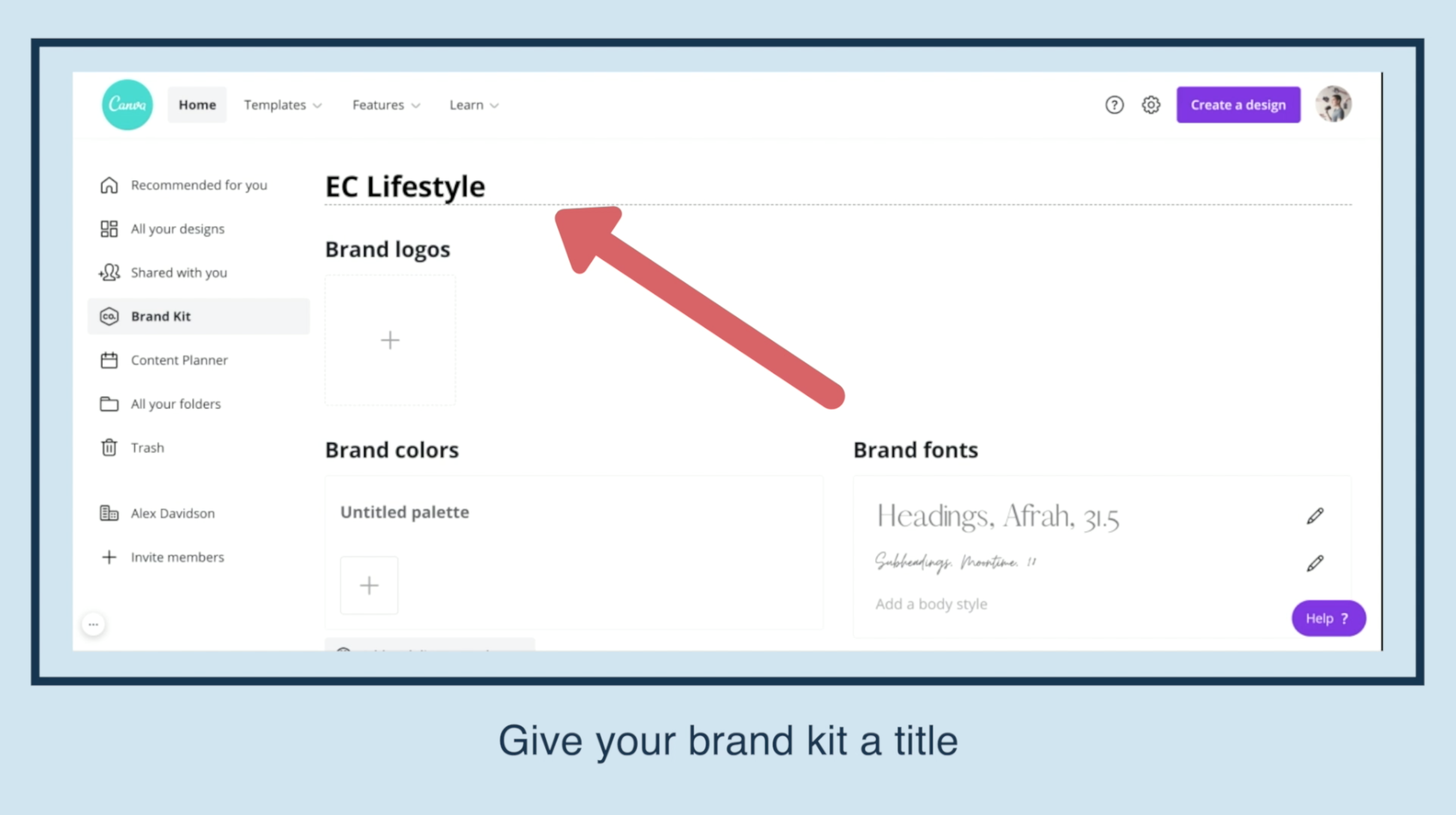
Give your brand kit a title.
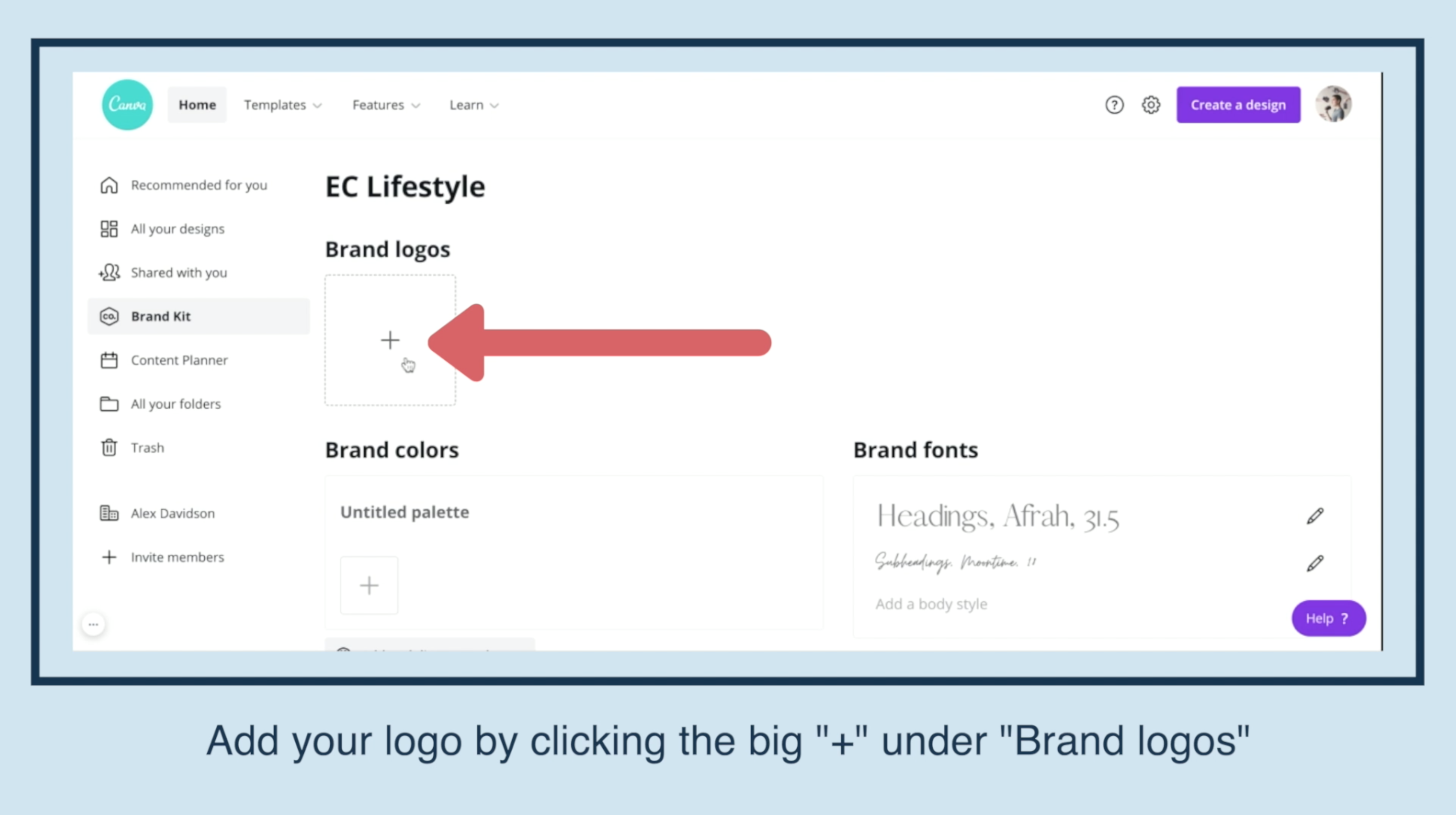
Add your logo by clicking the big "+" under "Brand logos."
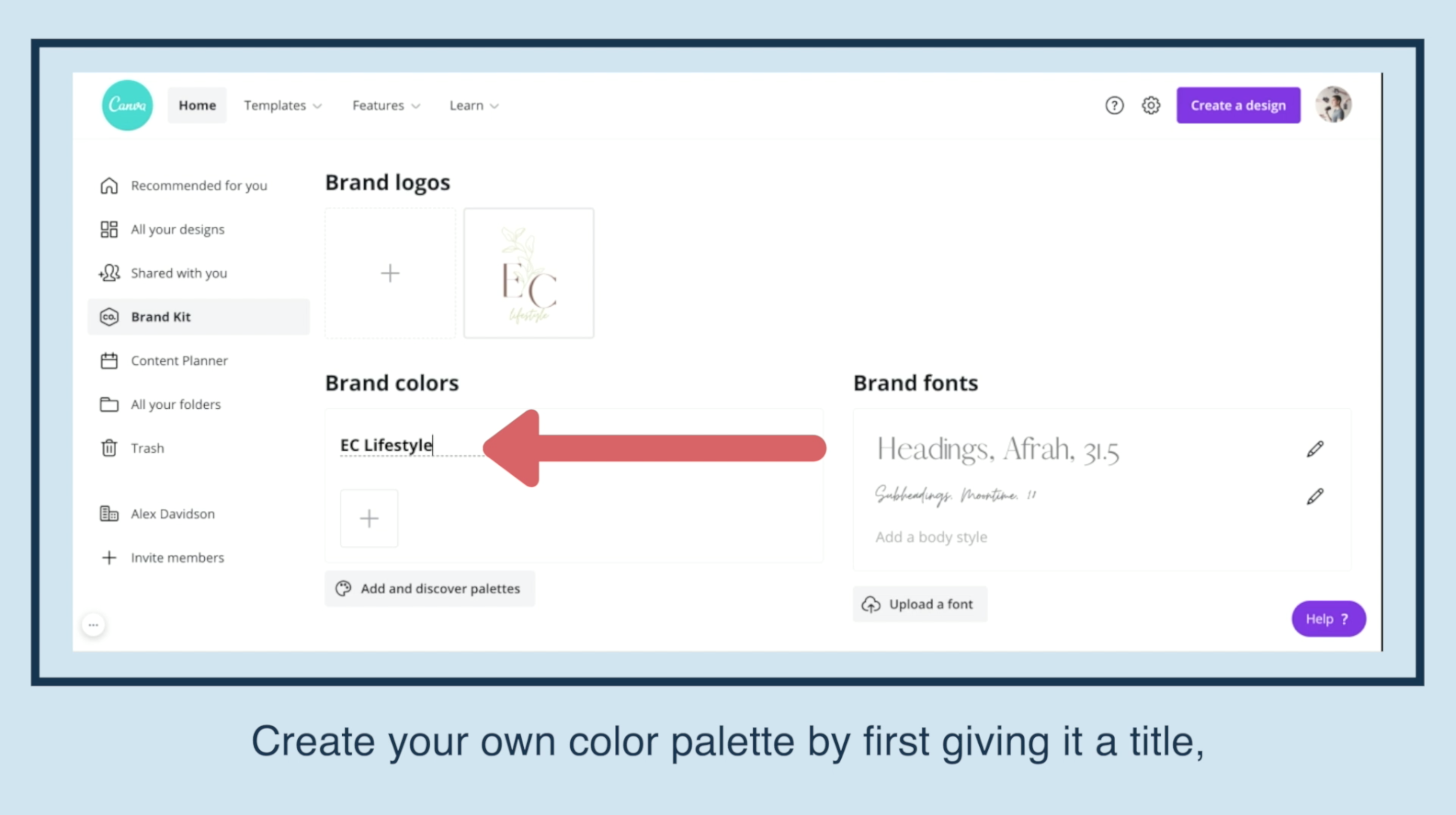
Create your own color palette by first giving it a title,
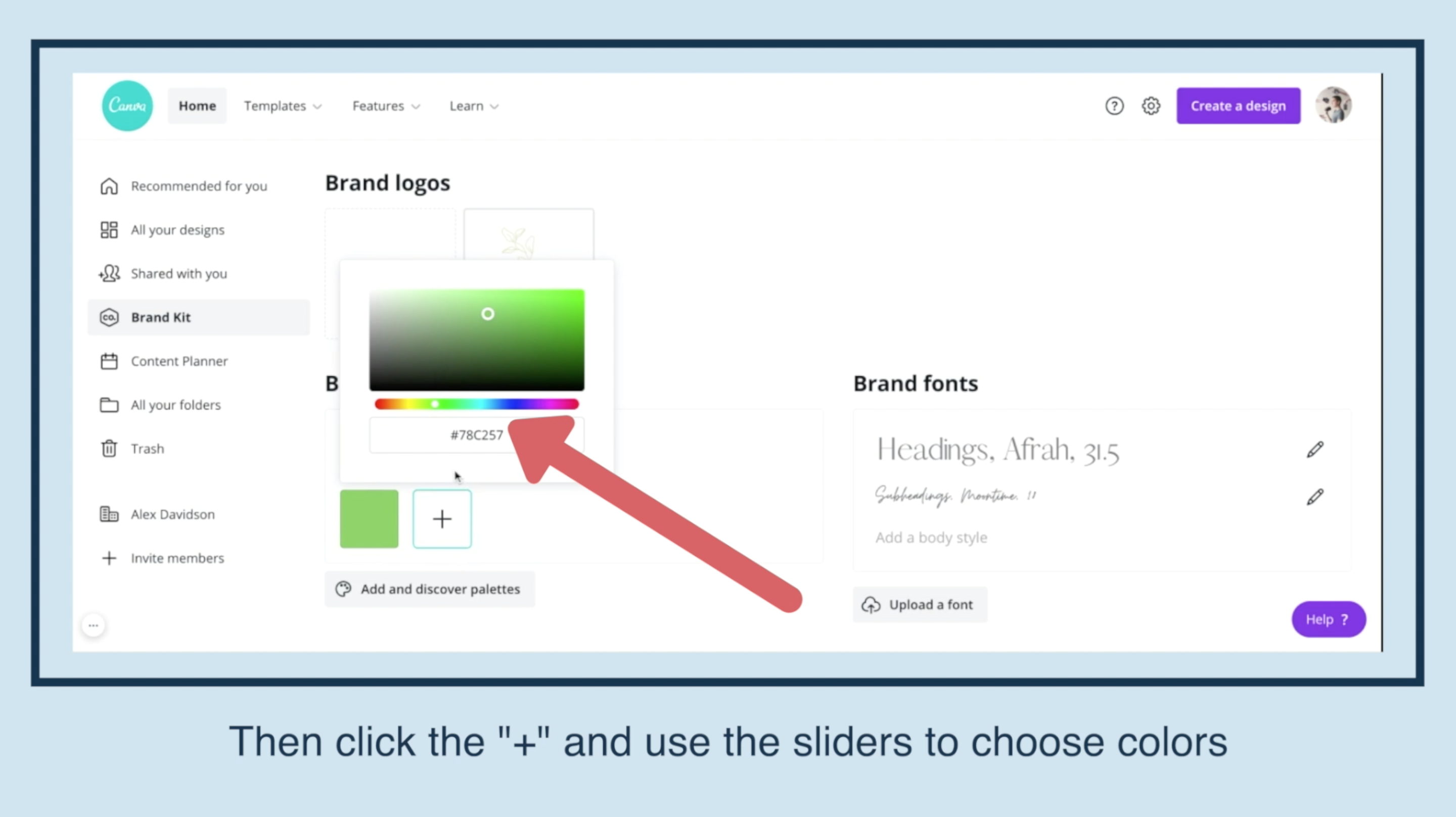
Then click the "+" and use the sliders to choose colors.
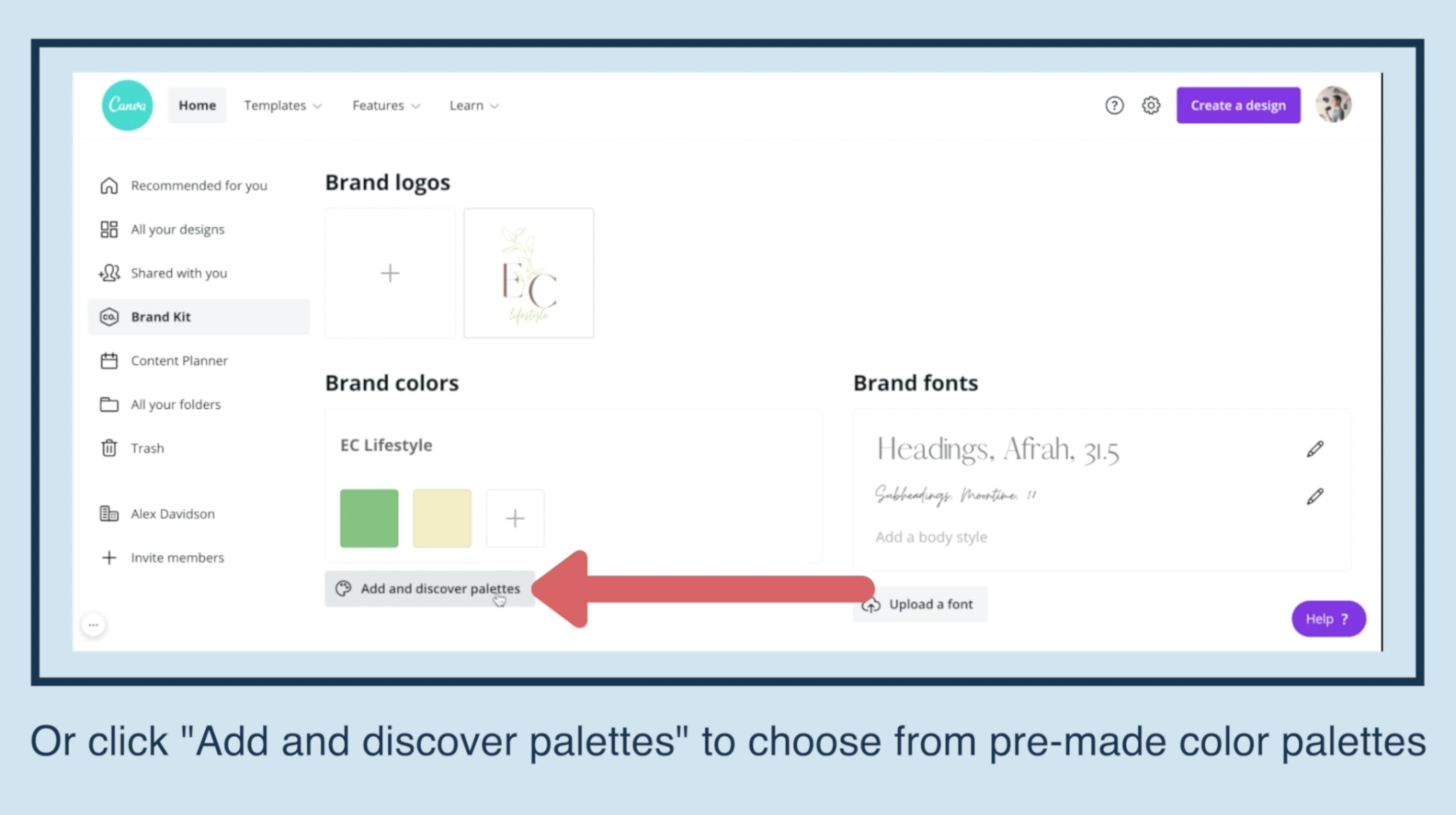
Or click "Add and discover palettes" to choose from pre-made color palettes.
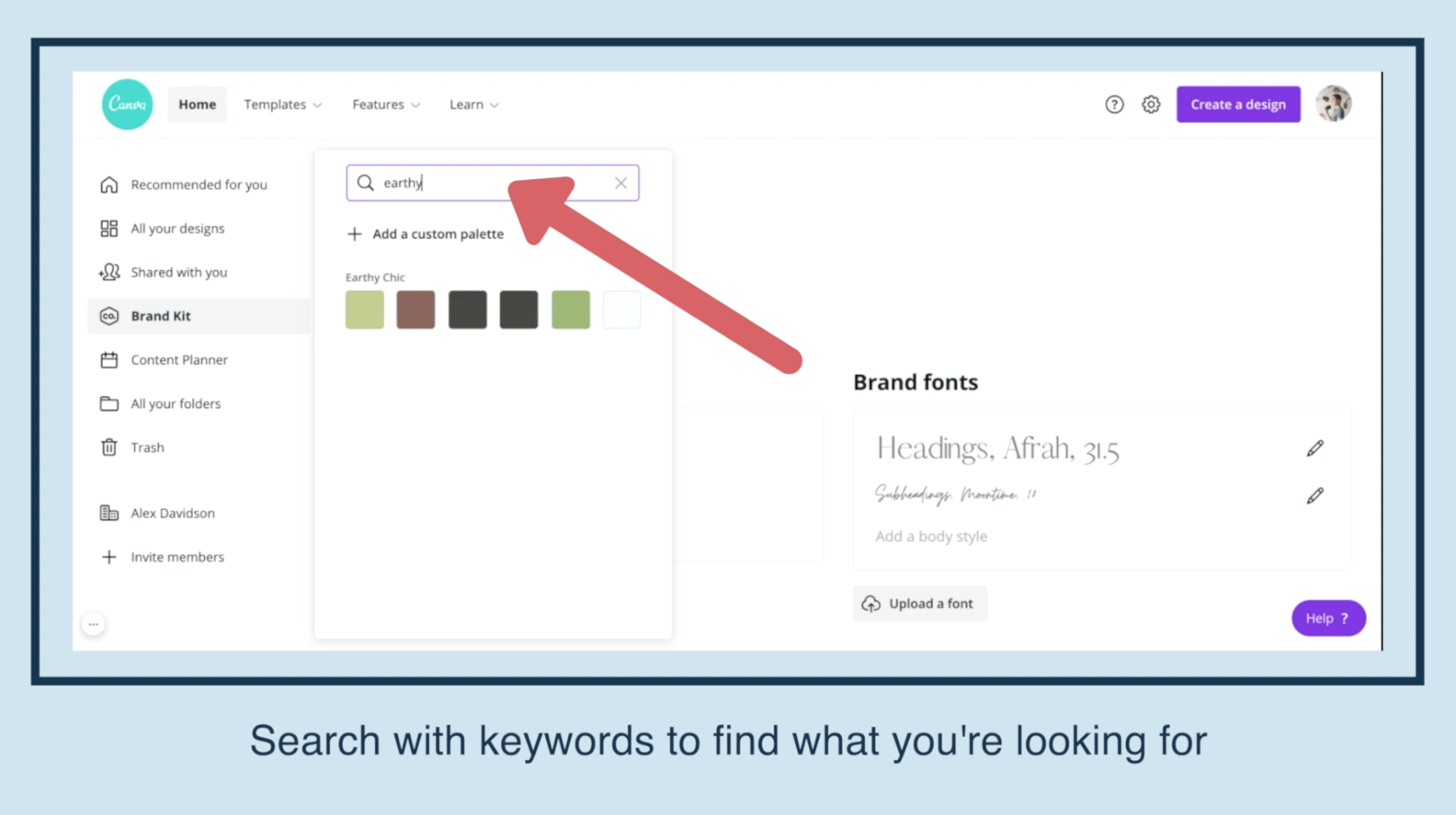
Search with keywords to find what you're looking for.
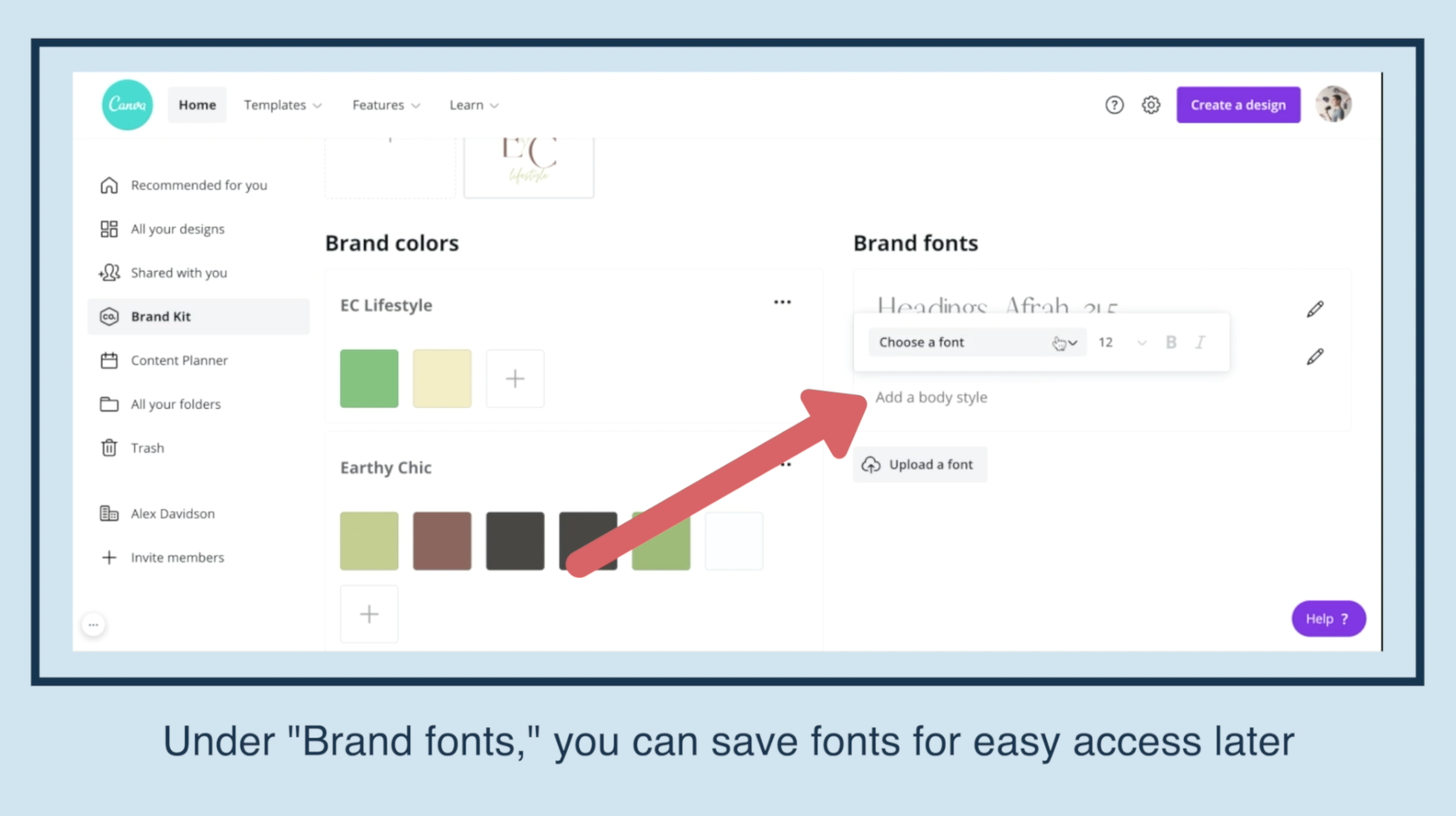
Under "Brand fonts," you can save fonts for easy access later.
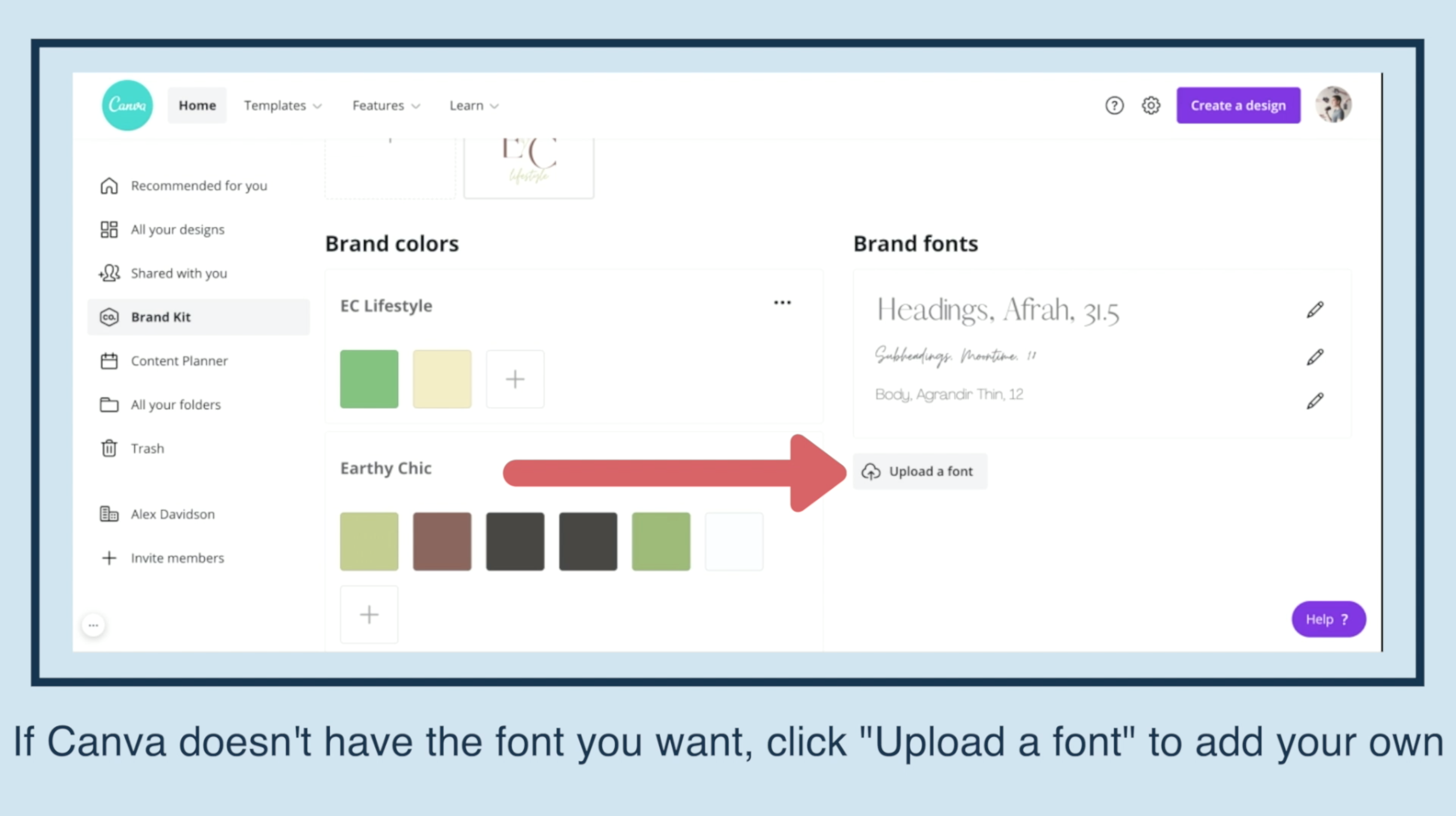
If Canva doesn't have the font you want, click "Upload a font" to add your own.
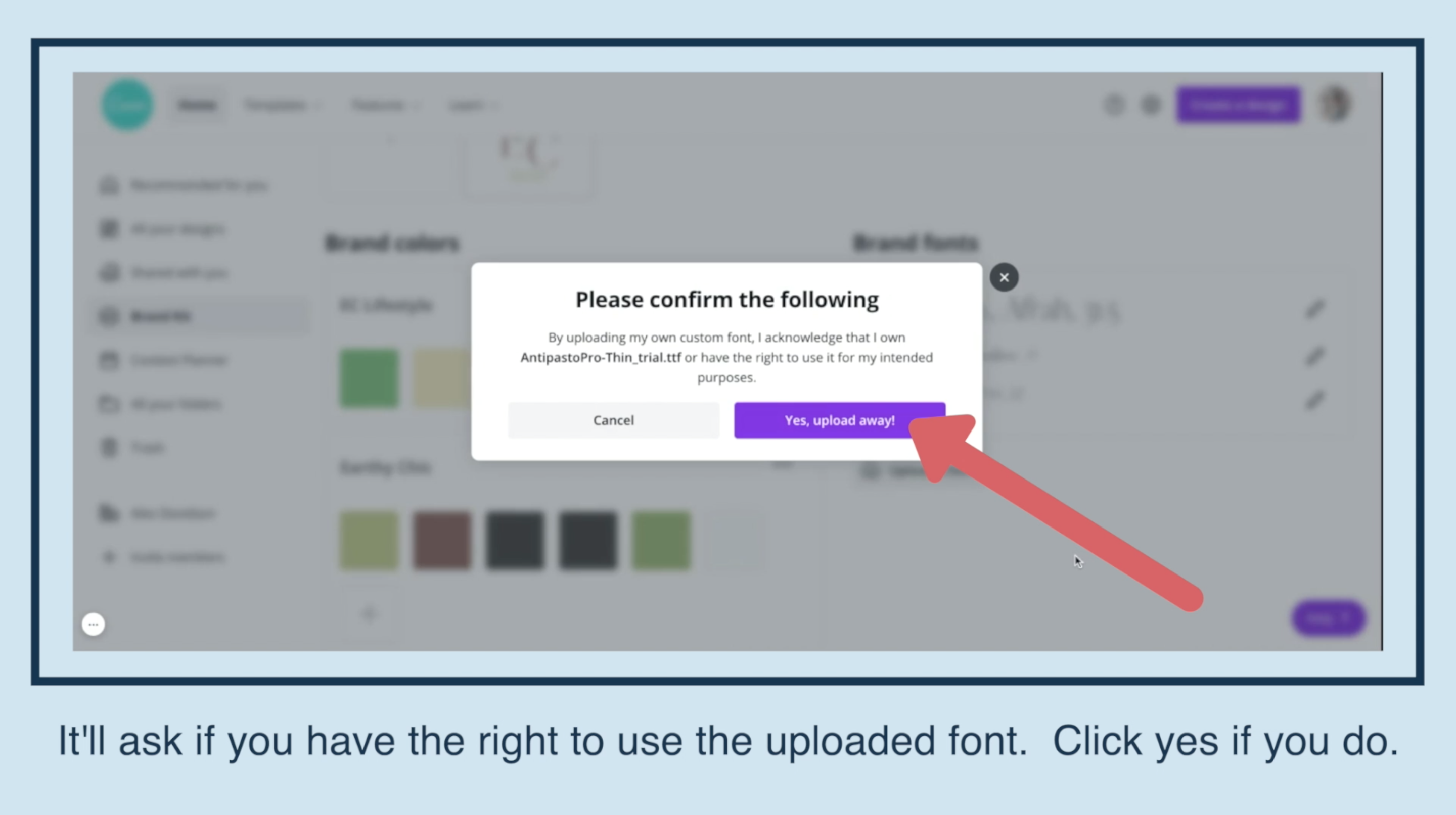
It'll ask if you have the right to use the uploaded font. Click "yes" if you do.
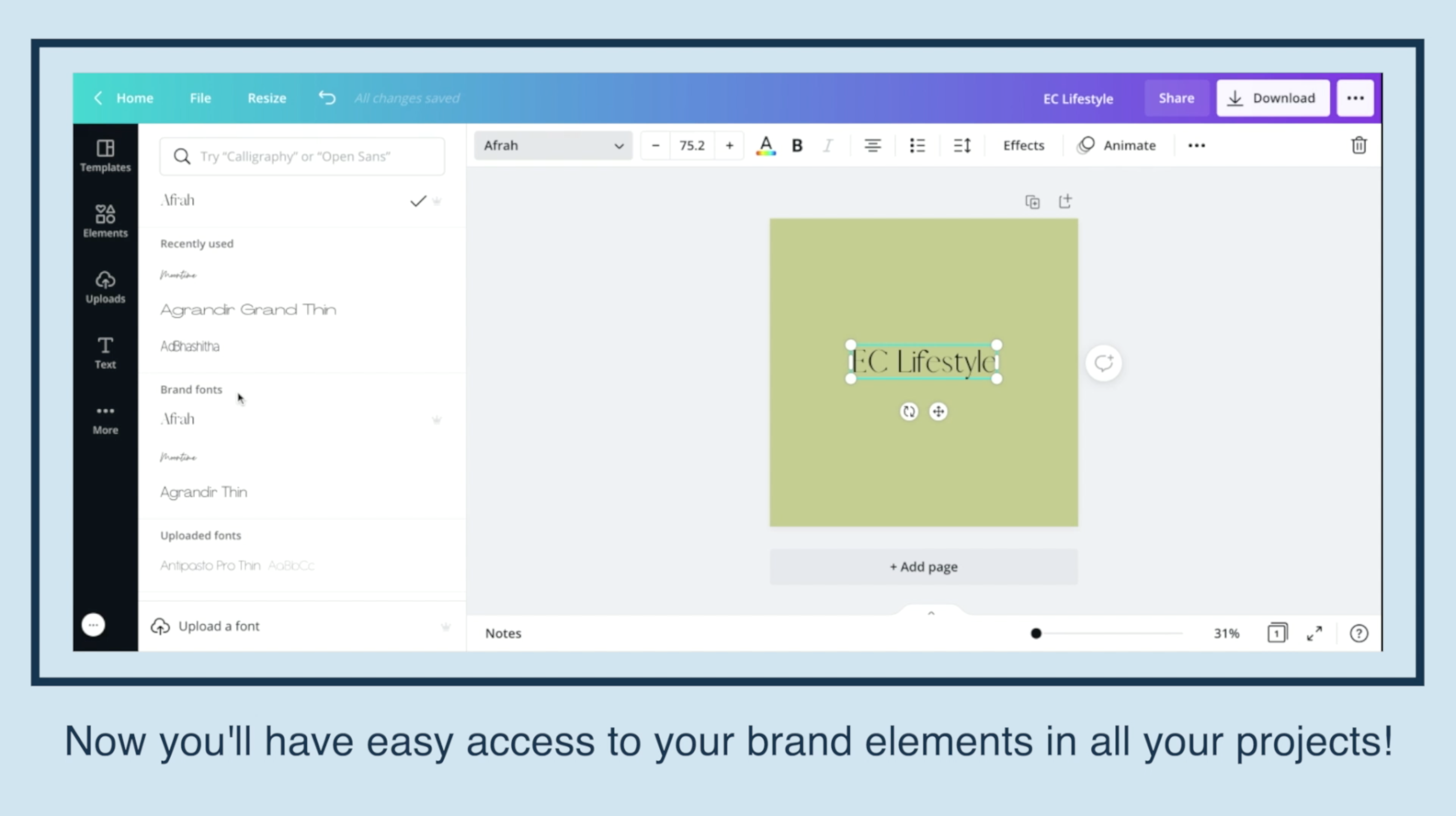
Now you'll have easy access to your brand elements in all your projects!
✅ You can also download a FREE copy of my 'Success Capture System' for goal planning (and keeping)!

"tutorial video" "tutorial synonym" "tutorials youtube" "tutorial class" "online tutorials free" "tutorials point" "can...
How to Make GIFs in Canva

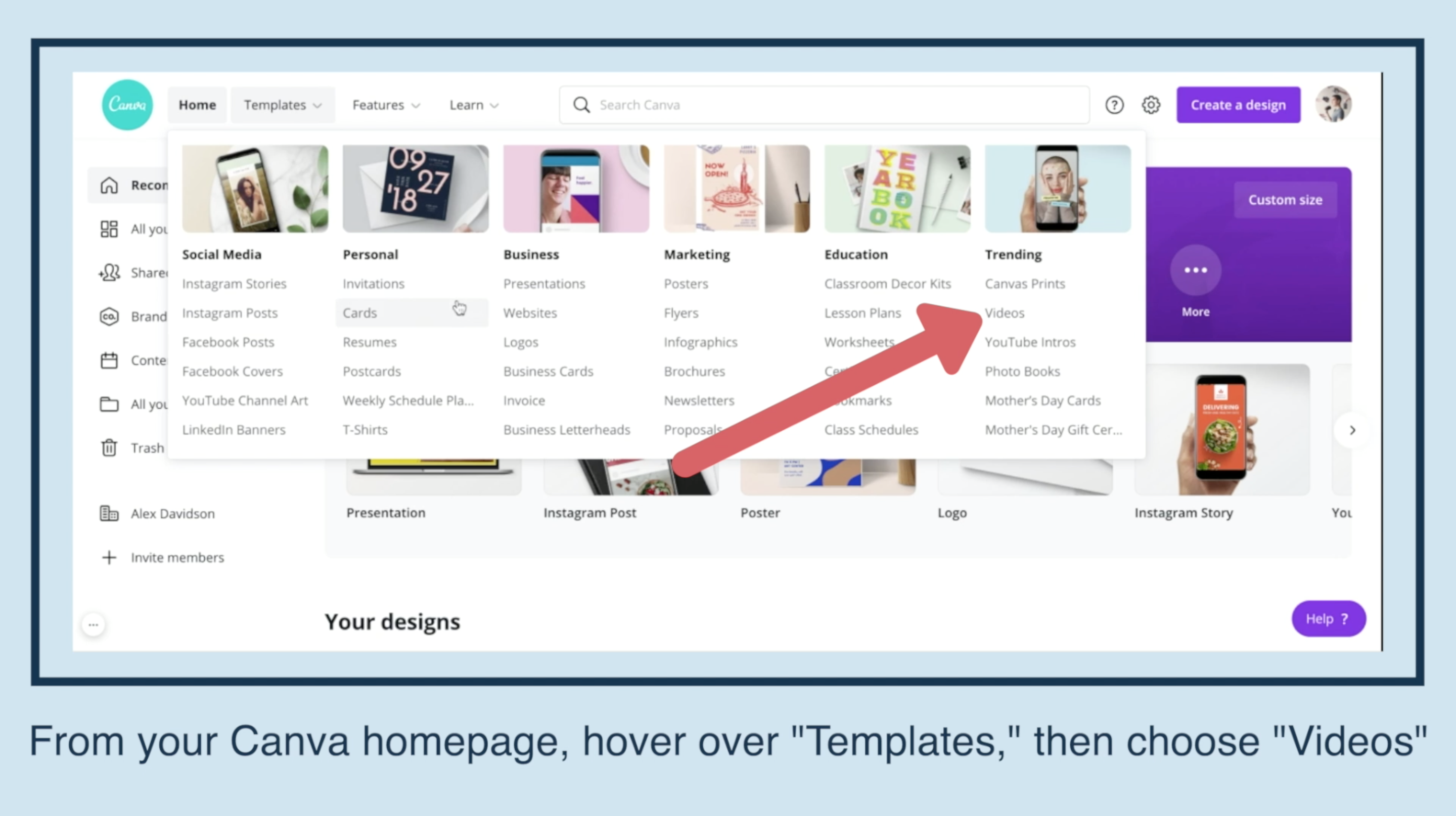
From your Canva homepage, hover over "Templates," then choose "Videos."
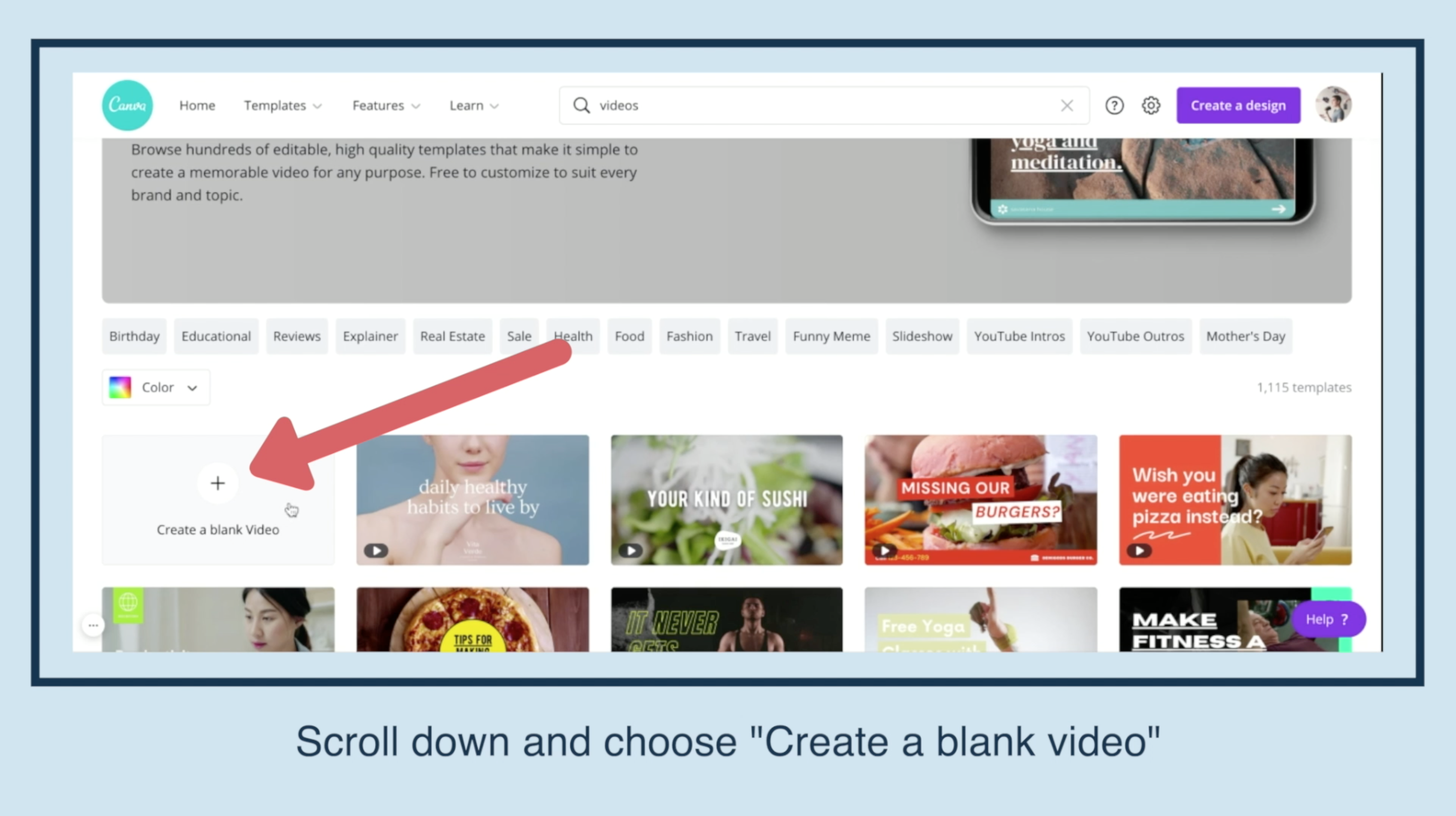
Scroll down and choose "Create a blank video."
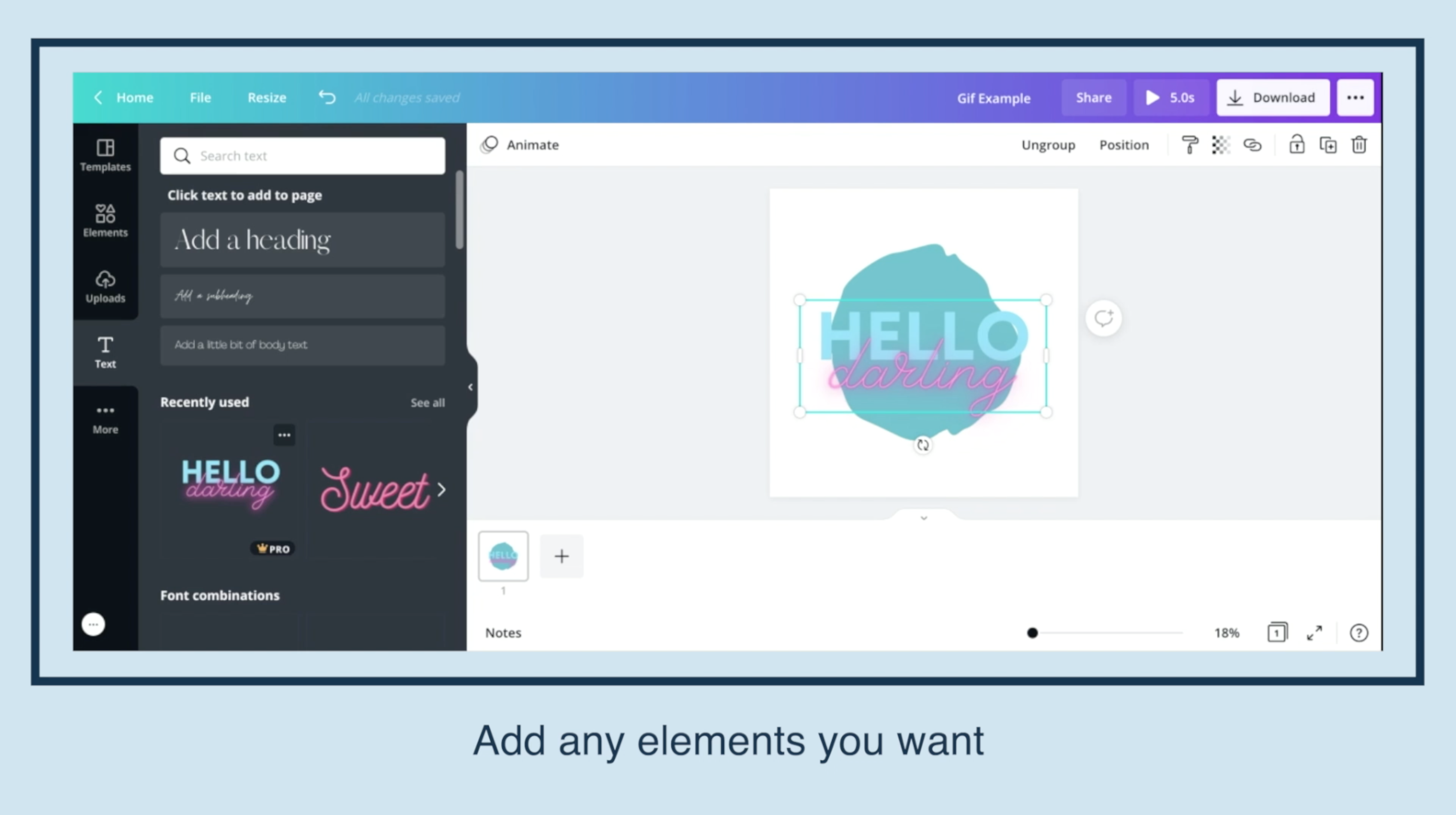
Add any elements you want.
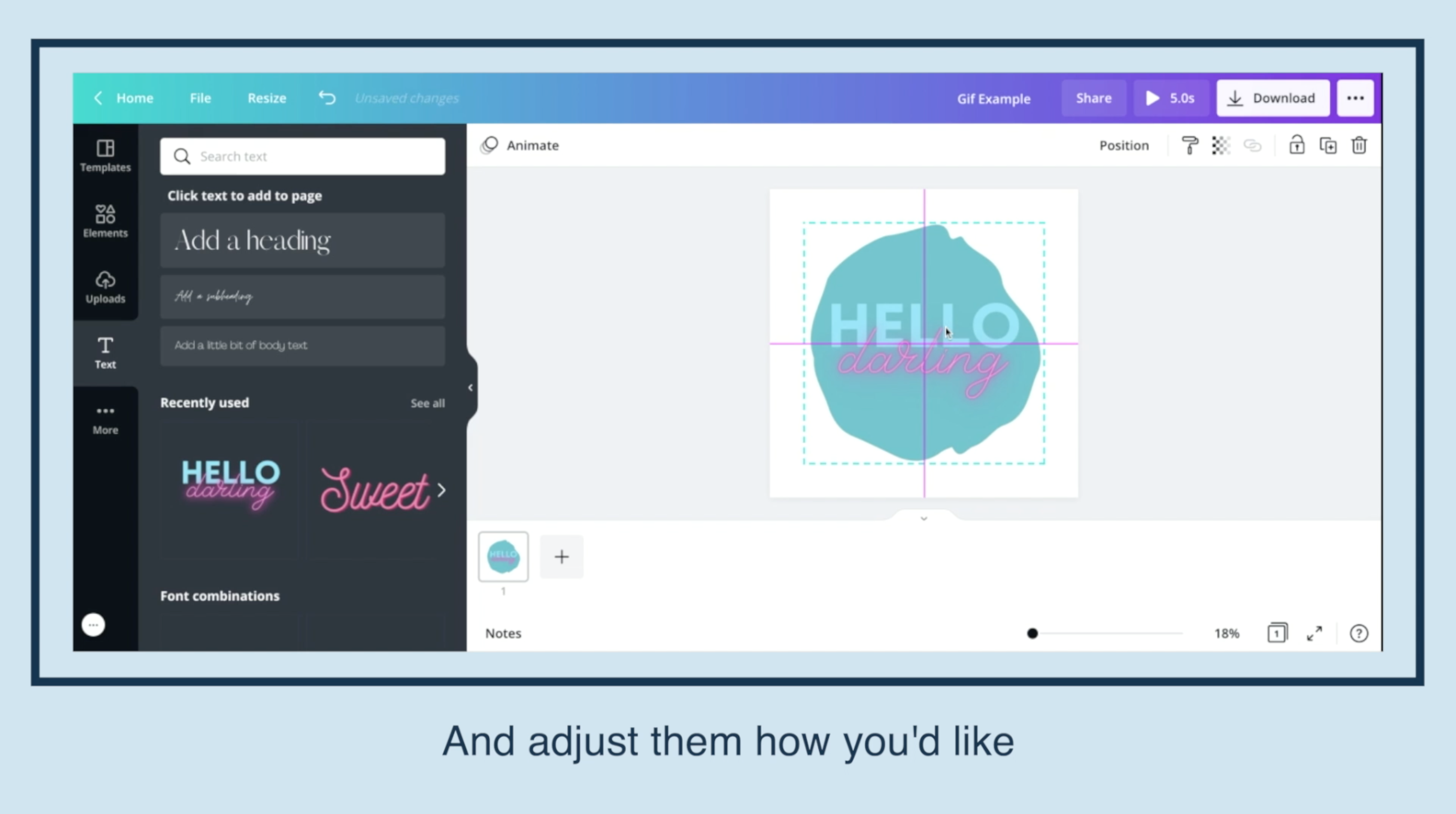
And adjust them how you'd like.
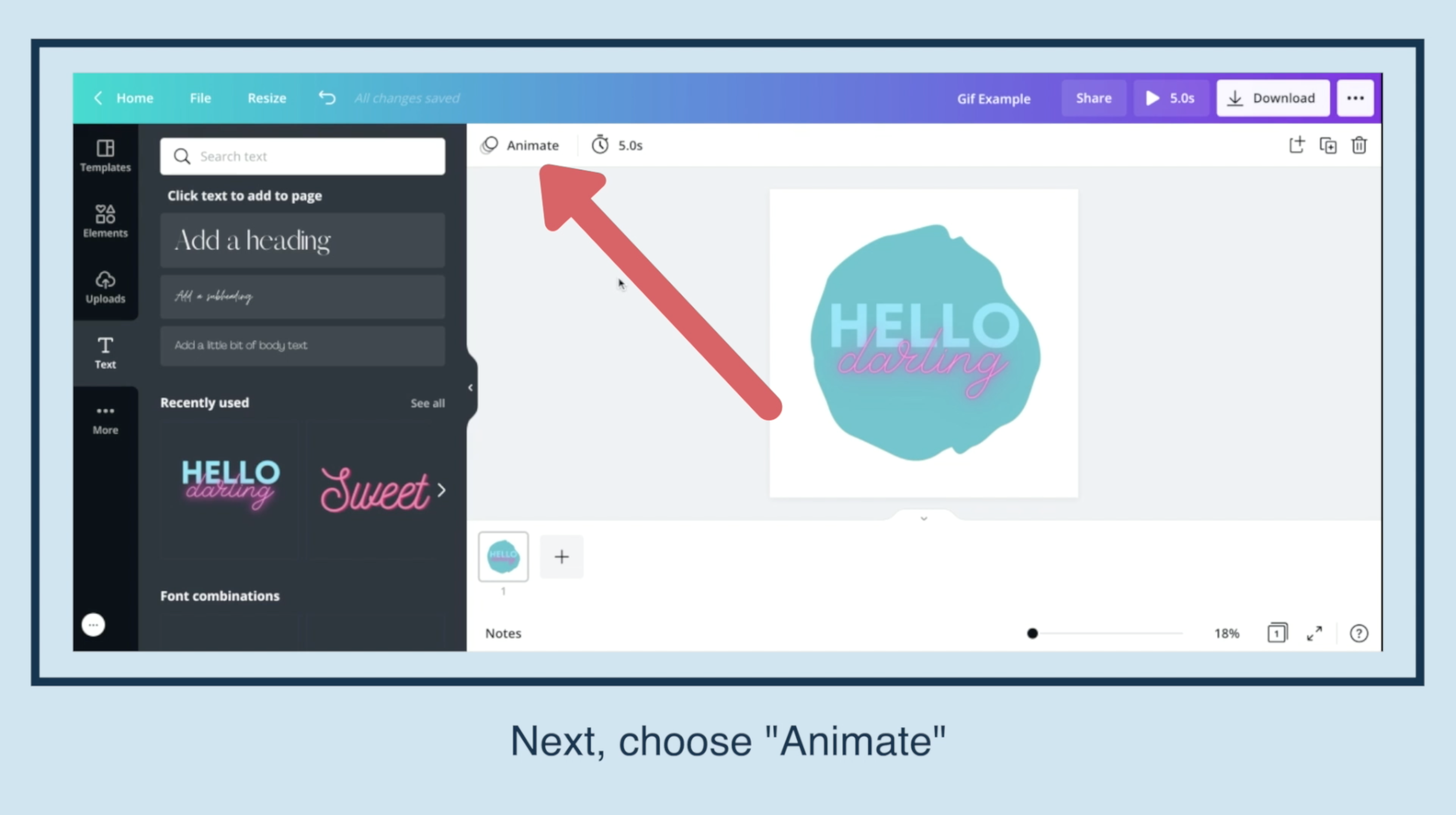
Next, choose "Animate."
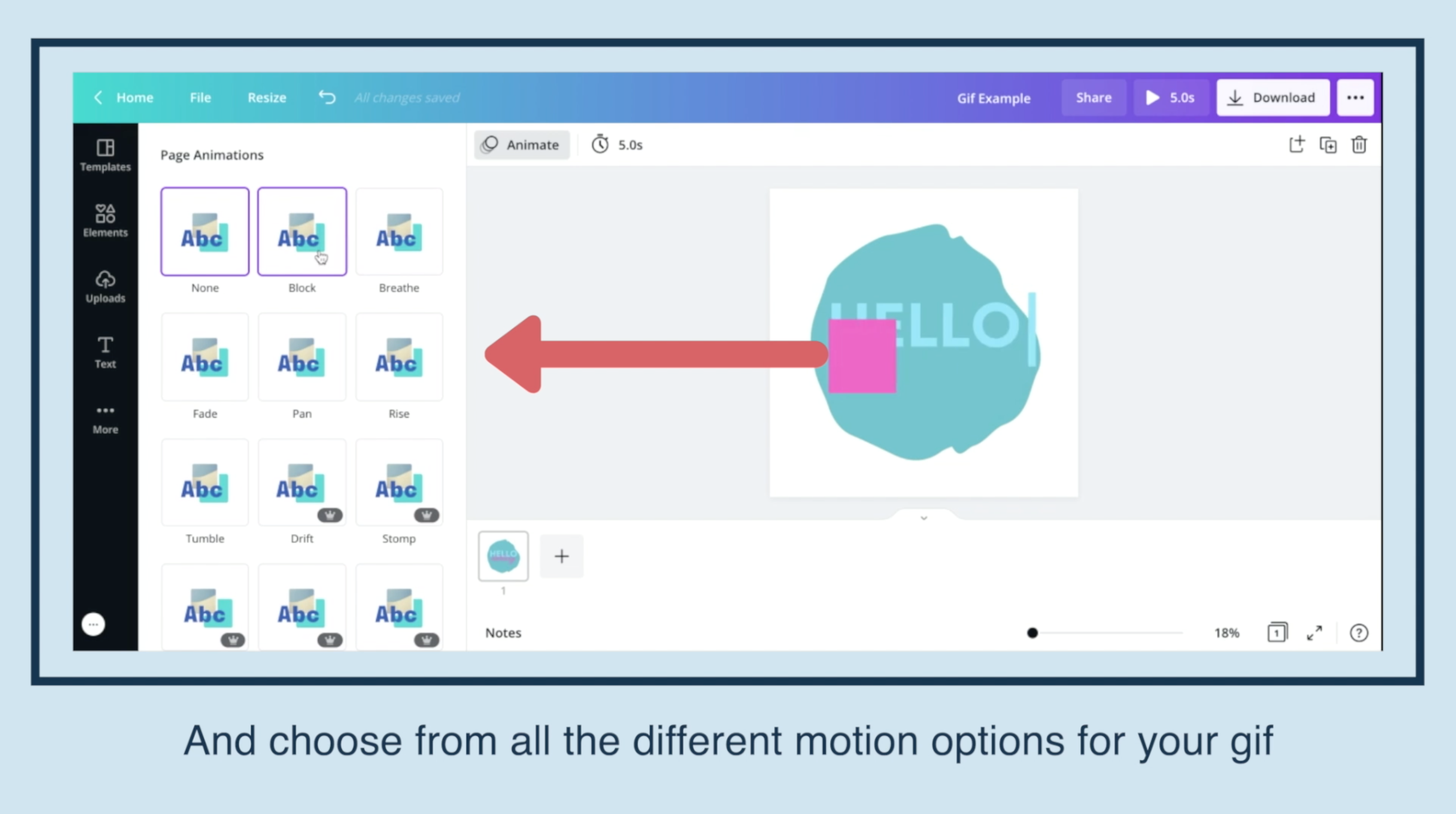
And choose from all the different motion options for your gif.
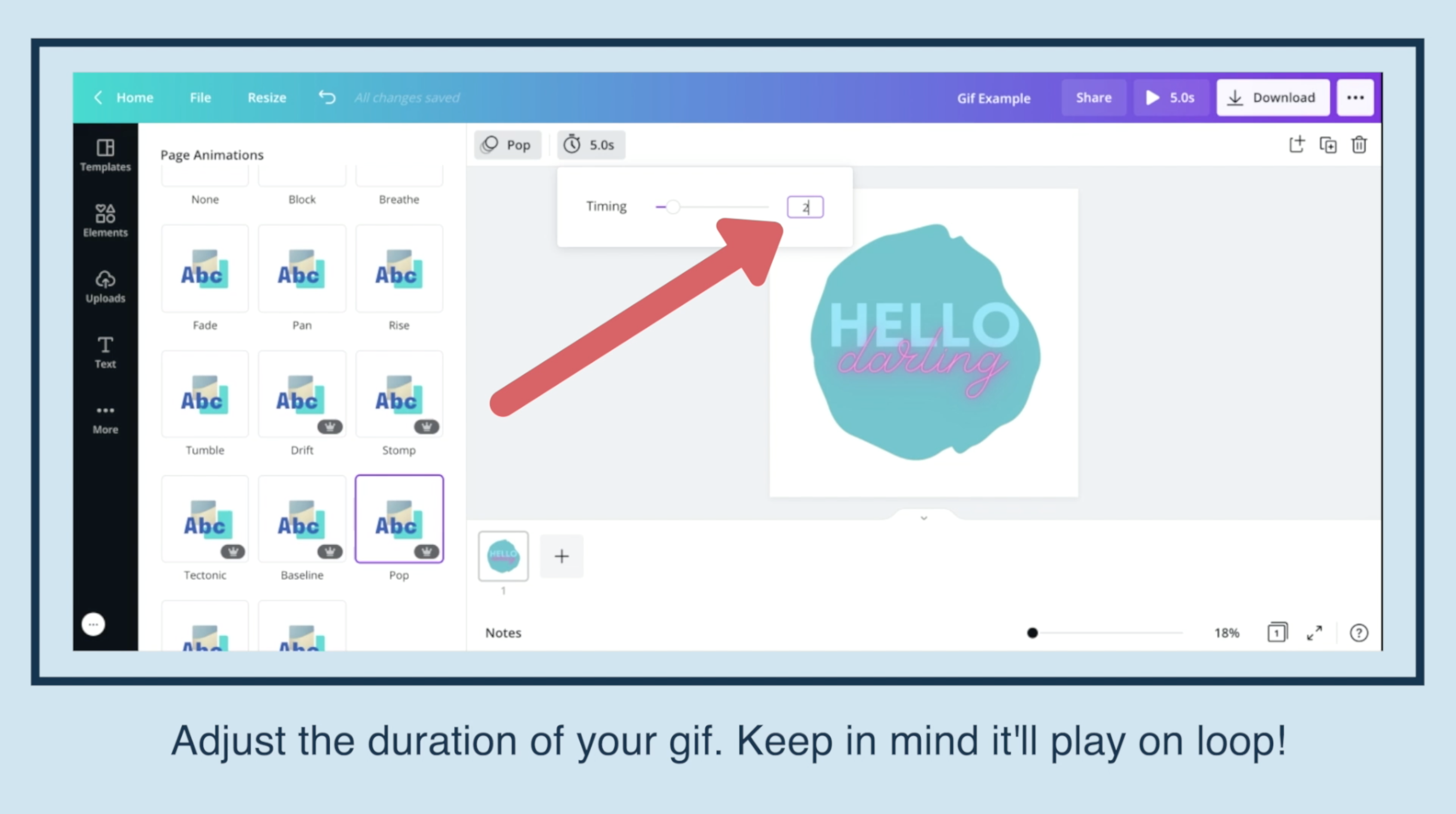
Adjust the duration of your gif. Keep in mind it'll play on loop!
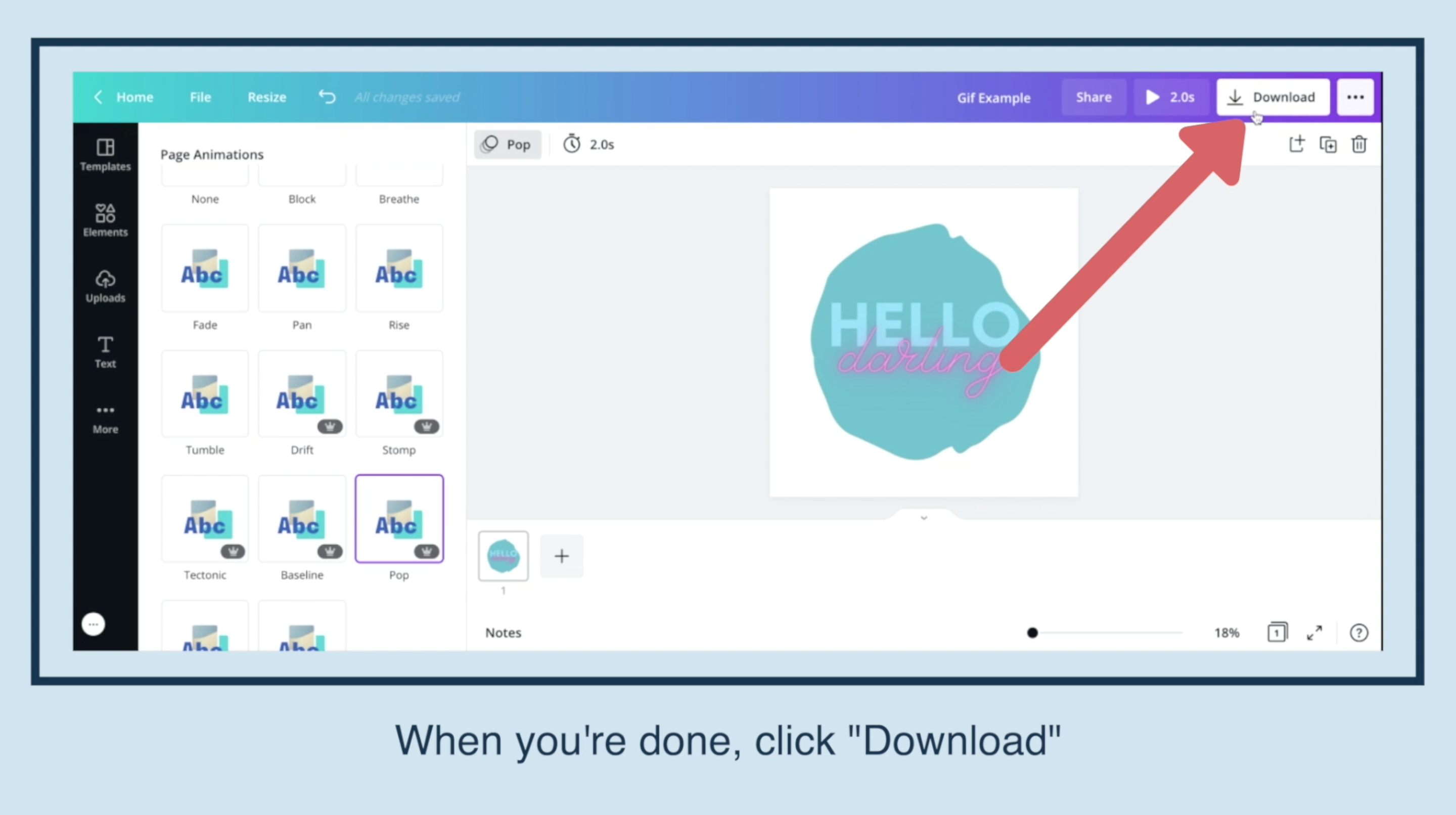
When you're done, click "Download."
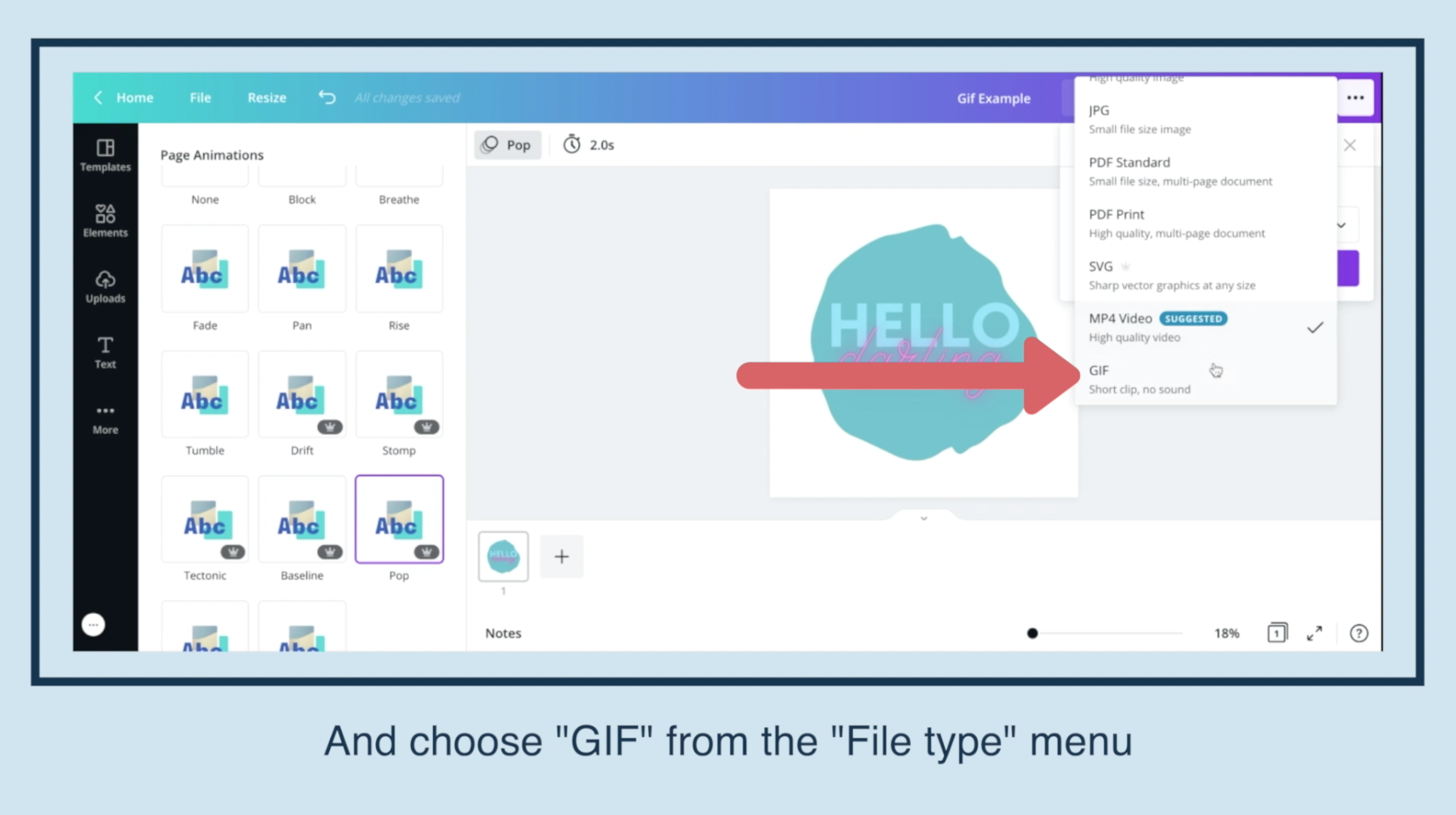
And choose "GIF" from the "File type" menu.
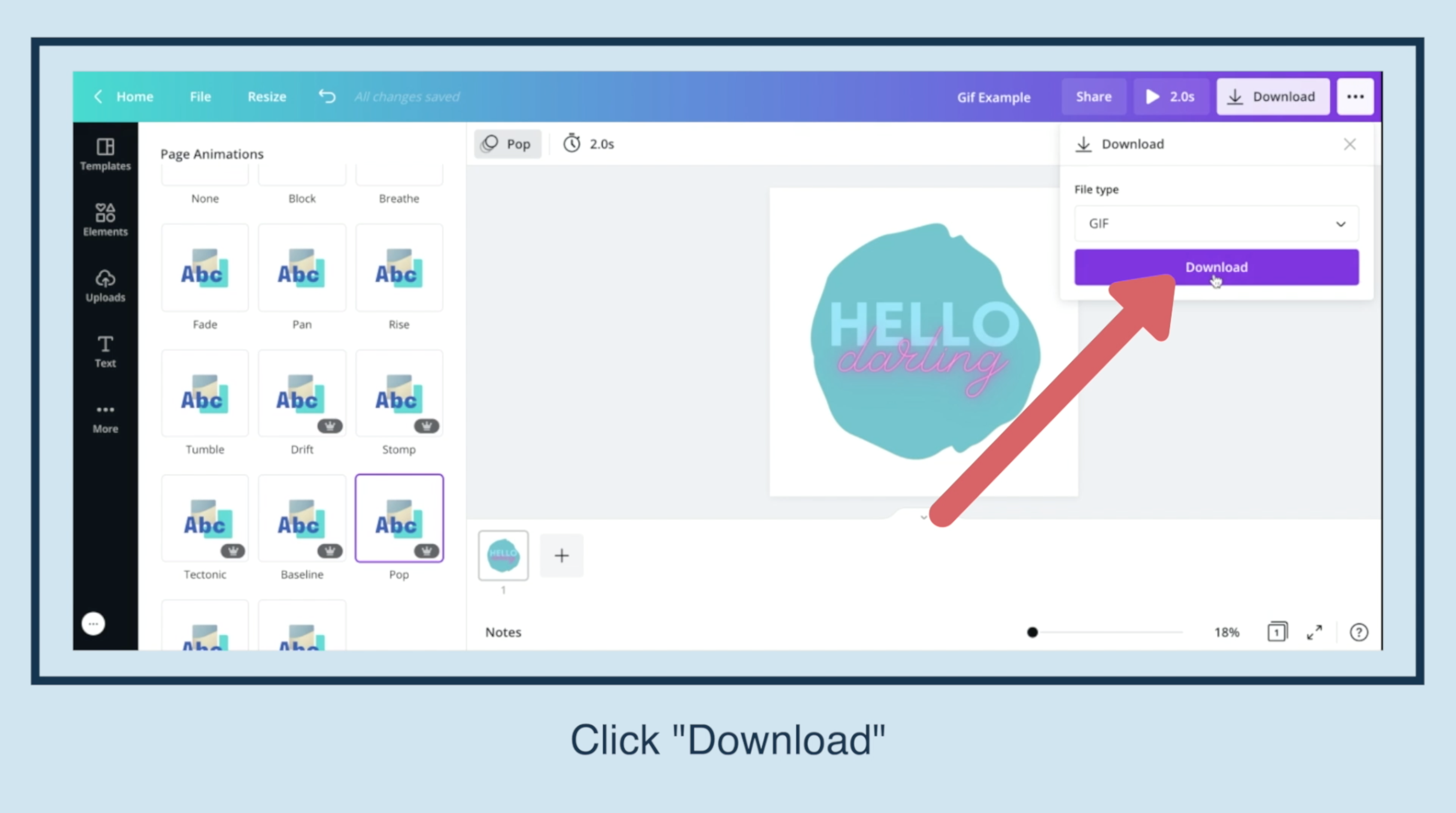
Click "Download."

And now you have a fun gif to use as you please!
✅ You can also download a FREE copy of my 'Success Capture System' for goal planning (and keeping)!
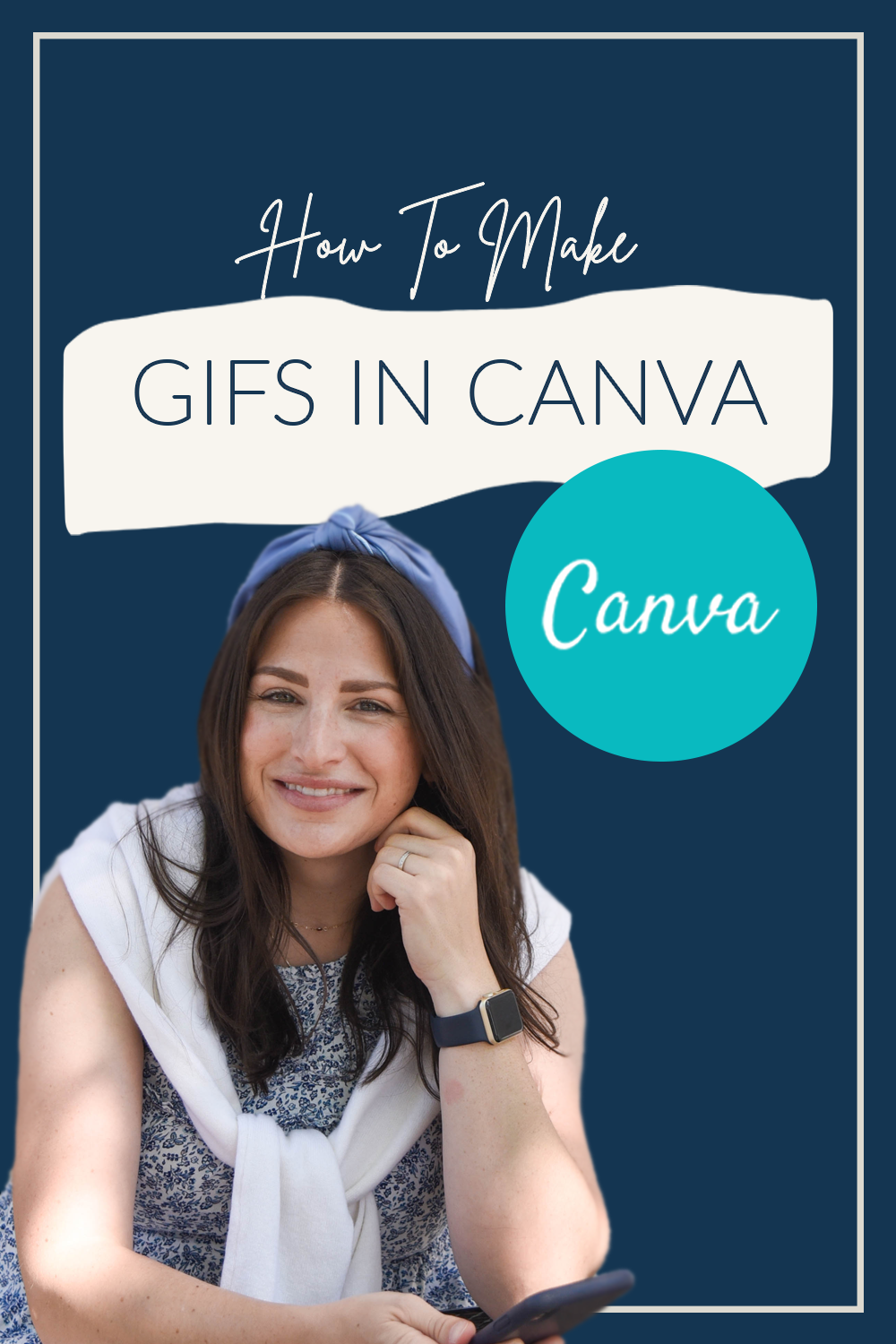
"tutorial video" "tutorial synonym" "tutorials youtube" "tutorial class" "online tutorials free" "tutorials point" "canva online" "canva download" "canva login" "canva app" "canva app download" "gif images" "gif maker" "free gif" "gif download" "gif editor"
Instagram Reel Tutorial: How to Find and Save Effects

Whether you want to use someone's filter or a video effect, you can borrow it in two clicks. It's super simple! Watch the video above and/or read the slides below-- whatever is easiest for you!
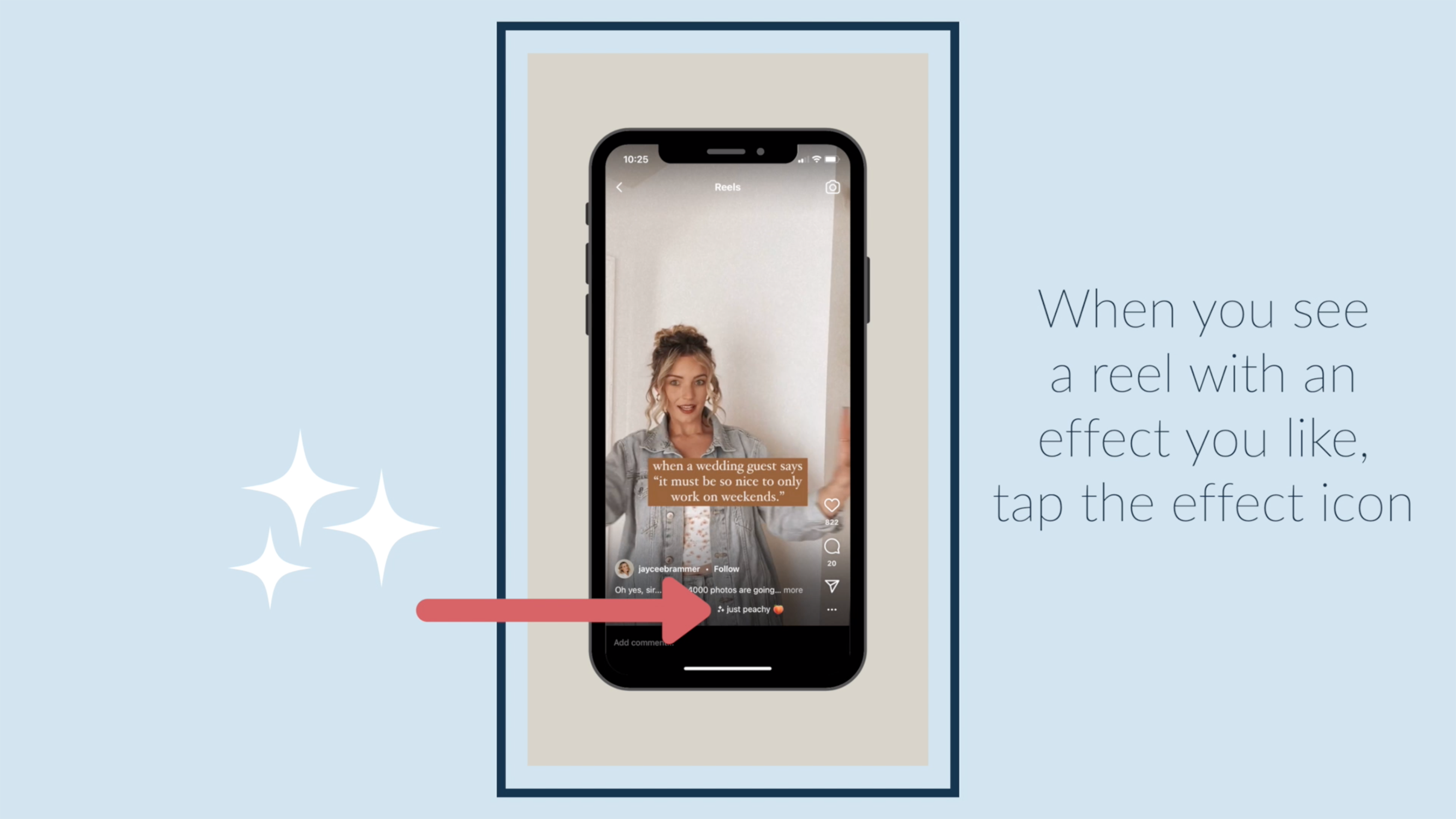
When you see a reel with an effect you like, tap the effect icon.
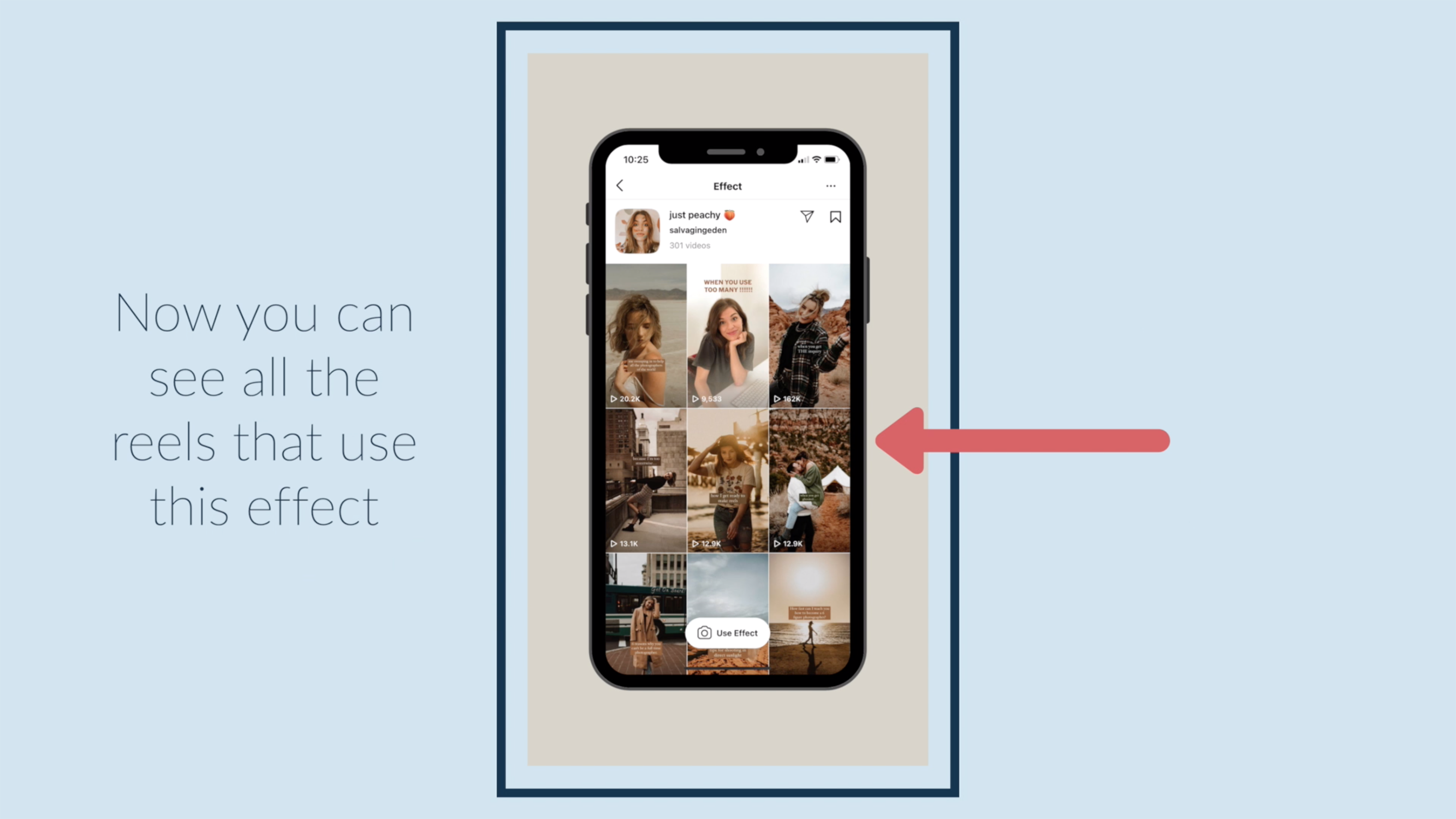
Now you can see all the reels that use this effect.
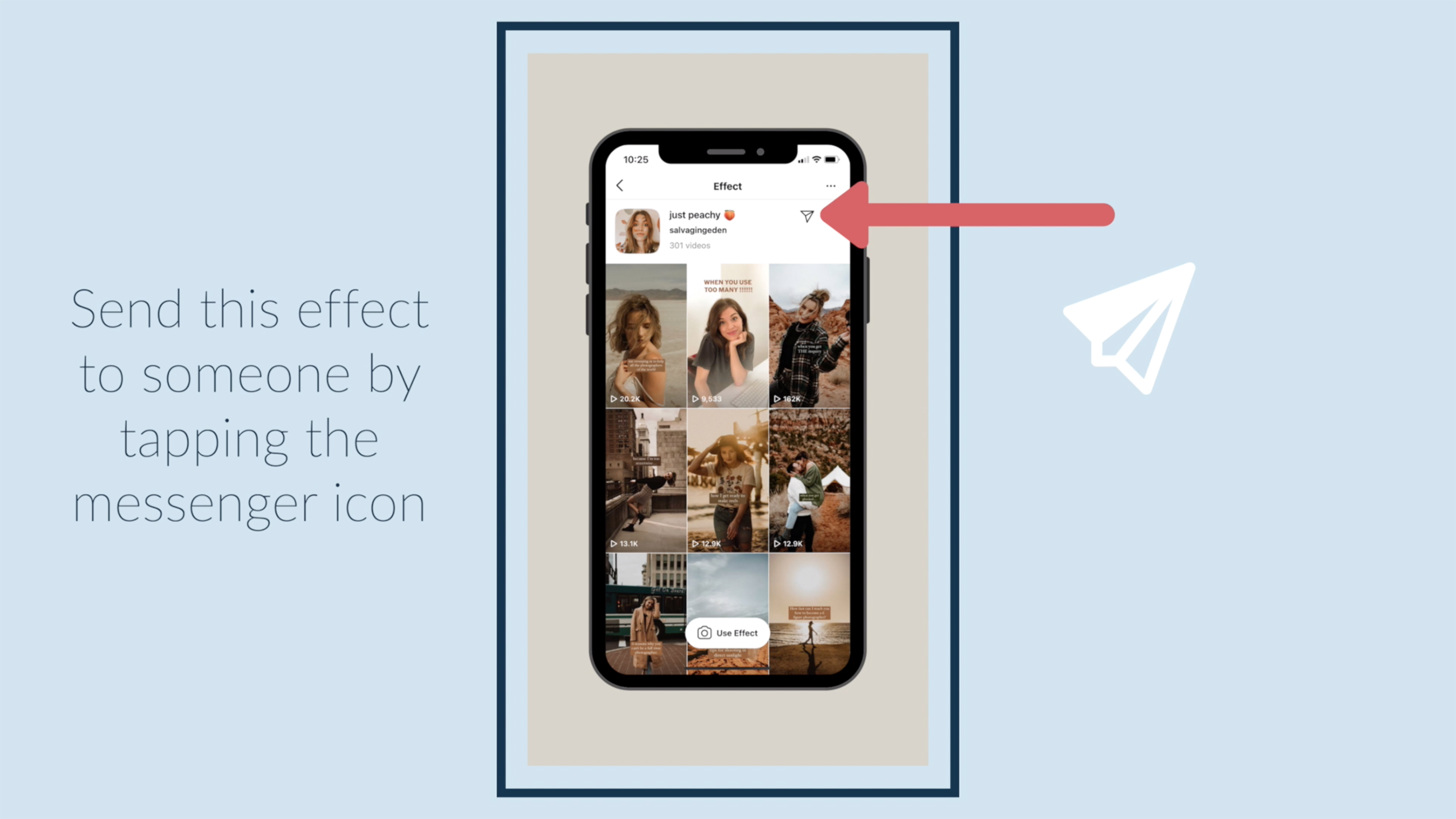
Send this effect to someone by tapping the messenger icon.
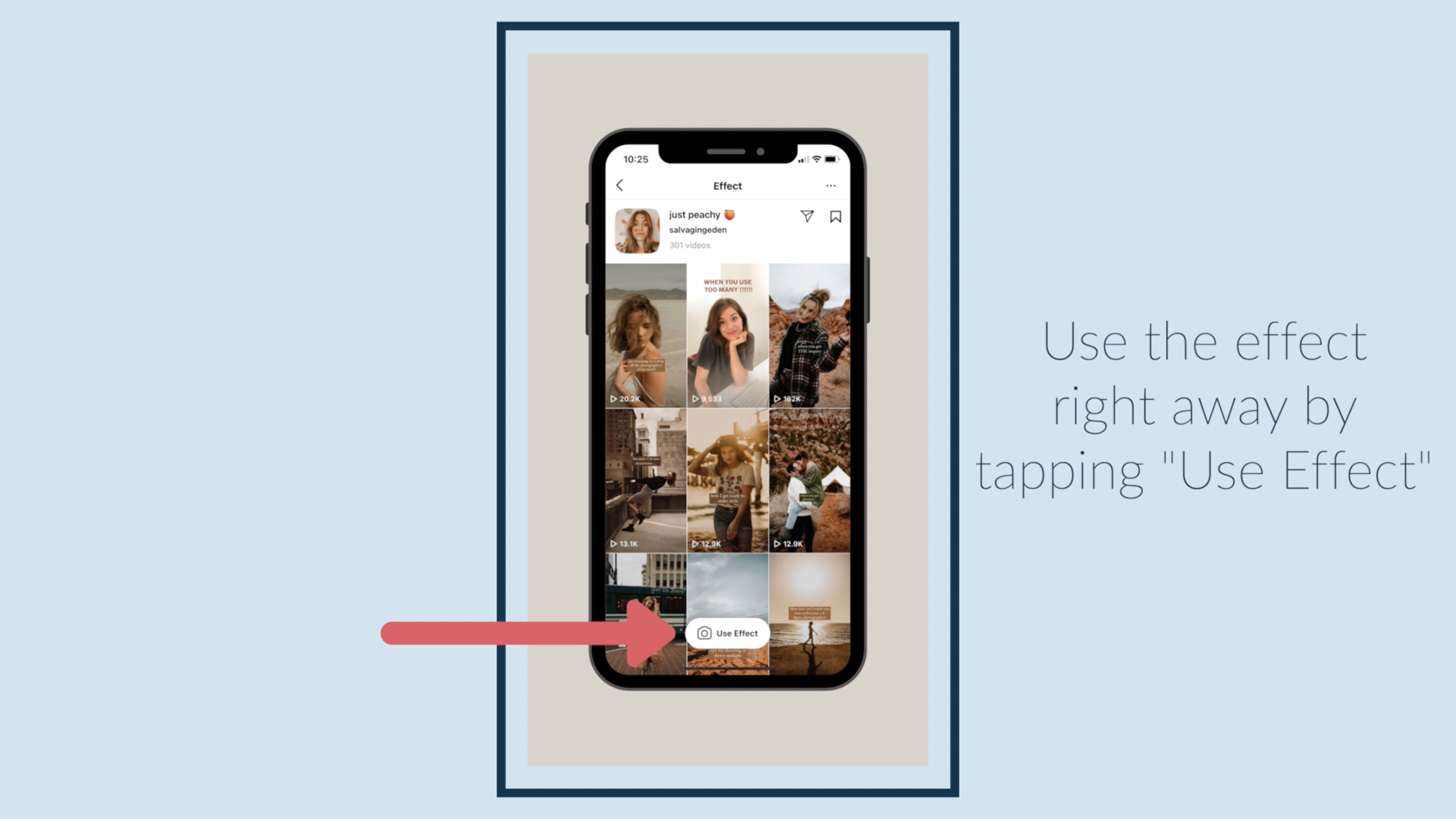
Use the effect right away by tapping "Use Effect."
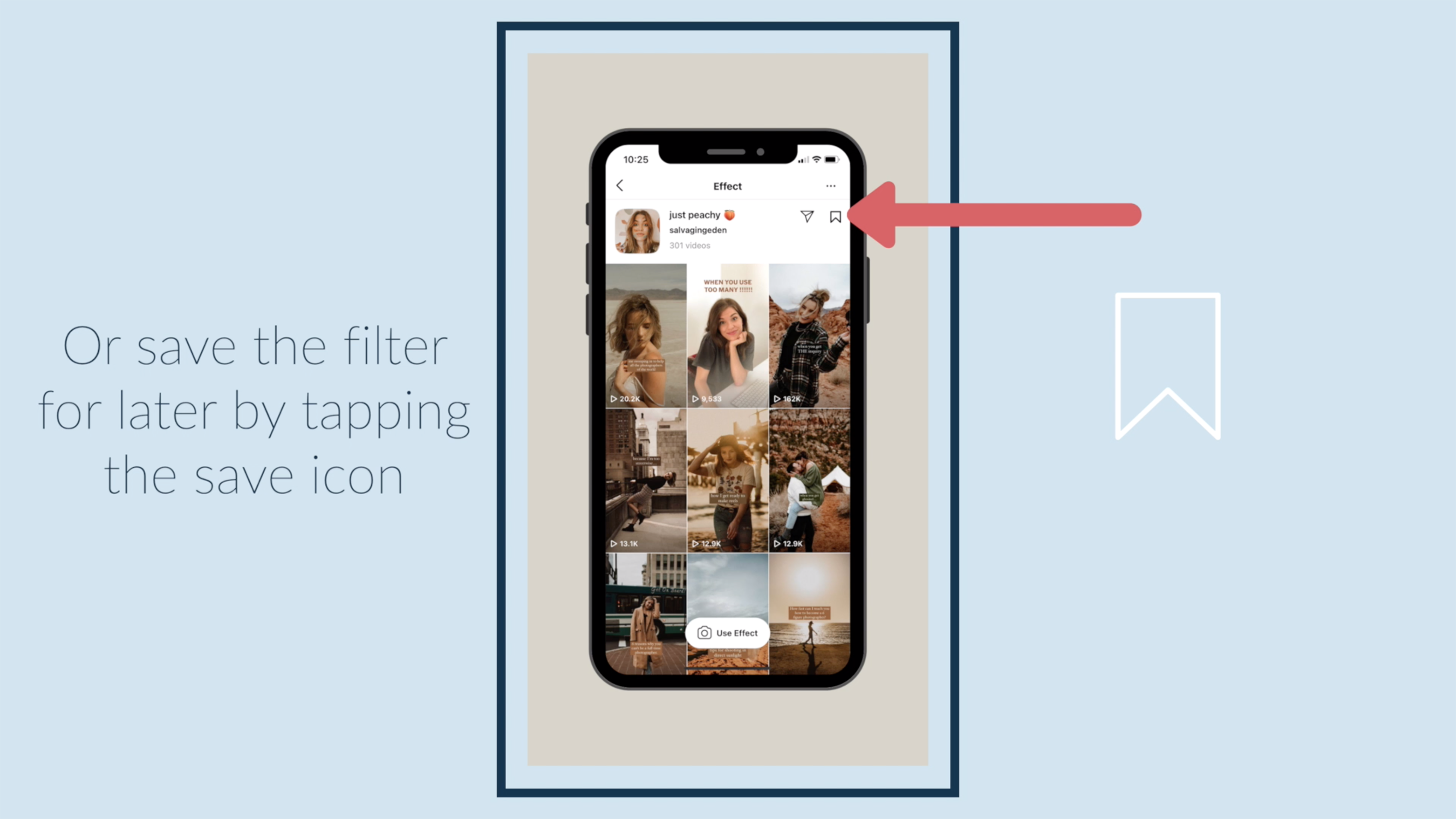
Or save the filter for later by tapping the save icon.
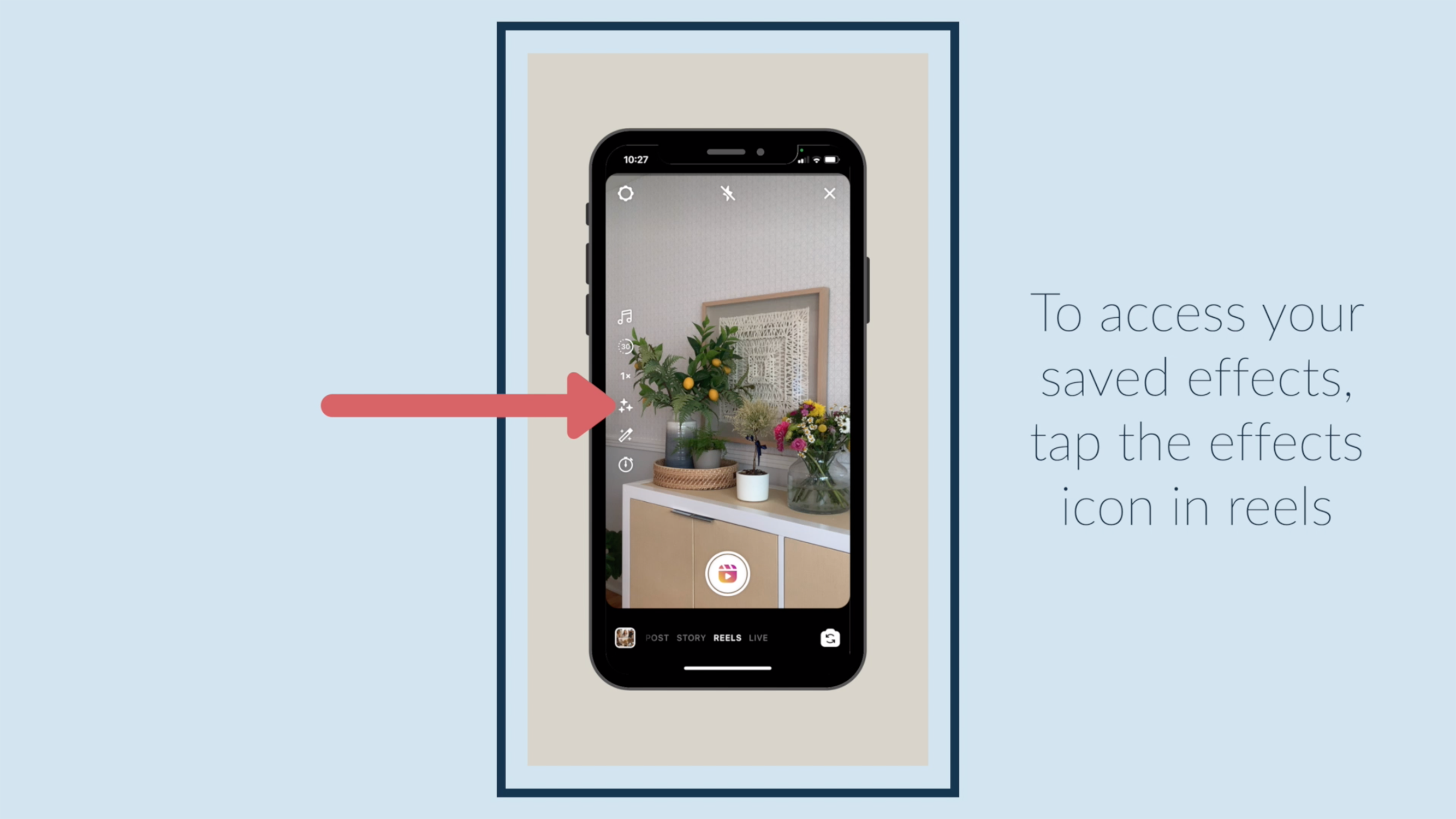
To access your saved effects, tap the effects icon in reels.
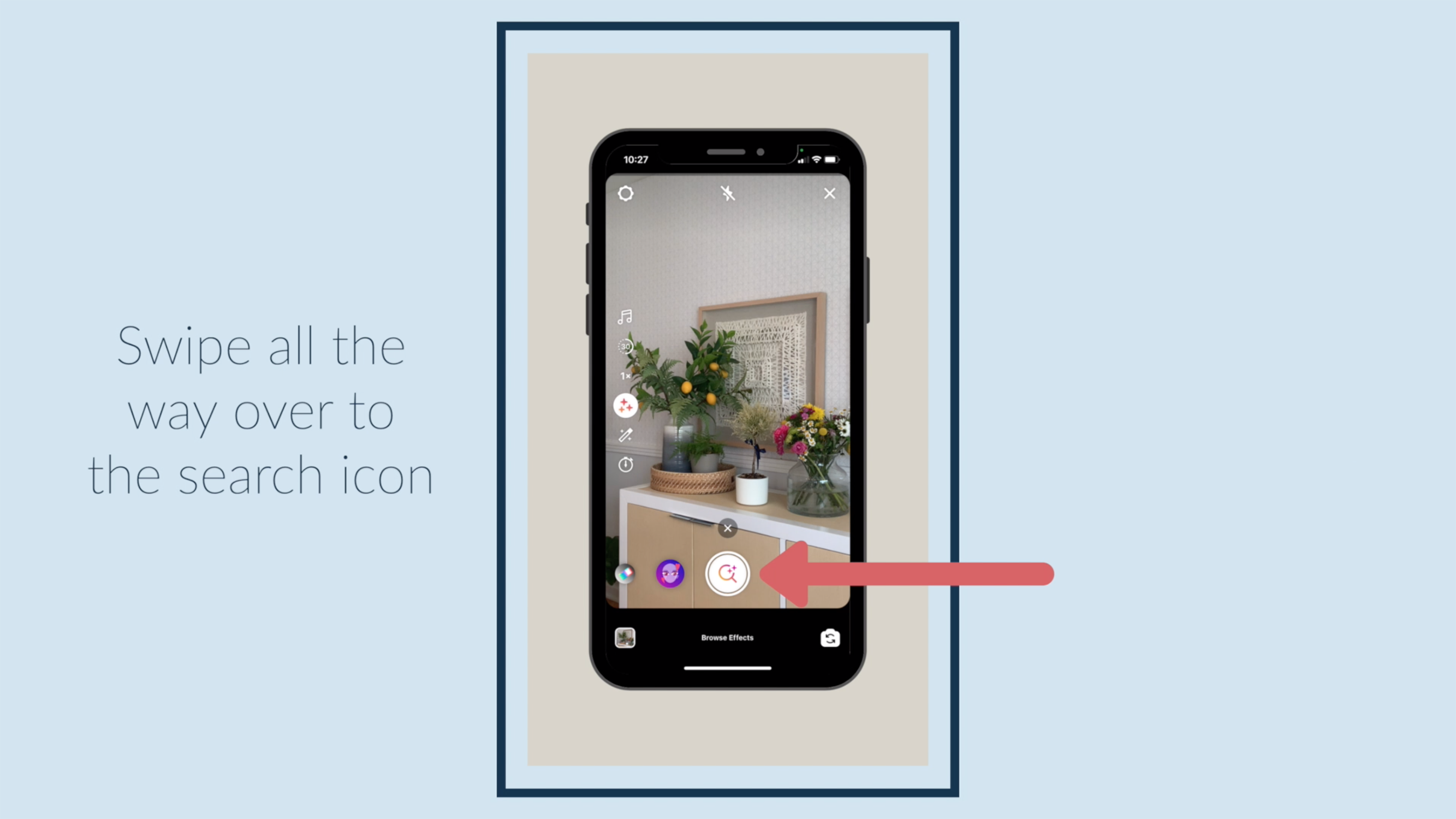
Swipe all the way over to the search icon.
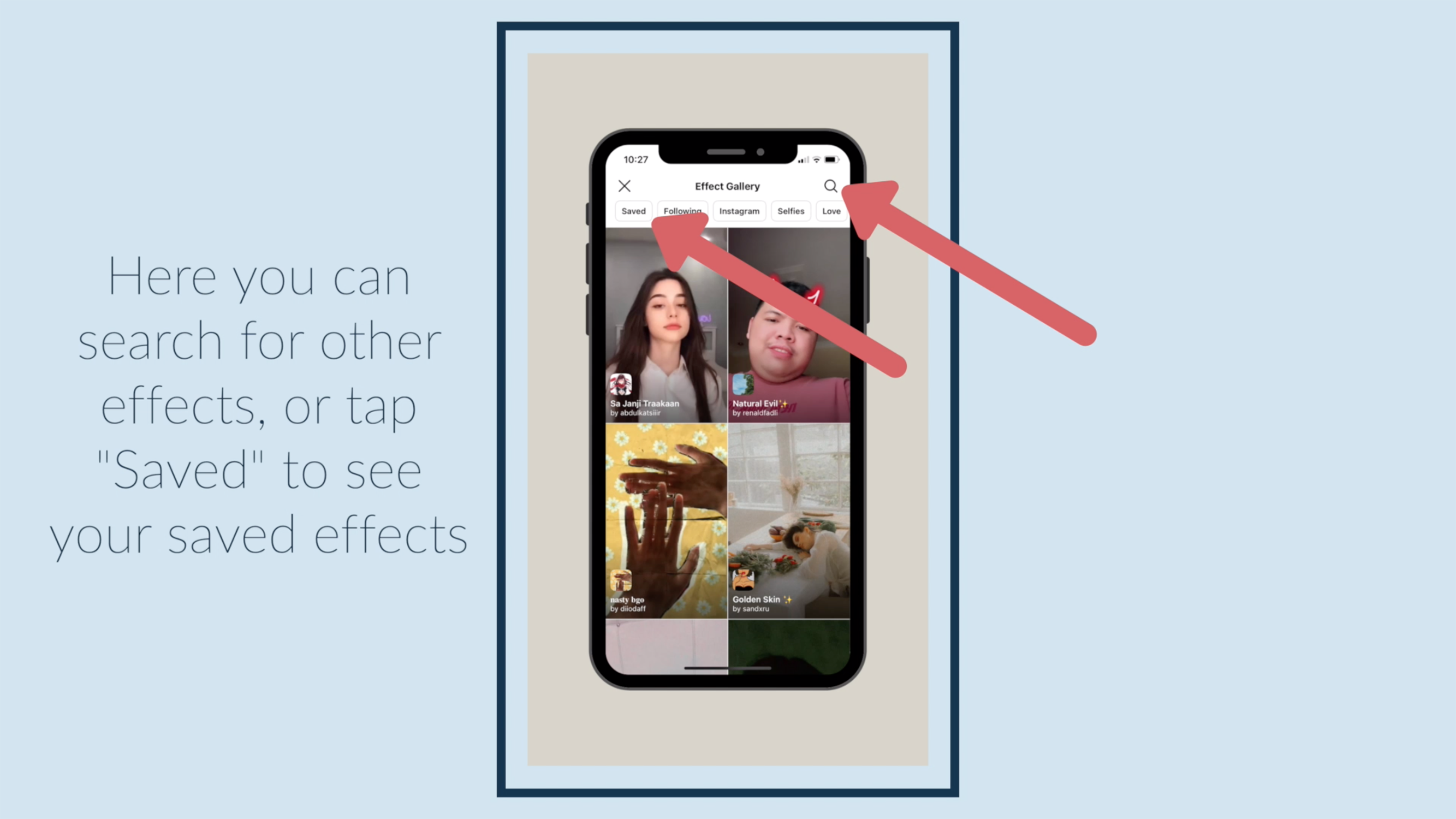
Here you can search for other effects, or tap "Saved" to see your saved effects.
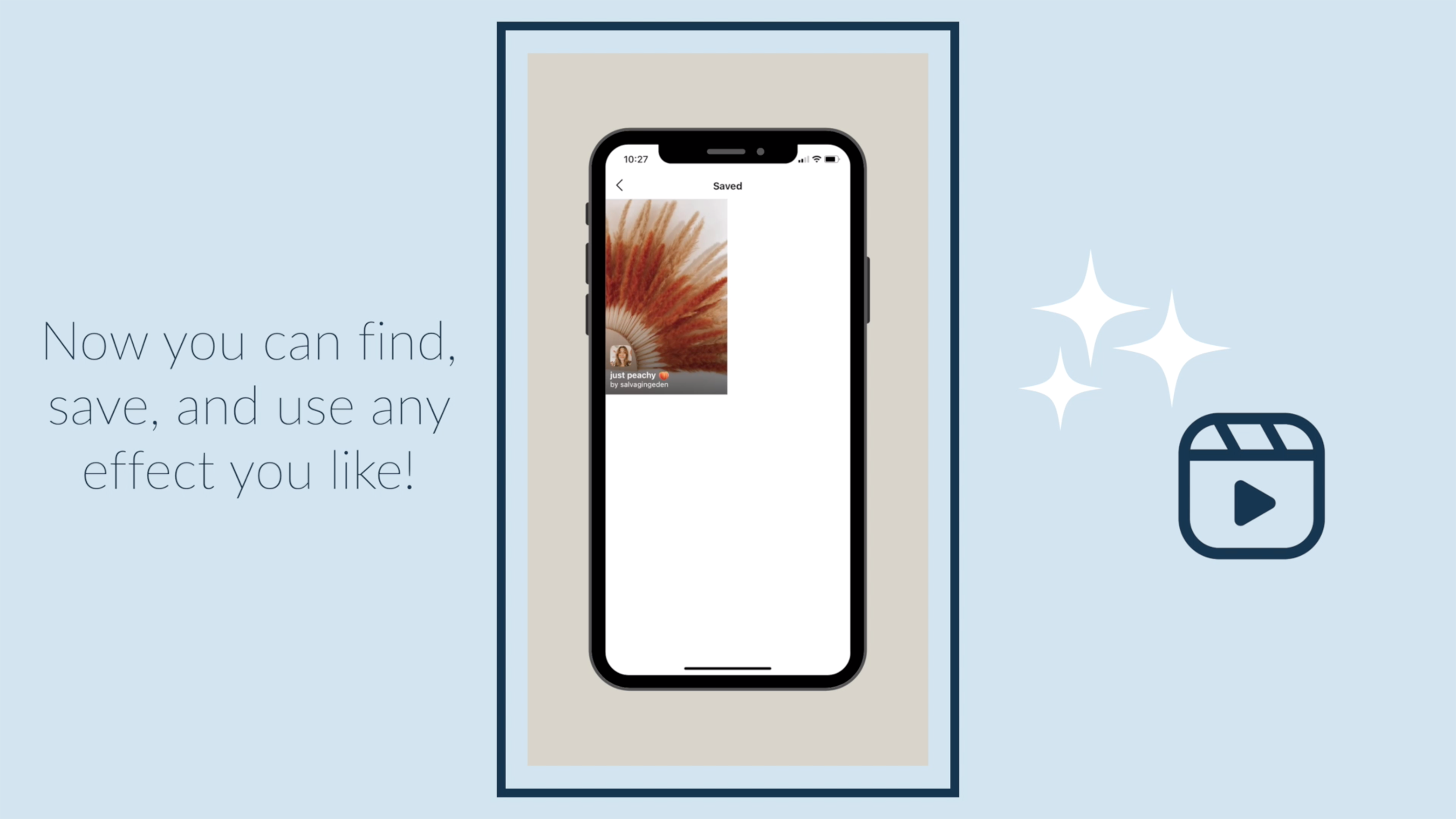
Now you can find, save, and use any effect you like!
✅ You can also download a FREE copy of my 'Success Capture System' for goal planning (and keeping)!

Instagram Reel Tutorial: How to Remix a Reel

Instagram now allows you to remix Reels, which means you can show your own Reel side by side with someone else's for endless possibilities. Watch the video above and/or read the slides below-- whatever is easiest for you!
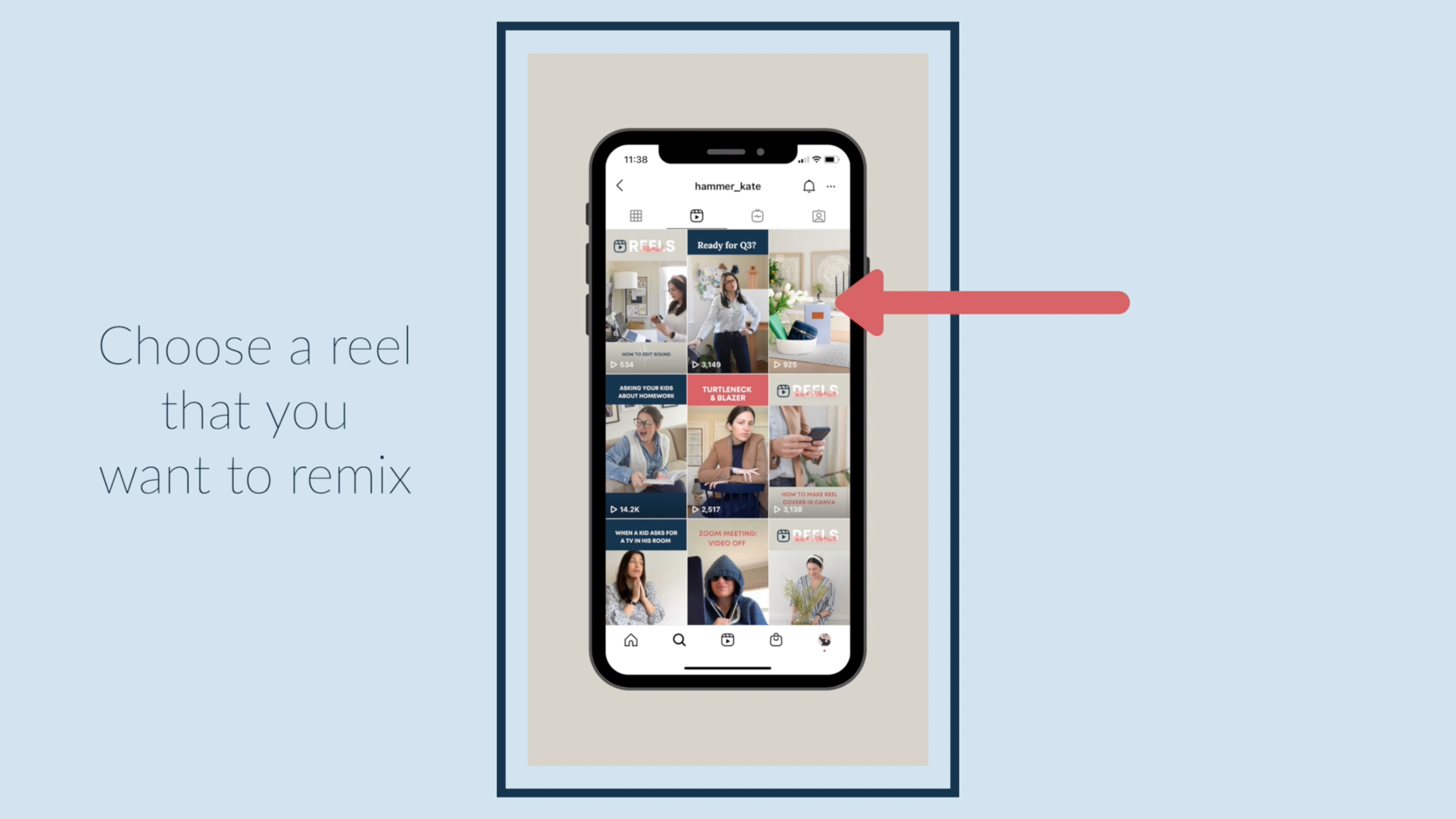
Choose a reel that you want to remix.
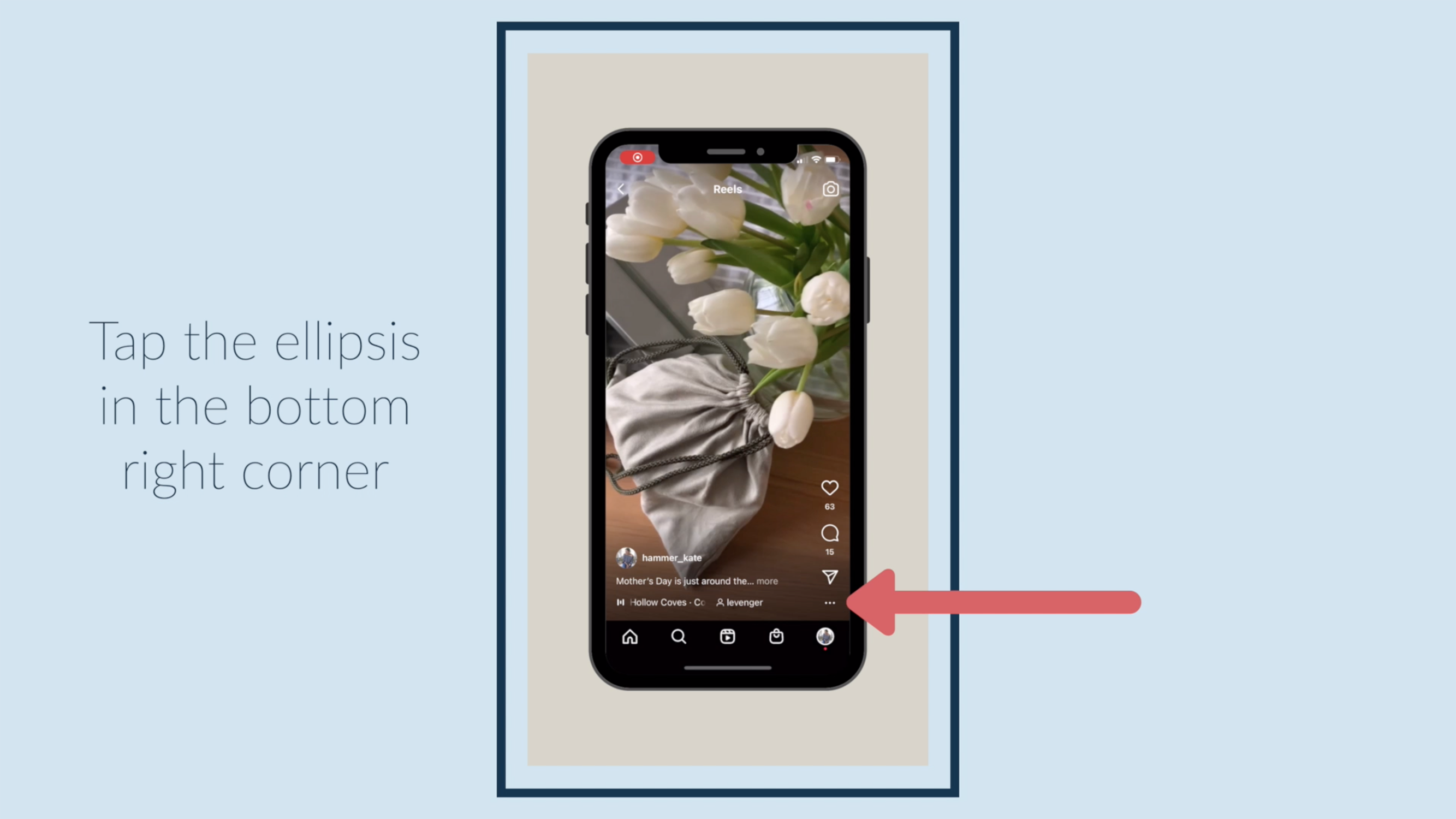
Tap the ellipsis in the bottom right corner.
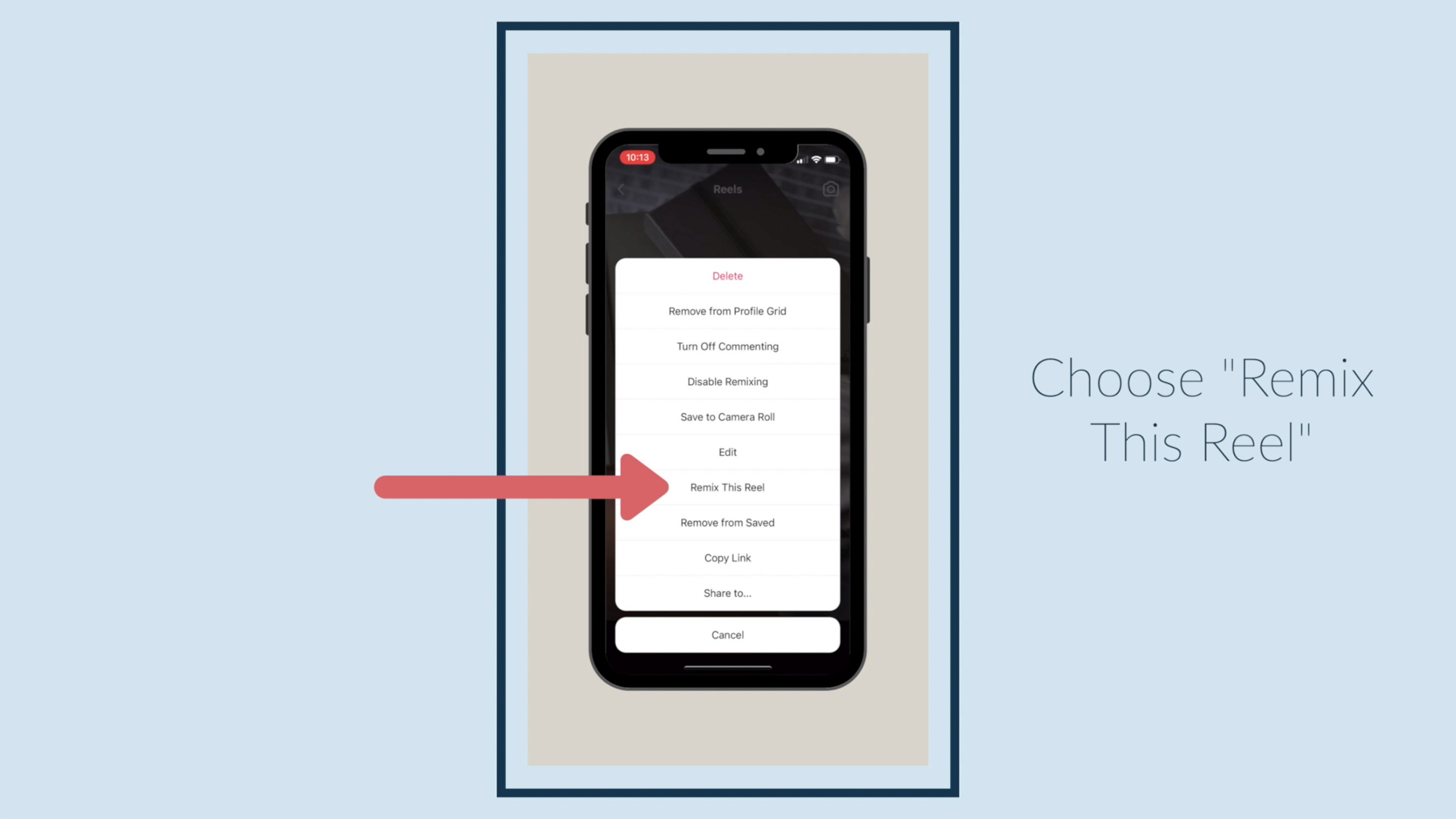
Choose "Remix This Reel."
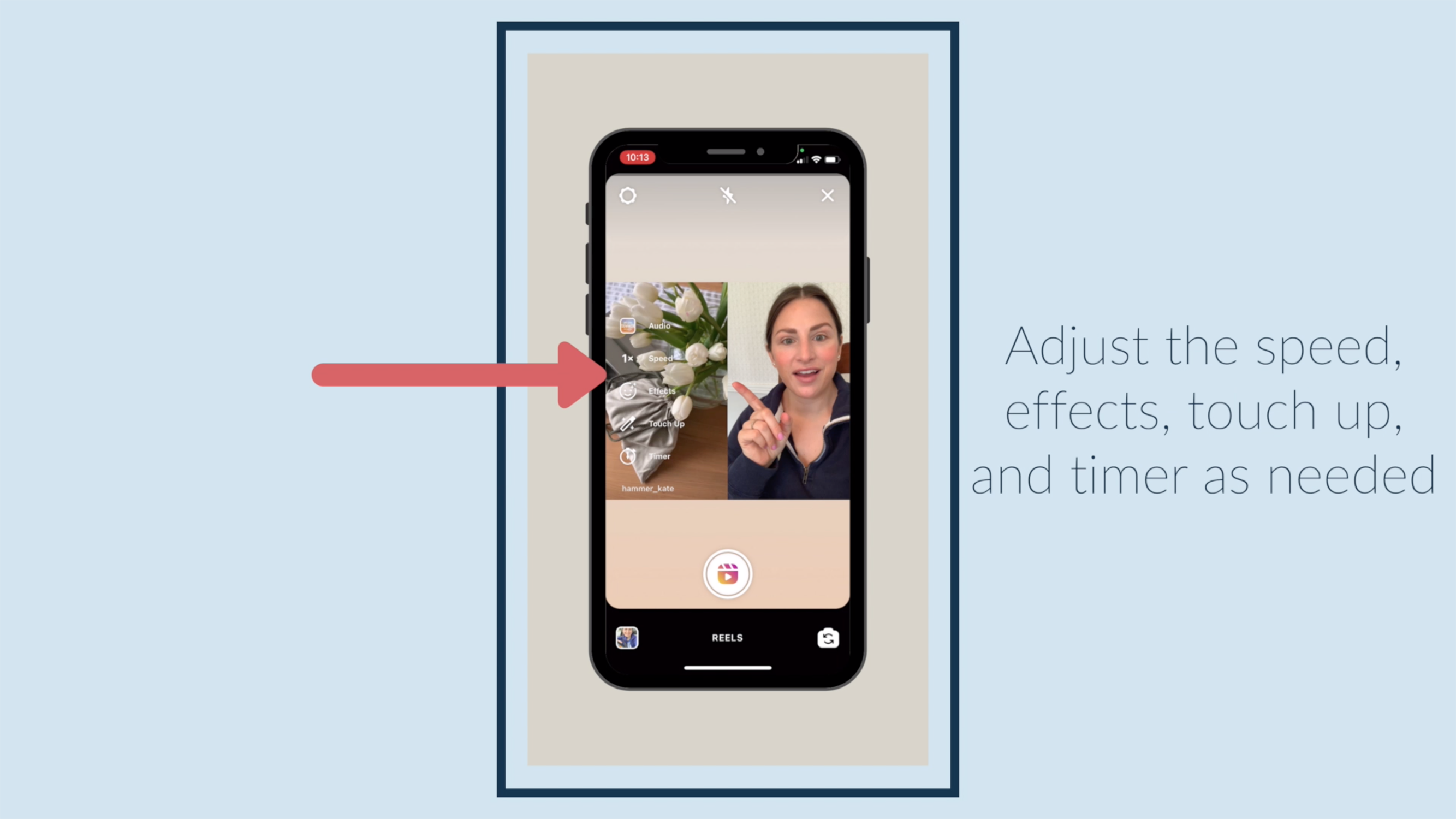
Adjust the speed, effects, touch up, and timer as needed.

Tap the record button, and film your remix.
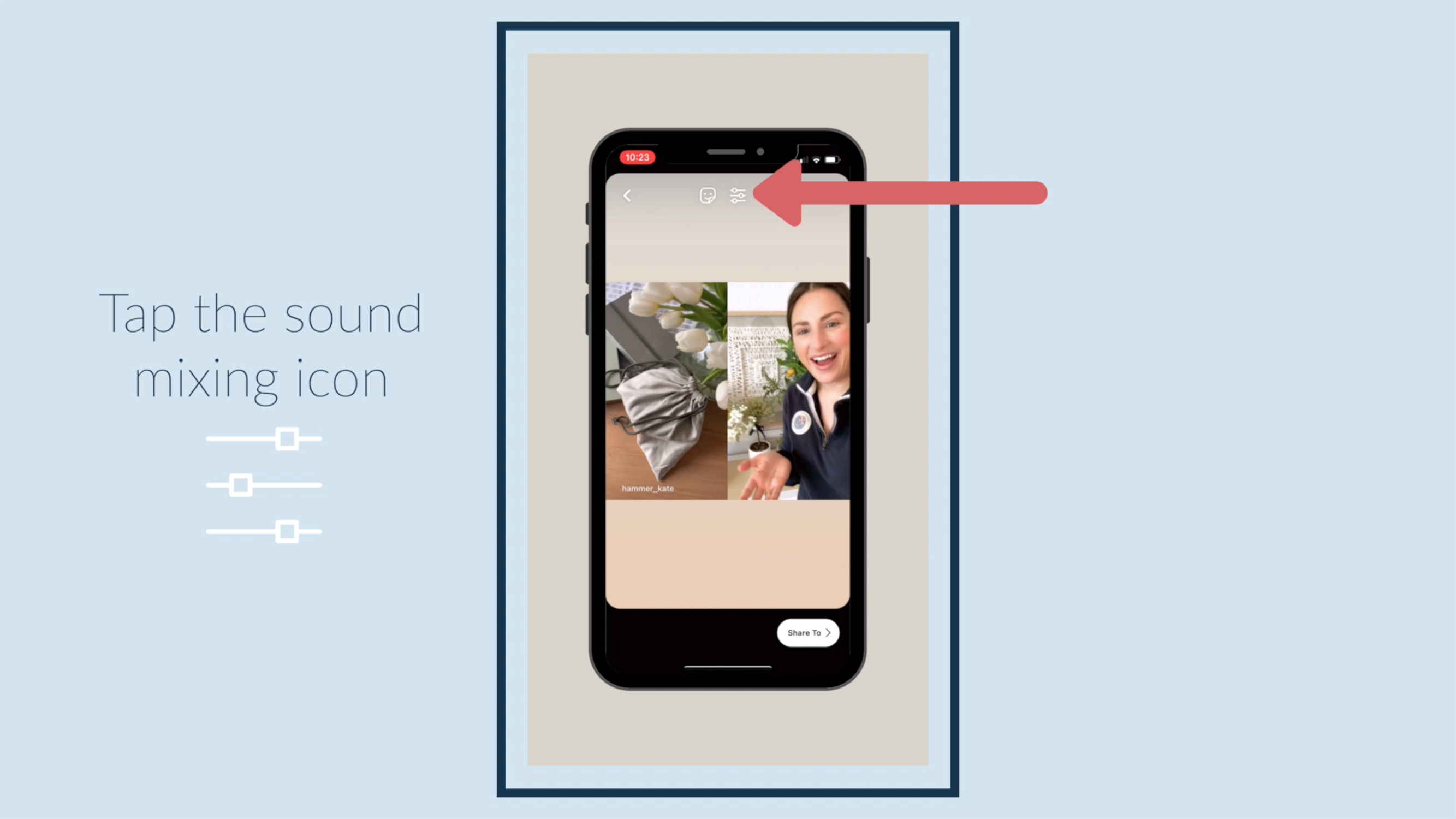
Tap the sound mixing icon.
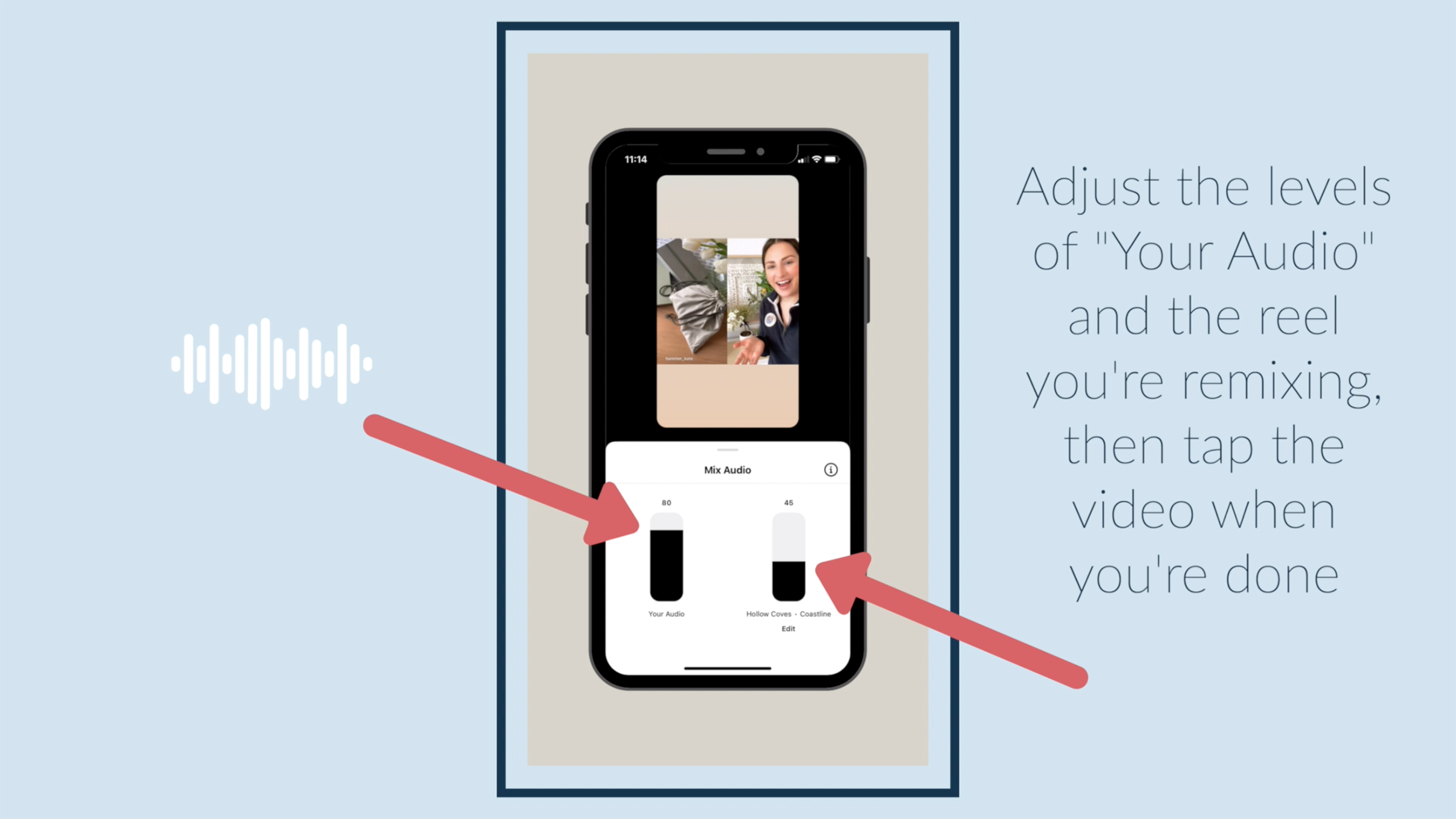
Adjust the levels of "Your Audio" and the reel you're remixing, then tap the video when you're done.
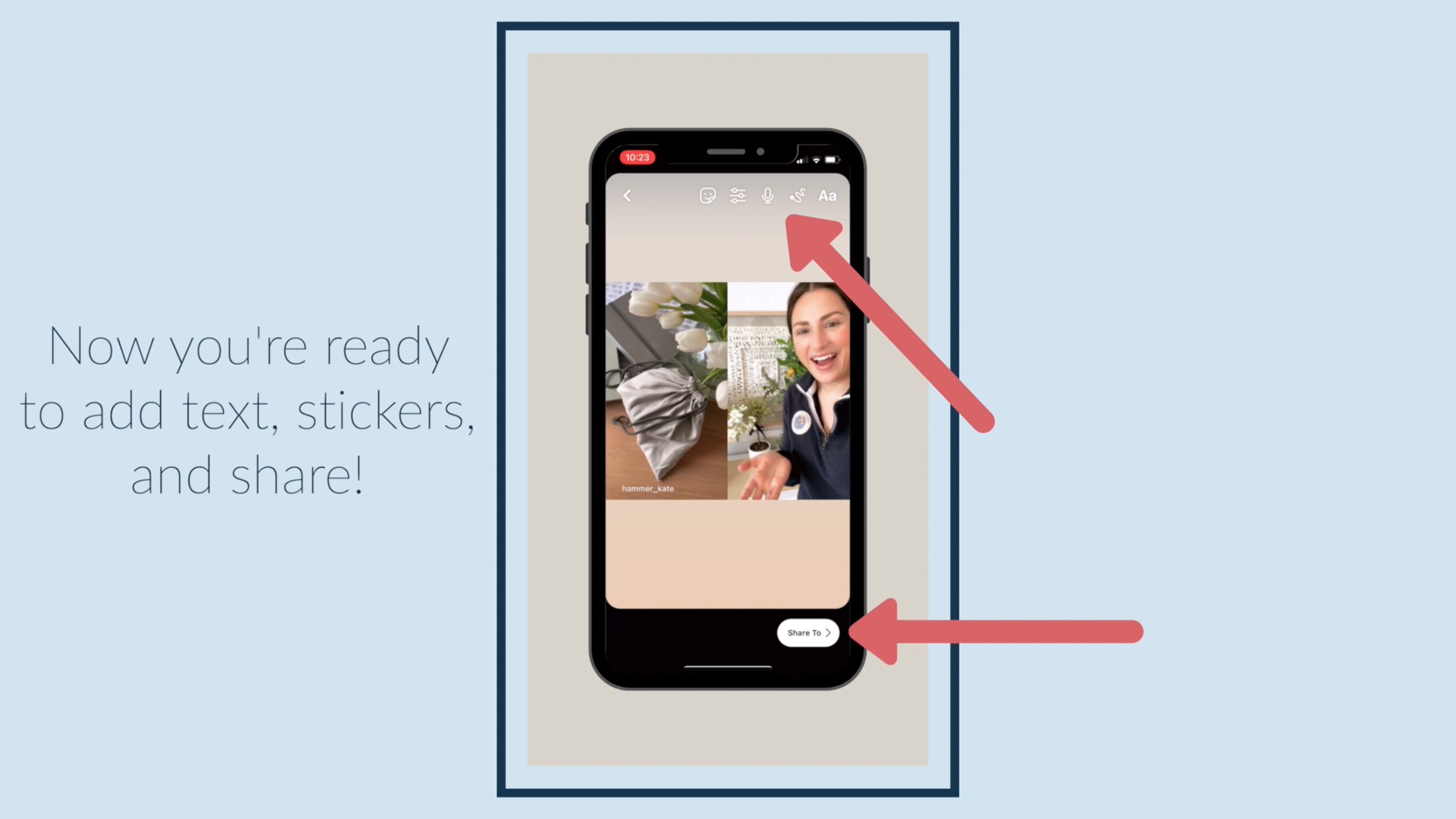
Now you're ready to add text, stickers, and share!
✅ You can also download a FREE copy of my 'Success Capture System' for goal planning (and keeping)!


