How To Use WeTransfer to Send Files Without Email


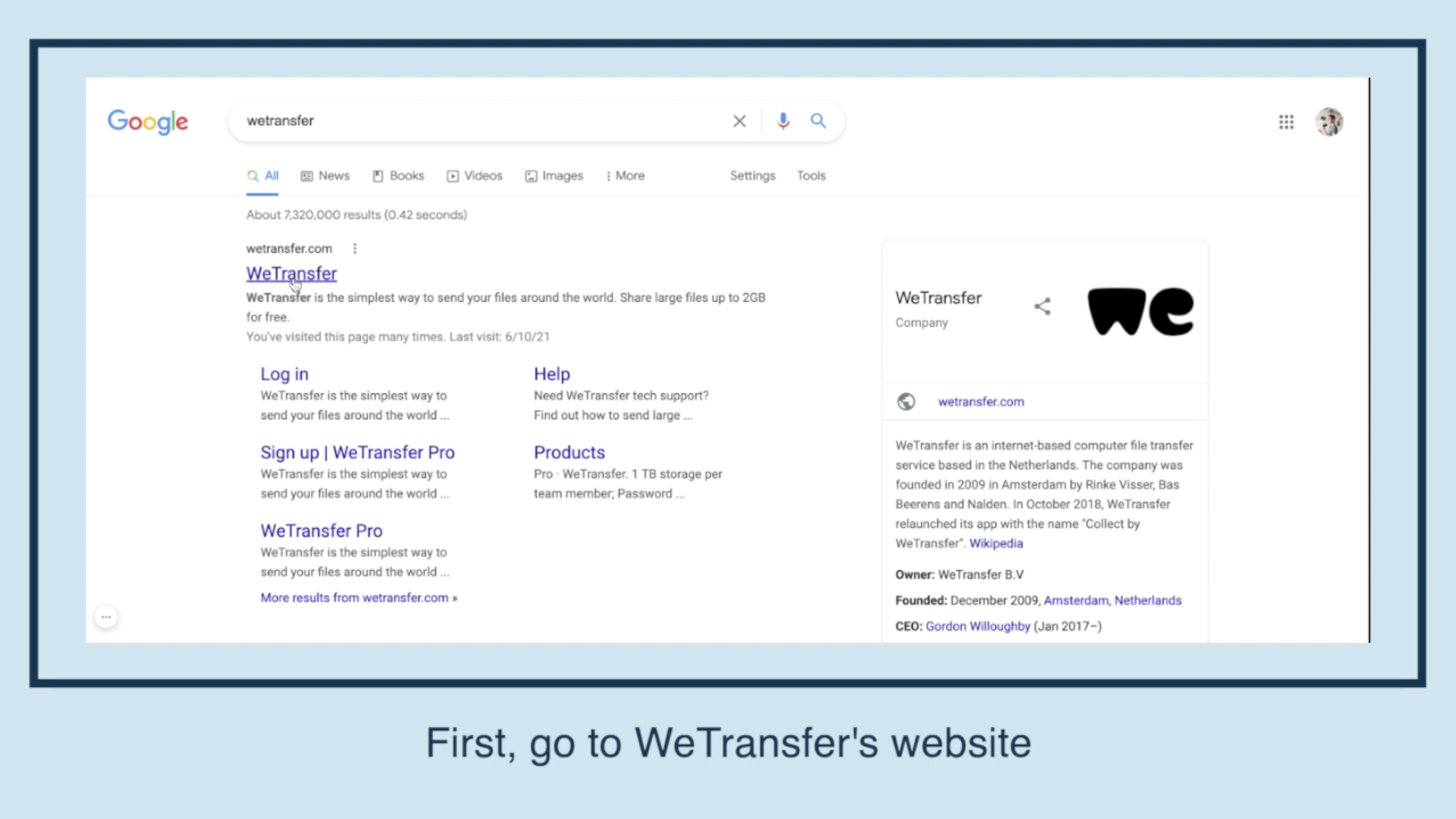
First, go to WeTransfer's website.
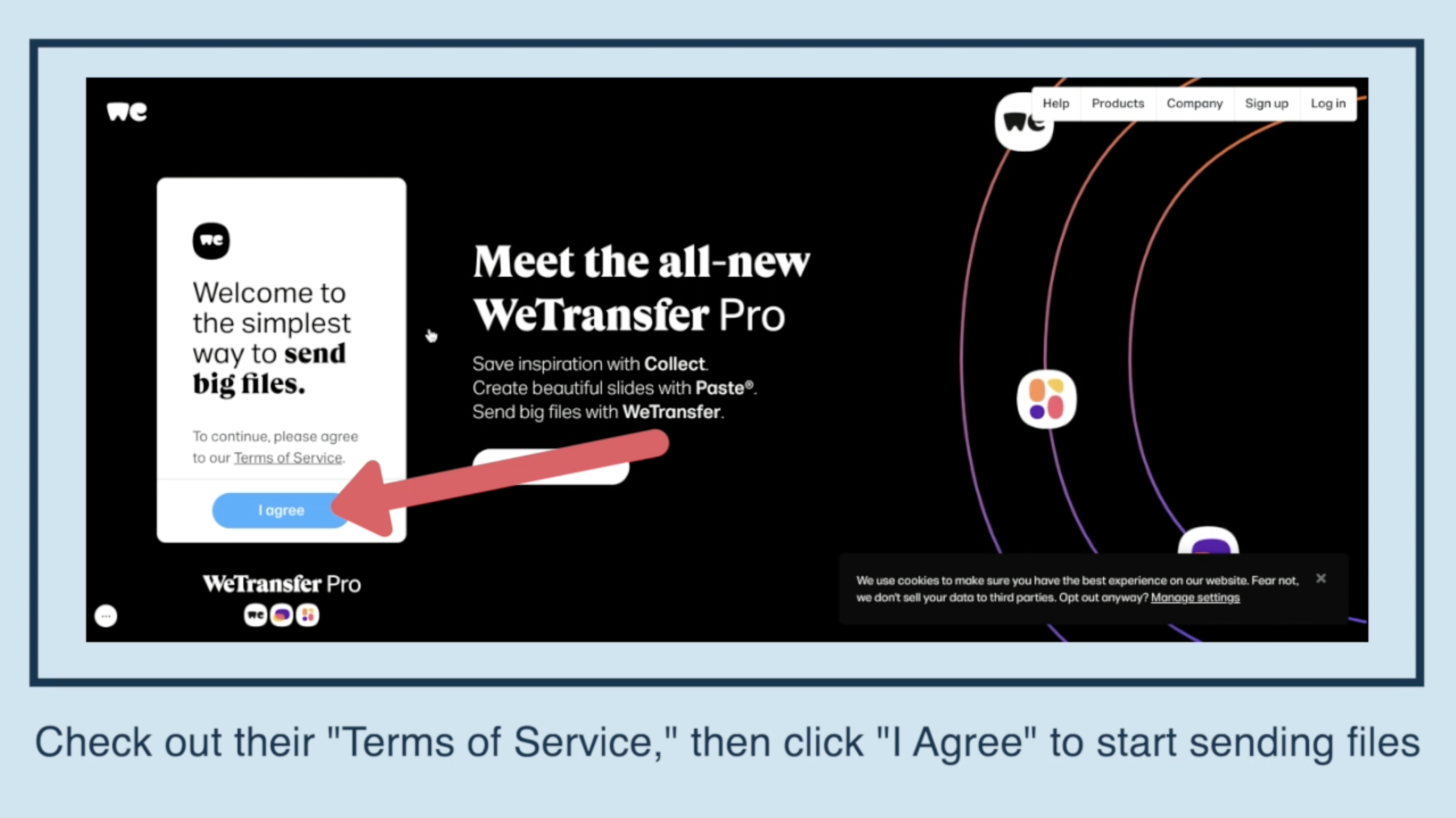
Check out their "Terms of Service," then click "I Agree" to start sending files.
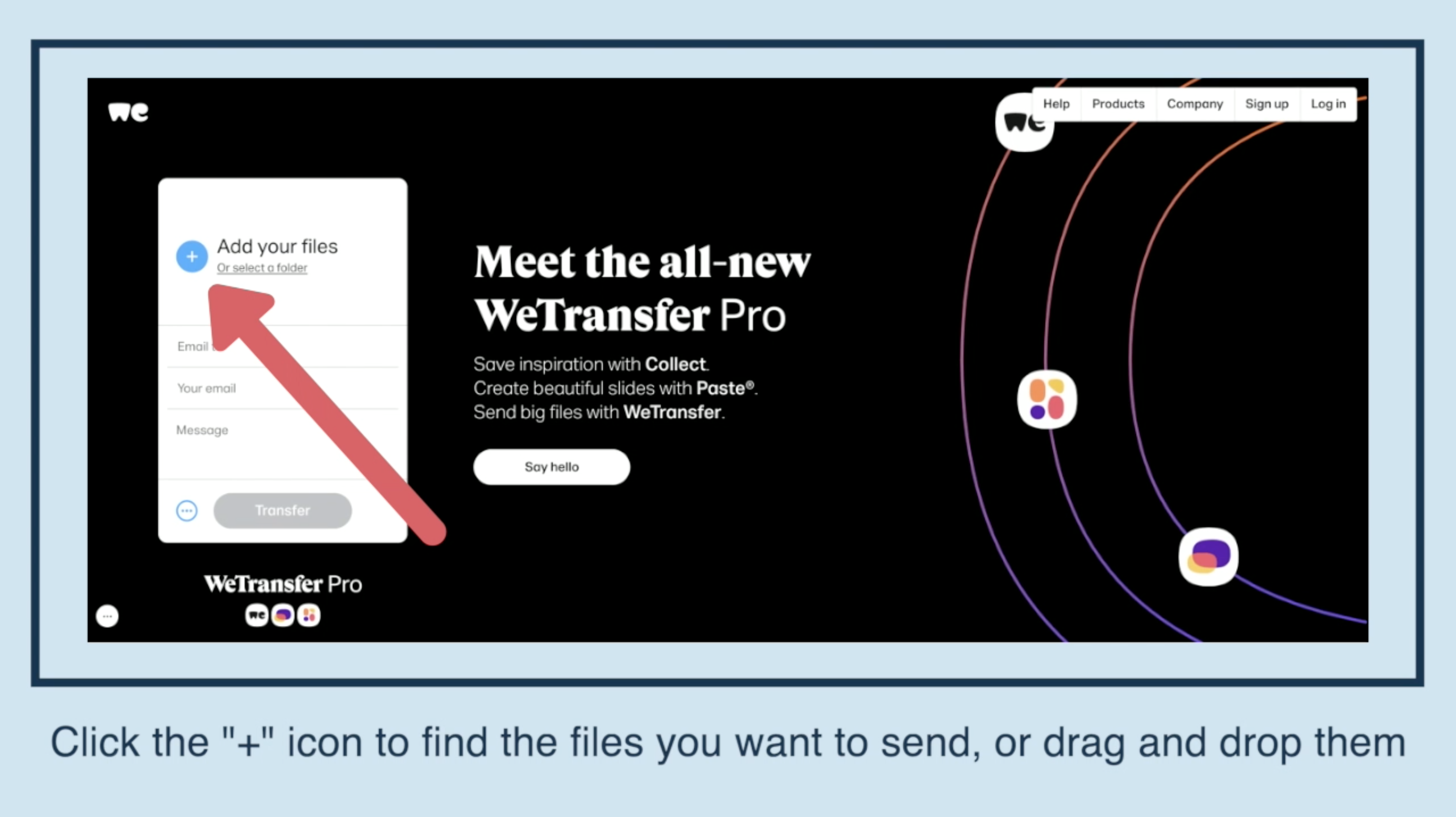
Click the "+" icon to find the files you want to send, or drag and drop them.
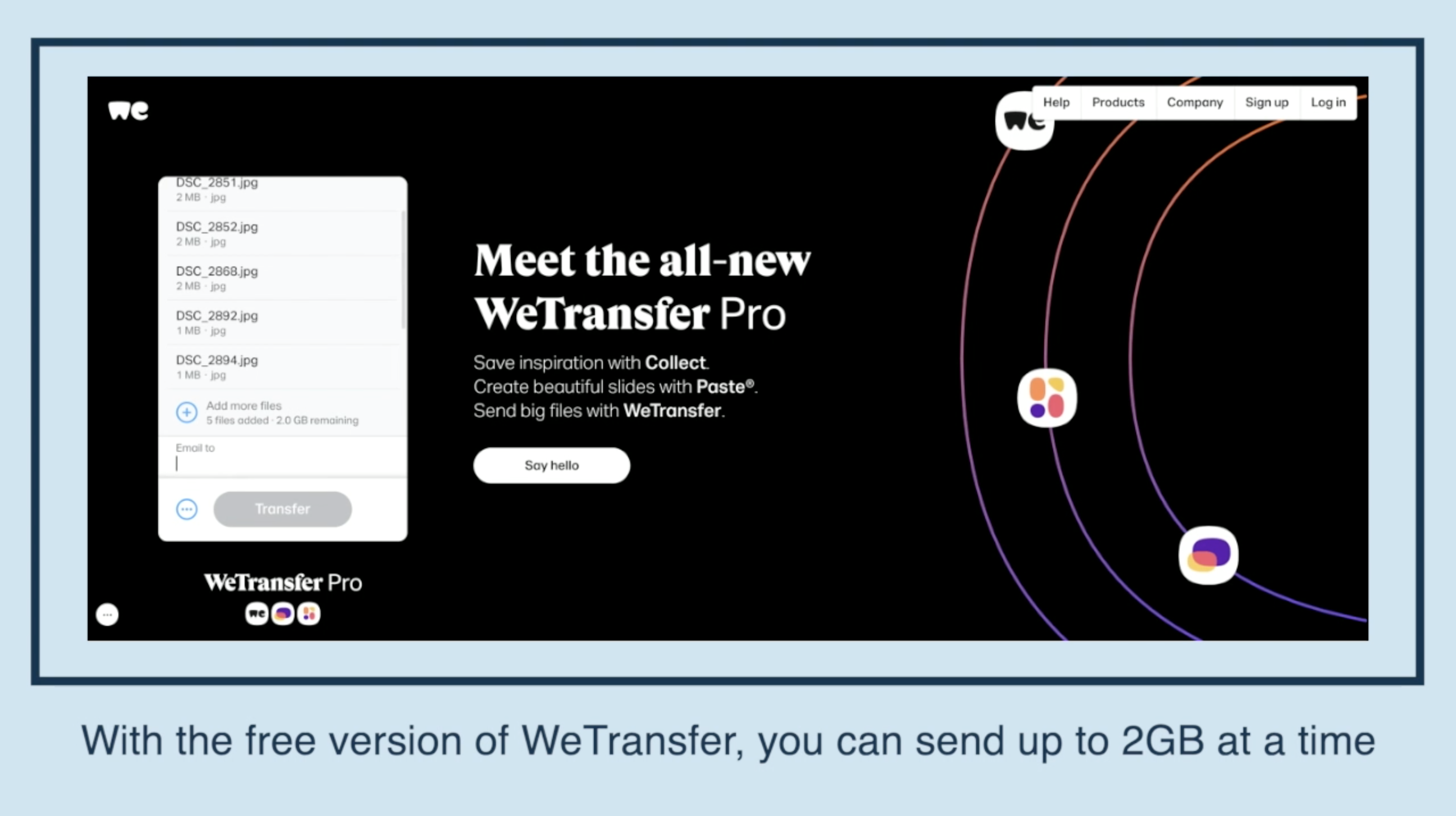
With the free version of WeTransfer, you can send up to 2GB at a time.
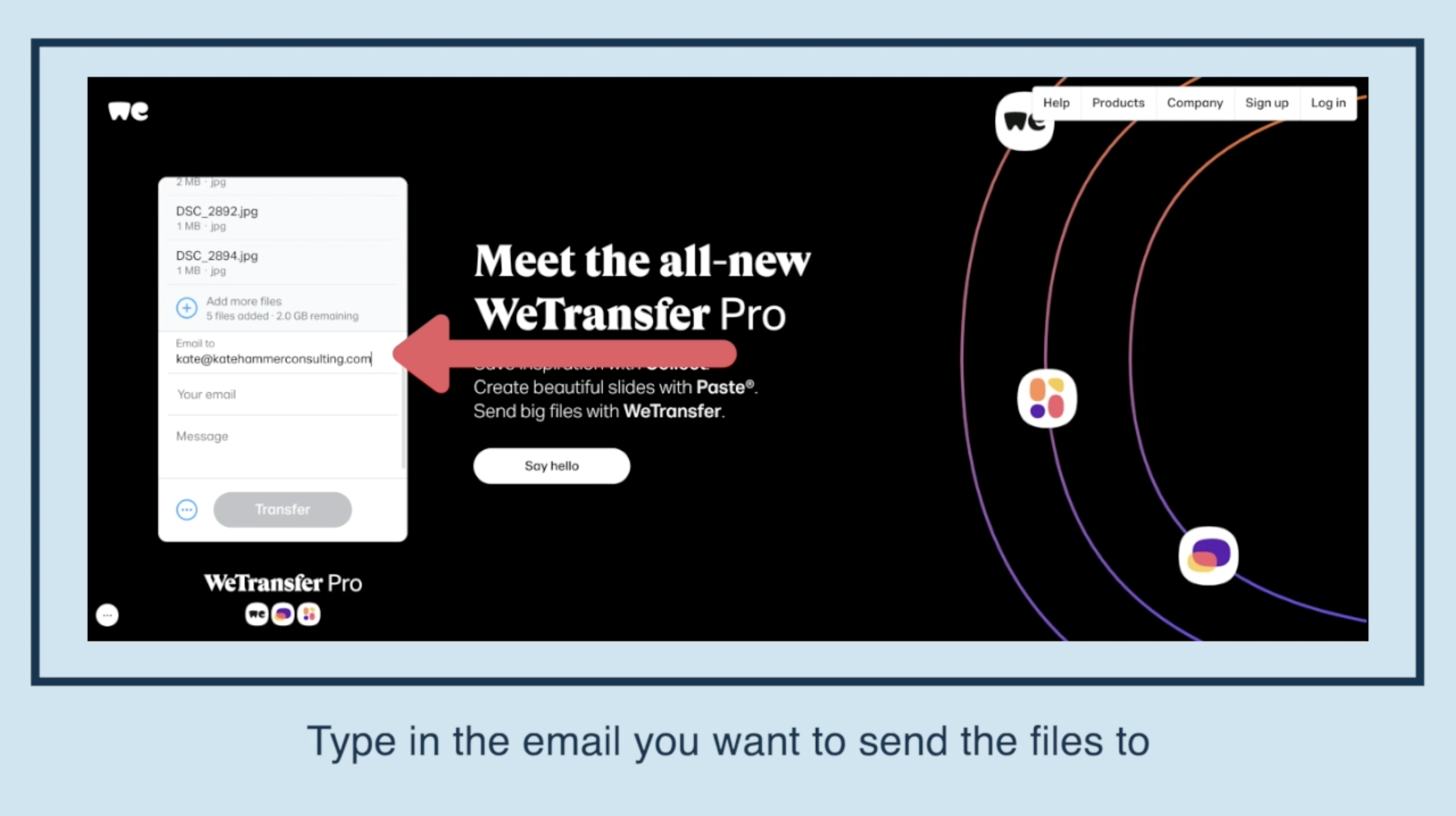
Type in the email you want to send the files to.
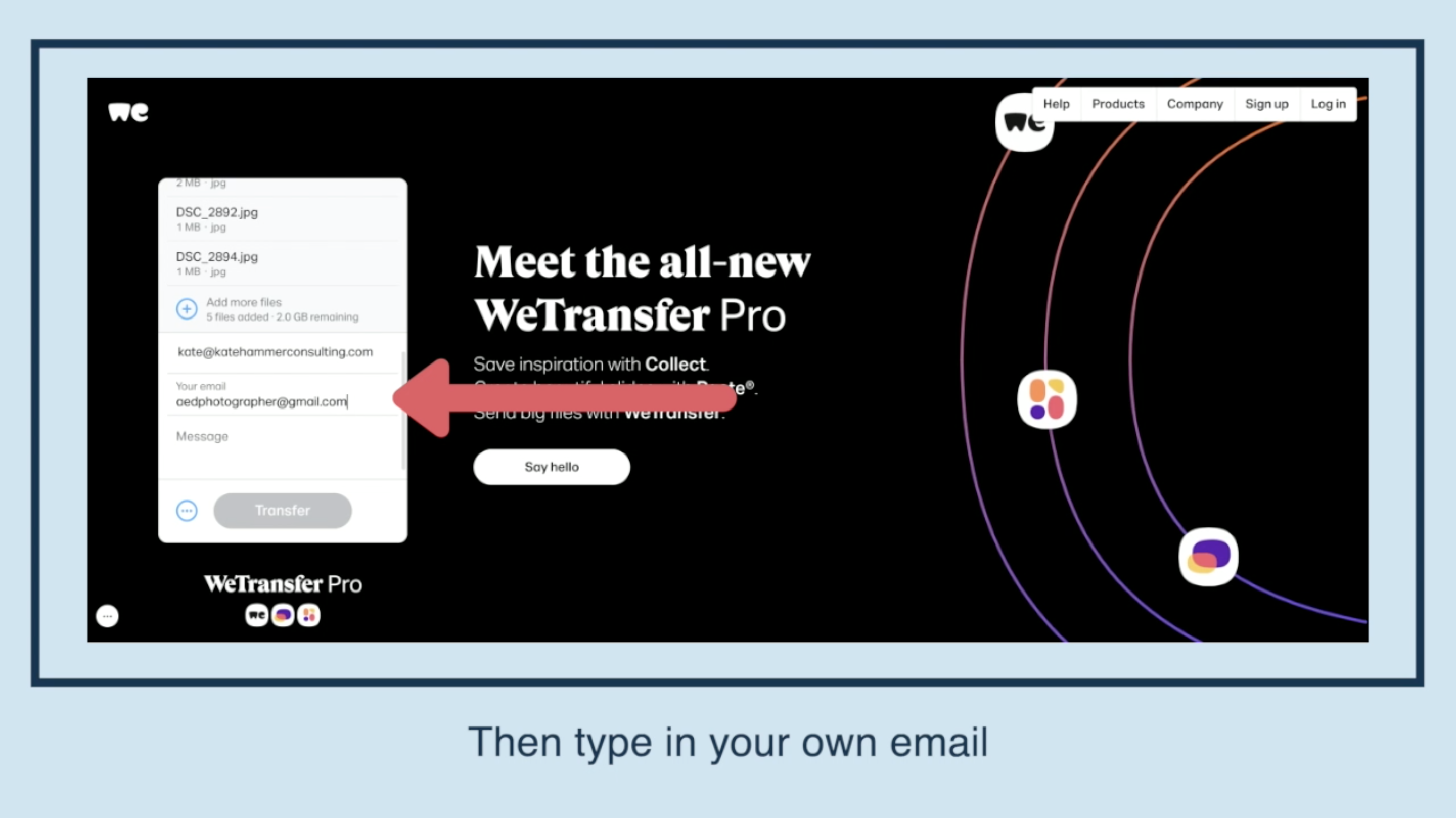
Then type in your own email.
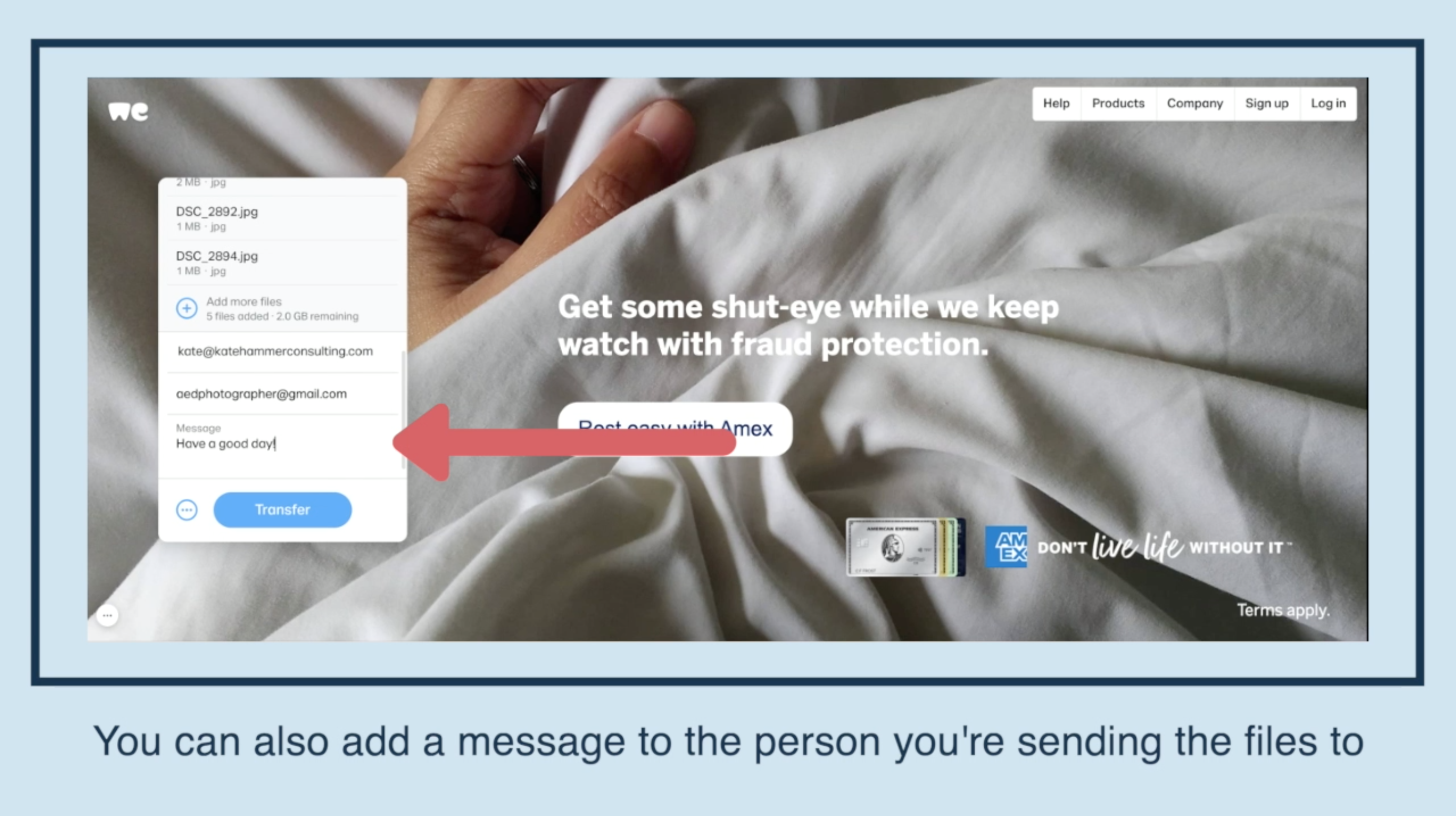
You can also add a message to the person you're sending the files to.
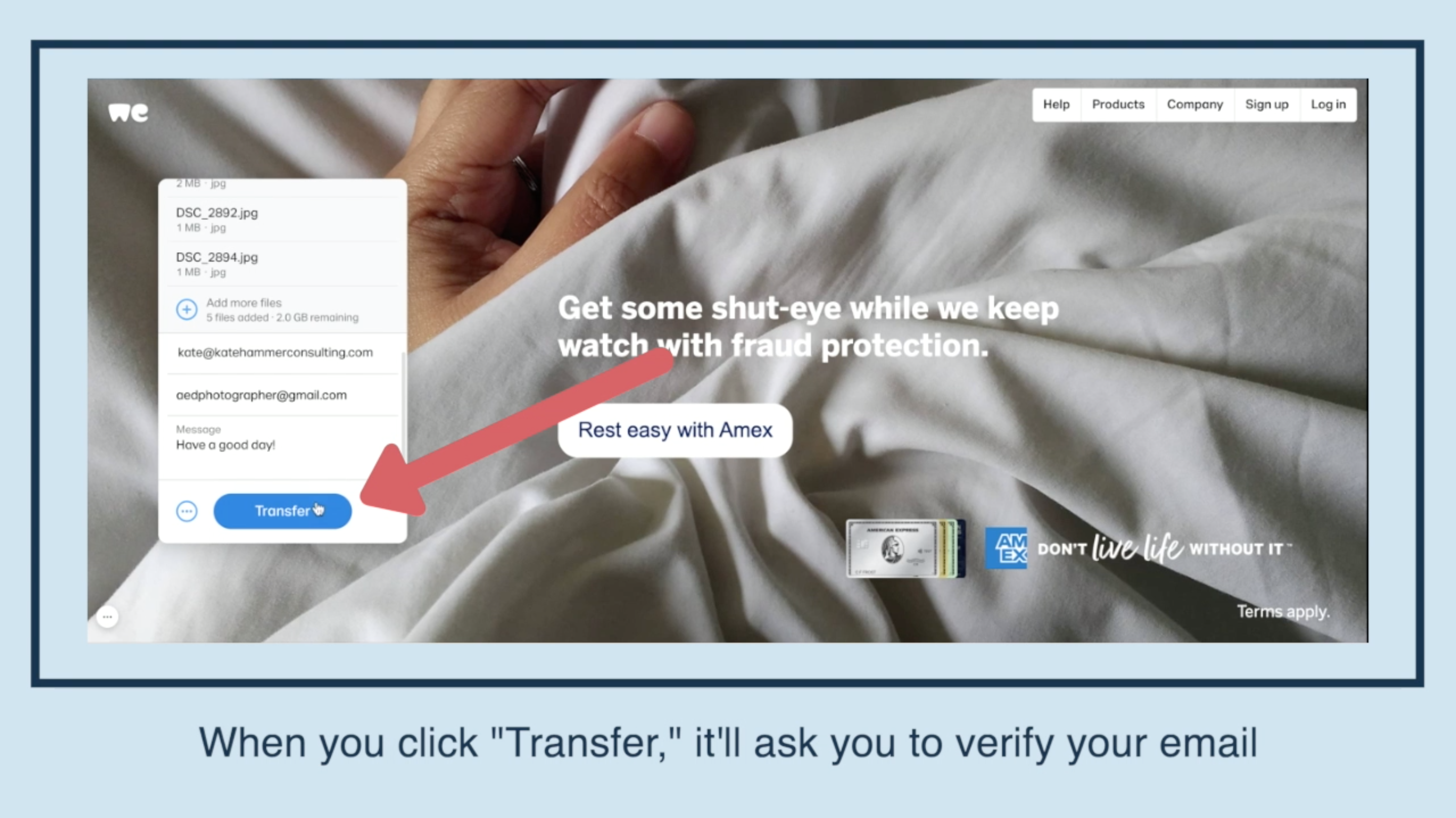
When you click "Transfer," it'll ask you to verify your email.
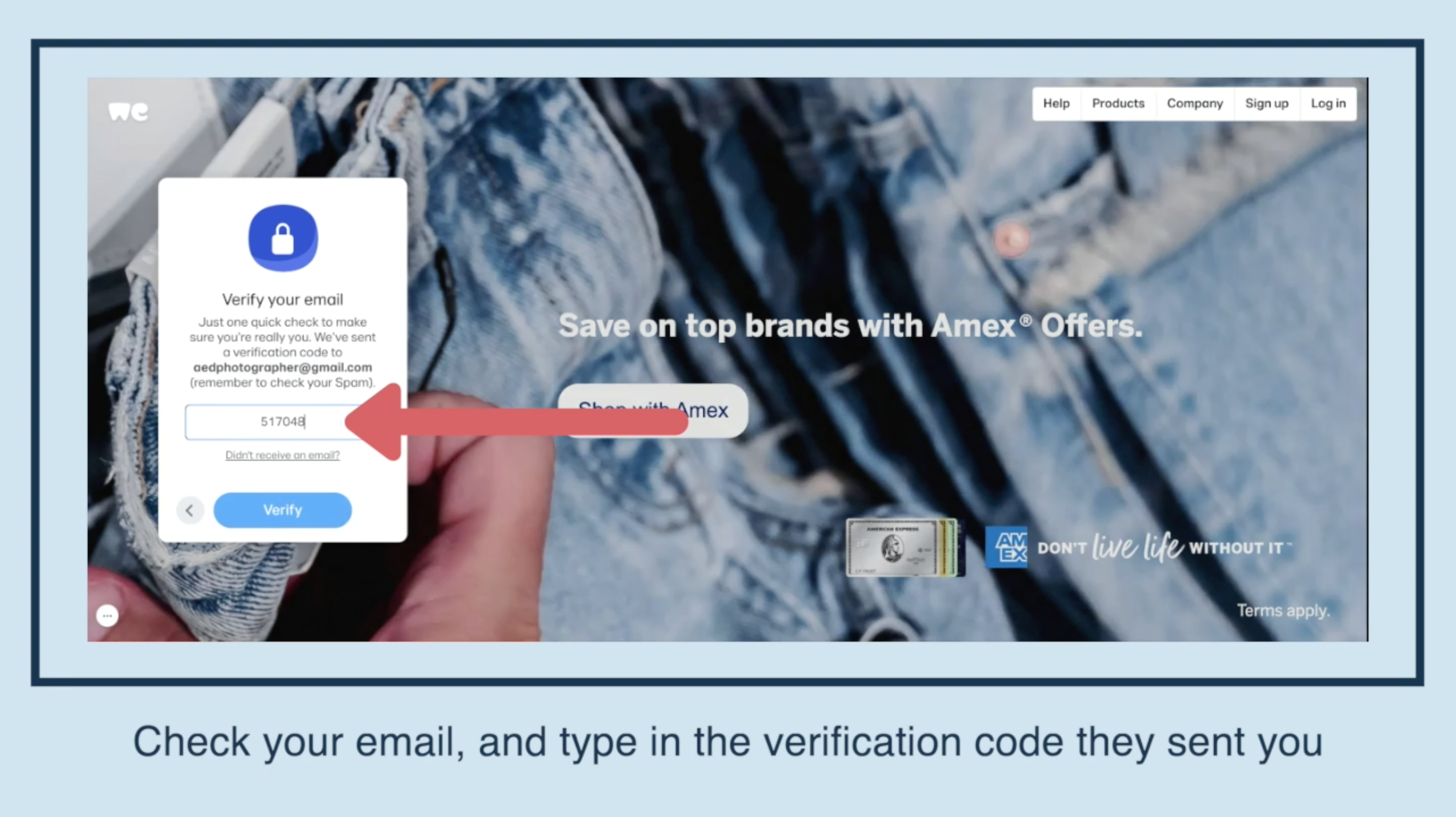
Check your email, and type in the verification code they sent you.
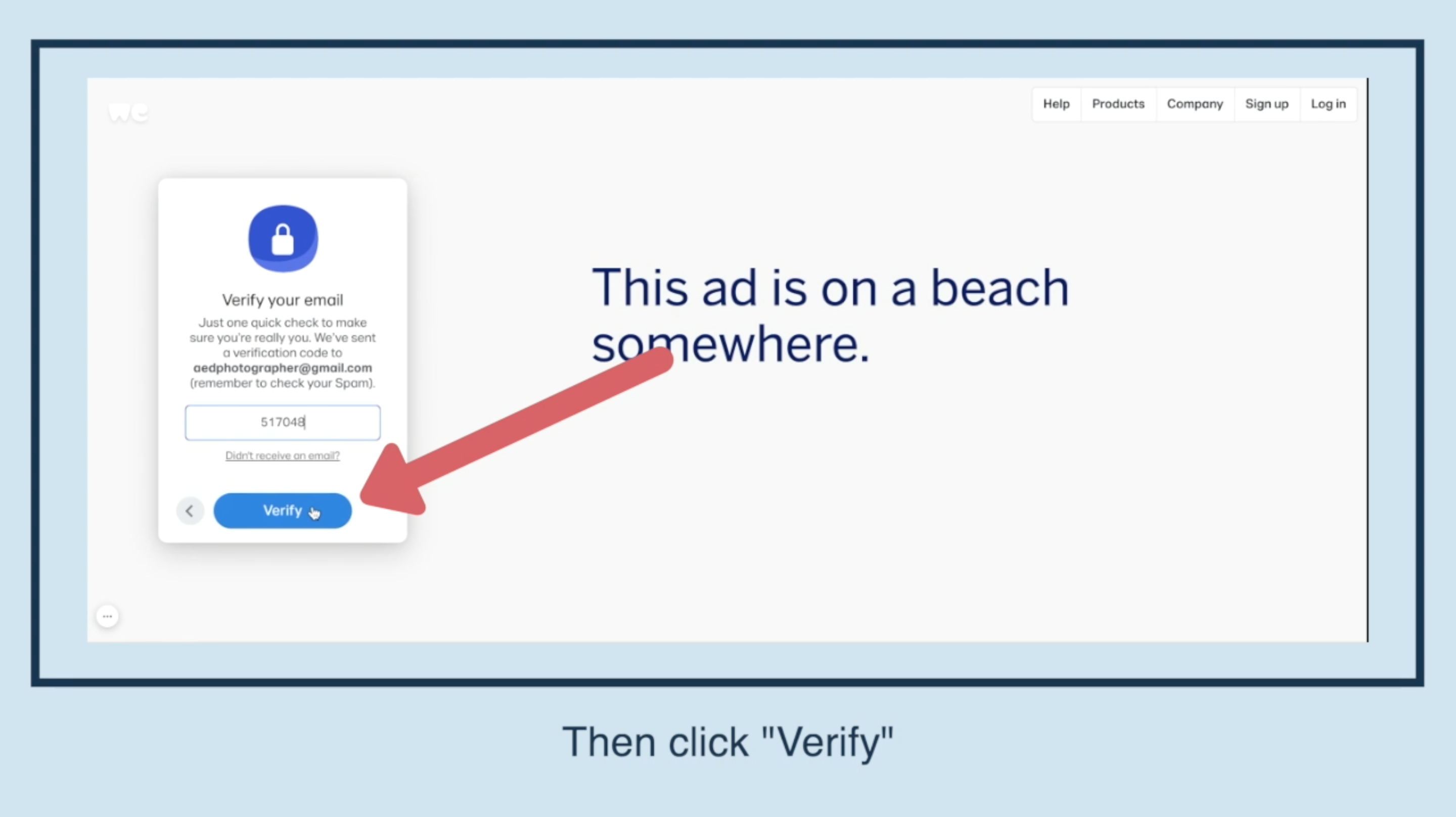
Then click "Verify."
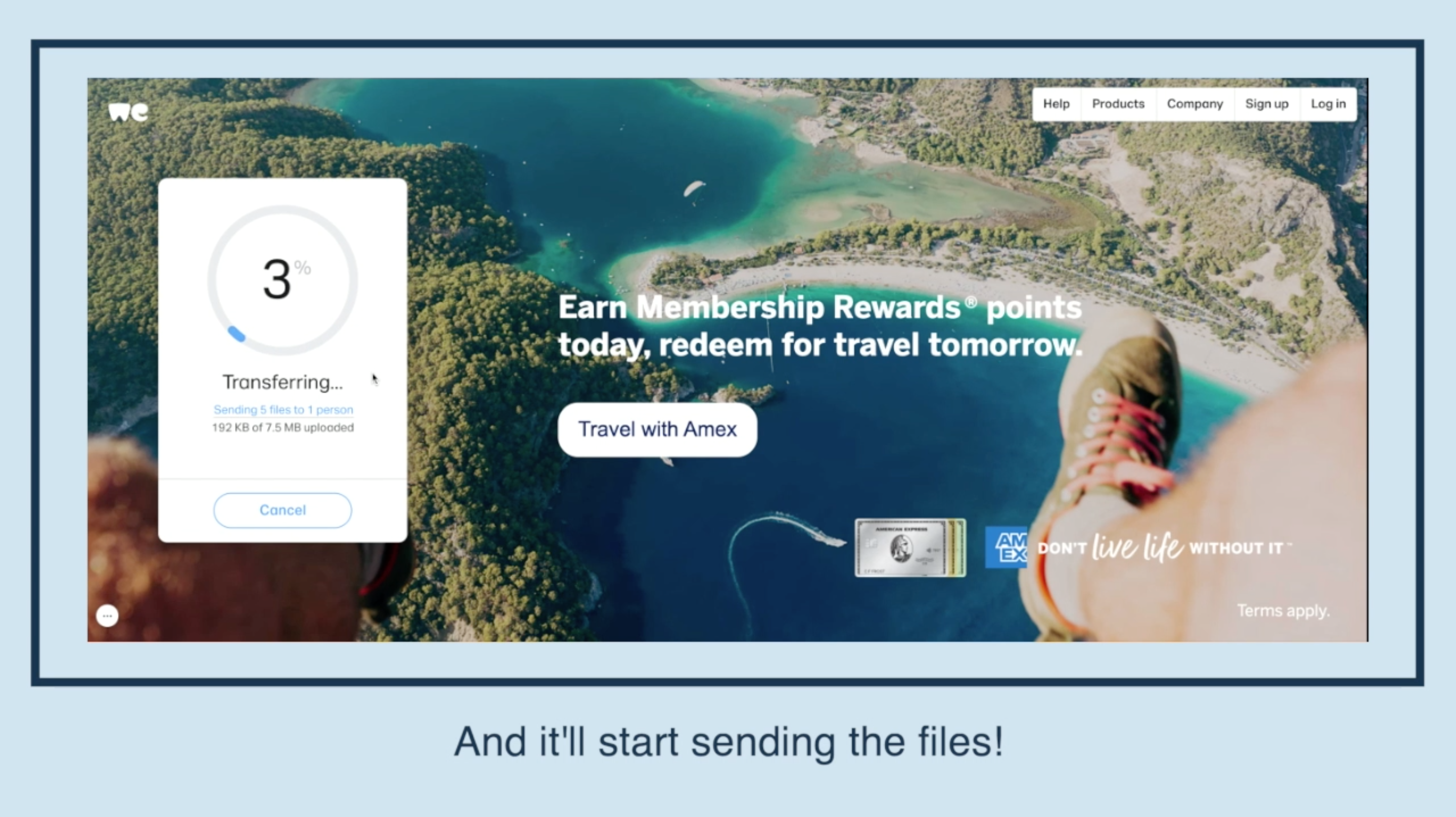
And it'll start sending the files!
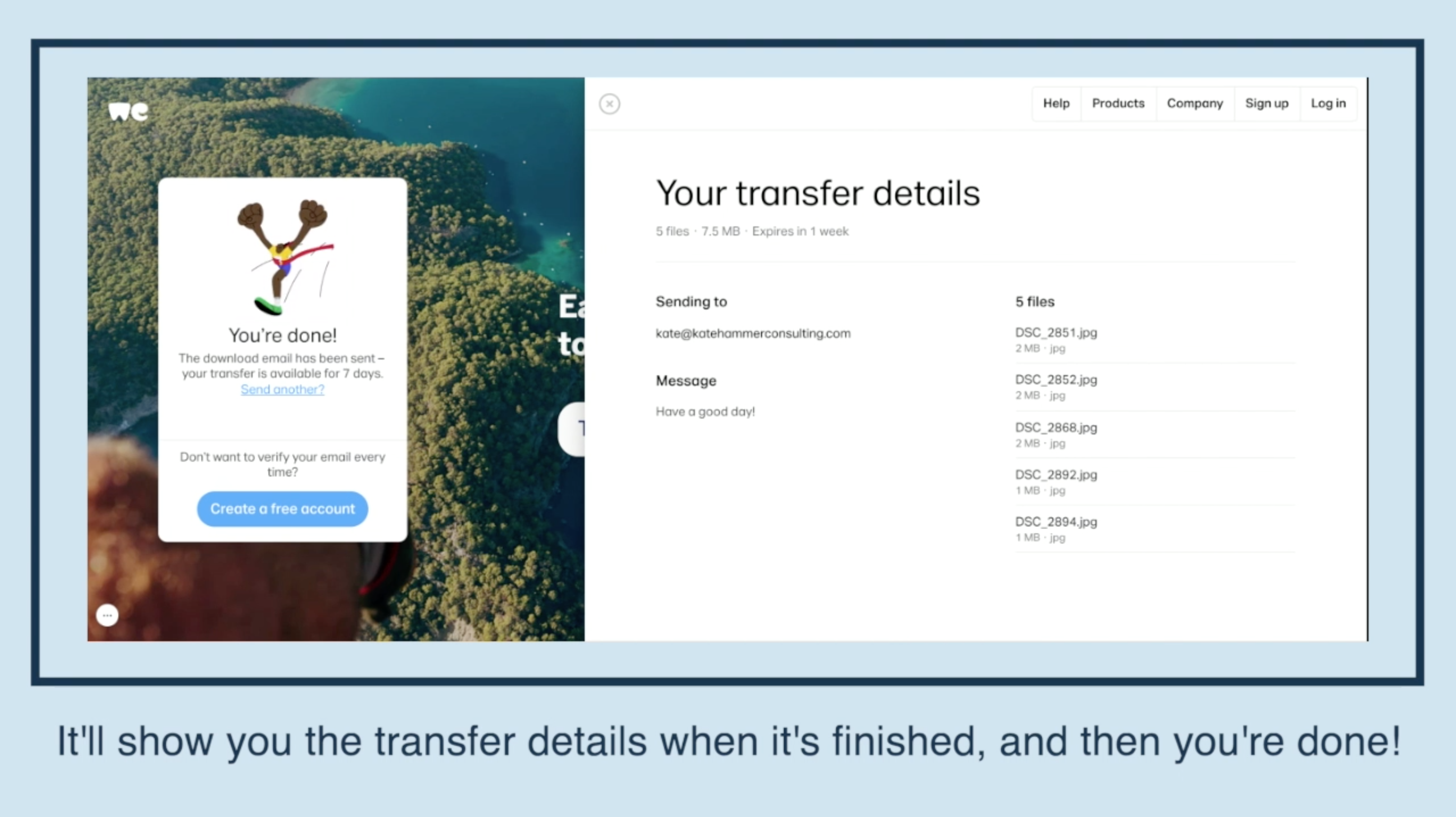
It'll show you the transfer details when it's finished, and then you're done!
✅ You can also download a FREE copy of my 'Success Capture System' for goal planning (and keeping)!

"tutorial video" "tutorial synonym" "tutorials youtube" "tutorial class" "online tutorials free" "tutorials point" "wetransfer free" "wetransfe...
How to Convert a JPG to a PDF for FREE

Sometimes you need to convert a JPG to a PDF. This often happens when you need to sign some kind of paperwork or contract on the fly and return a copy to the person or company you're dealing with at the time. You don't want to come off as unprofessional by sending a photo of a document. That's no bueno. There are a few web-based converters out there to choose from, but I already did the work for you to figure out which one is the BEST. I'll show you, step by step, how to use my favorite JPG to PDF converter. And bonus points- this one will allow you to convert for FREE time and time again without forcing you into a free trial and subscription that you absolutely should not be paying for!
Why might you need to convert a JPG to a PDF?
- You take a picture on your phone and you need to save or email it as a PDF.
- You want to add a picture as a page in a PDF.
If you prefer to follow instructions in writing, I'm writing them out one by one for you. BUT, if you prefer a video tutoria...
How to Convert an HEIC to a JPG for FREE
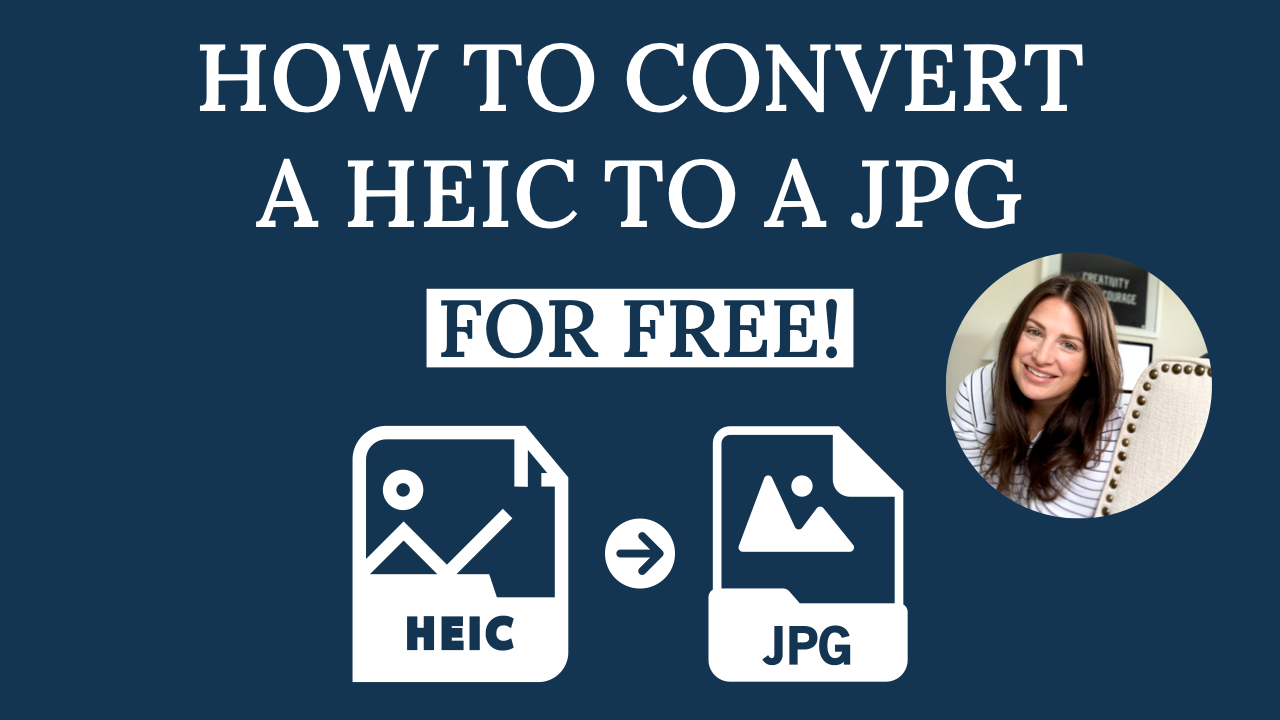
If you take photos on your phone, you may find yourself looking for a super fast way to convert an HEIC photo file to a JPG. You may have wondered, what even IS a HEIC? Welp, it's the container (file extension) that holds HEIF images or sequences of images, produced on newer phones. Thankfully there is an easy way to convert these files for FREE and you don't need any fancy software or apps to get it done. There are a few converters out there to choose from, but I already did the work for you to figure out which one is the BEST. I'll show you, step by step, how to use my favorite HEIC to PJG converter.
Why might you need to convert an HEIC to a JPG?
- You want to display an HEIC as an image on your website.
- You want to display an HEIC as an image in a document.
- You want to display an HEIC as an image in a video.
If you prefer to follow instructions in writing, I'm writing them out one by one for you. BUT, if you prefer a video tutorial, click play on the video above. Either w...
How to Convert a PDF to a JPG for FREE

Looking to find a quick way to convert a PDF to a JPG for free? I have good news- all you need is an internet connection and a computer! There are actually quite a few file converters out there, but I'm going to show you how to use my favorite one.
Why might you need to convert a PDF to a JPG?
- You want to display a PDF as an image on your website.
- You want to display a PDF as an image in a document.
- You want to display a PDF as an image in a video.
If you prefer to follow instructions in writing, I'm going to jot them down right here for you. BUT, if you're more of a video watcher, click play on the video above (it's a quick one!).
- Open your favorite internet browser and open a new tab with this page.
- Scroll down to the middle of the page below the fold and look for the bold line "Pick the PDF document to convert to JPG".
- Click the blue 'Choose a PDF File' button and then select the PDF from your computer that you wish to convert.
- In the JPG quality drop down menu t ...

