Instagram Reel Tutorial: How to Find and Save Effects

Whether you want to use someone's filter or a video effect, you can borrow it in two clicks. It's super simple! Watch the video above and/or read the slides below-- whatever is easiest for you!
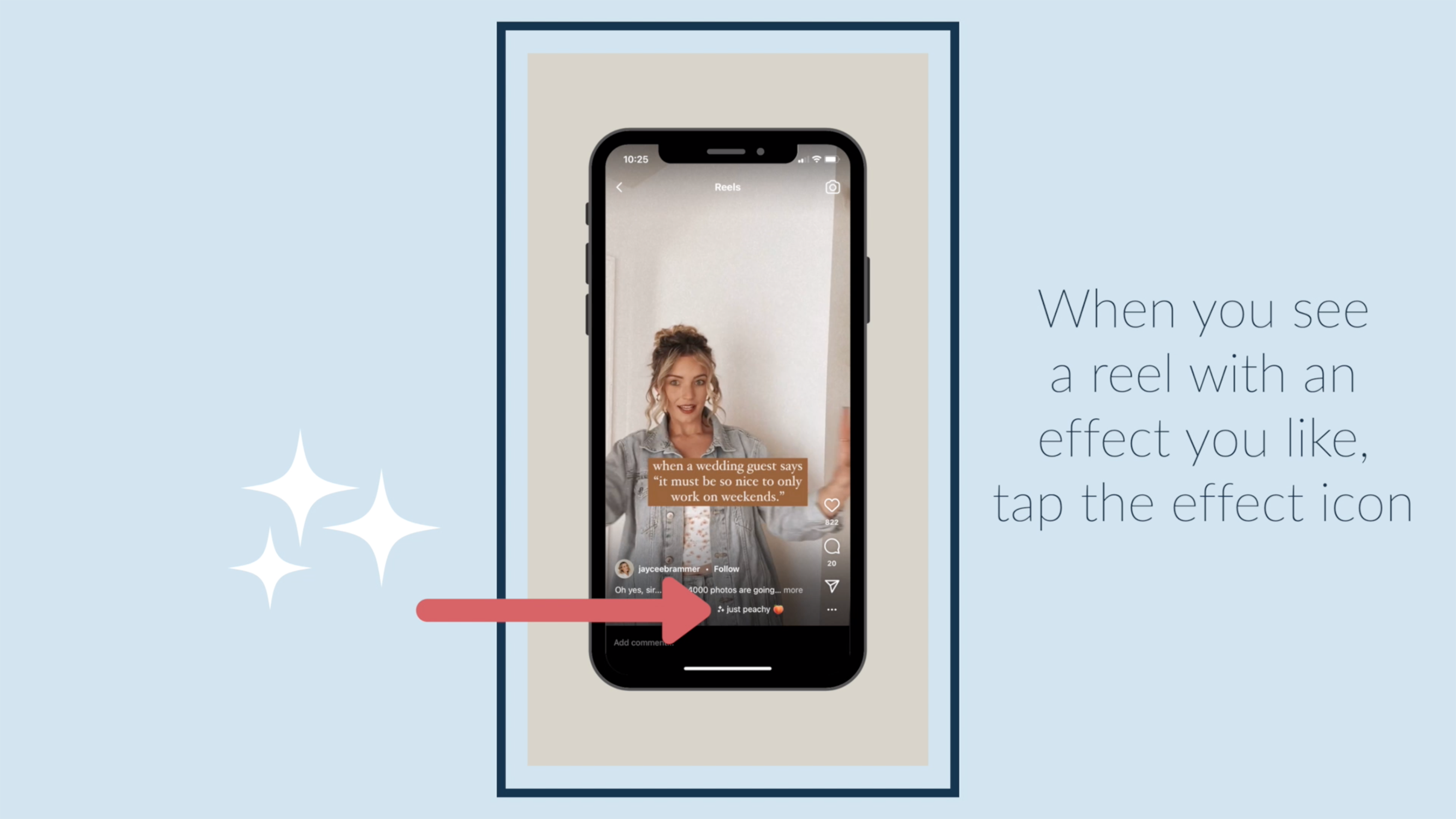
When you see a reel with an effect you like, tap the effect icon.
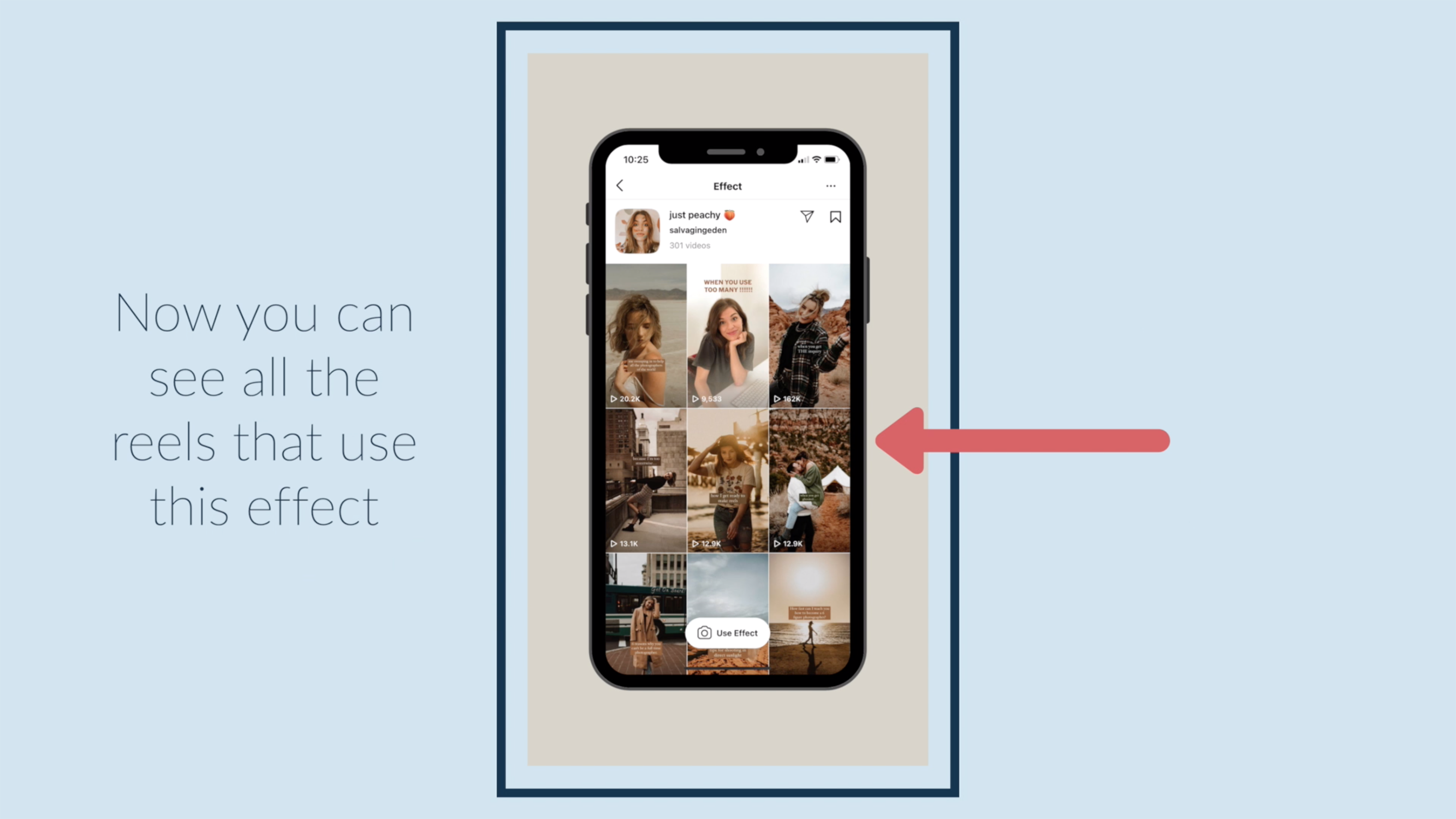
Now you can see all the reels that use this effect.
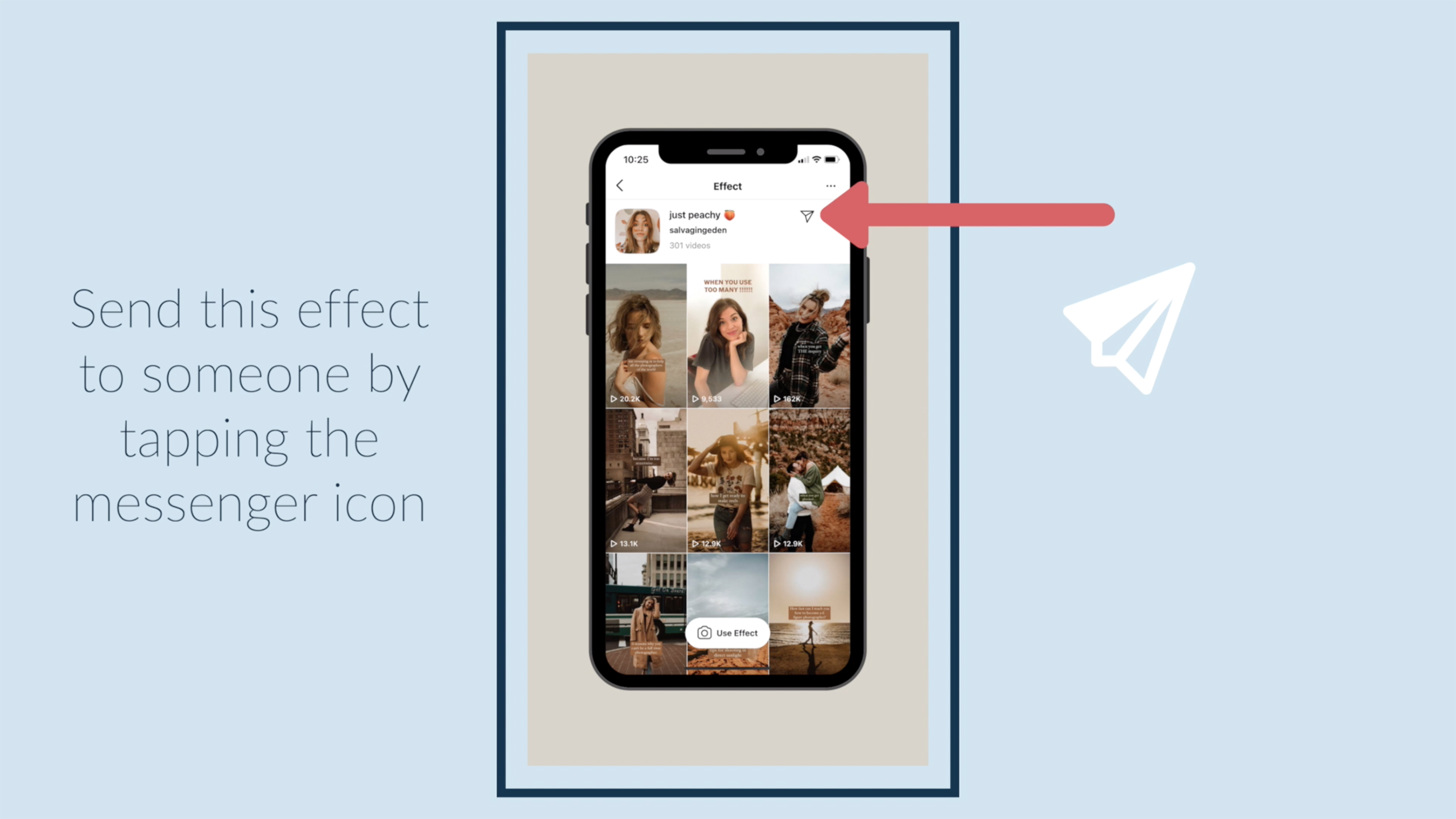
Send this effect to someone by tapping the messenger icon.
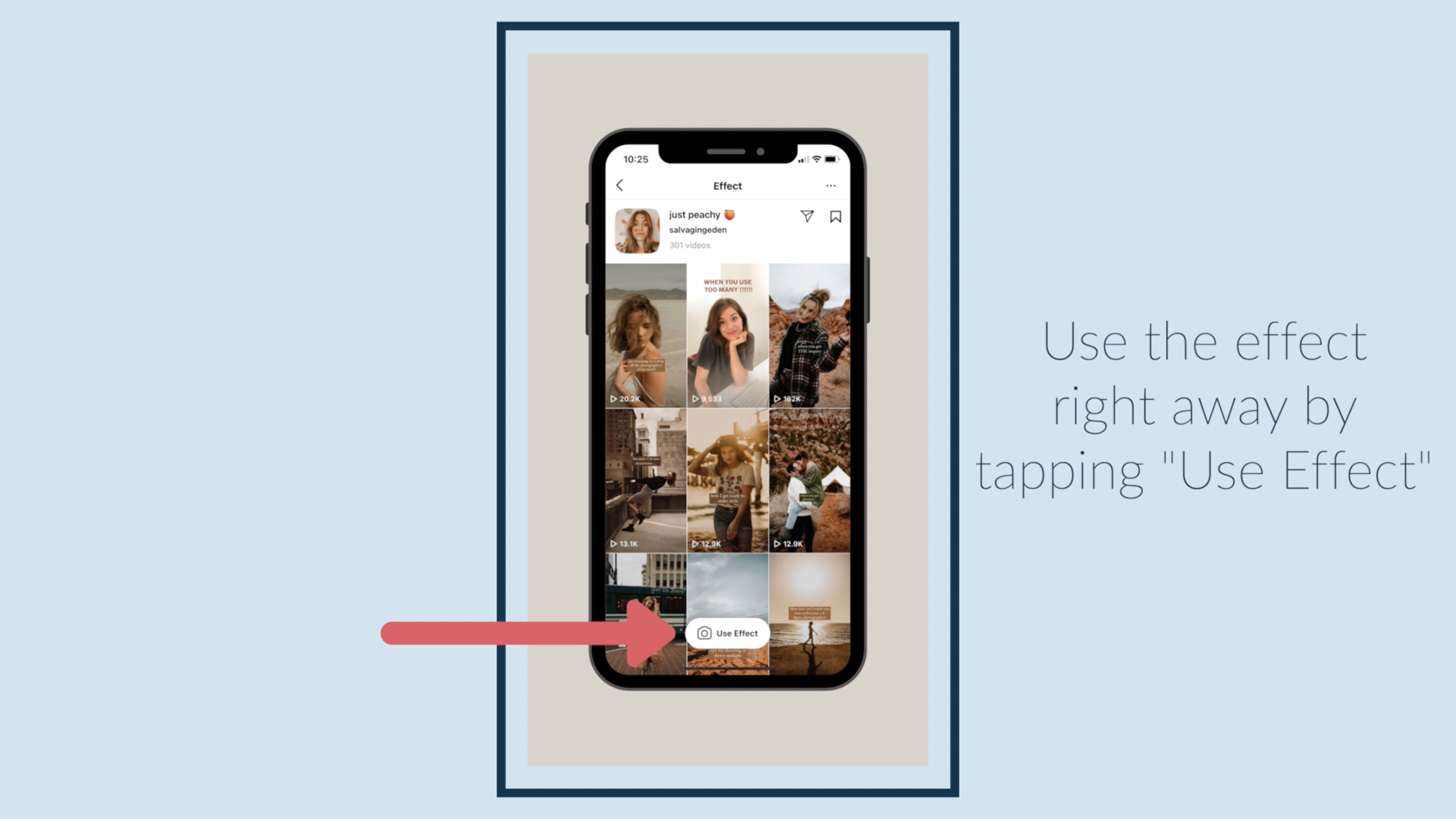
Use the effect right away by tapping "Use Effect."
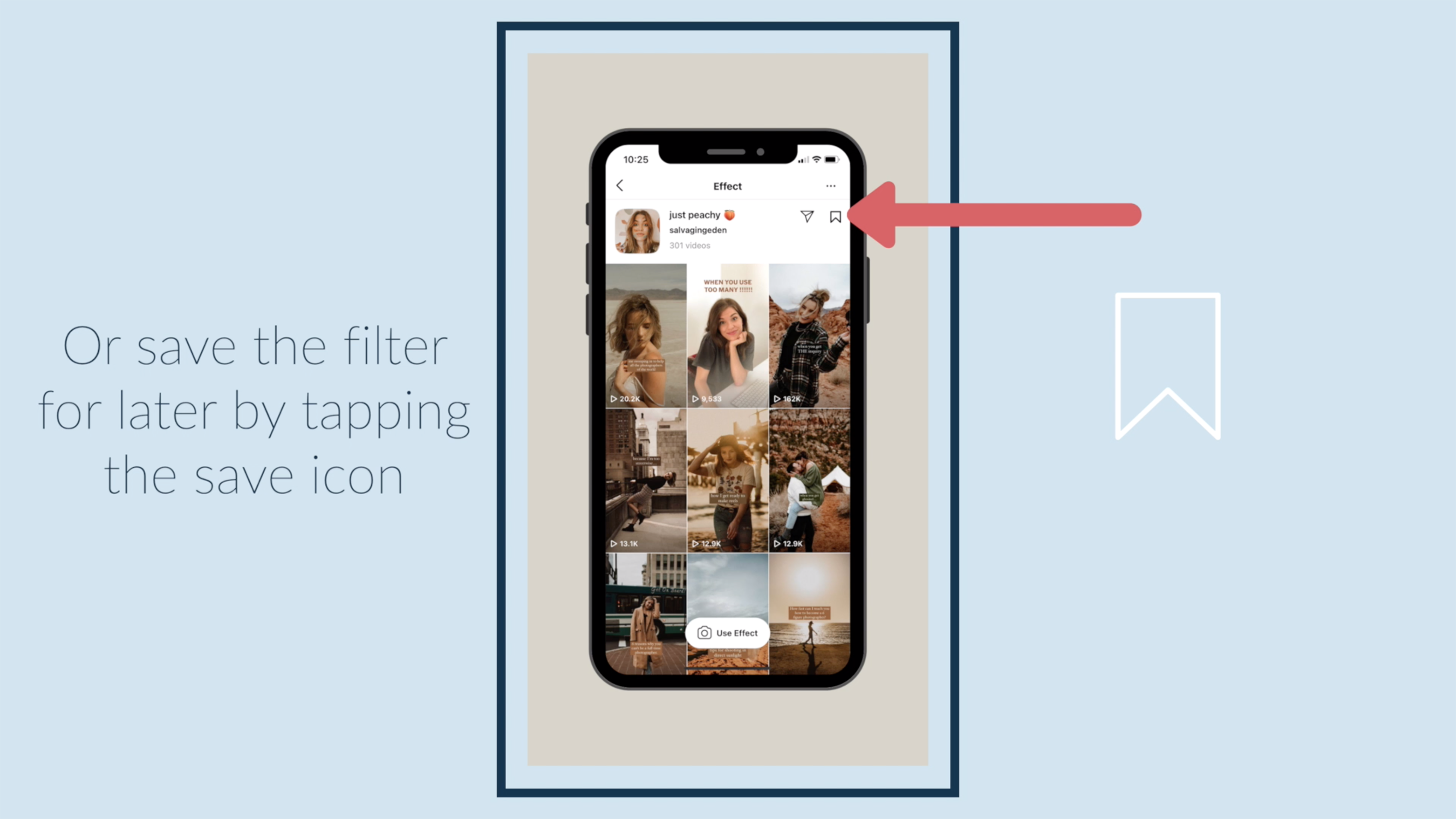
Or save the filter for later by tapping the save icon.
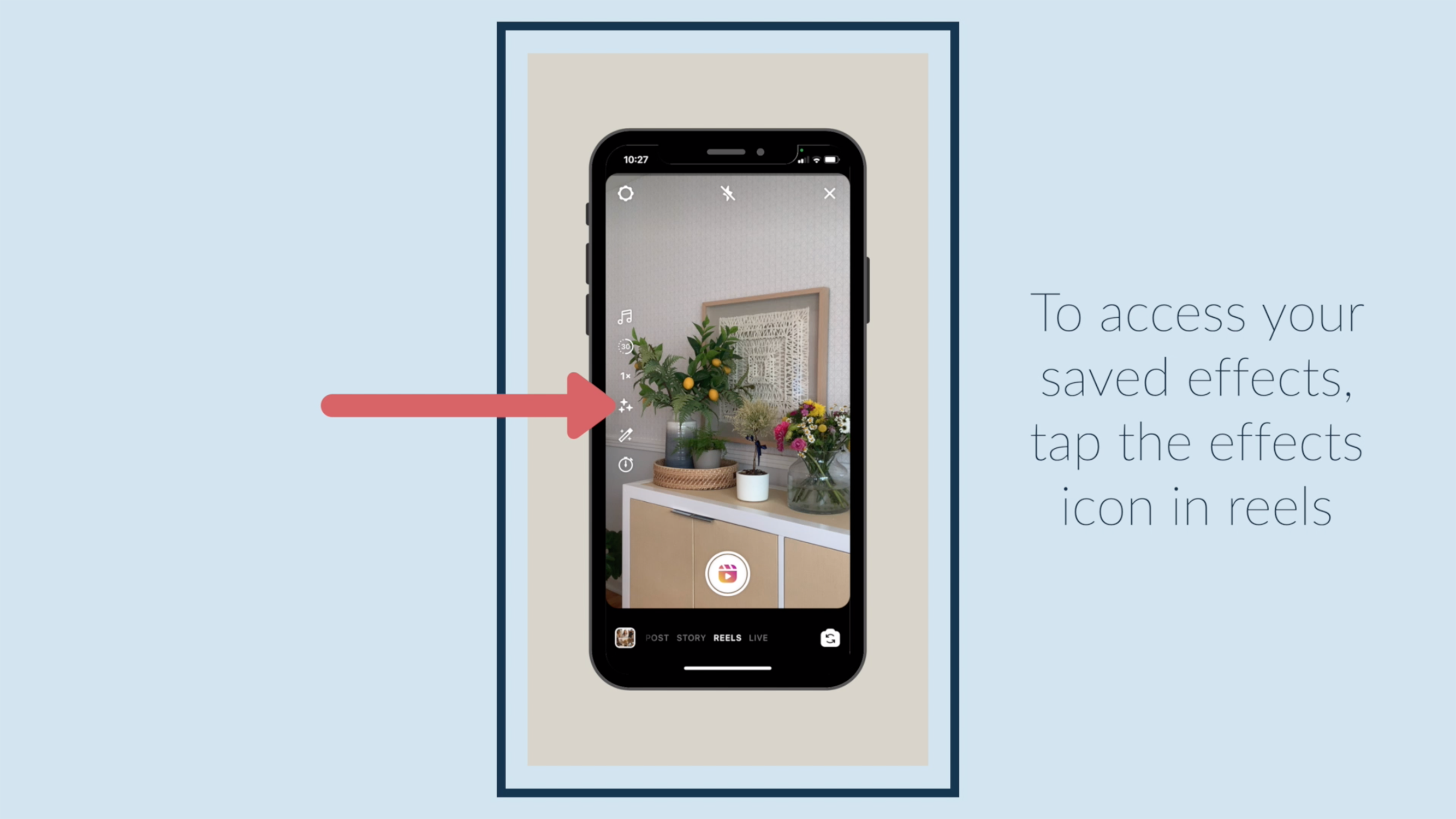
To access your saved effects, tap the effects icon in reels.
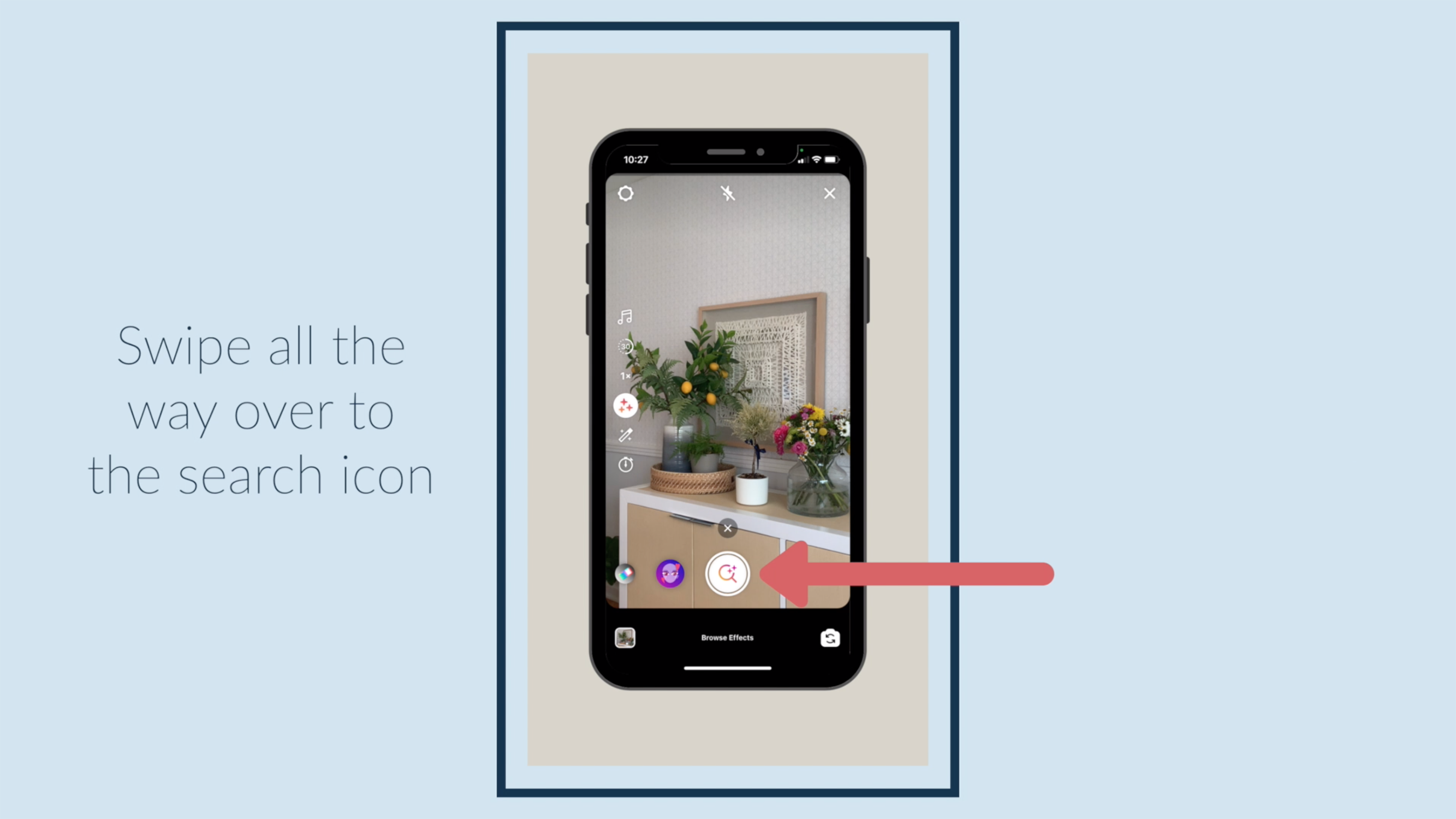
Swipe all the way over to the search icon.
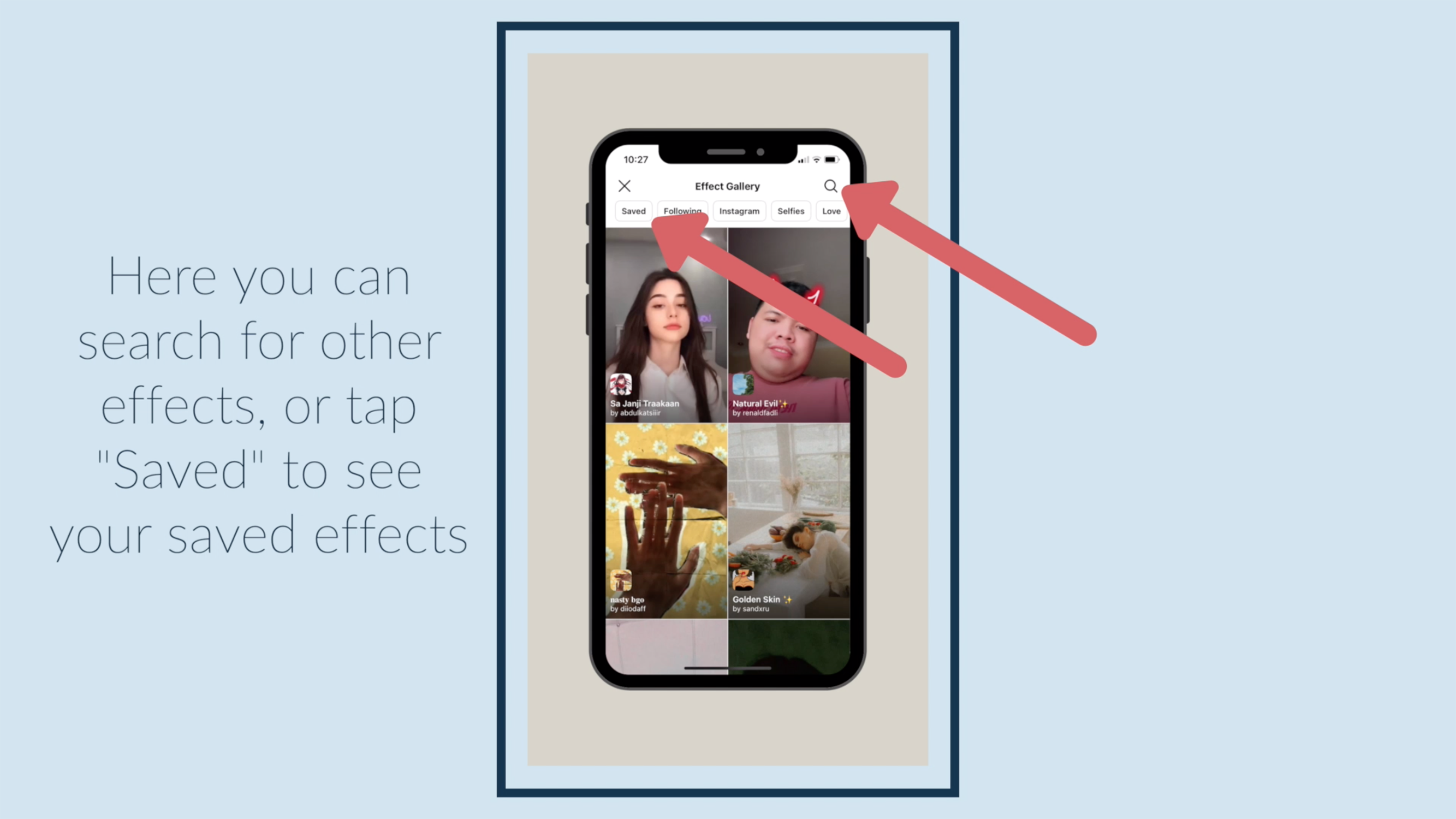
Here you can search for other effects, or tap "Saved" to see your saved effects.
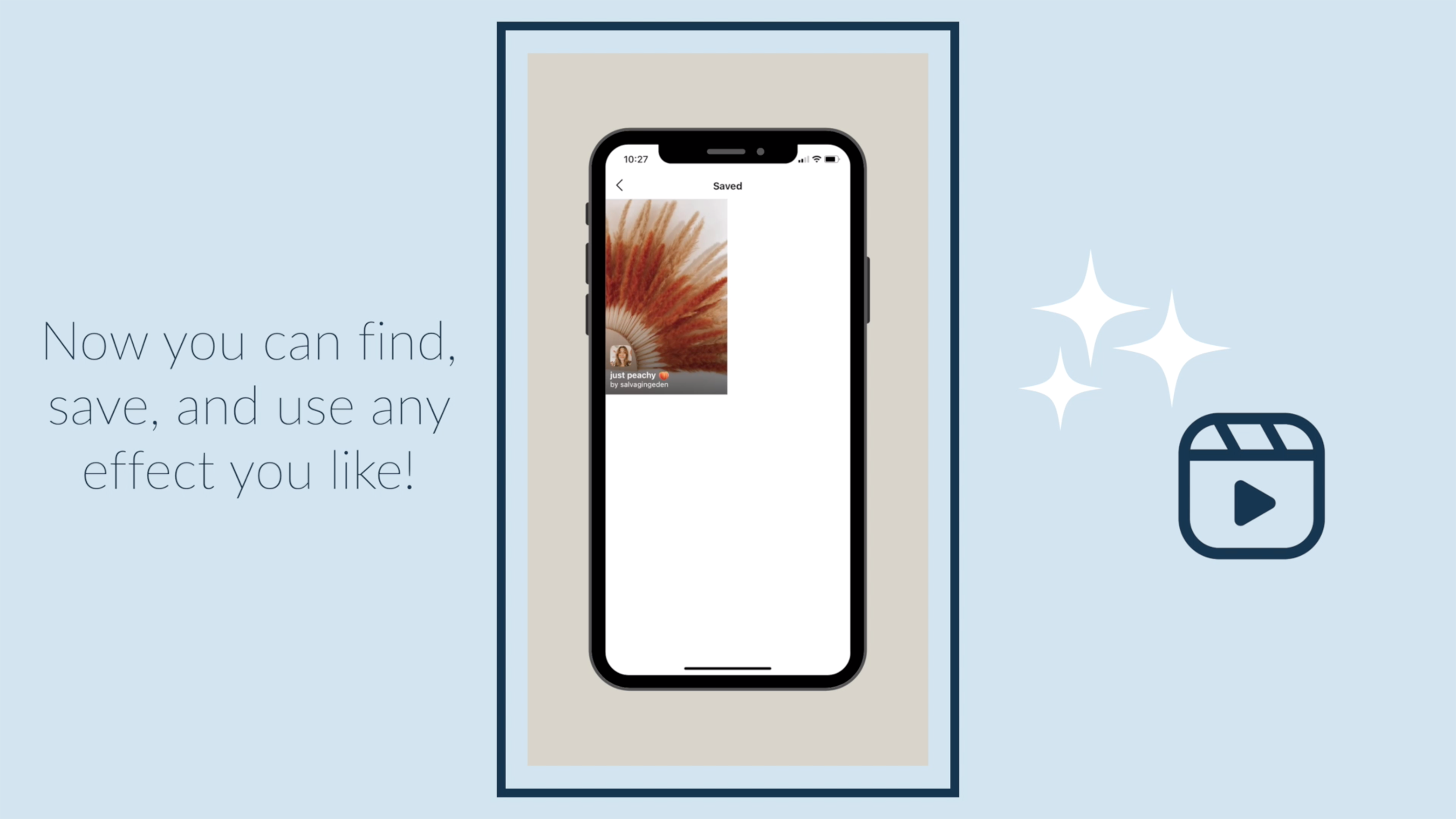
Now you can find, save, and use any effect you like!
✅ You can also download a FREE copy of my 'Success Capture System' for goal planning (and keeping)!


