How To Use WeTransfer to Send Files Without Email


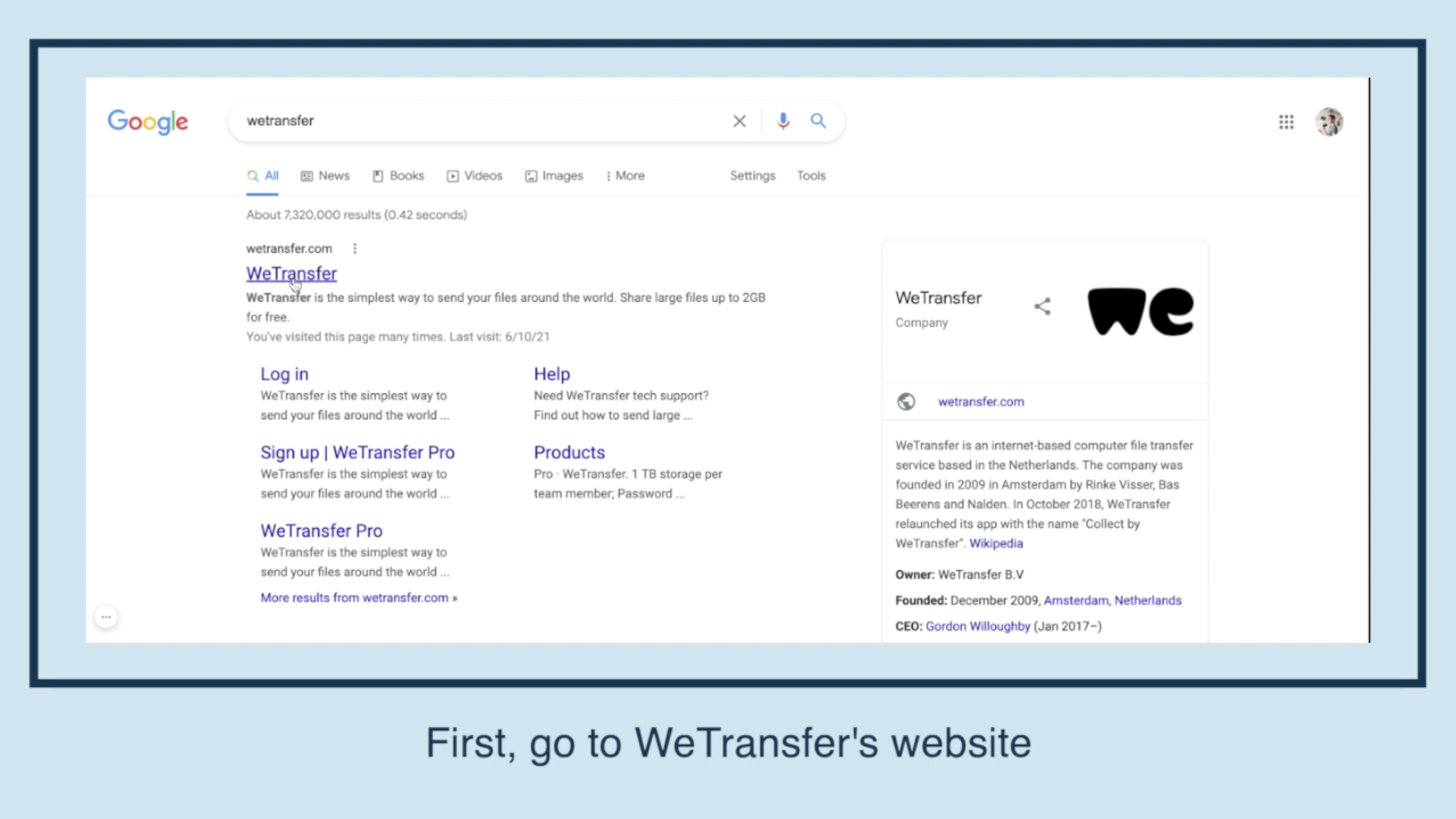
First, go to WeTransfer's website.
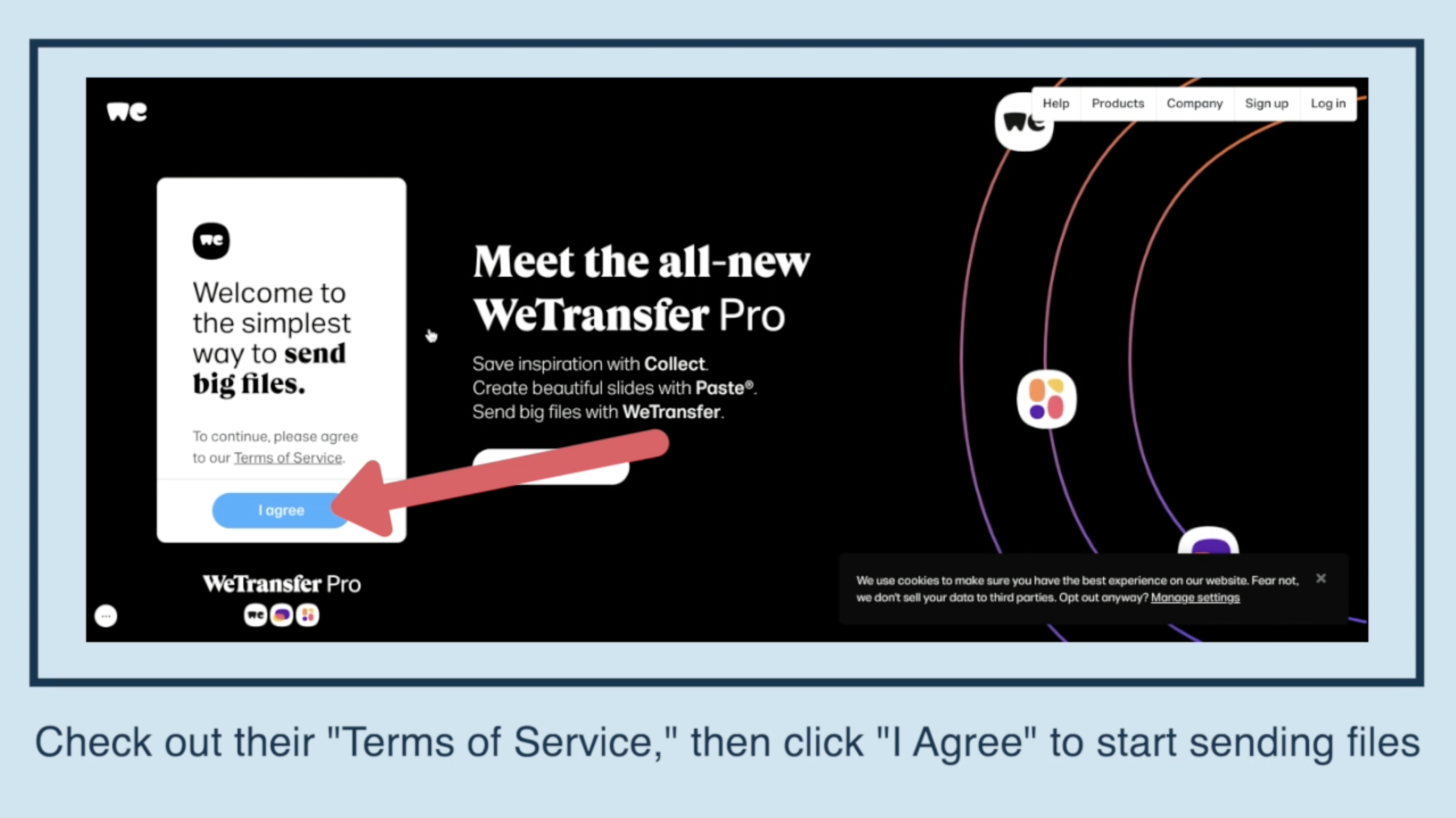
Check out their "Terms of Service," then click "I Agree" to start sending files.
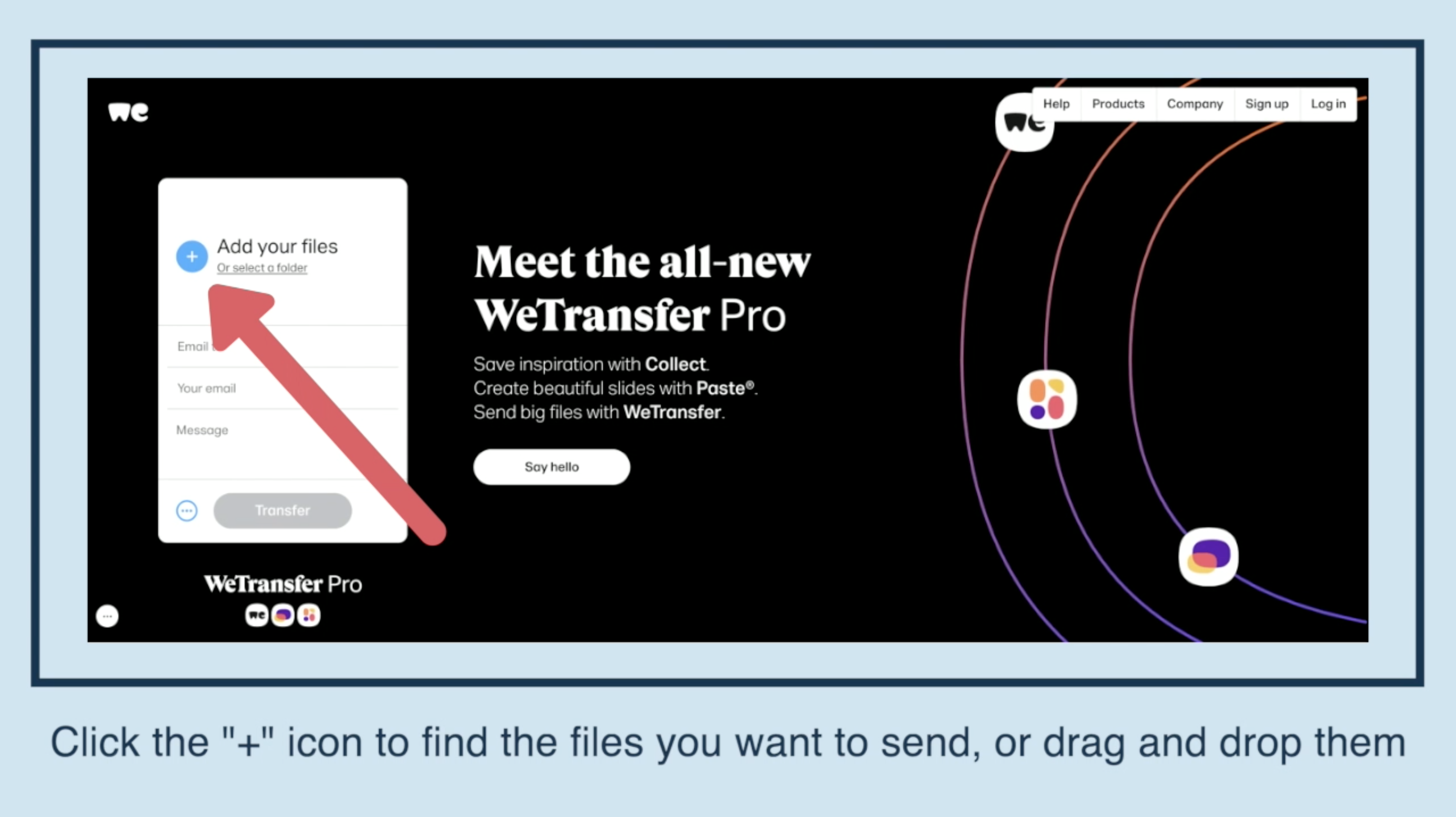
Click the "+" icon to find the files you want to send, or drag and drop them.
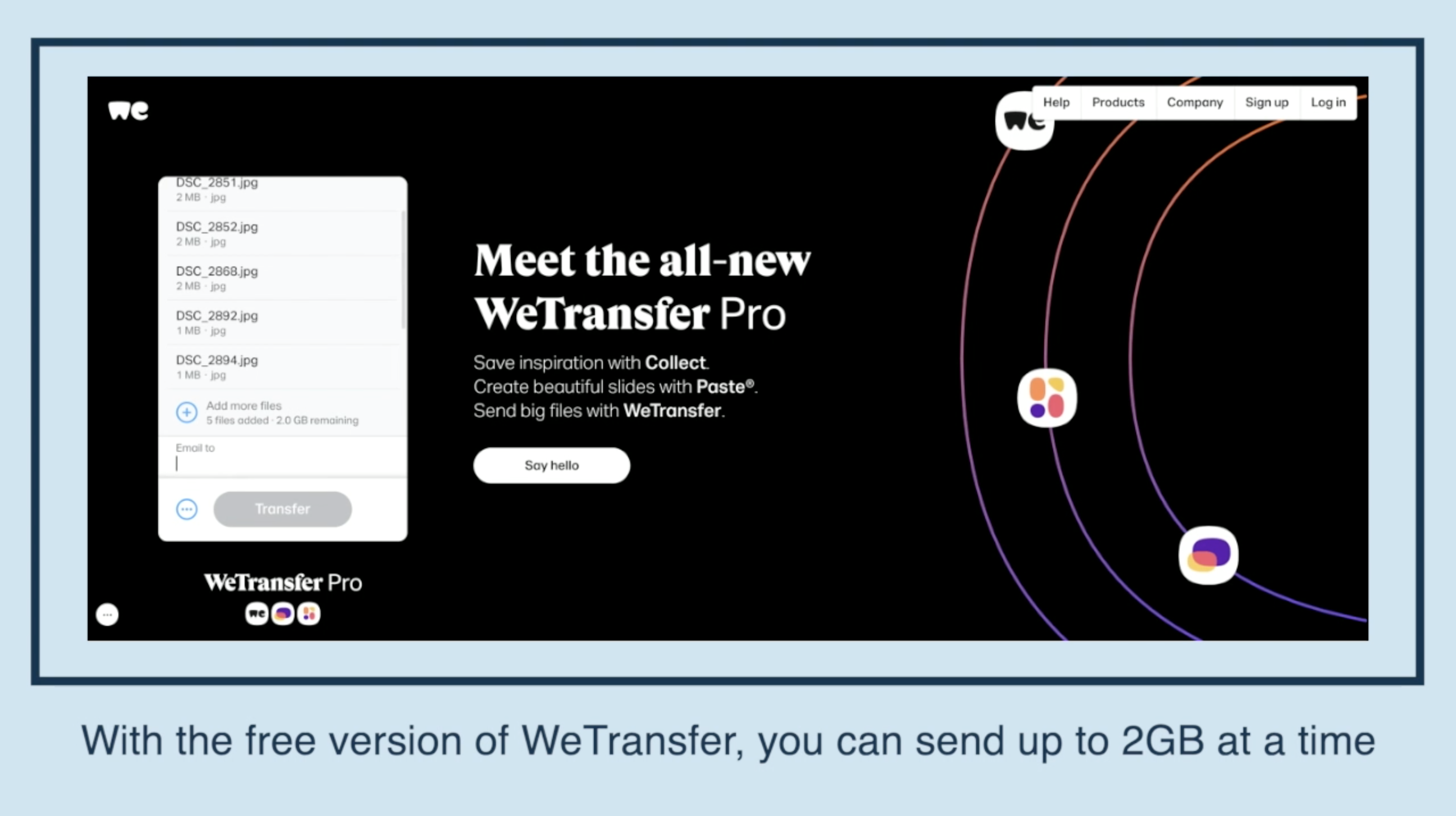
With the free version of WeTransfer, you can send up to 2GB at a time.
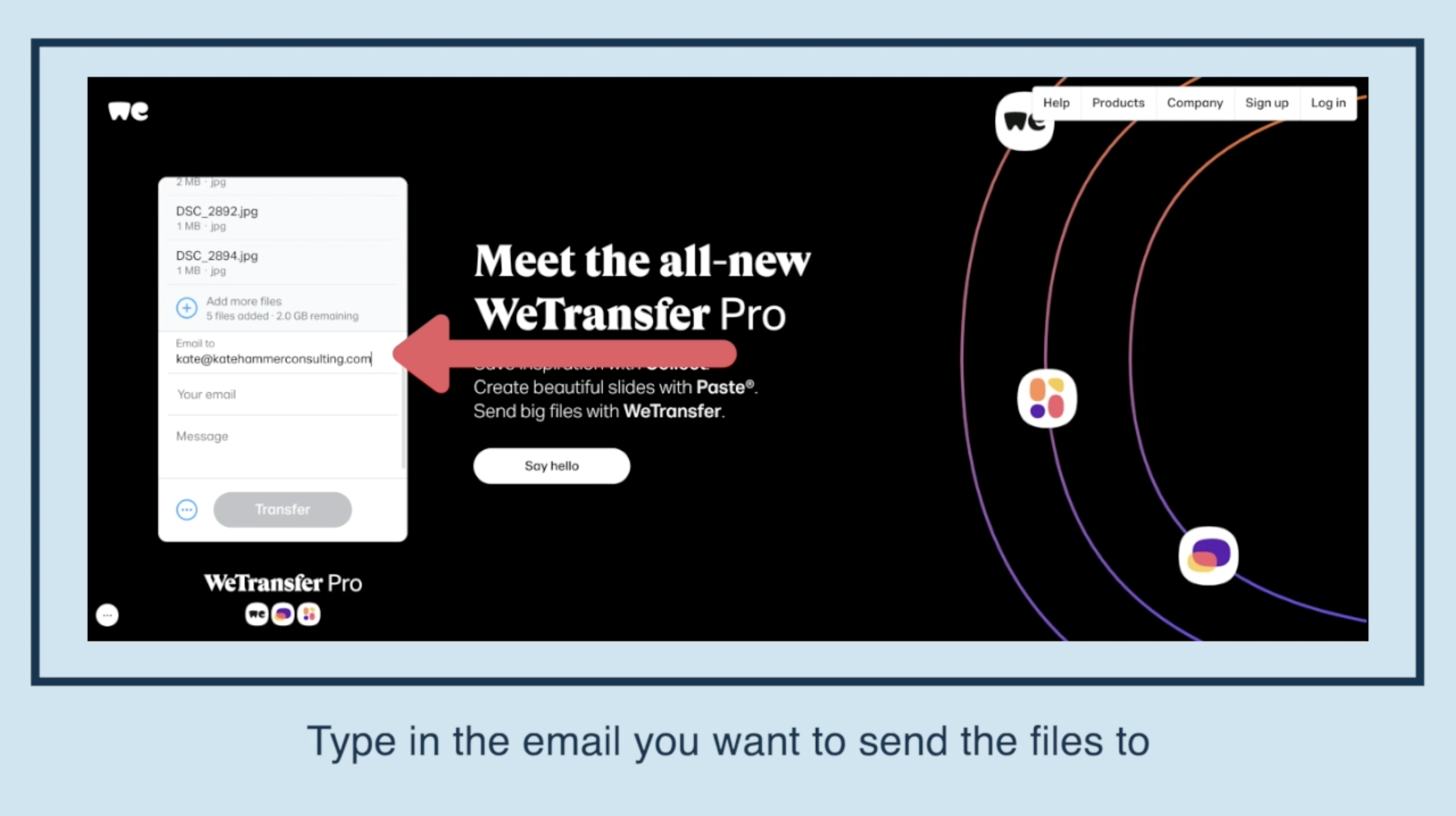
Type in the email you want to send the files to.
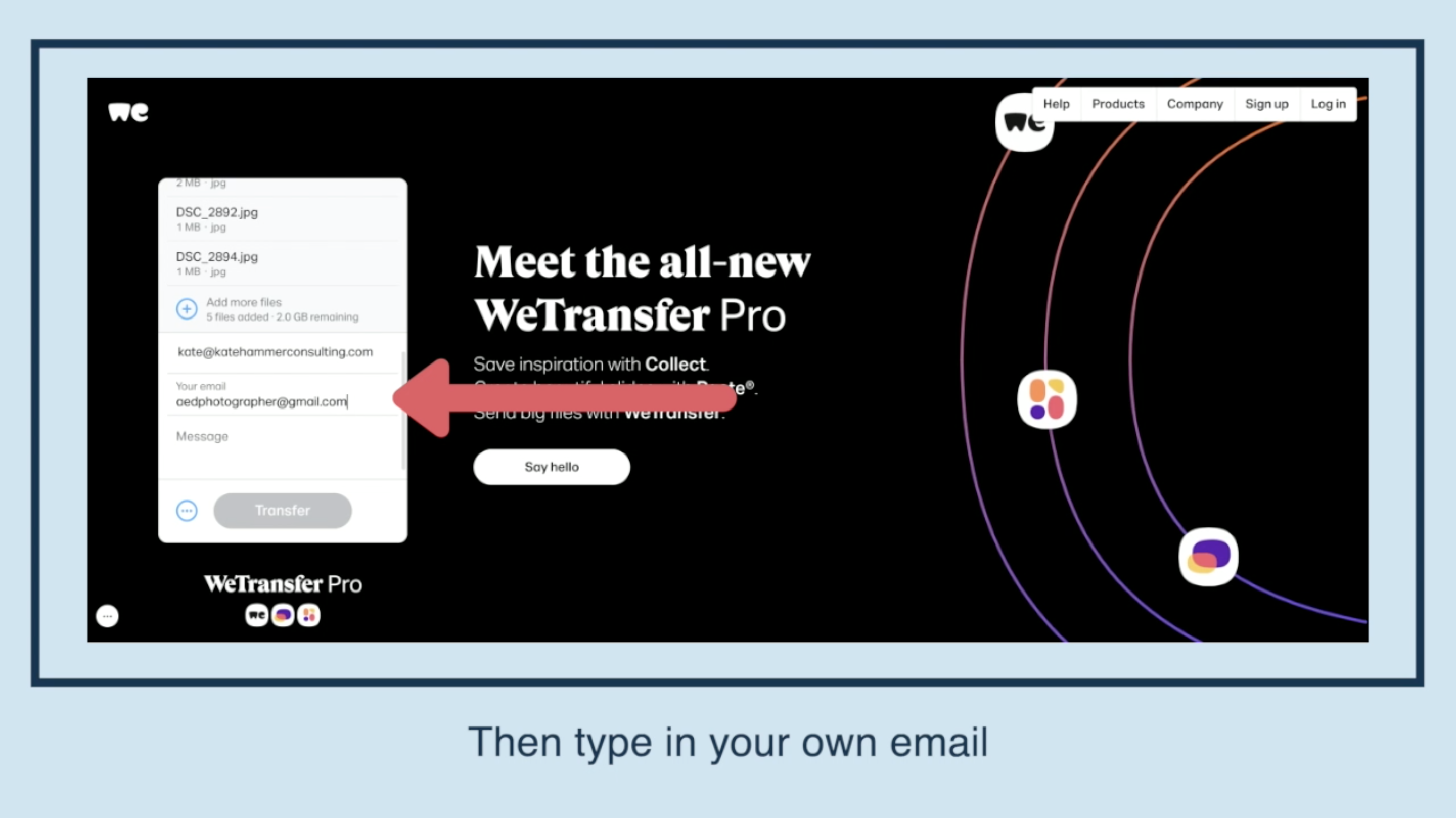
Then type in your own email.
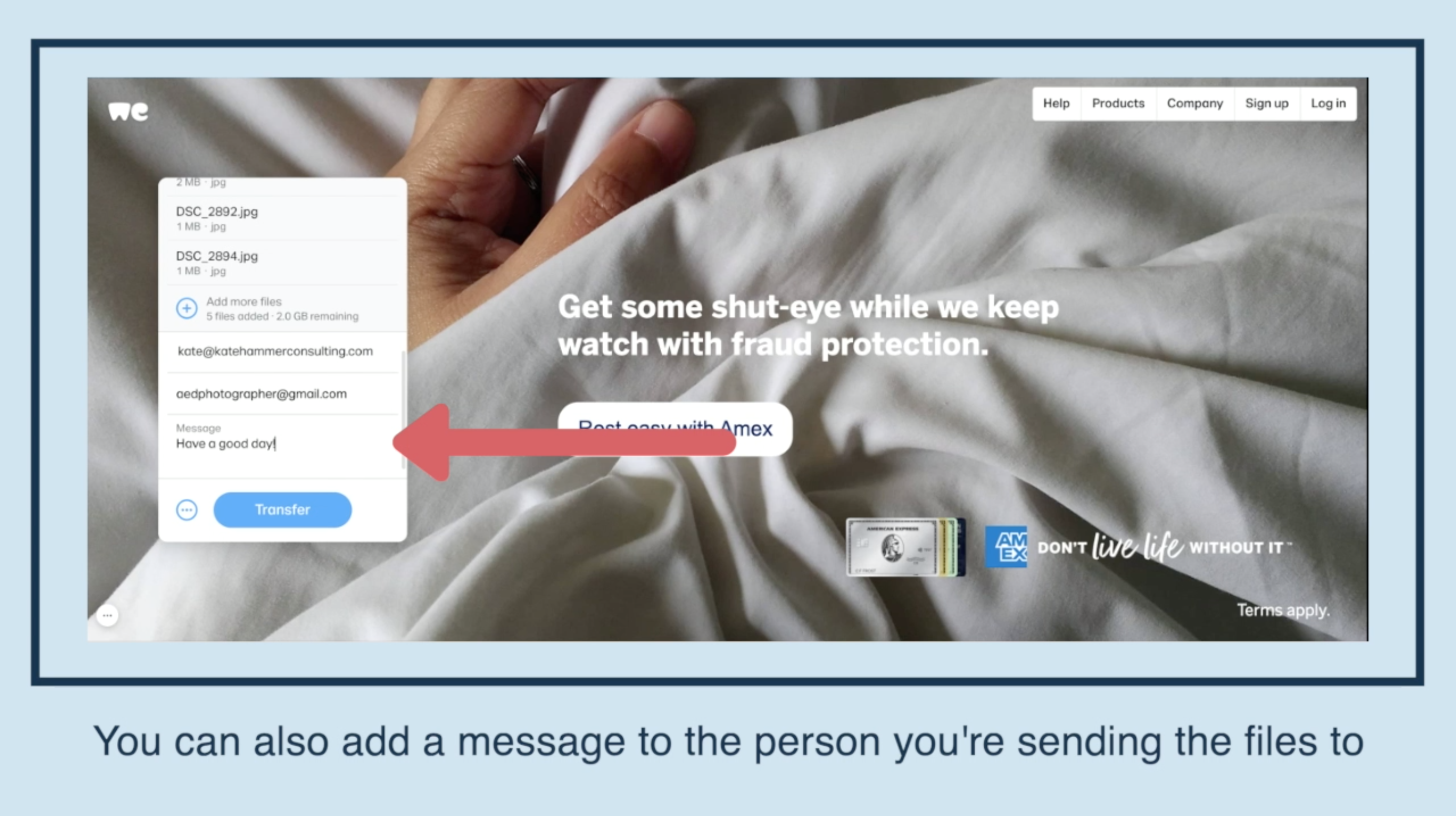
You can also add a message to the person you're sending the files to.
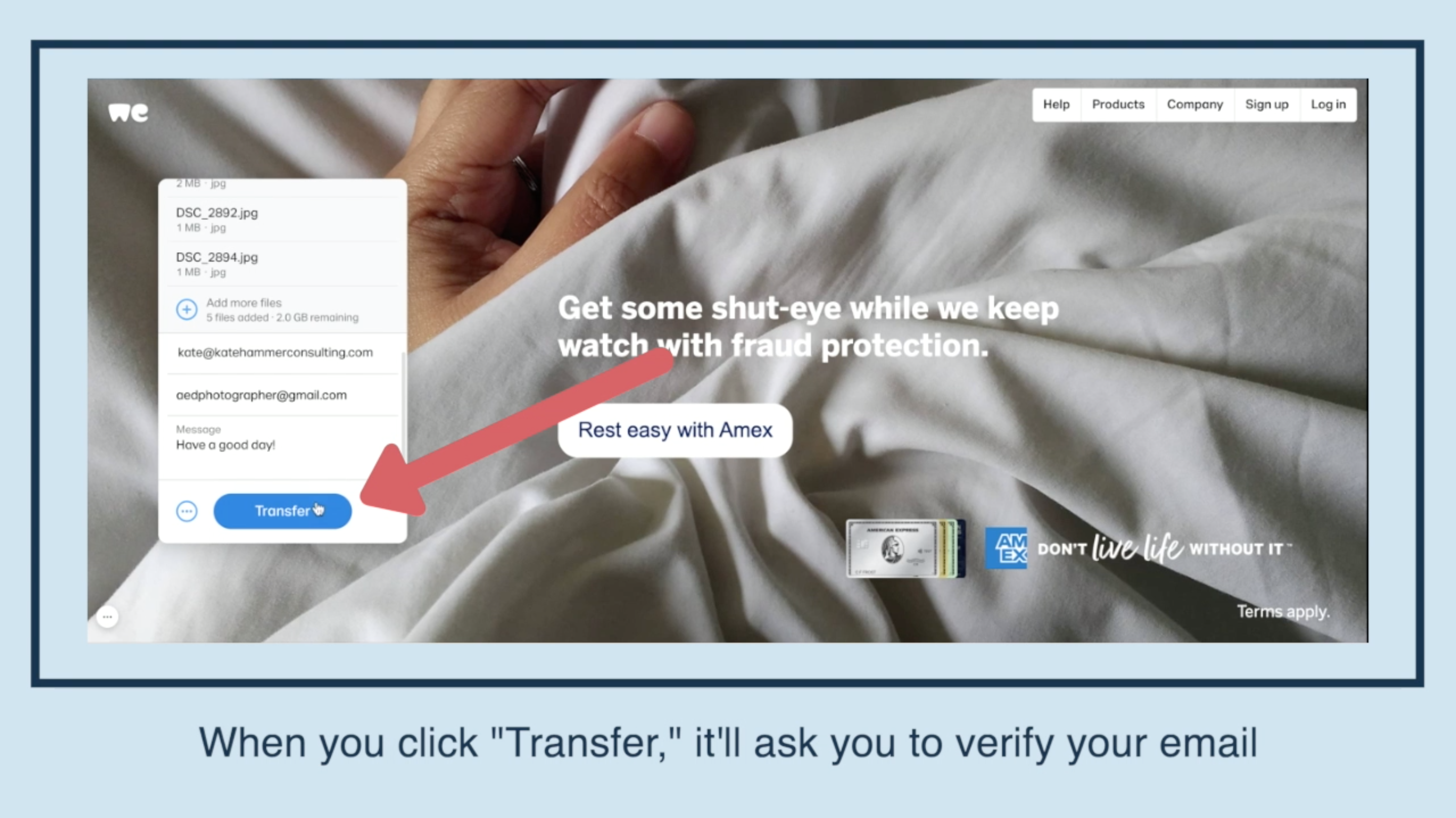
When you click "Transfer," it'll ask you to verify your email.
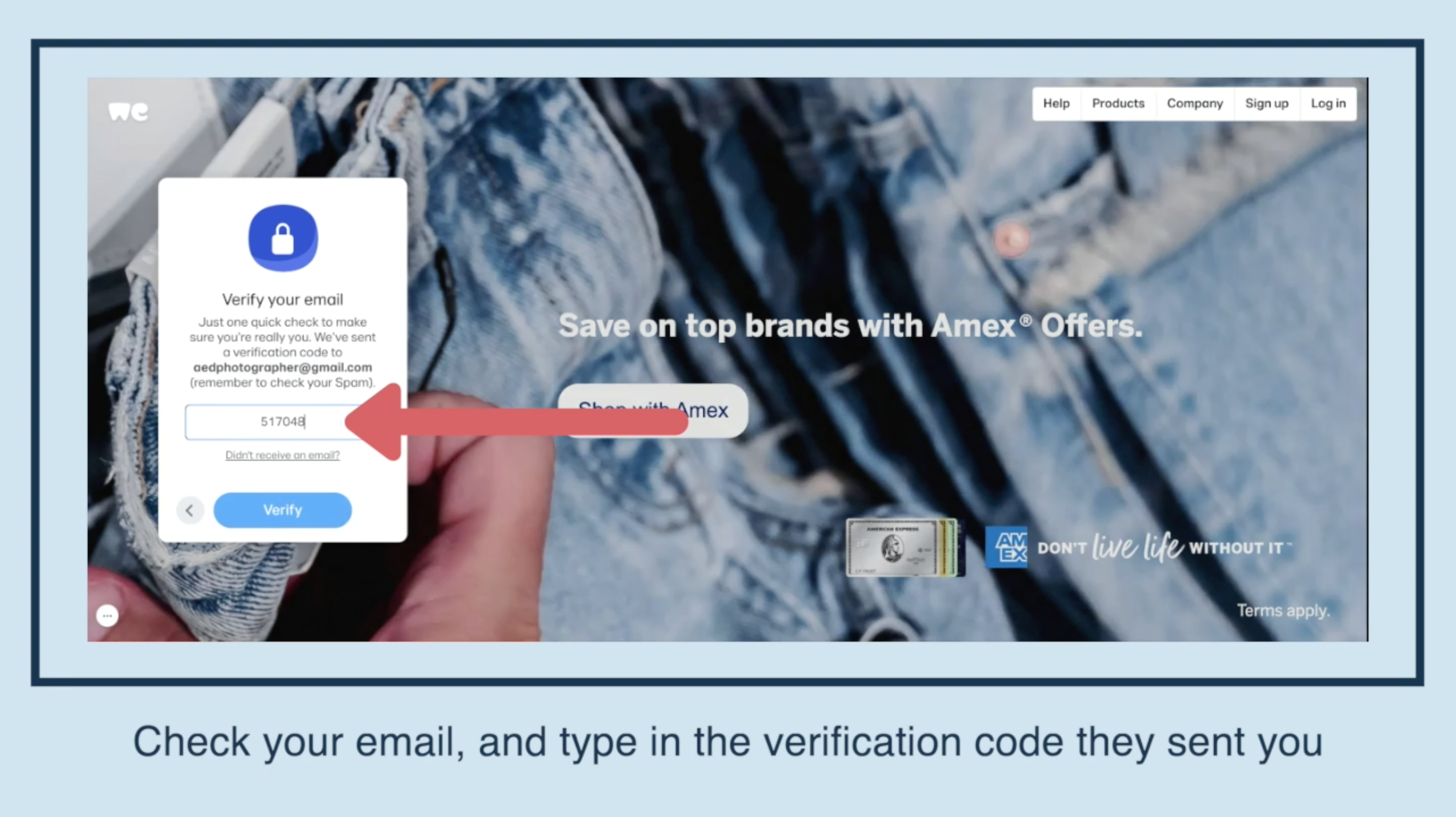
Check your email, and type in the verification code they sent you.
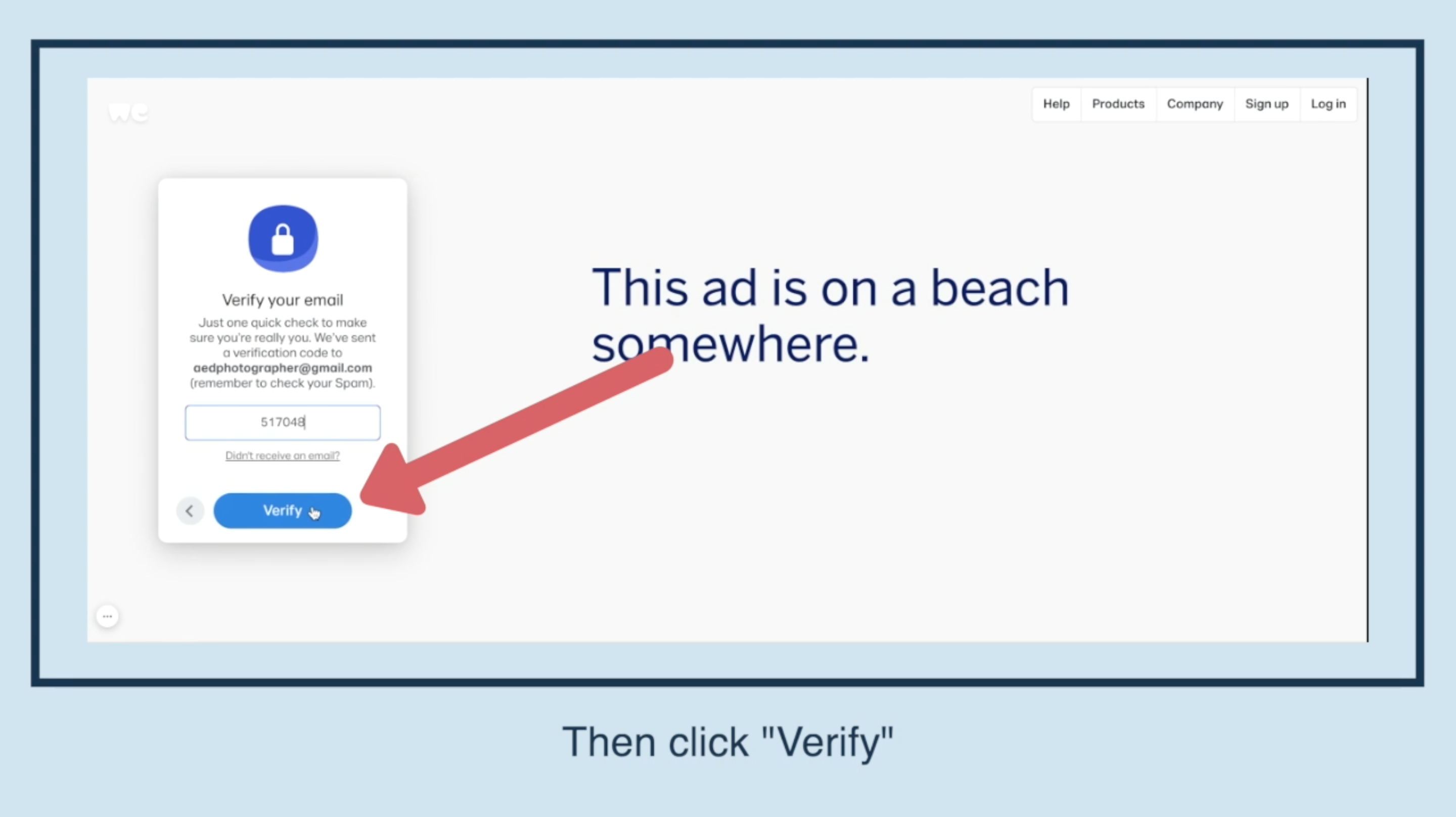
Then click "Verify."
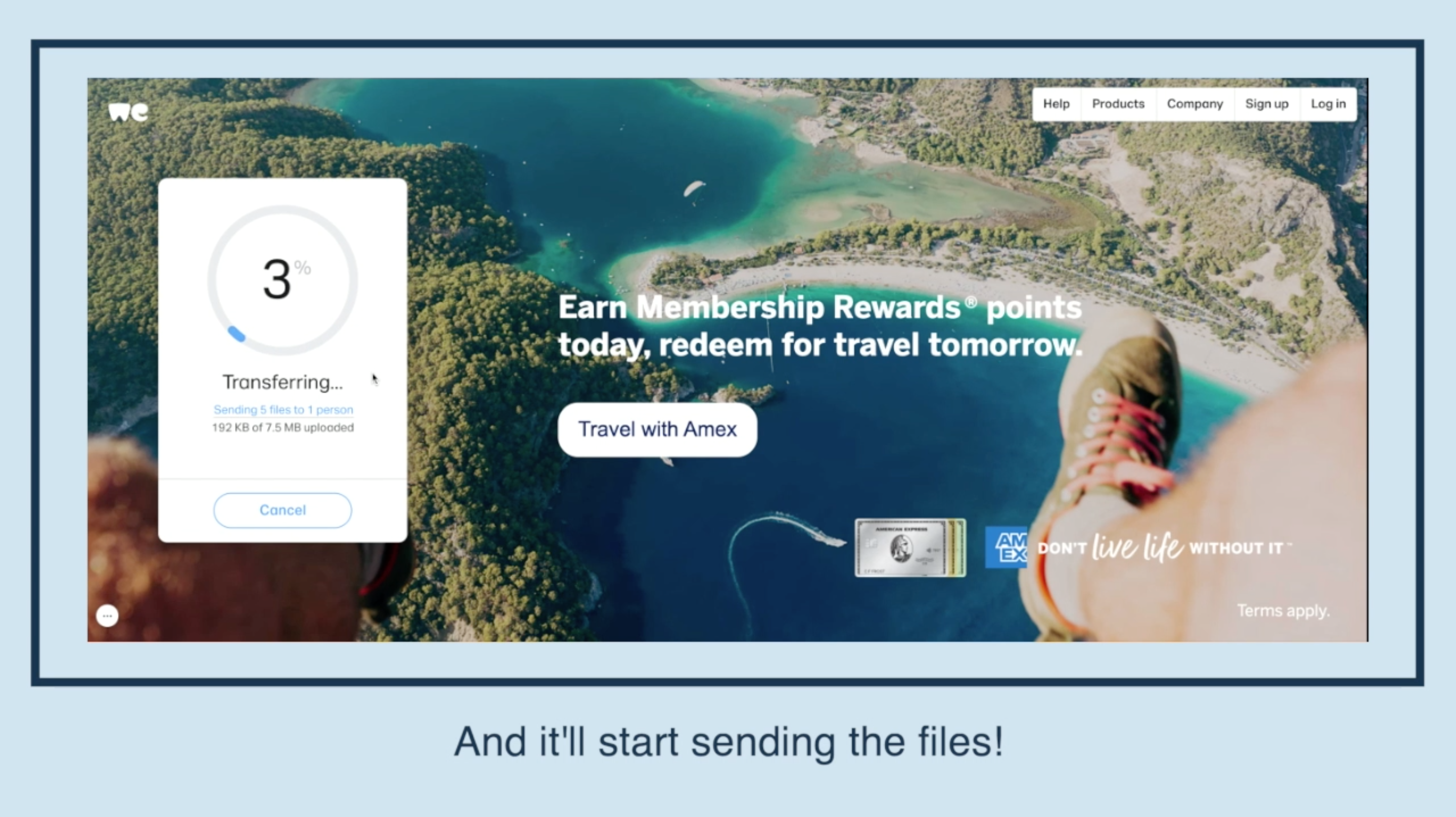
And it'll start sending the files!
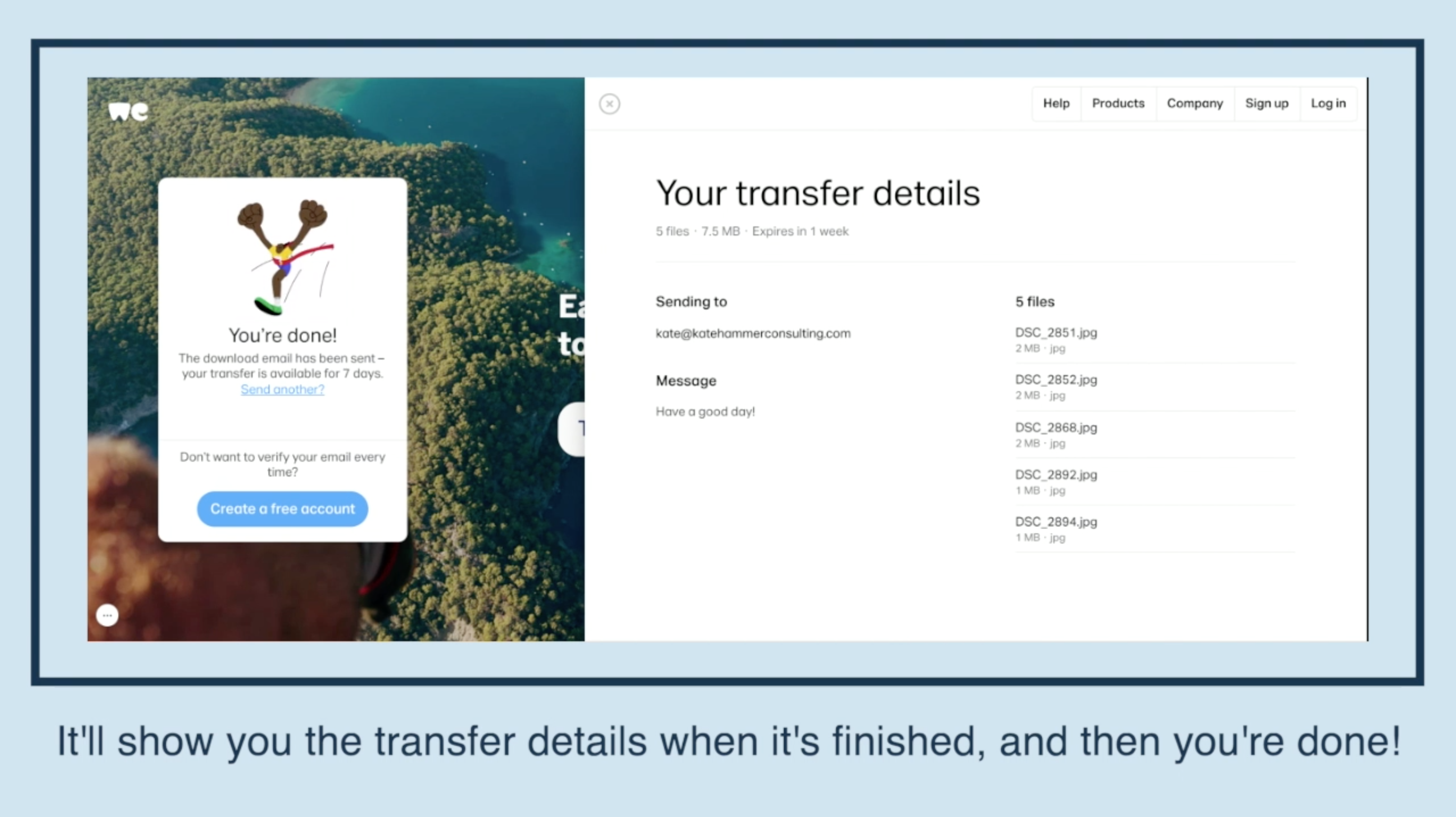
It'll show you the transfer details when it's finished, and then you're done!
✅ You can also download a FREE copy of my 'Success Capture System' for goal planning (and keeping)!

"tutorial video" "tutorial synonym" "tutorials youtube" "tutorial class" "online tutorials free" "tutorials point" "wetransfer free" "wetransfer app" "file transfer app for pc" "file transfer app" "file transfer software" "secure file transfer free" "wetransfer" "large file transfer" "secure file transfer" "files transfer" "files to big to transfer" "send large files free" "how to send large files over the internet for free" "share large files free" "drop large files" "best app to share large files" "receive large files" "how to send large video files" "large files to send via email" "send large files" "how to send large files via email" "how to send large files via email attachment" "transfer large files free" "how to send large files over the internet" "large video files transfer"

