How to Make a Brand Kit in Canva


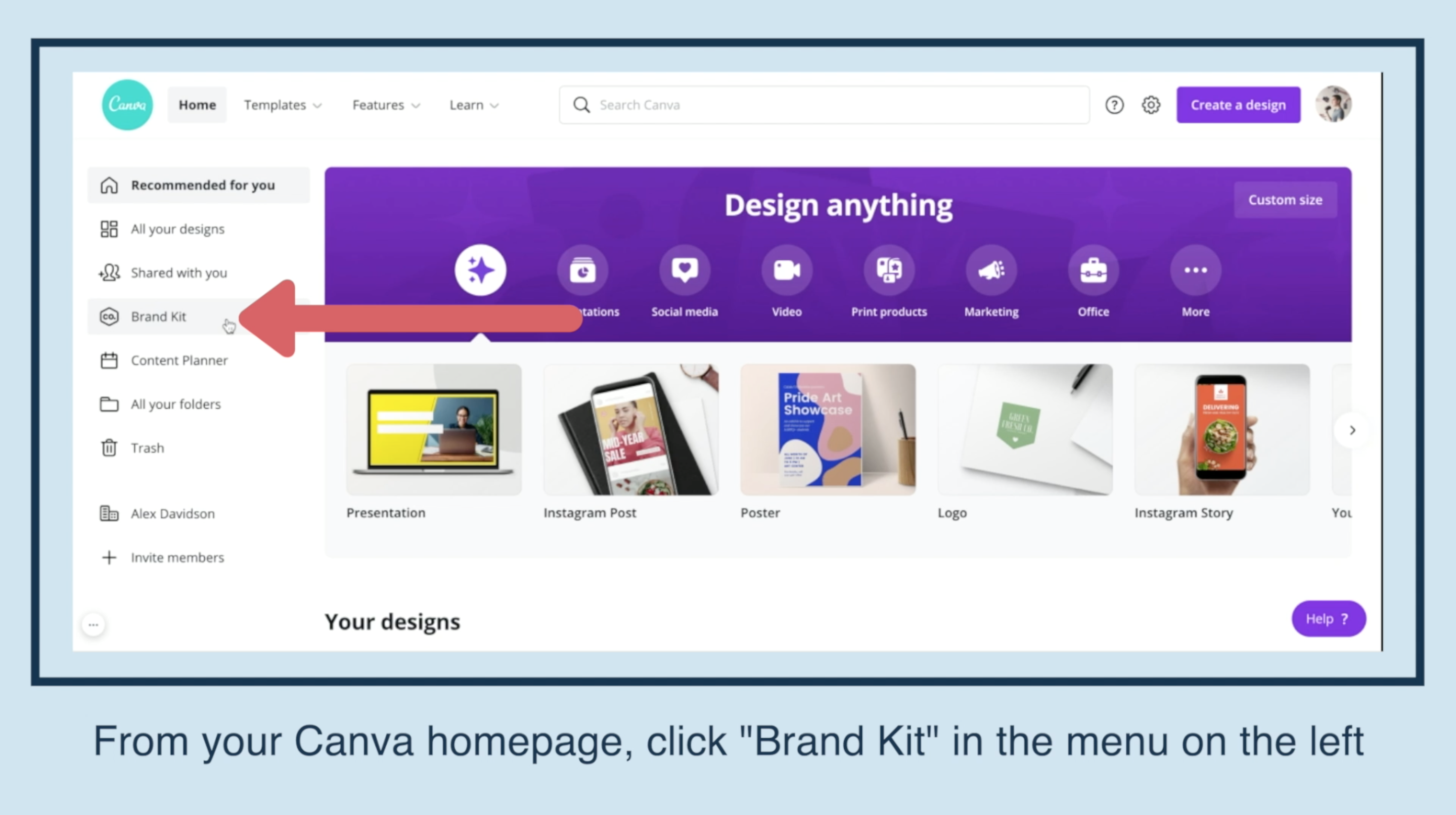
From your Canva homepage, click "Brand Kit" in the menu on the left.
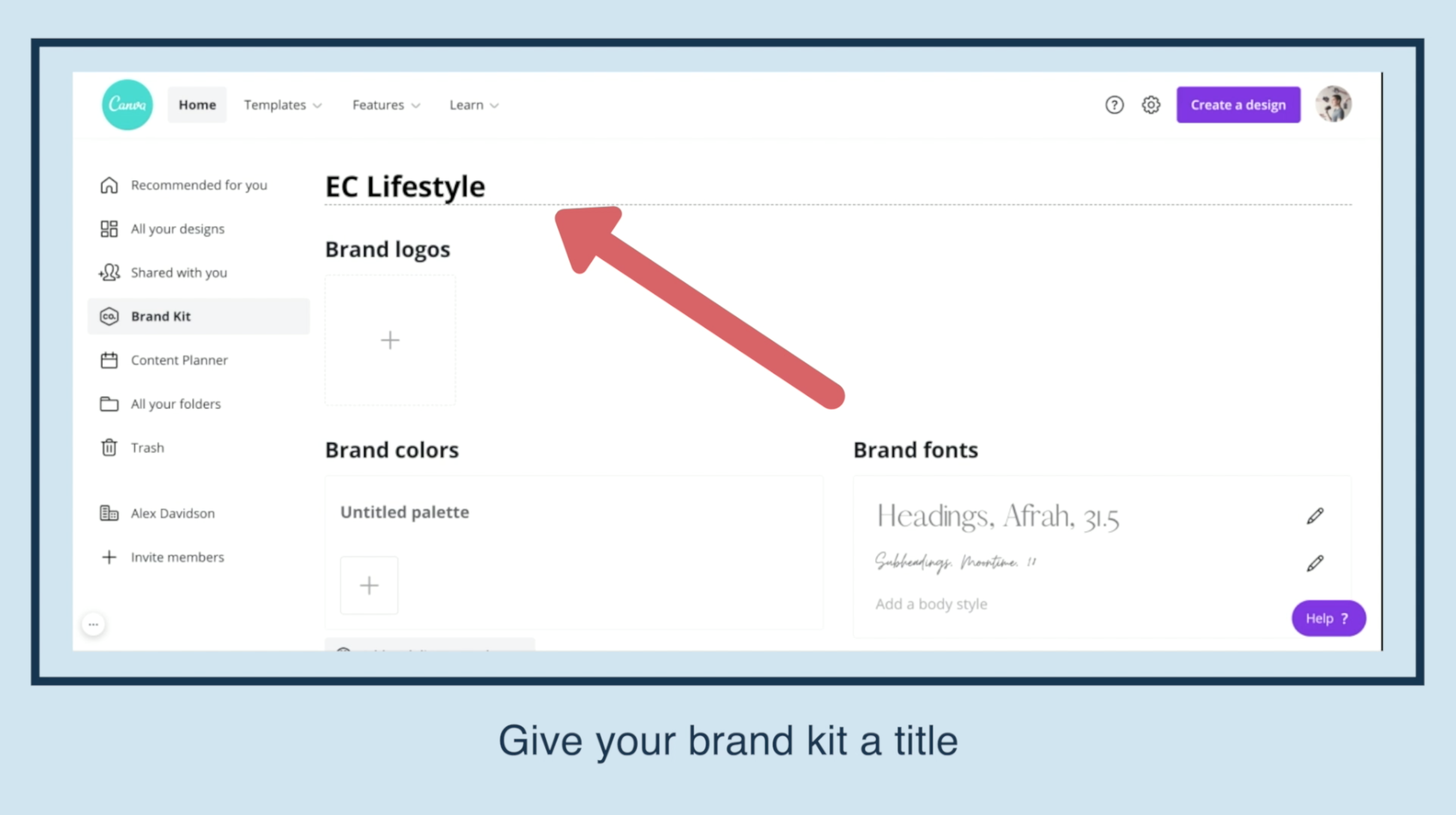
Give your brand kit a title.
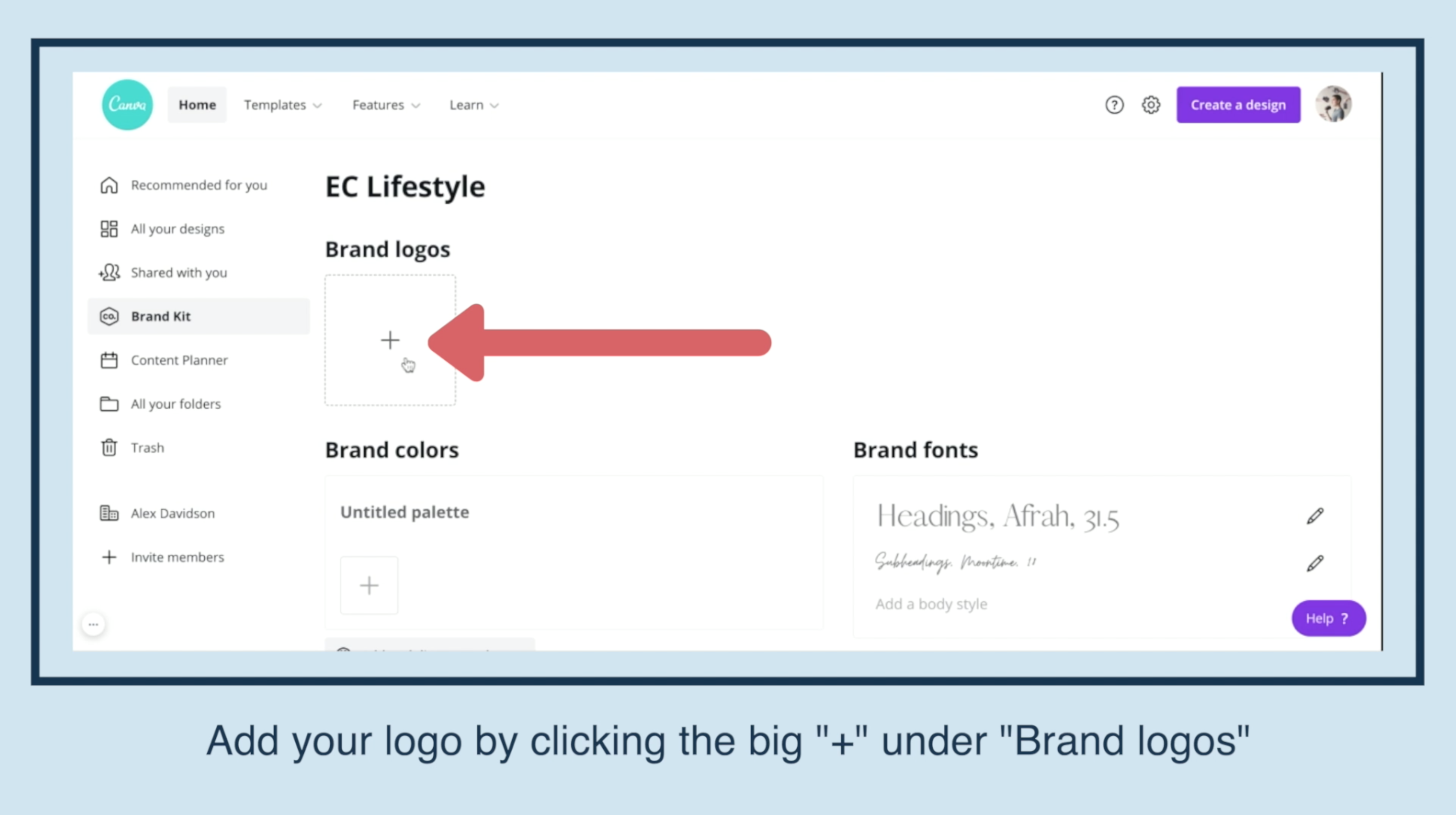
Add your logo by clicking the big "+" under "Brand logos."
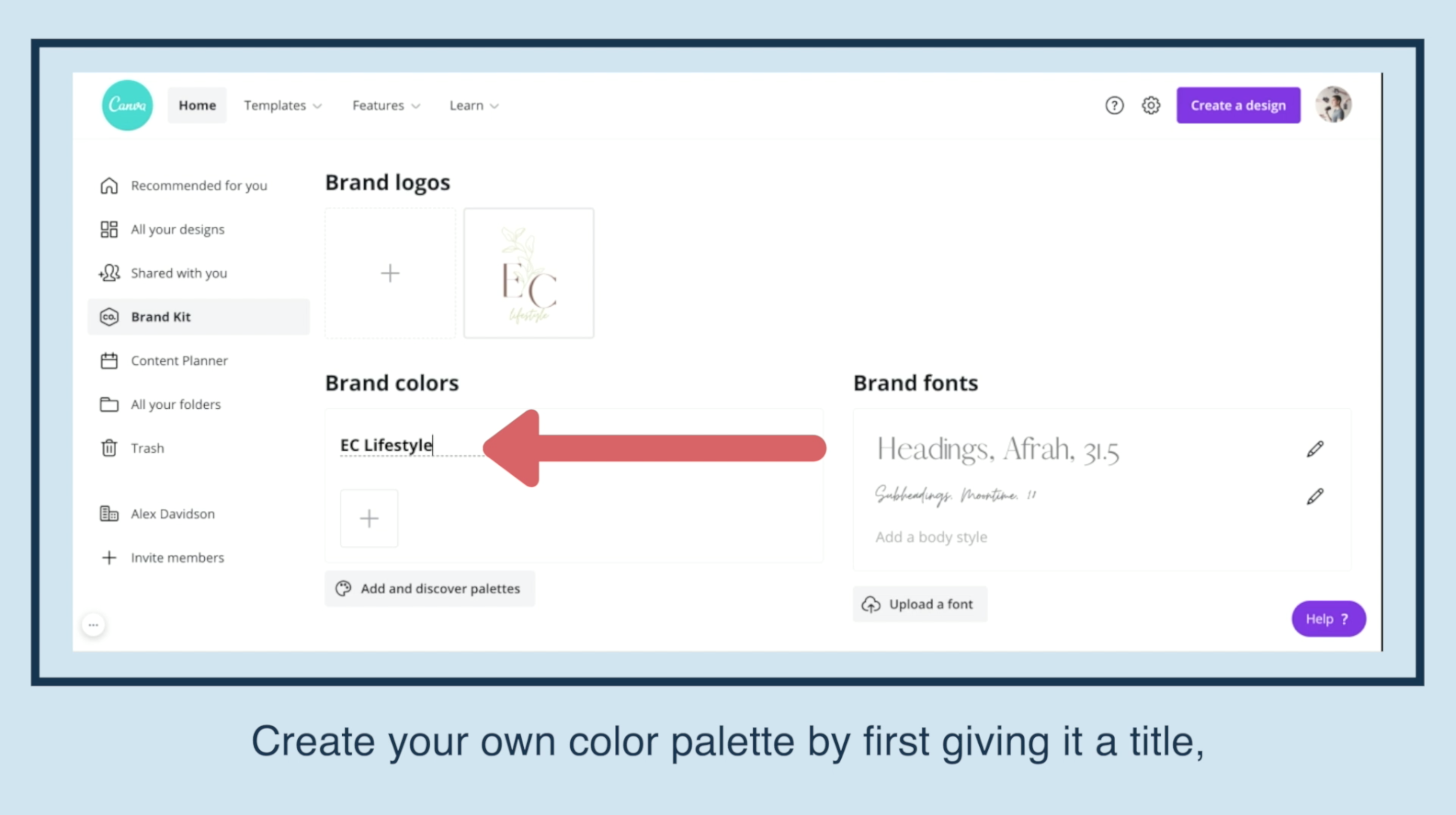
Create your own color palette by first giving it a title,
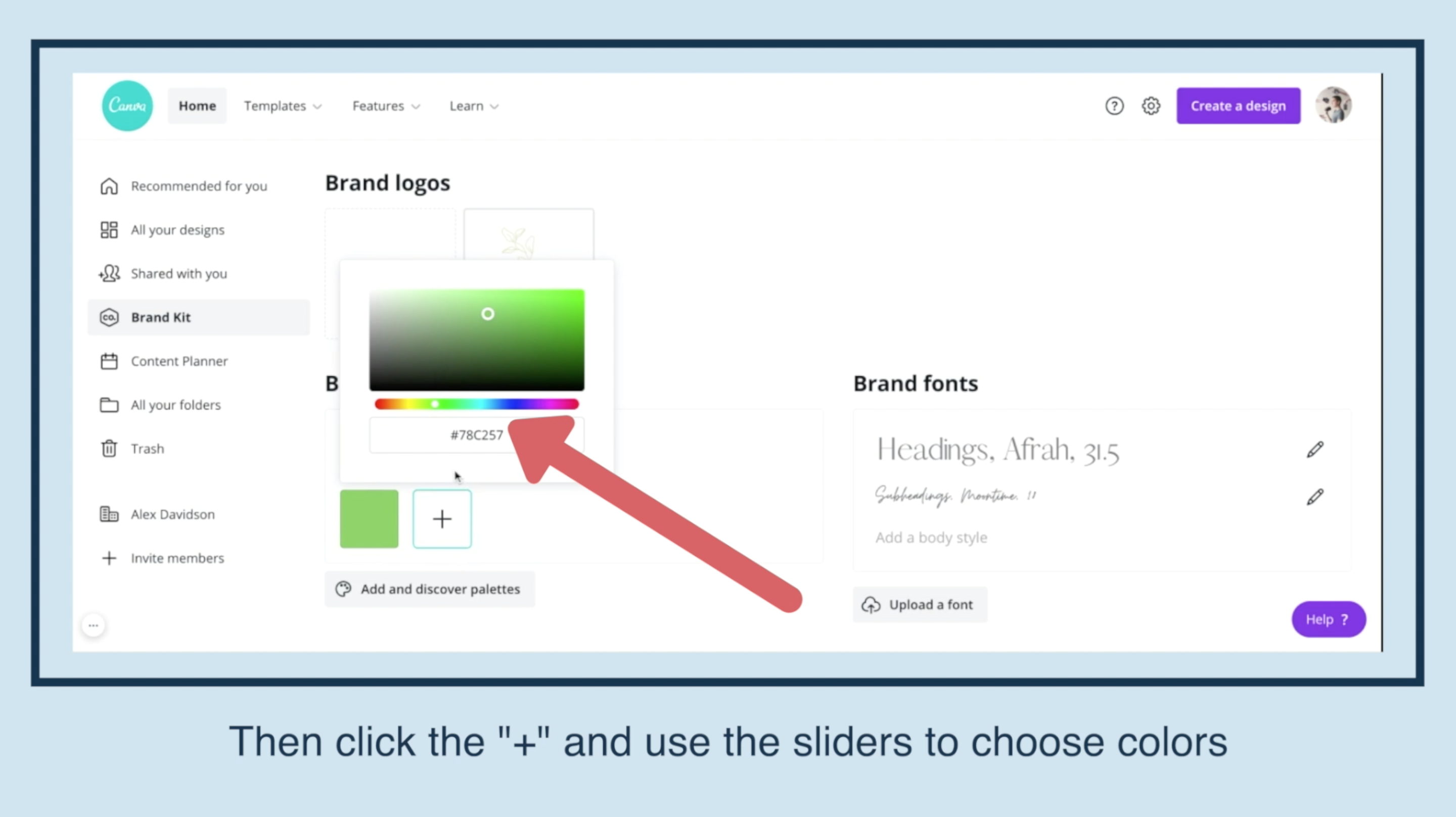
Then click the "+" and use the sliders to choose colors.
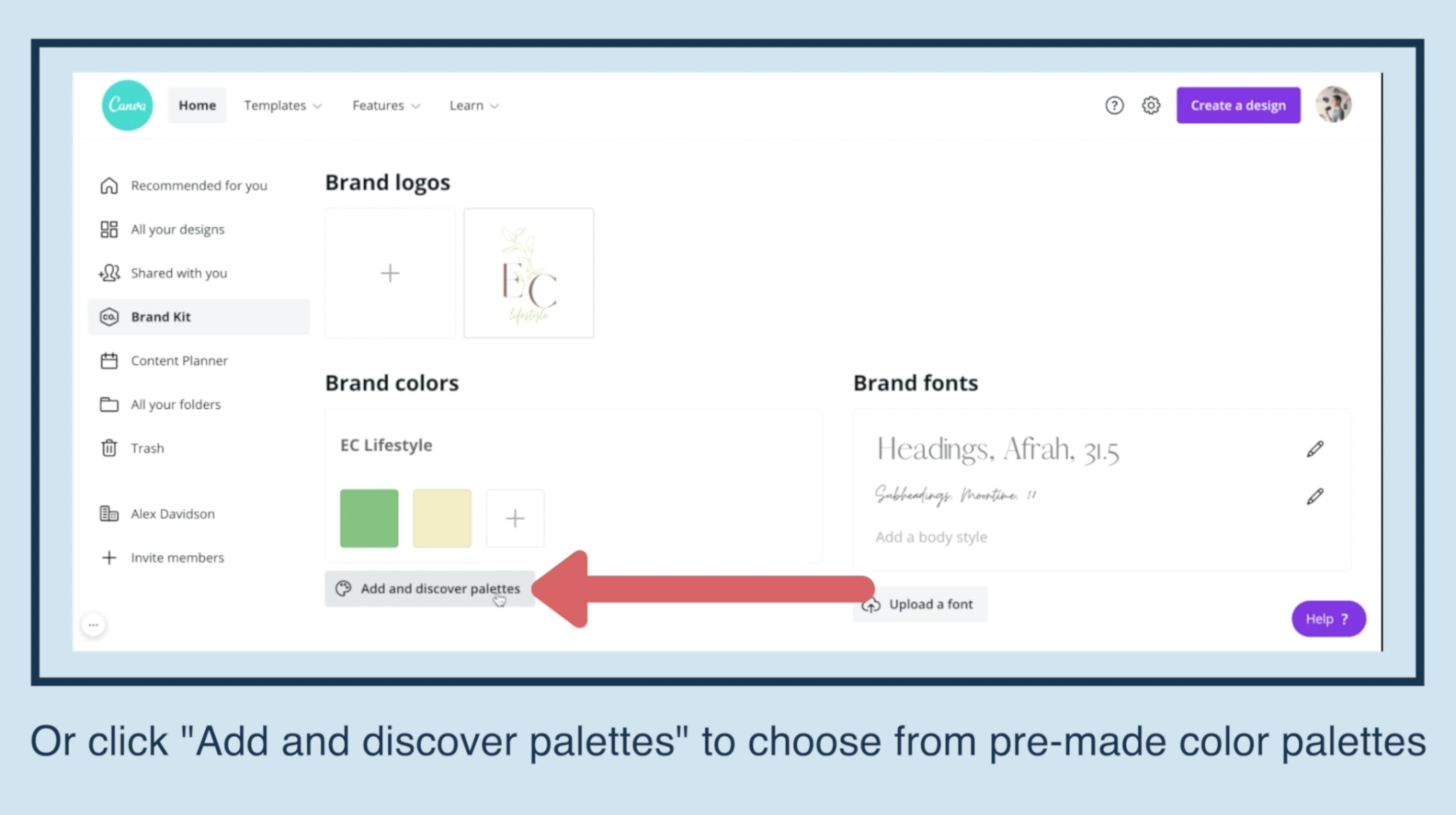
Or click "Add and discover palettes" to choose from pre-made color palettes.
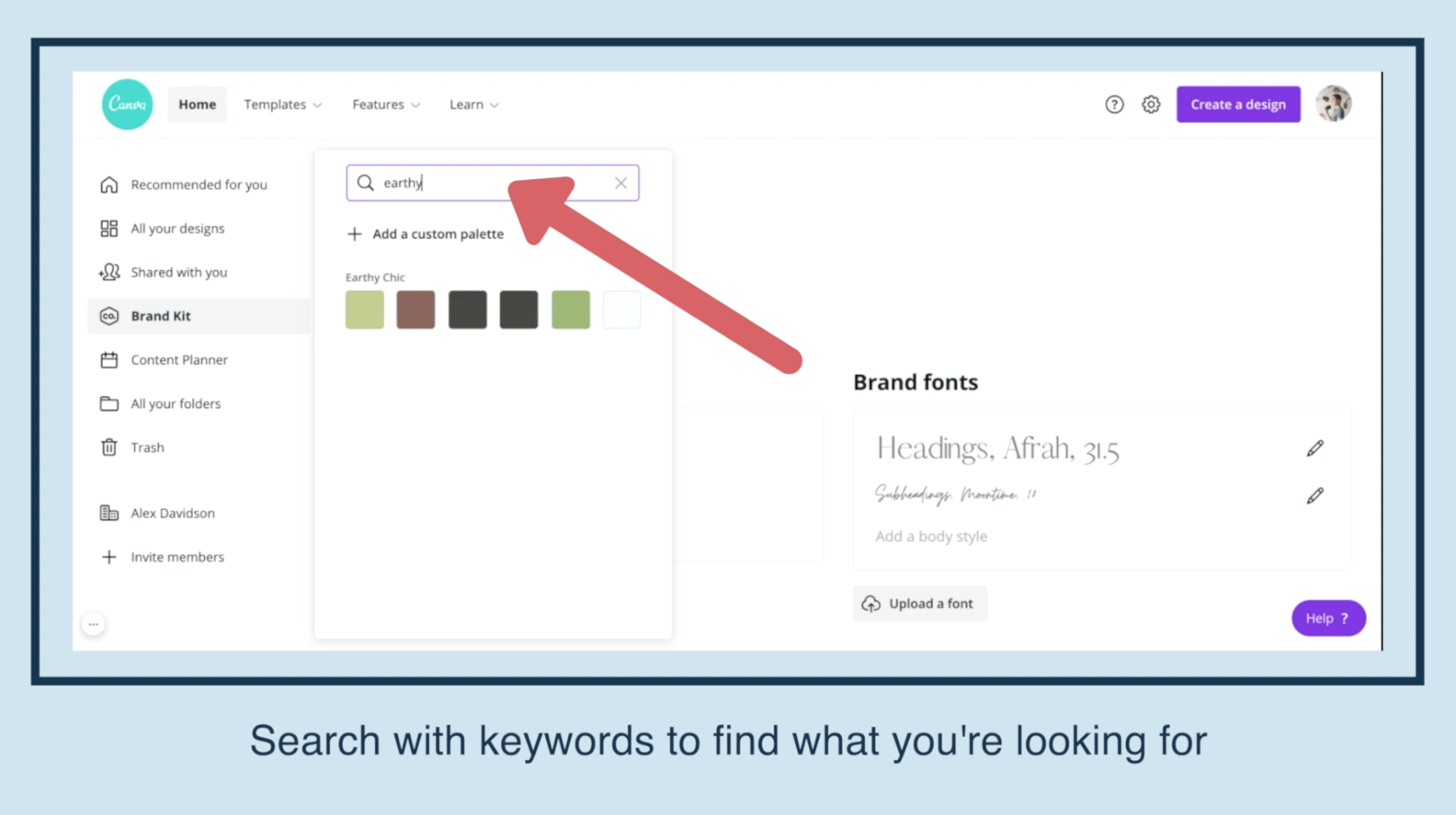
Search with keywords to find what you're looking for.
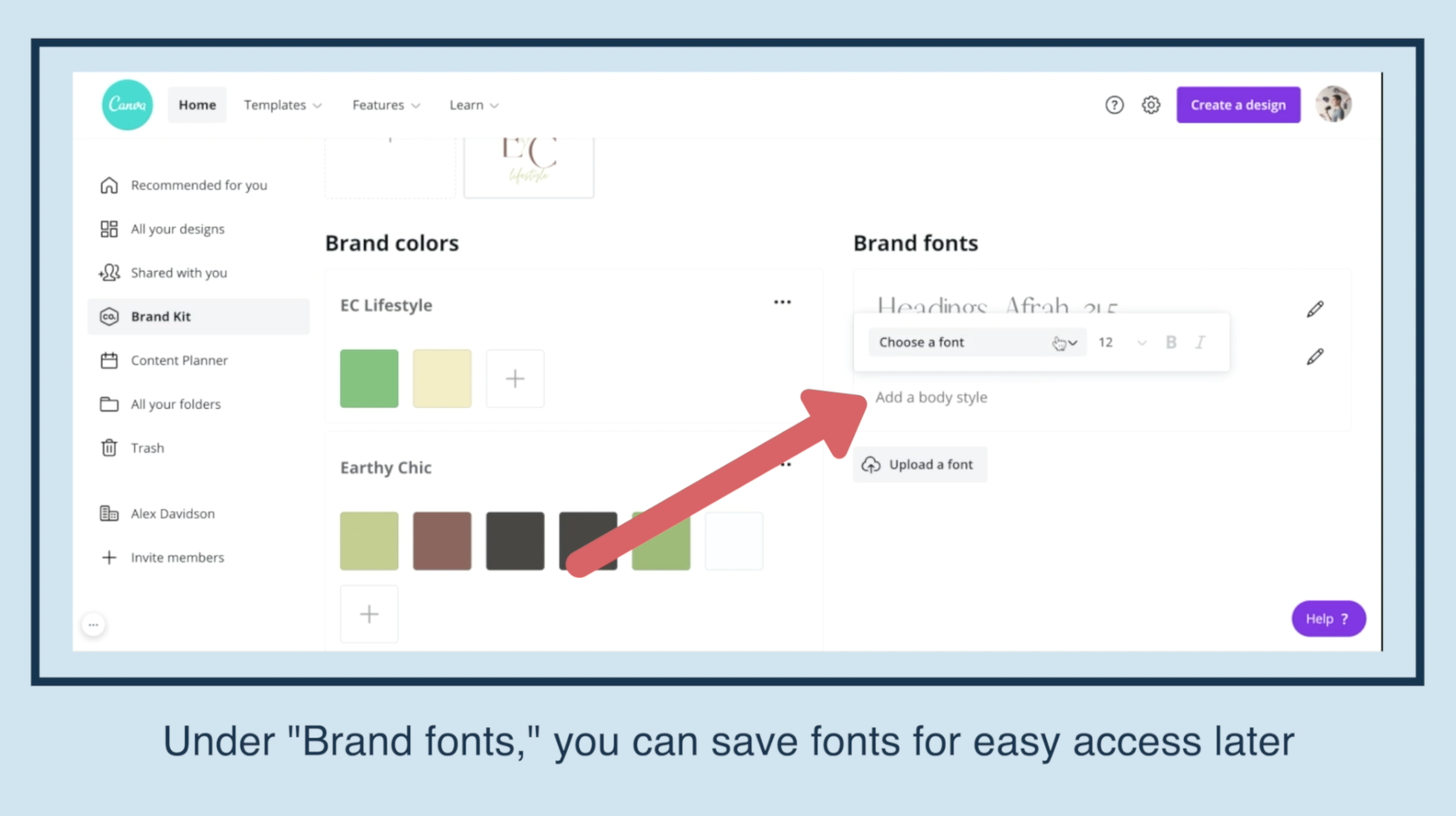
Under "Brand fonts," you can save fonts for easy access later.
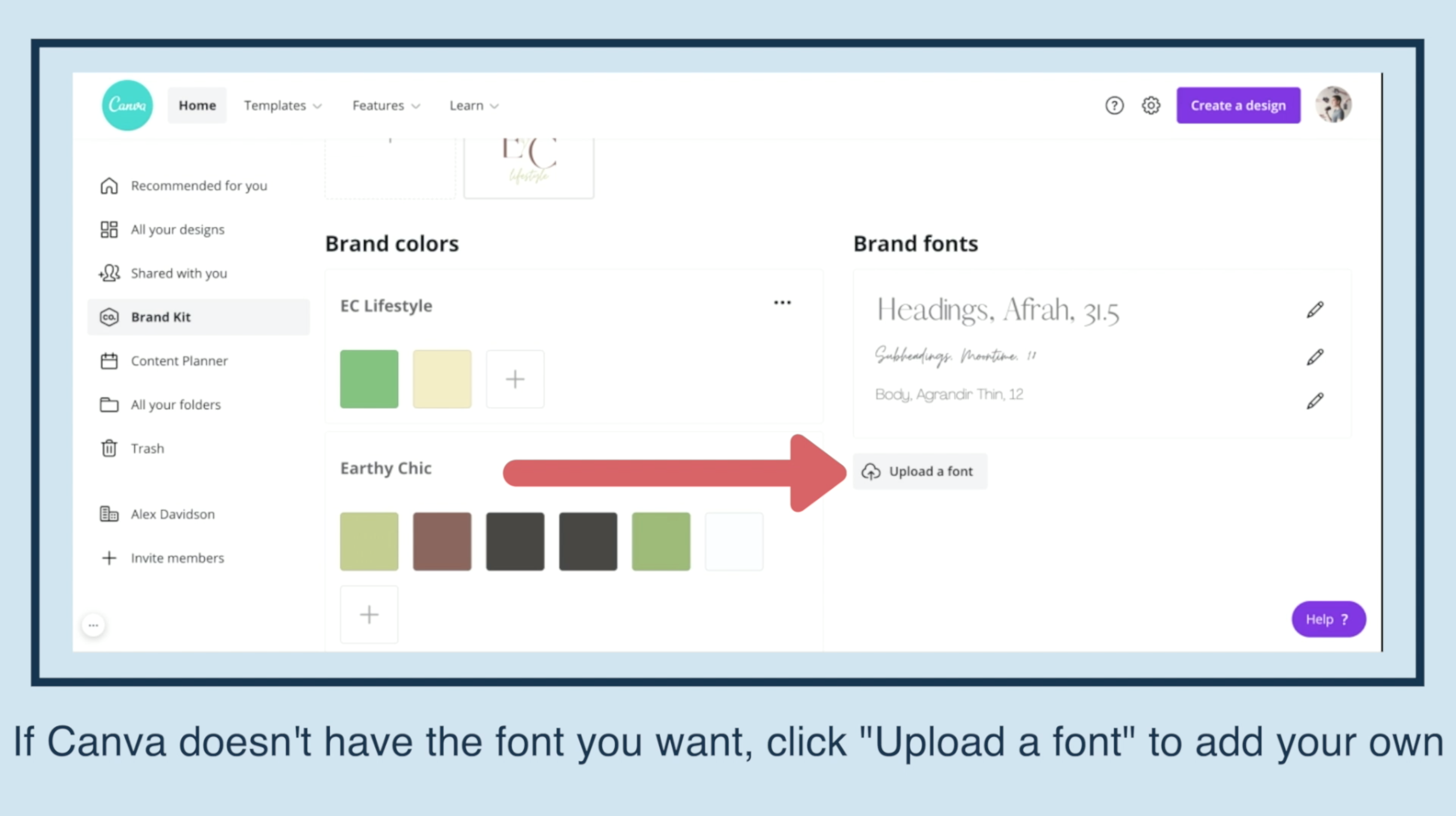
If Canva doesn't have the font you want, click "Upload a font" to add your own.
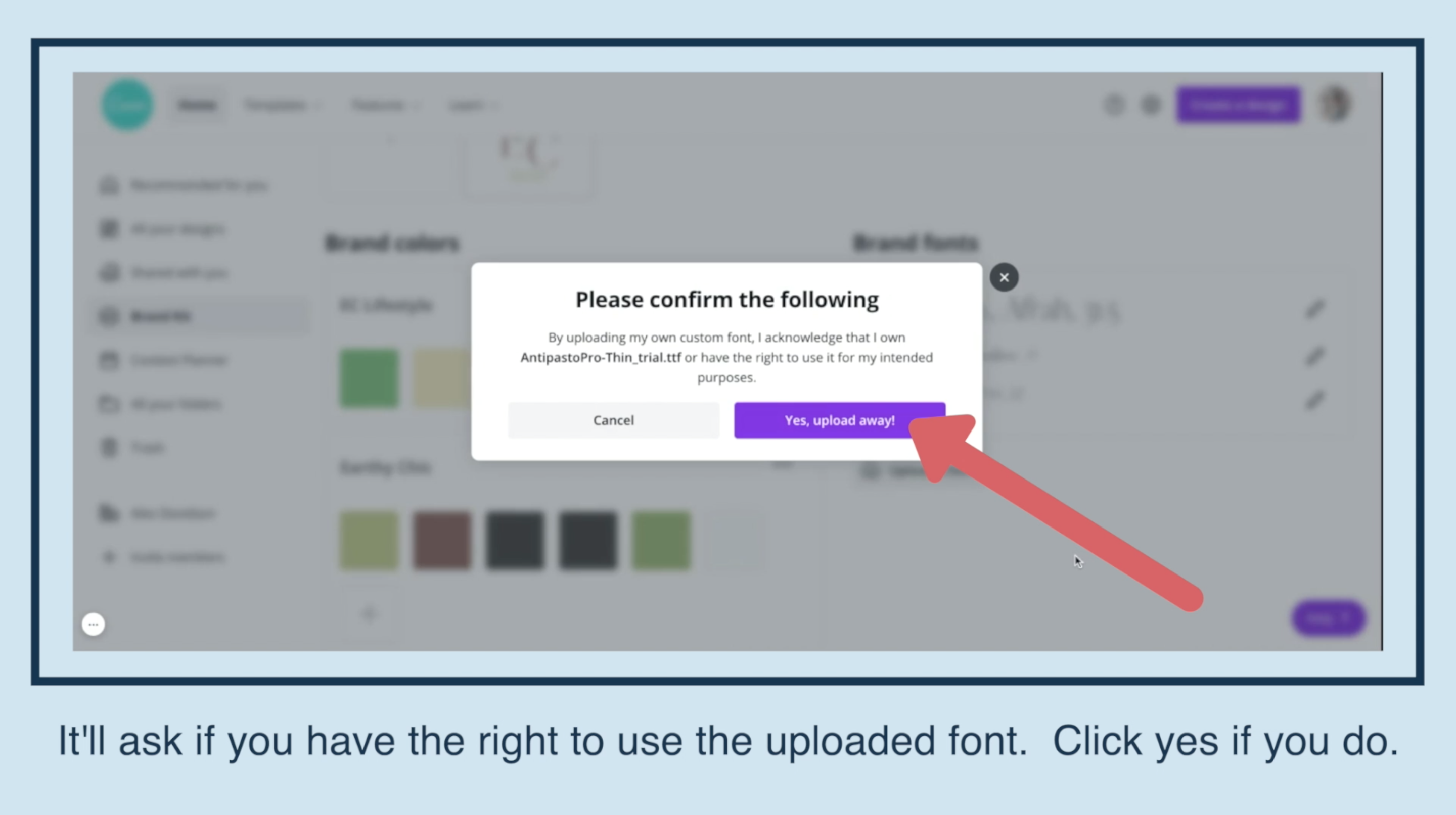
It'll ask if you have the right to use the uploaded font. Click "yes" if you do.
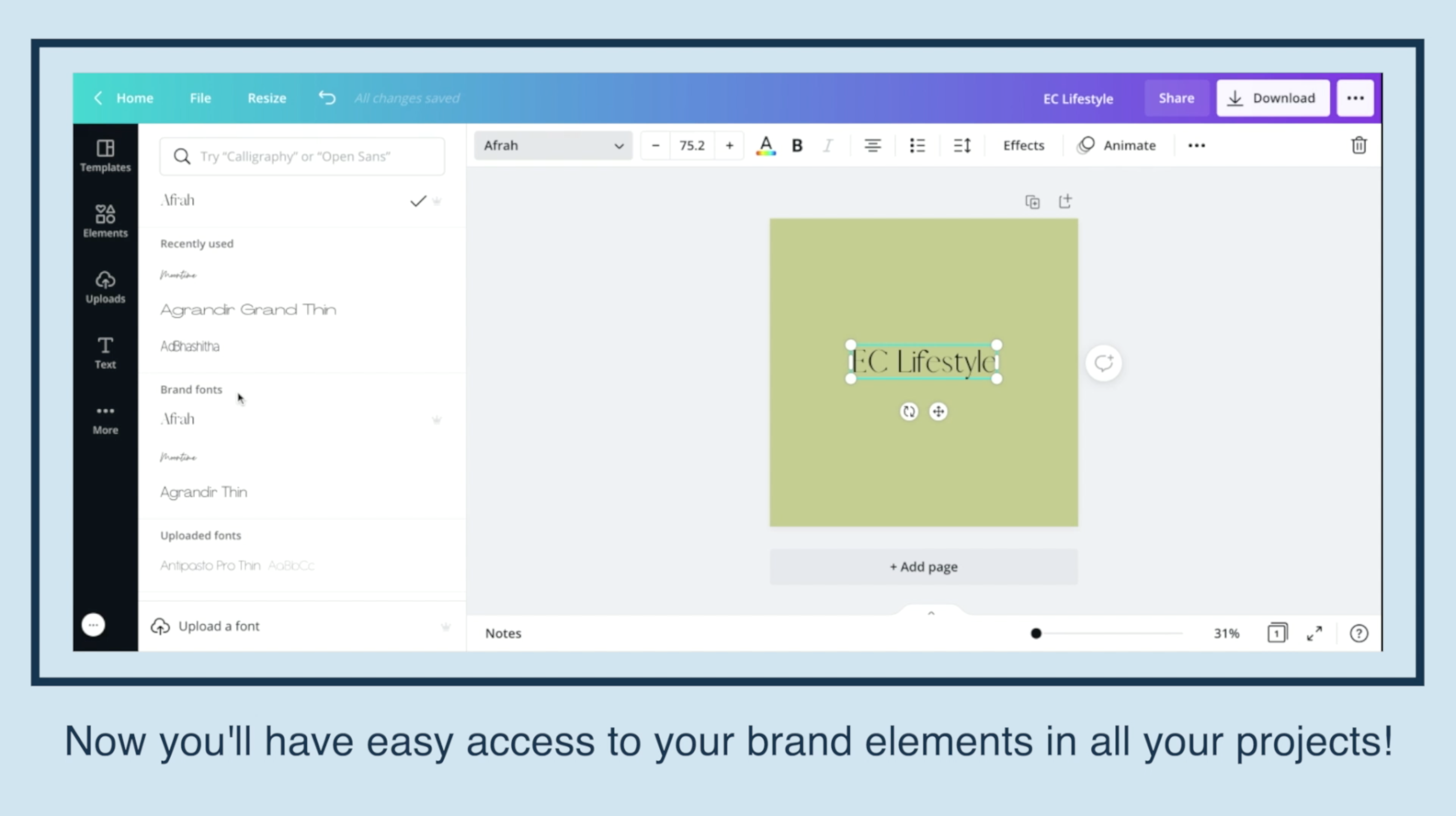
Now you'll have easy access to your brand elements in all your projects!
✅ You can also download a FREE copy of my 'Success Capture System' for goal planning (and keeping)!

"tutorial video" "tutorial synonym" "tutorials youtube" "tutorial class" "online tutorials free" "tutorials point" "canva online" "canva download" "canva login" "canva app" "canva app download" "branding strategy" "branding concept" "branding tips" "branding design" "branding examples" "brand kit template" "brand kit canva" "brand kit examples" "brand kit template free" "brand kit template canva" "brand kit colors" "brand kit mockup" "canva brand kit" "how to create a brand kit" "canva brand kit template" "canva brand kit tutorial" "branding kit" "branding kit template" "branding kit template free"

