How to Make GIFs in Canva

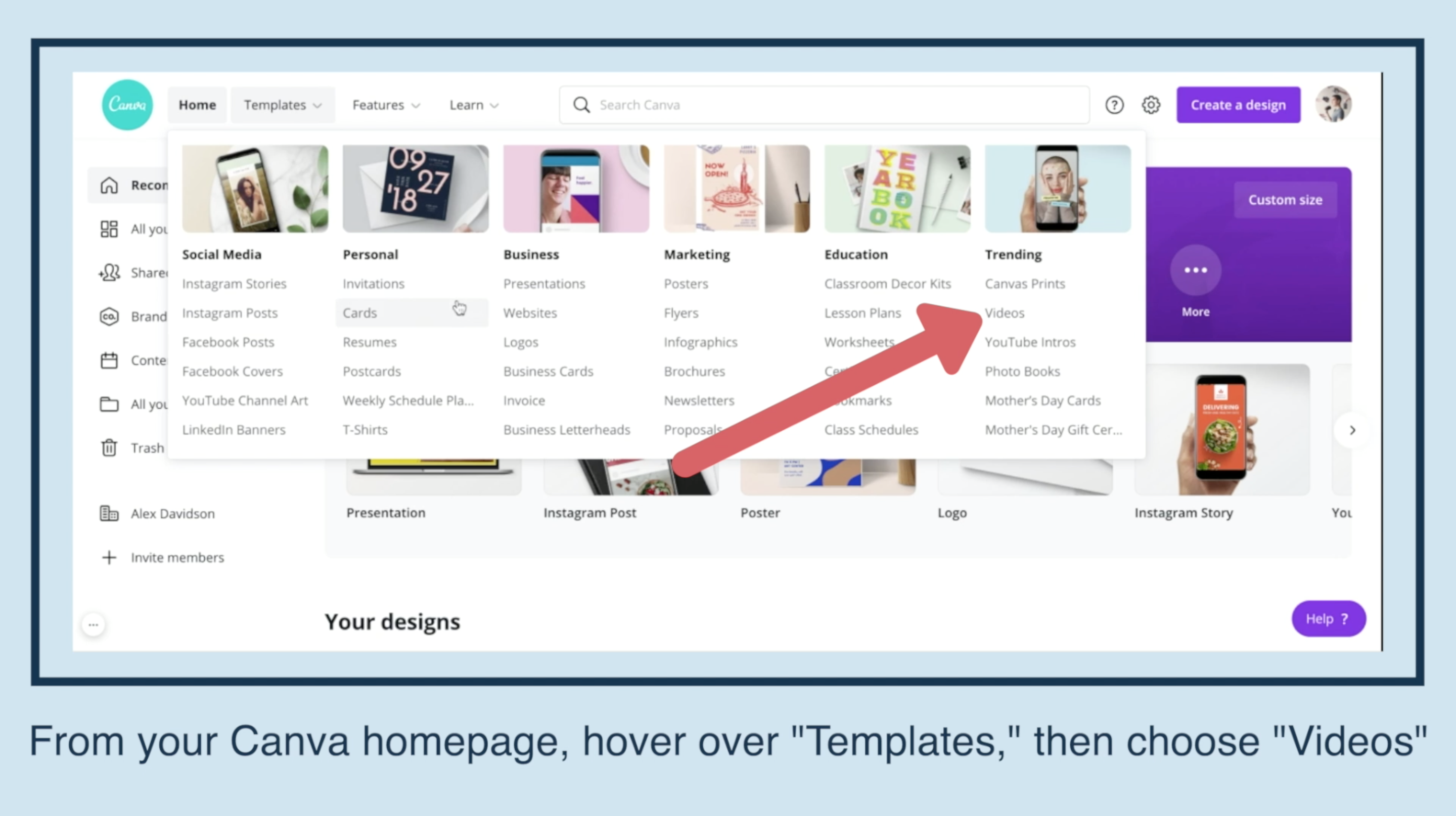
From your Canva homepage, hover over "Templates," then choose "Videos."
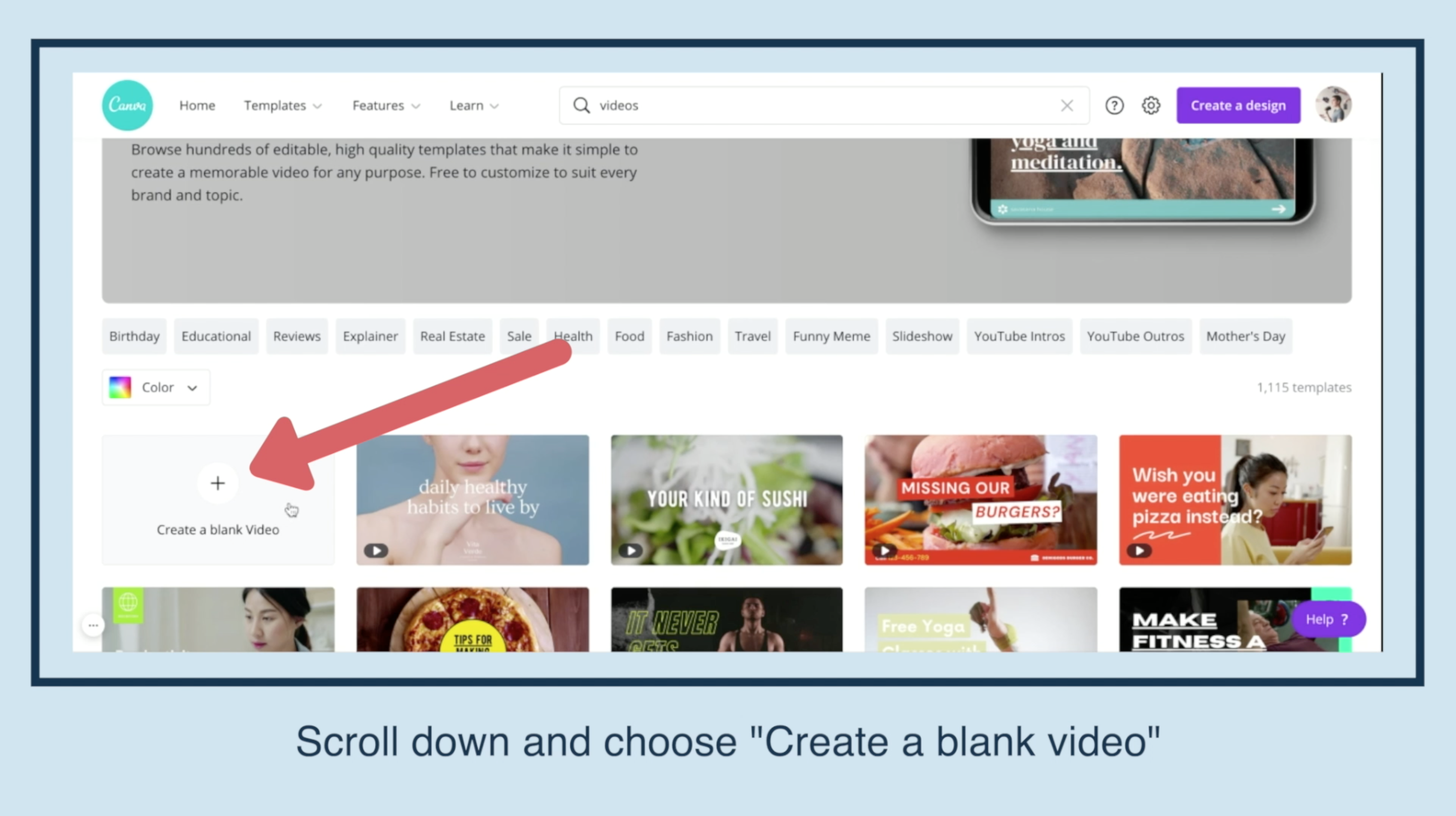
Scroll down and choose "Create a blank video."
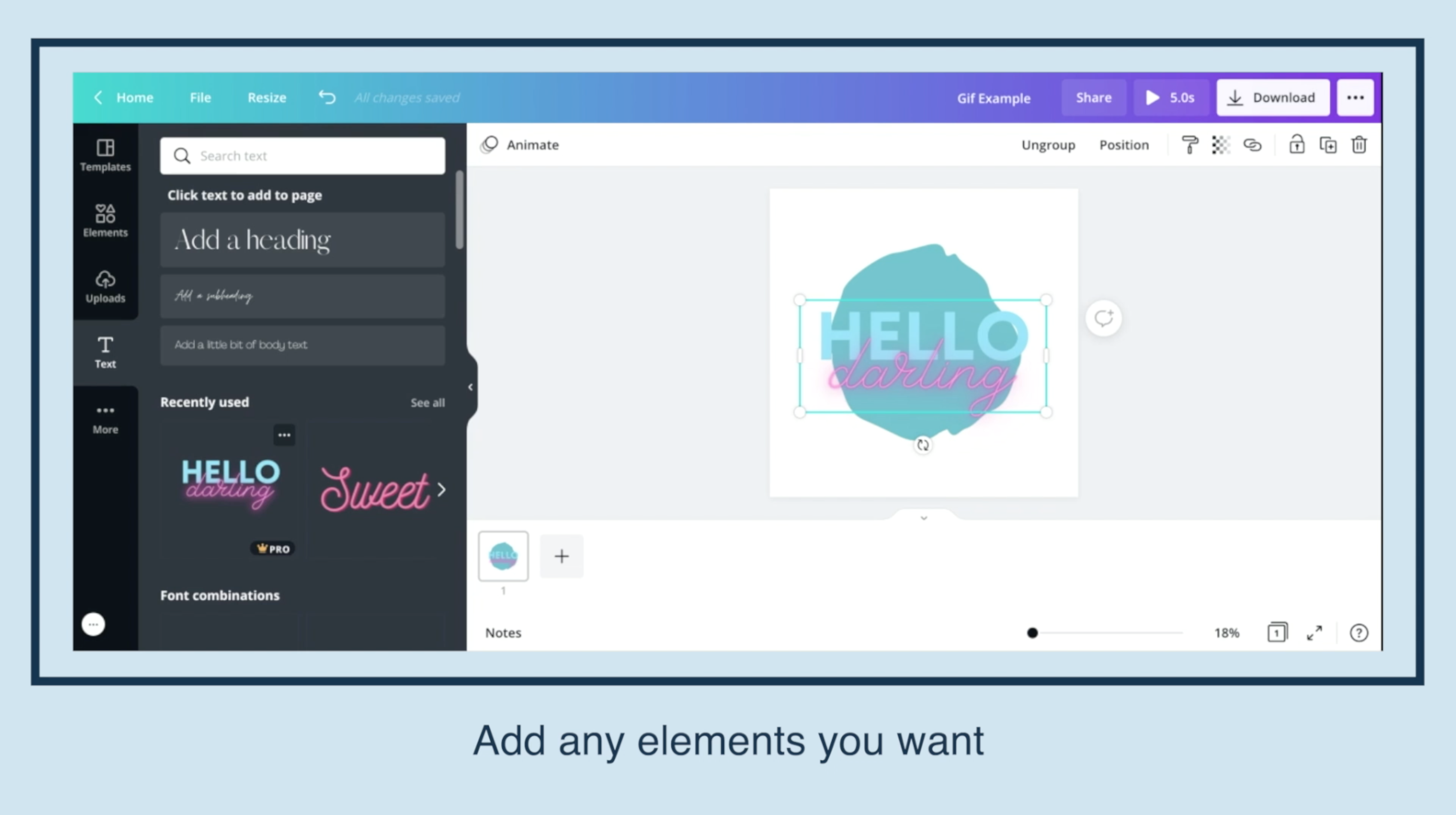
Add any elements you want.
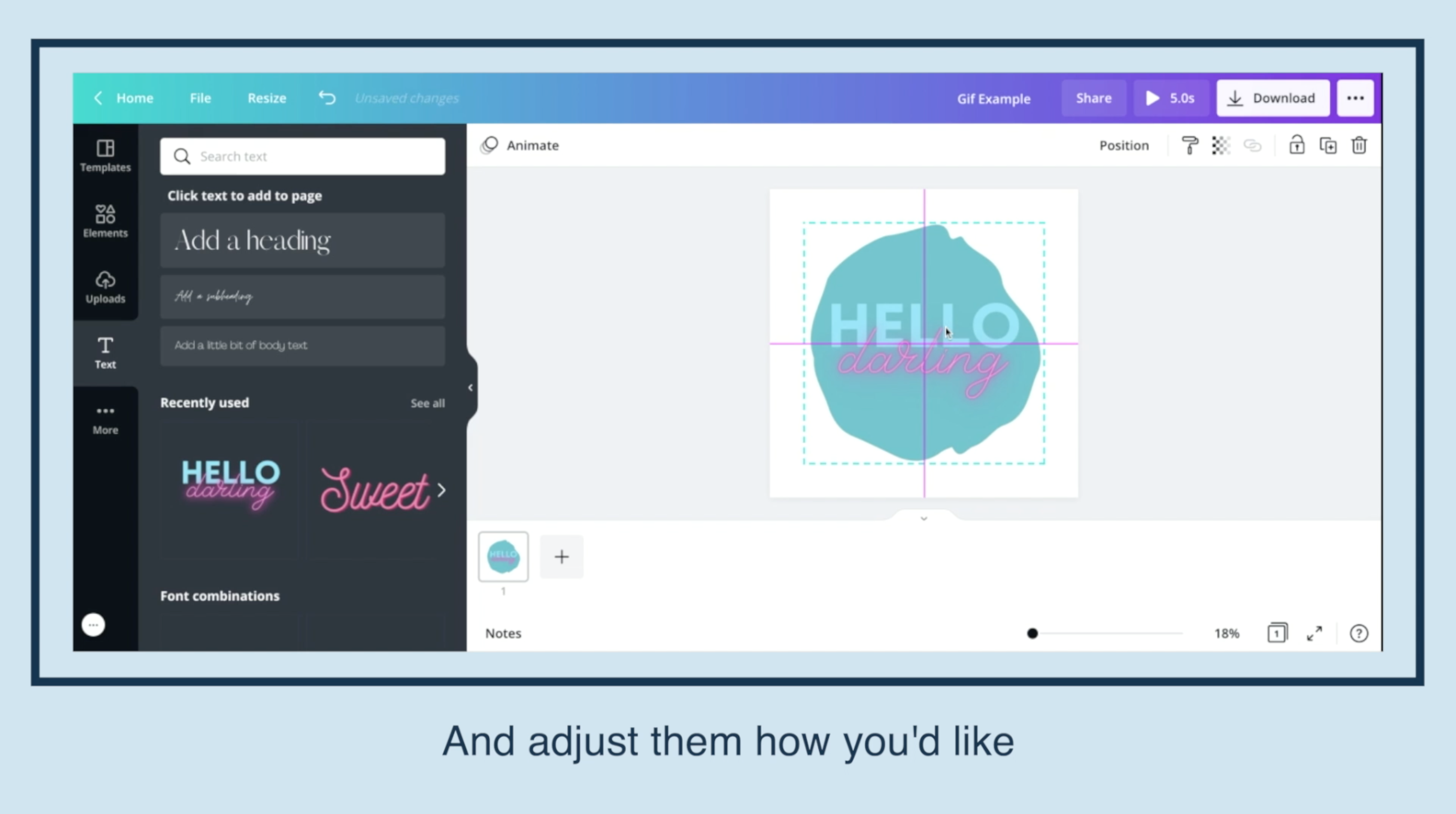
And adjust them how you'd like.
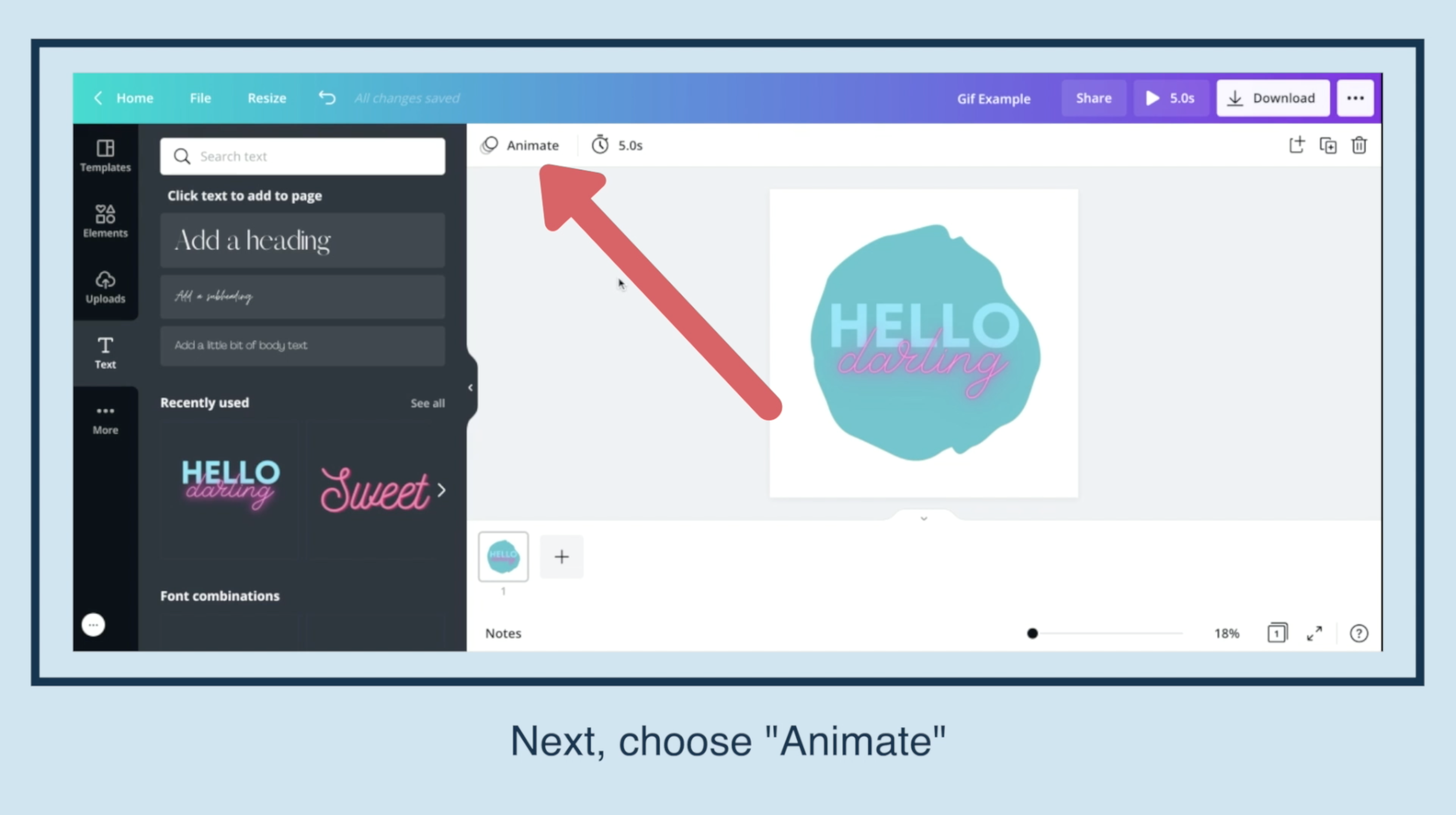
Next, choose "Animate."
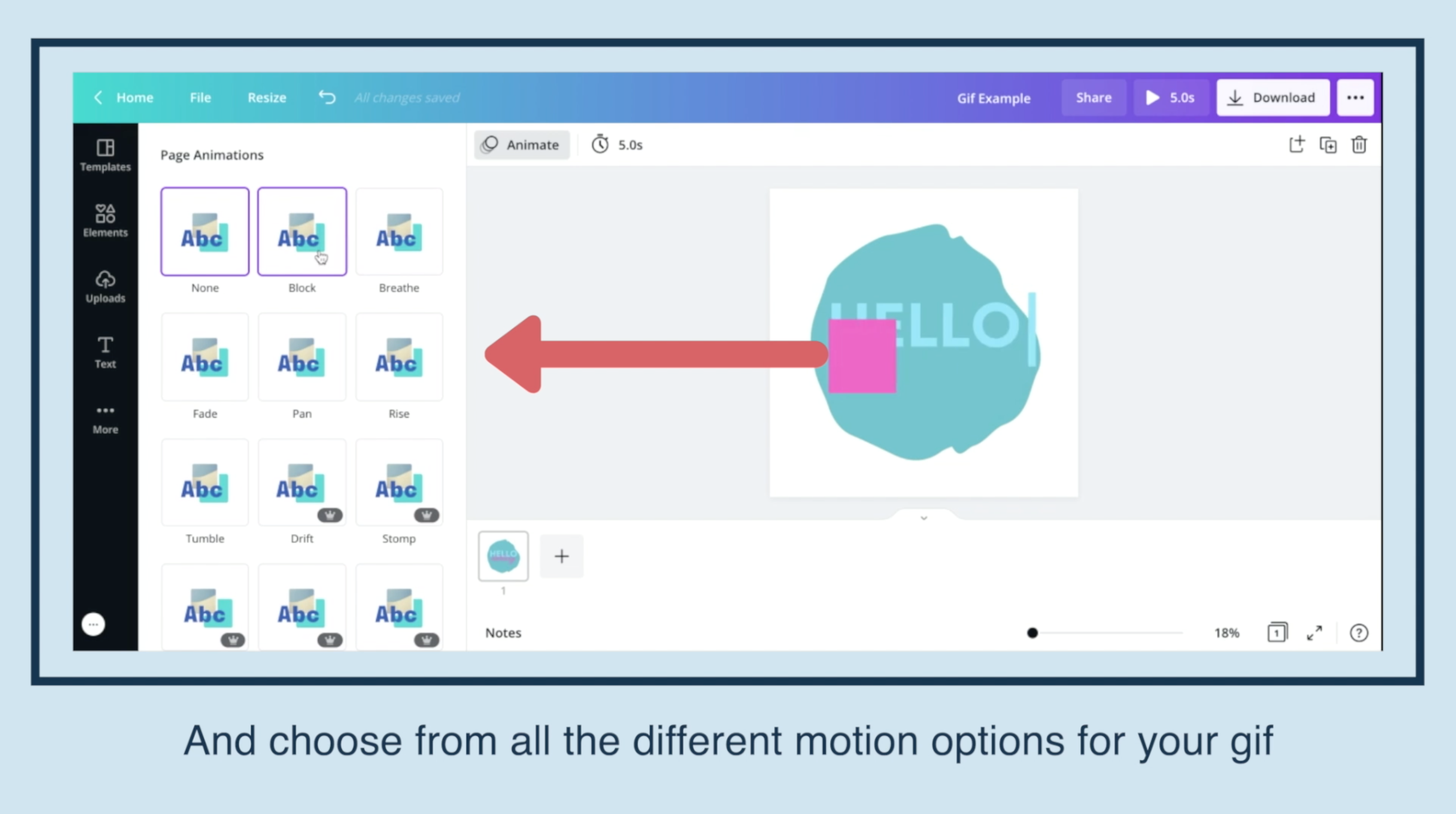
And choose from all the different motion options for your gif.
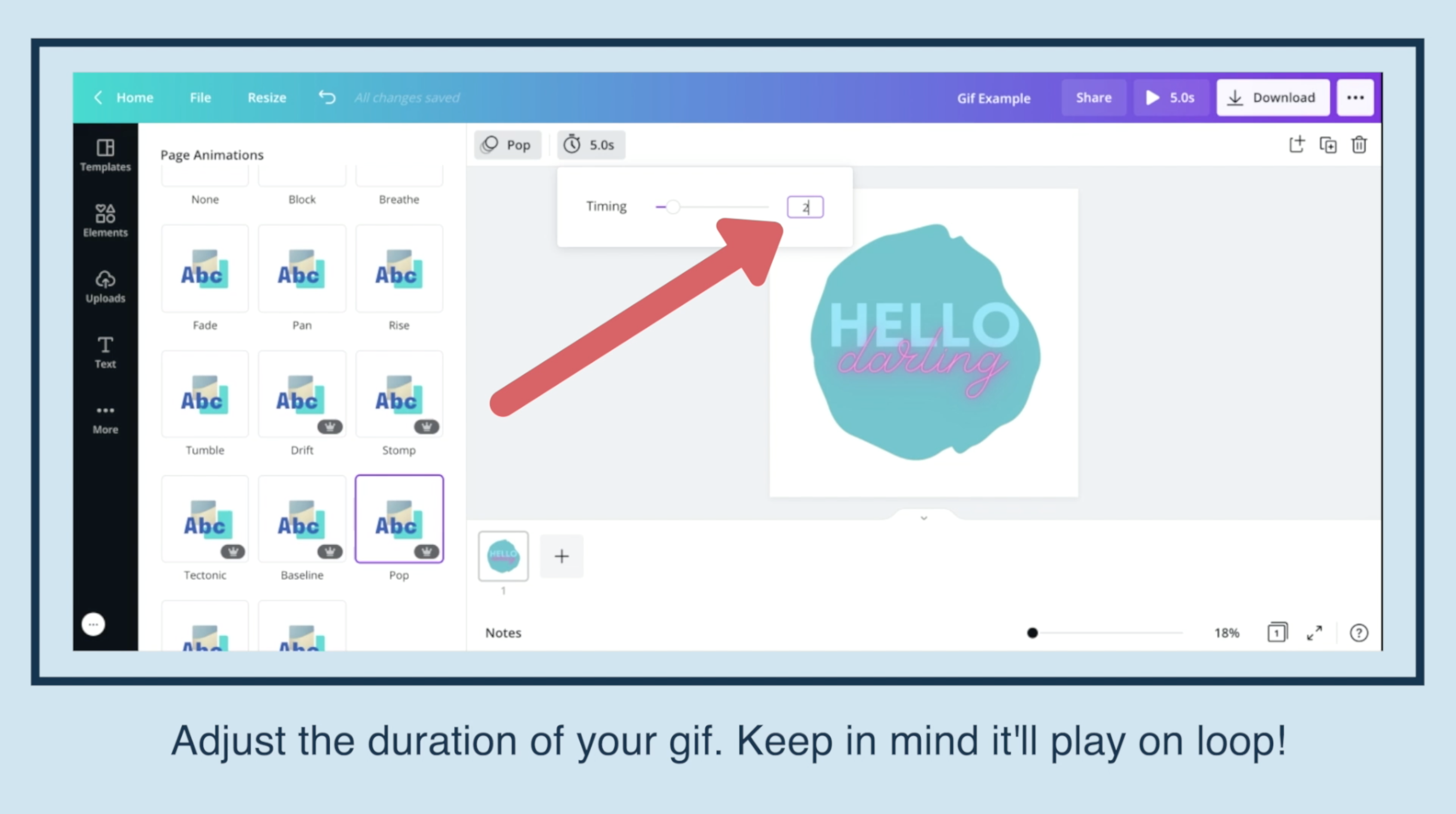
Adjust the duration of your gif. Keep in mind it'll play on loop!
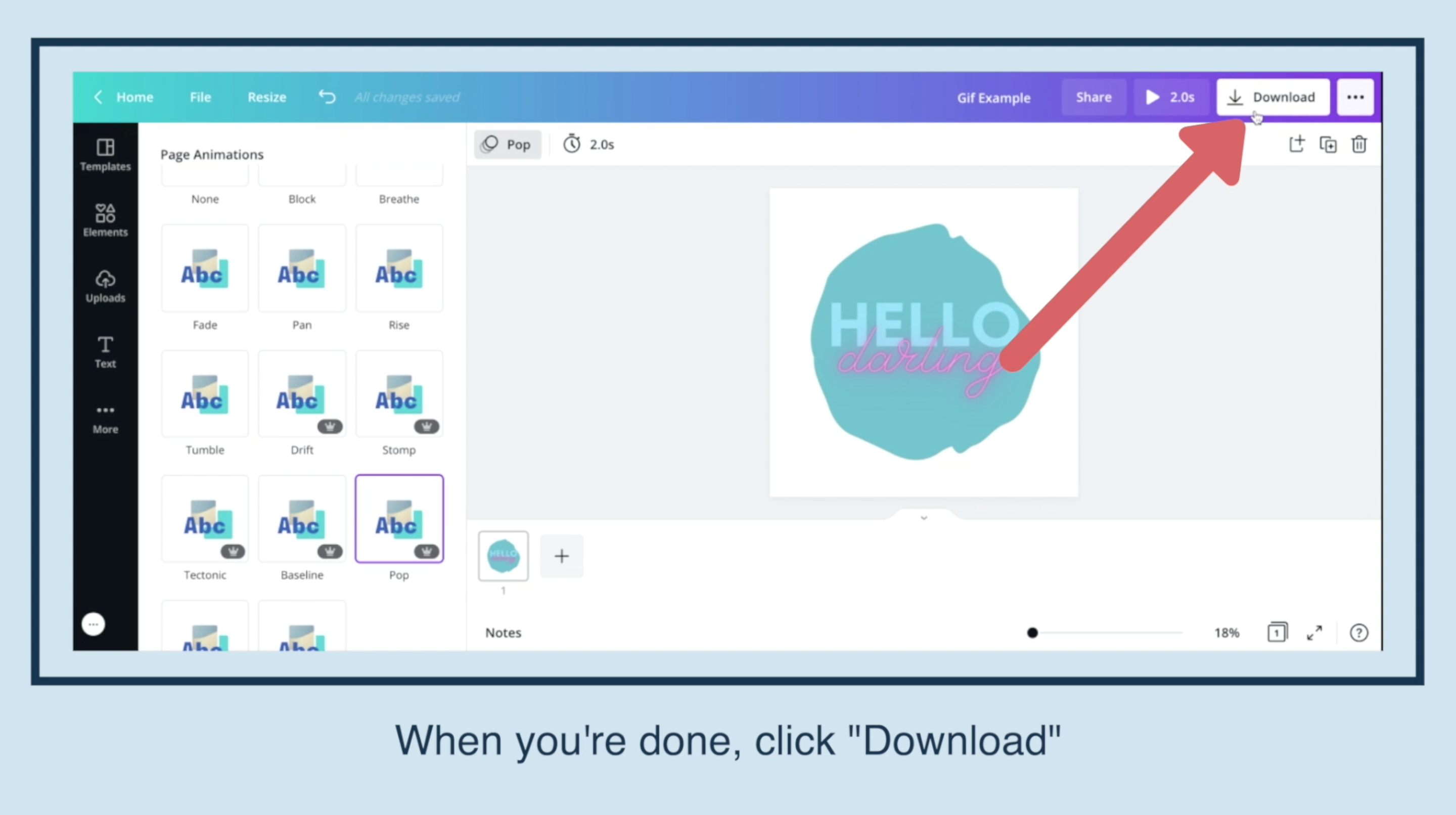
When you're done, click "Download."
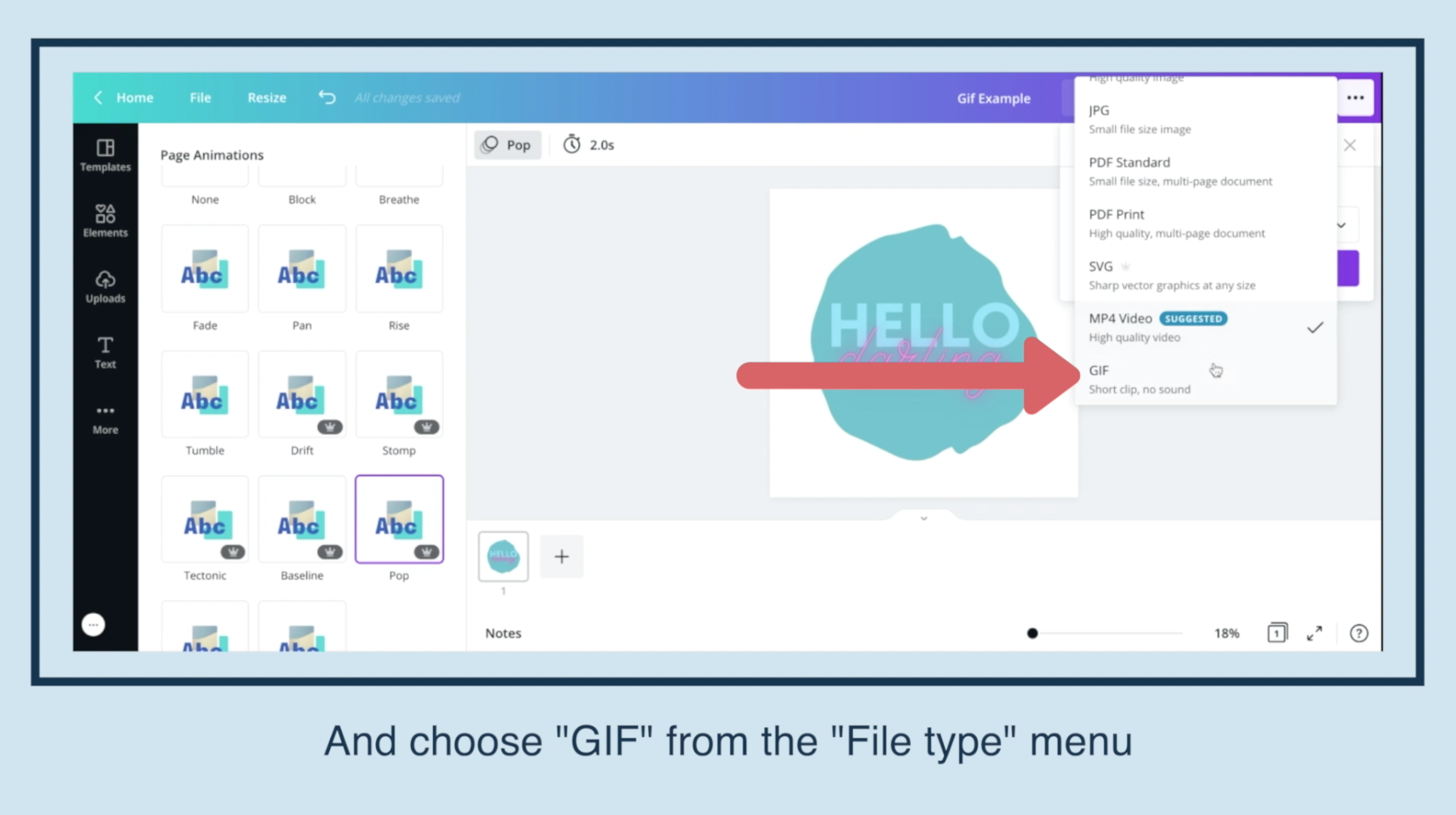
And choose "GIF" from the "File type" menu.
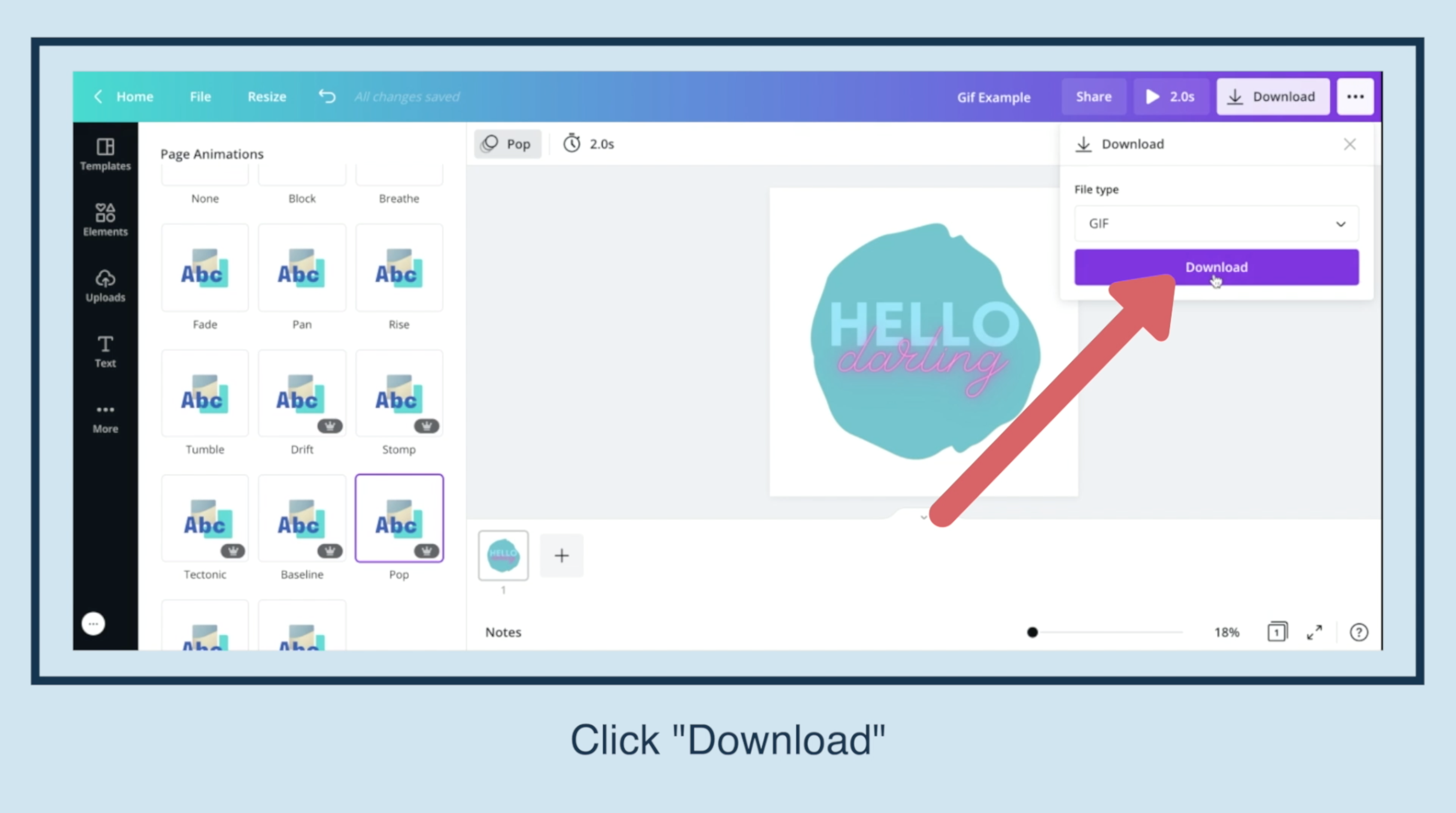
Click "Download."

And now you have a fun gif to use as you please!
✅ You can also download a FREE copy of my 'Success Capture System' for goal planning (and keeping)!
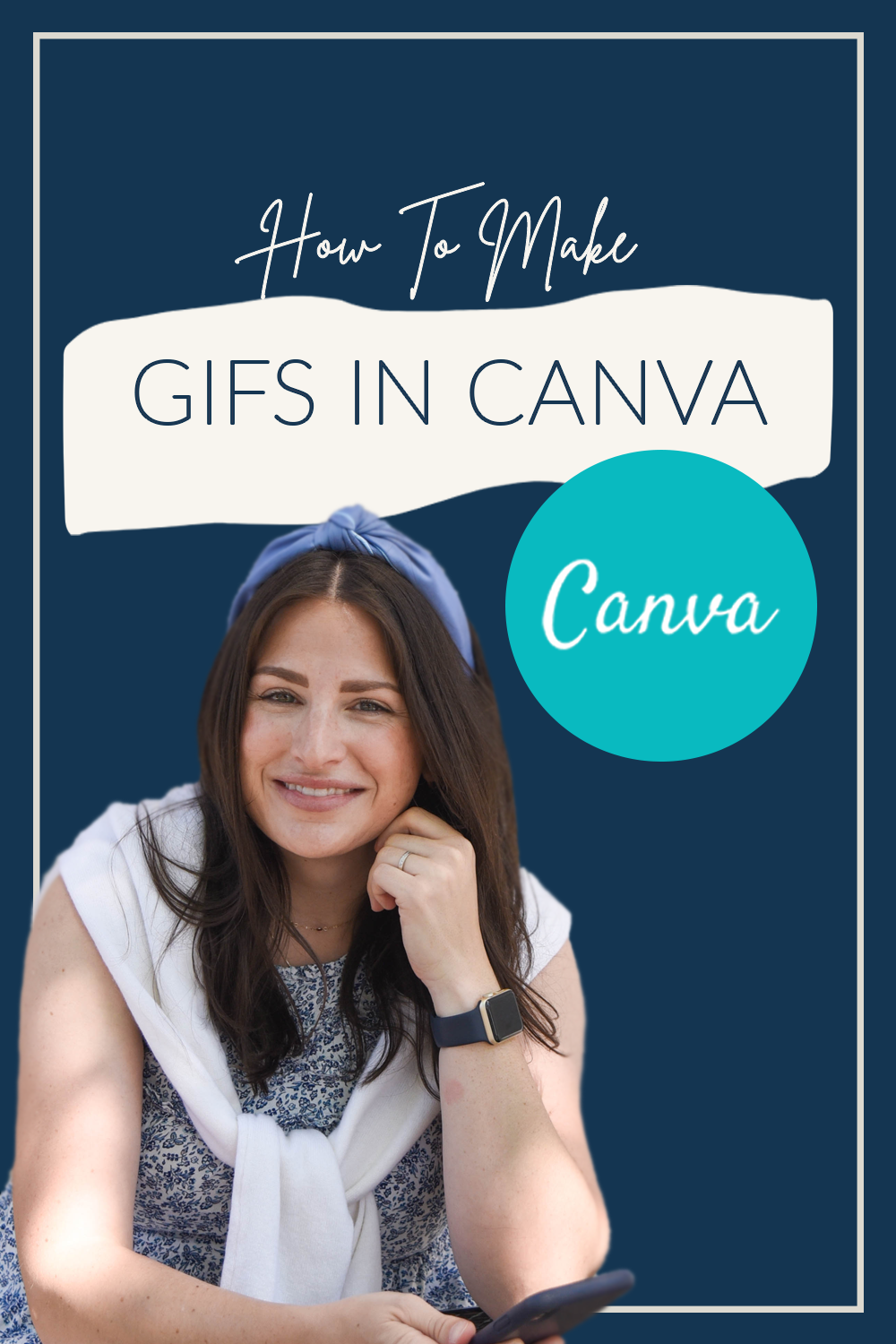
"tutorial video" "tutorial synonym" "tutorials youtube" "tutorial class" "online tutorials free" "tutorials point" "canva online" "canva download" "canva login" "canva app" "canva app download" "gif images" "gif maker" "free gif" "gif download" "gif editor"

