Instagram Reel Tutorial: How to do a Zoom Transition

Ready to learn a transition for your Instagram Reels? This one is the easiest of all the transitions I've come across-- it's a great place to start!

Set your phone up on a tripod or stable surface.

Tap the music icon to choose your song or sound.

Then tap the timer icon to choose your countdown time and transition spot.

Tap the record button, get into place while the timer counts down, and then move towards the camera until your object covers the lens.

Make any post-transition changes you want, then tap the timer icon to set your clip duration and timer again.

Record the next half of your transition, starting with your object covering the lens, then pulling away to reveal the changes.

Tap the icon to the left of the record icon to see your clips and trim them.
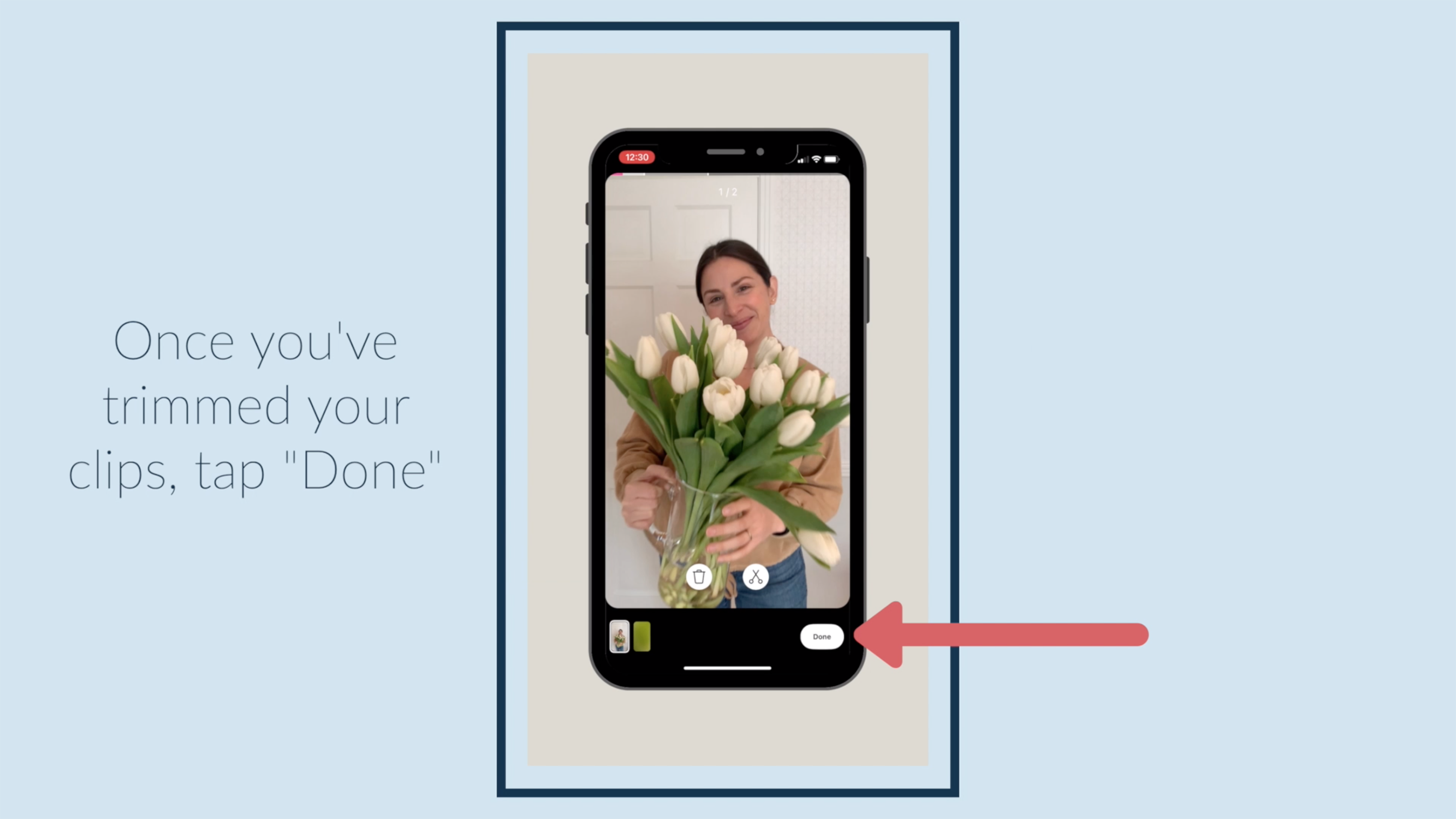
Once you've trimmed your clips, tap "Done."
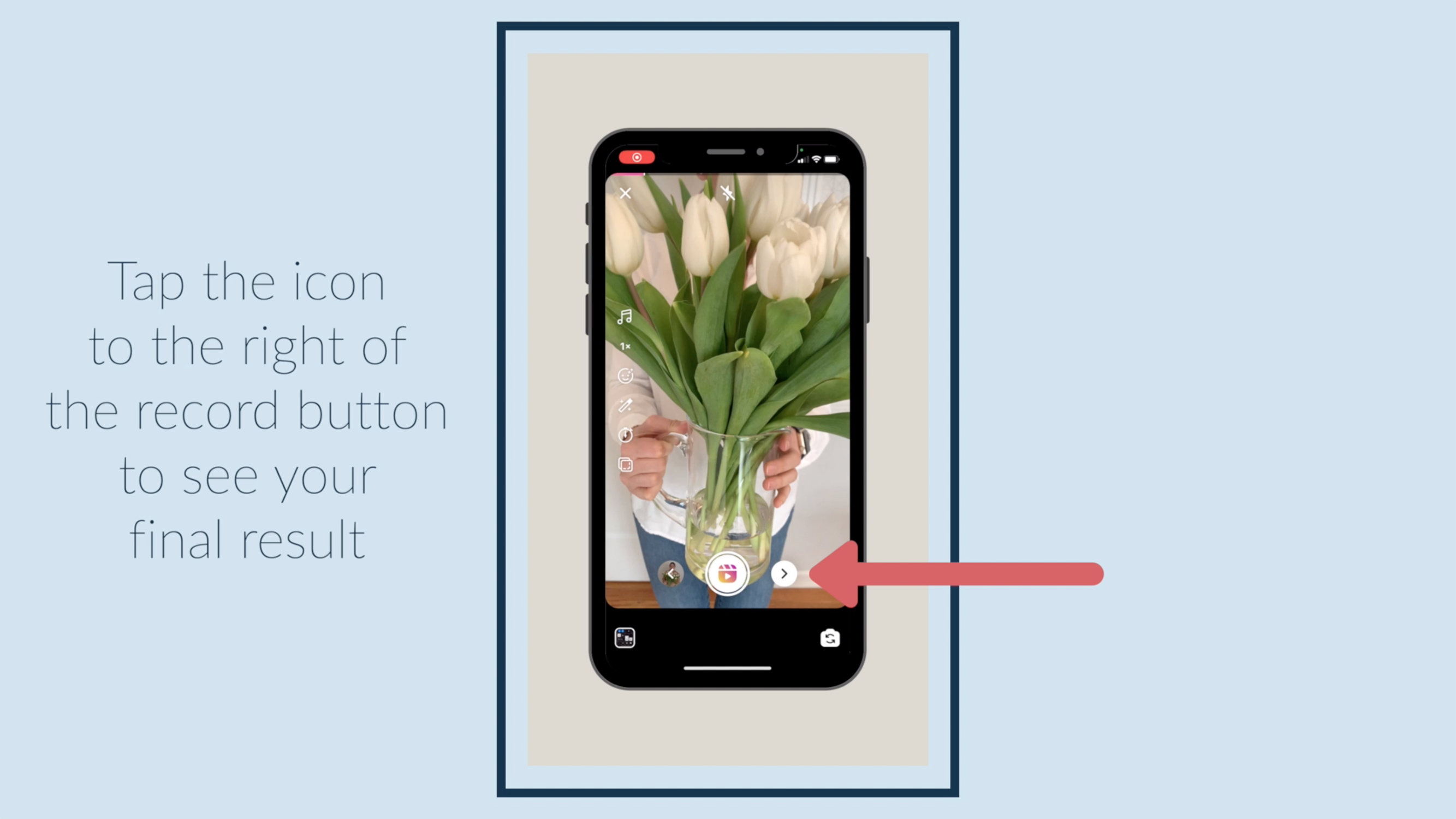
Tap the icon to the right of the record button to see your final result.

Now you're ready to add text, stickers, and share!
✅ You can also download a FREE copy of my 'Success Capture System' for goal planning (and keeping)!


