Instagram Reel Tutorial: How to do a Voiceover

Adding a Voiceover to your Instagram reels is a great option and can be done in conjunction with music. Learning how only takes a few minutes-- ready??
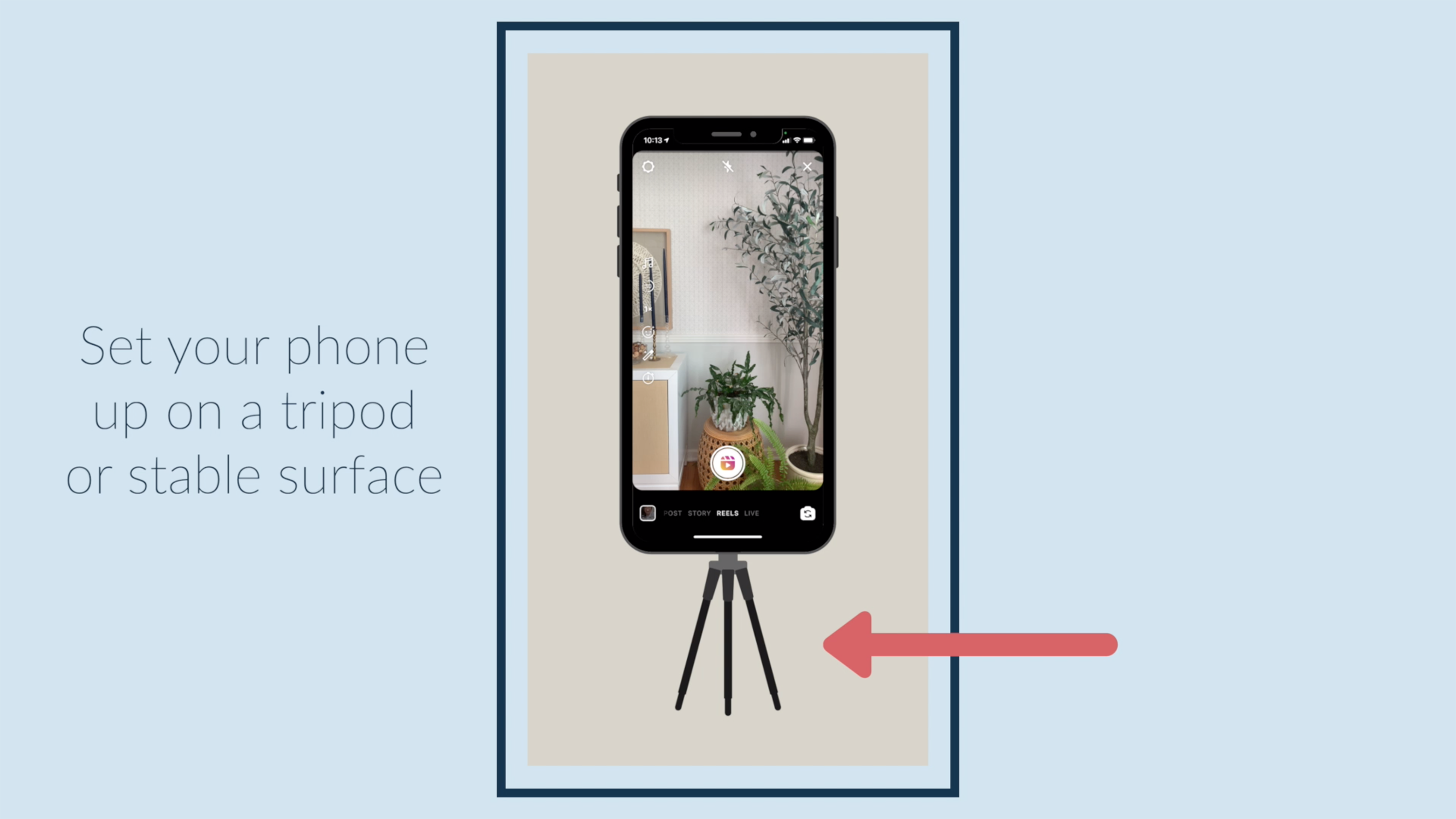
Set your phone up on a tripod or stable surface.
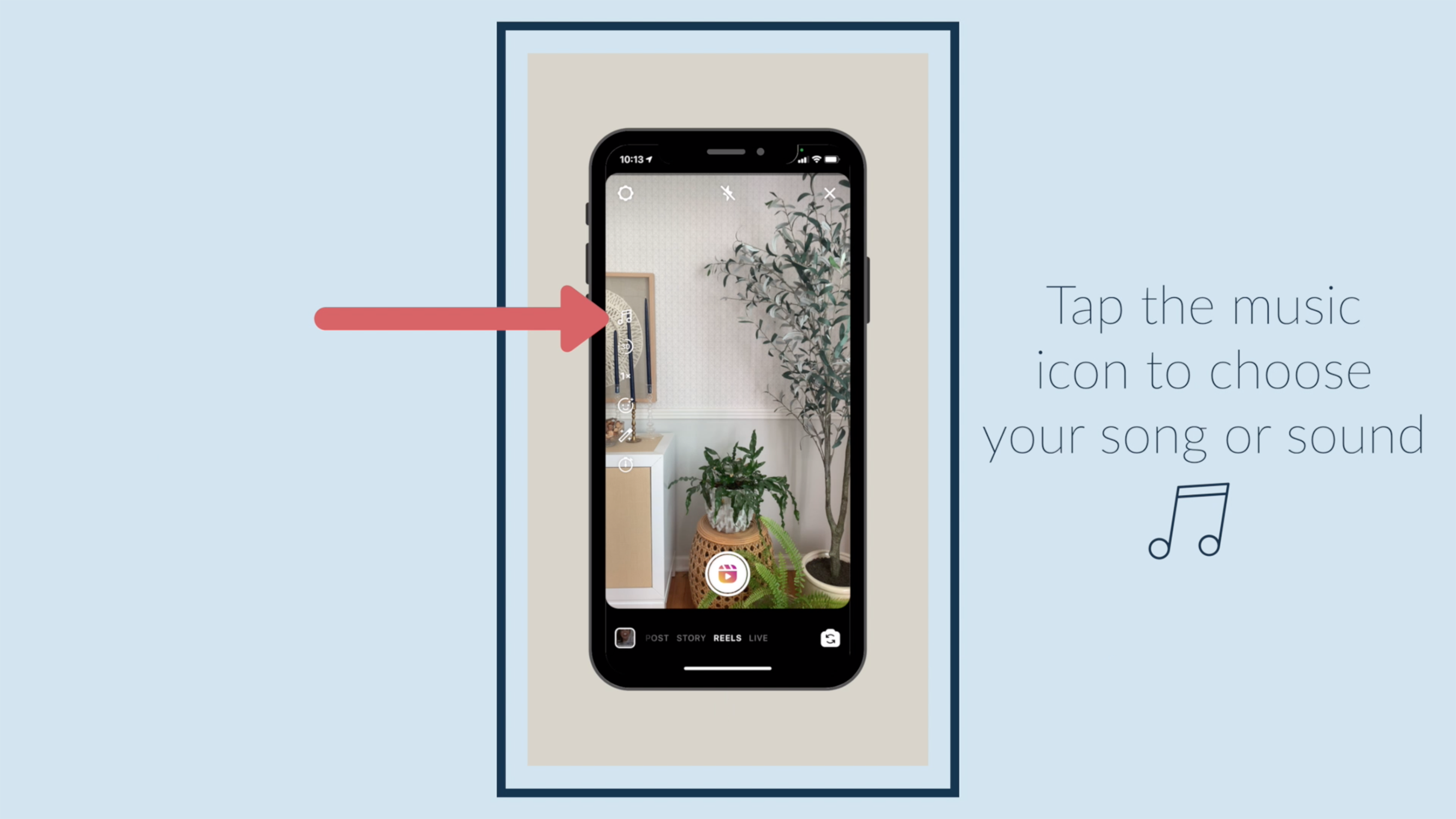
Tap the music icon to choose your song or sound.
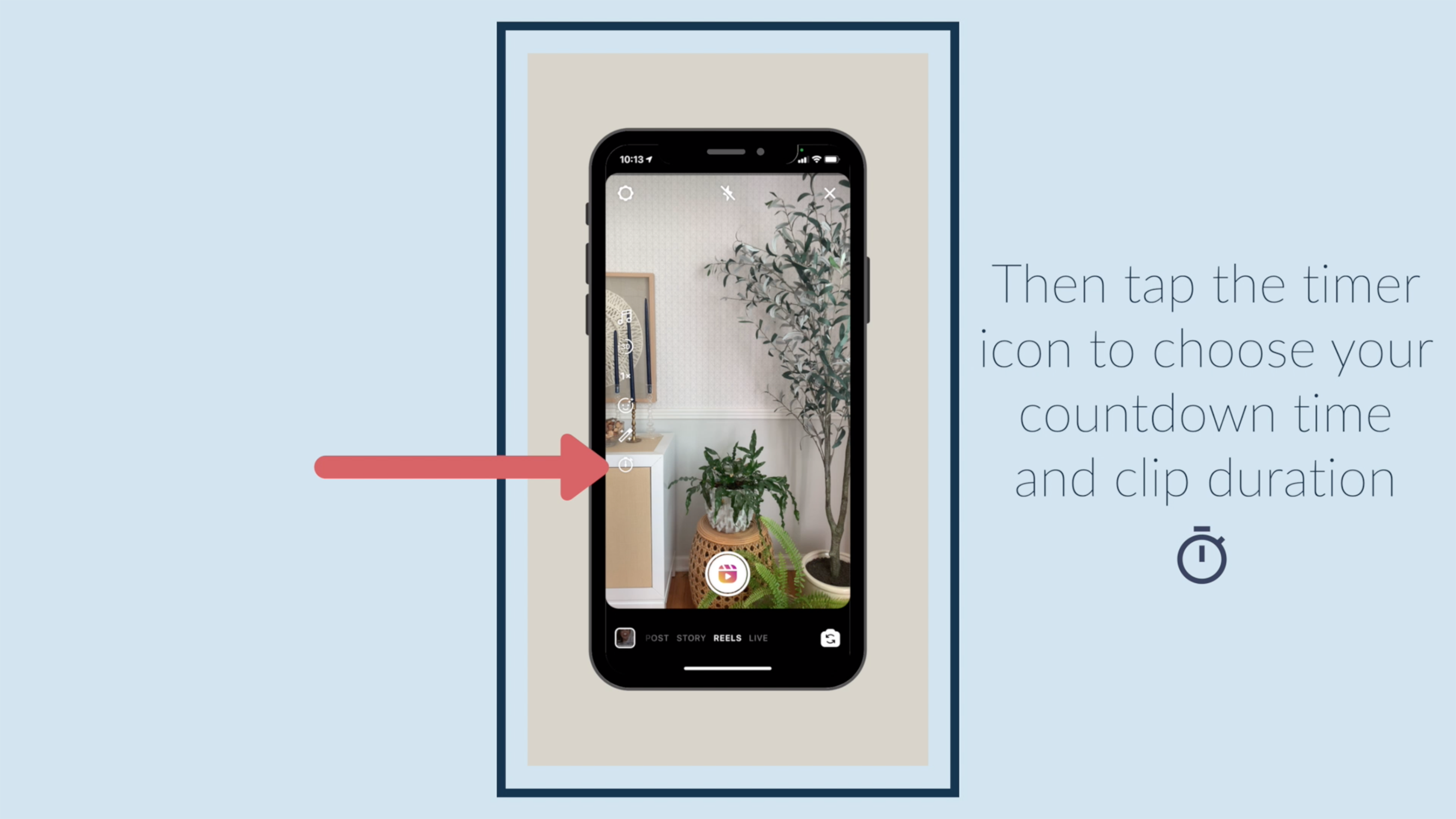
Then tap the timer icon to choose your countdown time and clip duration.
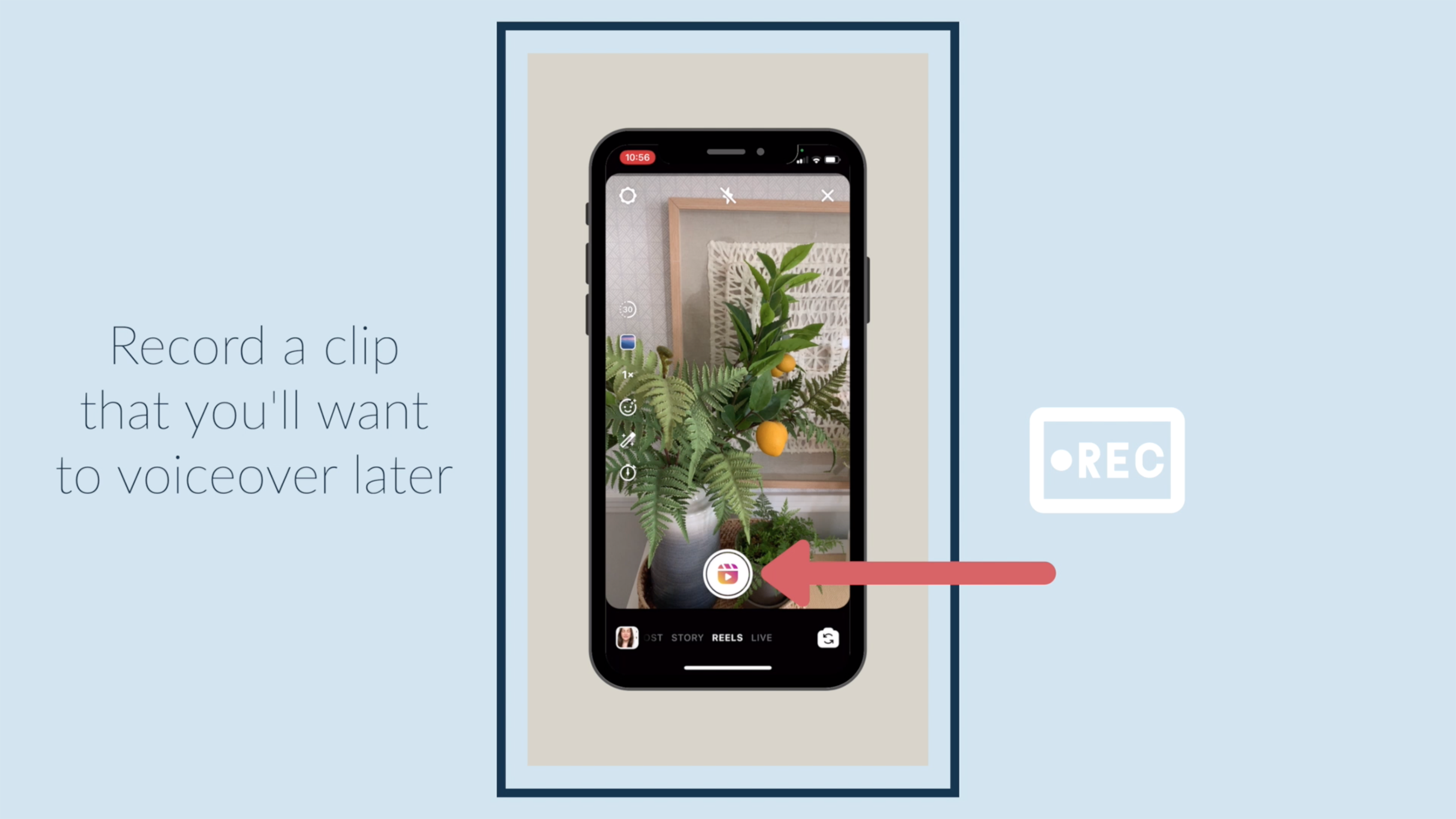
Record a clip that you'll want to voiceover later.
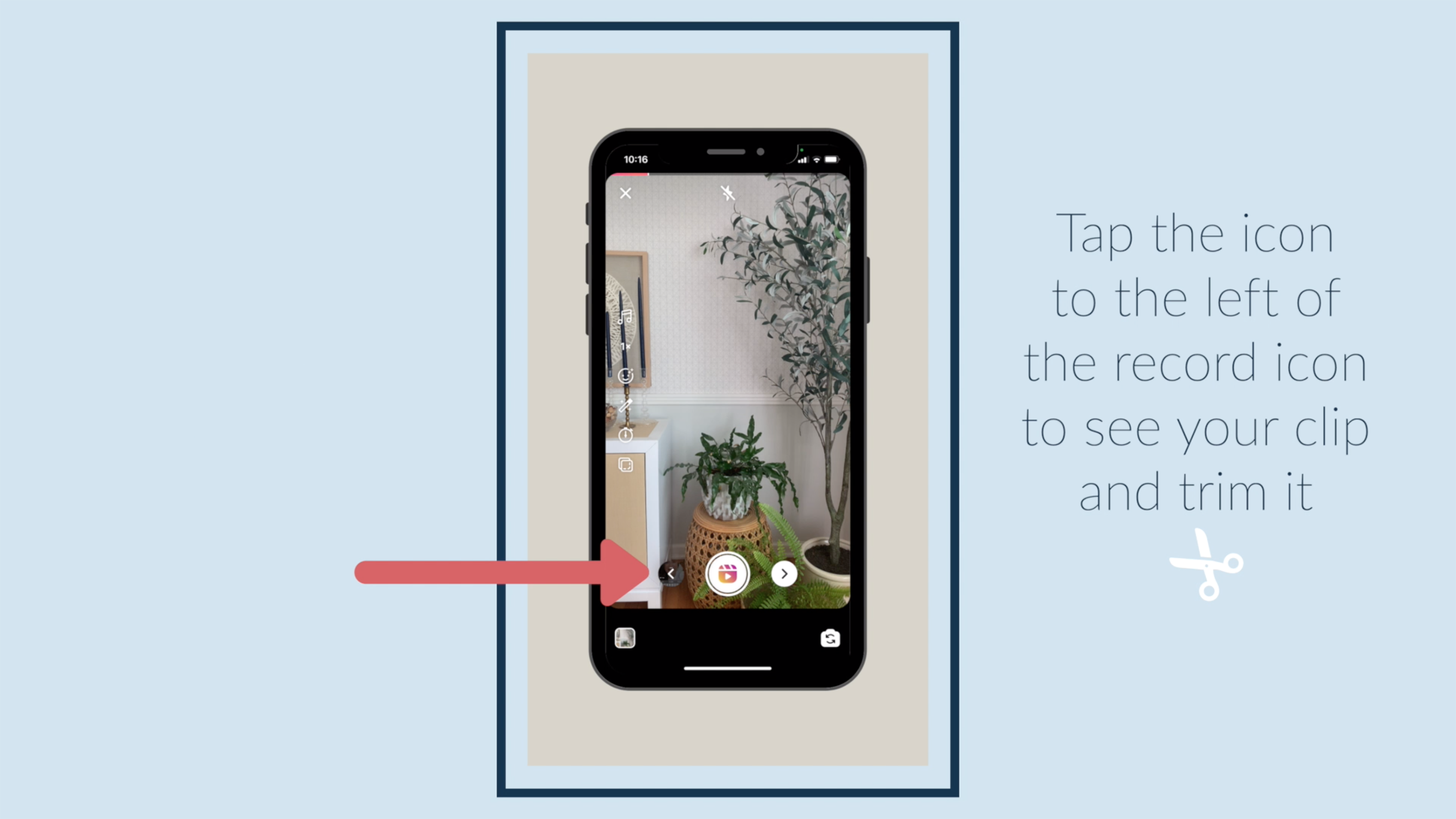
Tap the icon to the left of the record icon to see your clip and trim it.
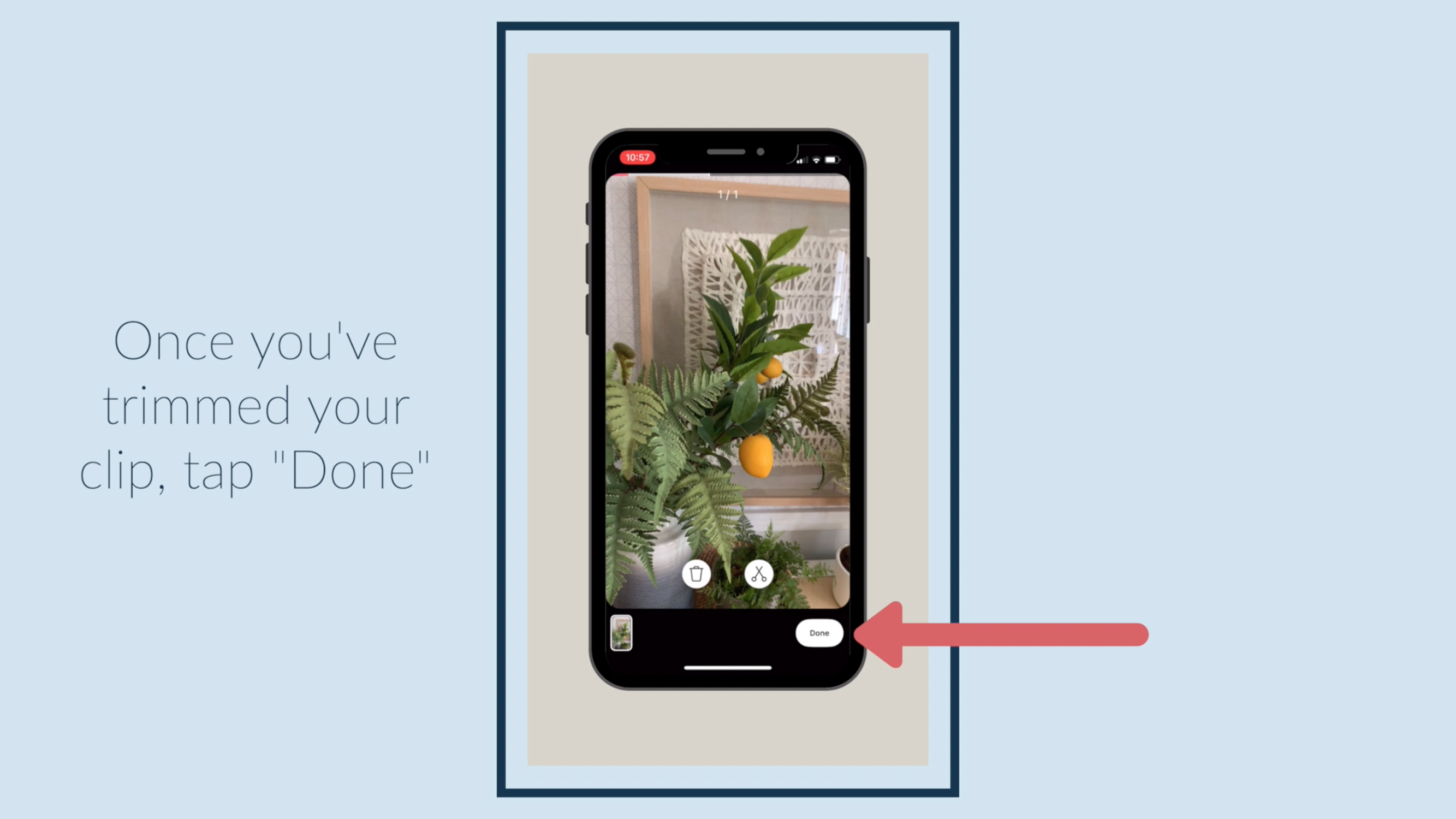
Once you've trimmed your clip, tap "Done."
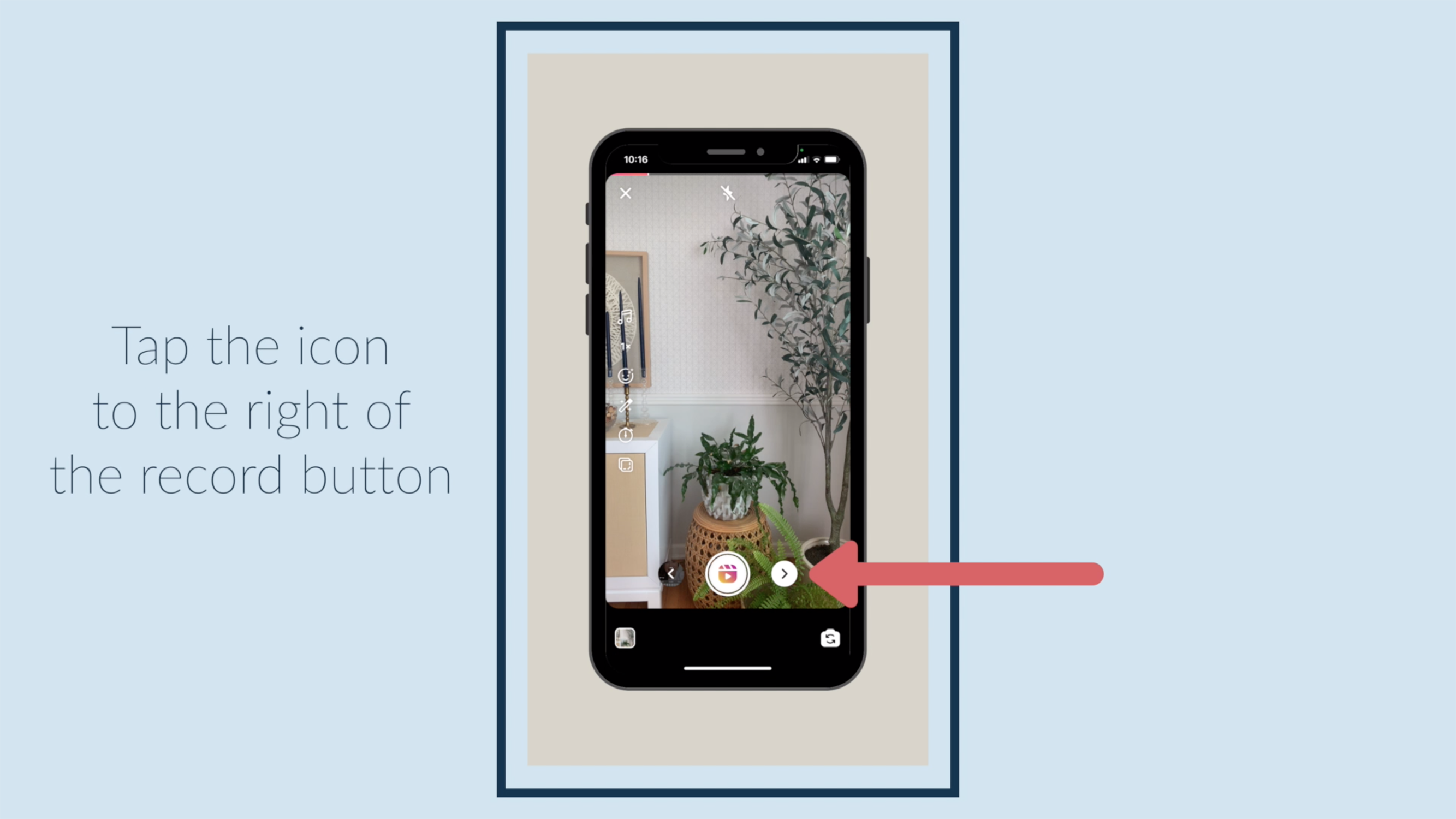
Tap the icon to the right of the record button.
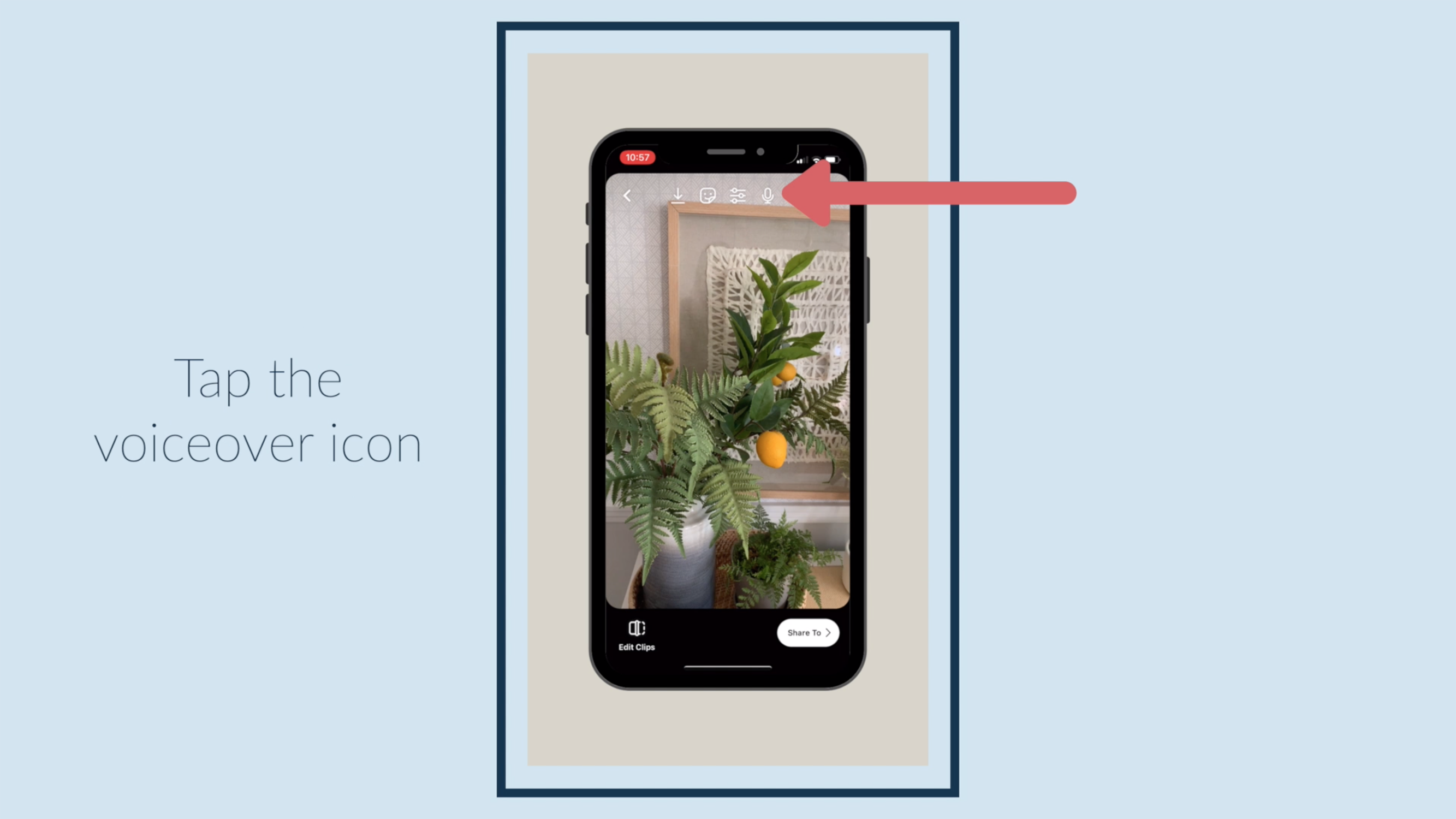
Tap the voiceover icon.
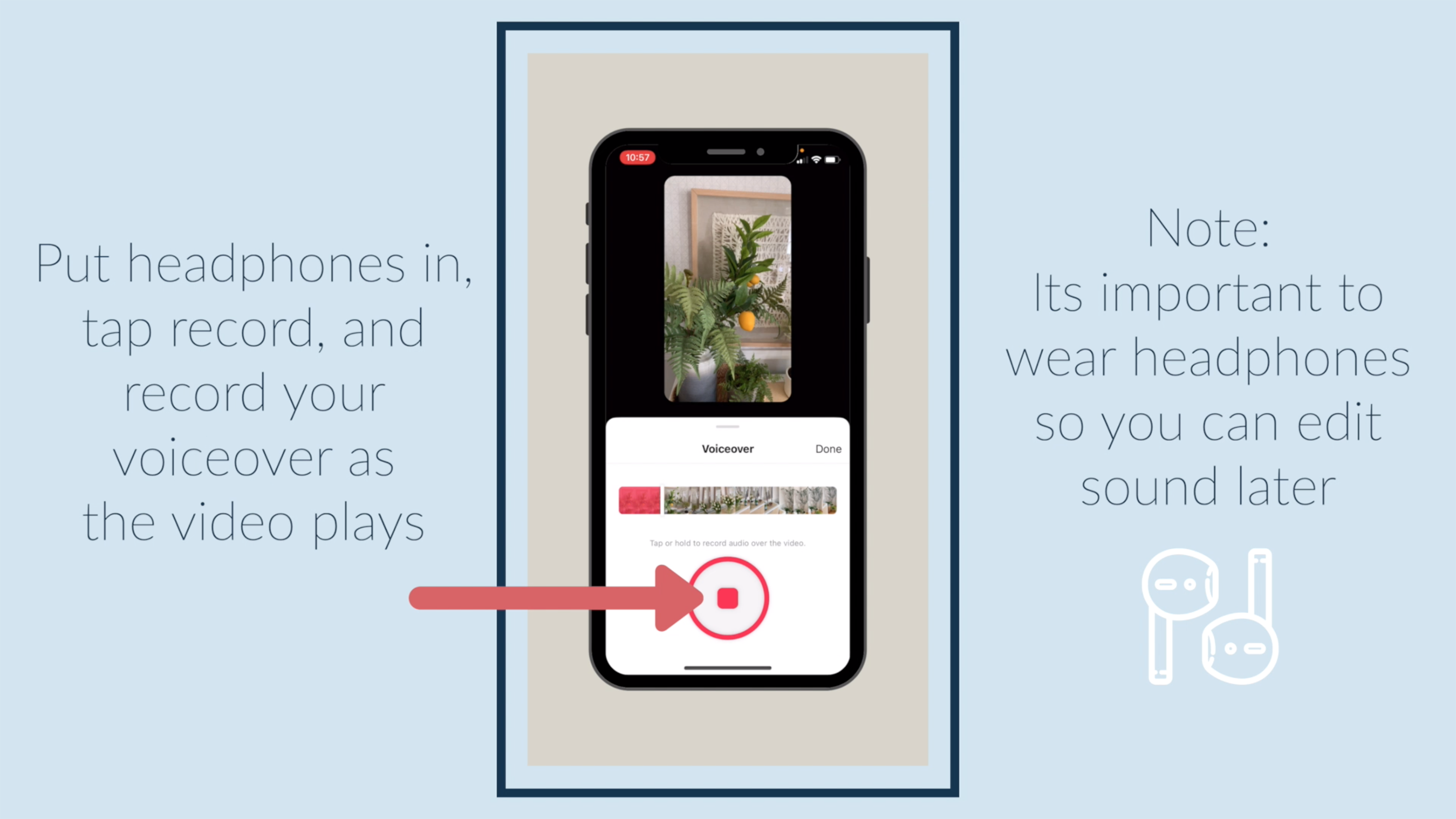
Put headphones in, tap record, and record your voiceover as the video plays. Note: Its important to wear headphones so you can edit sound later.
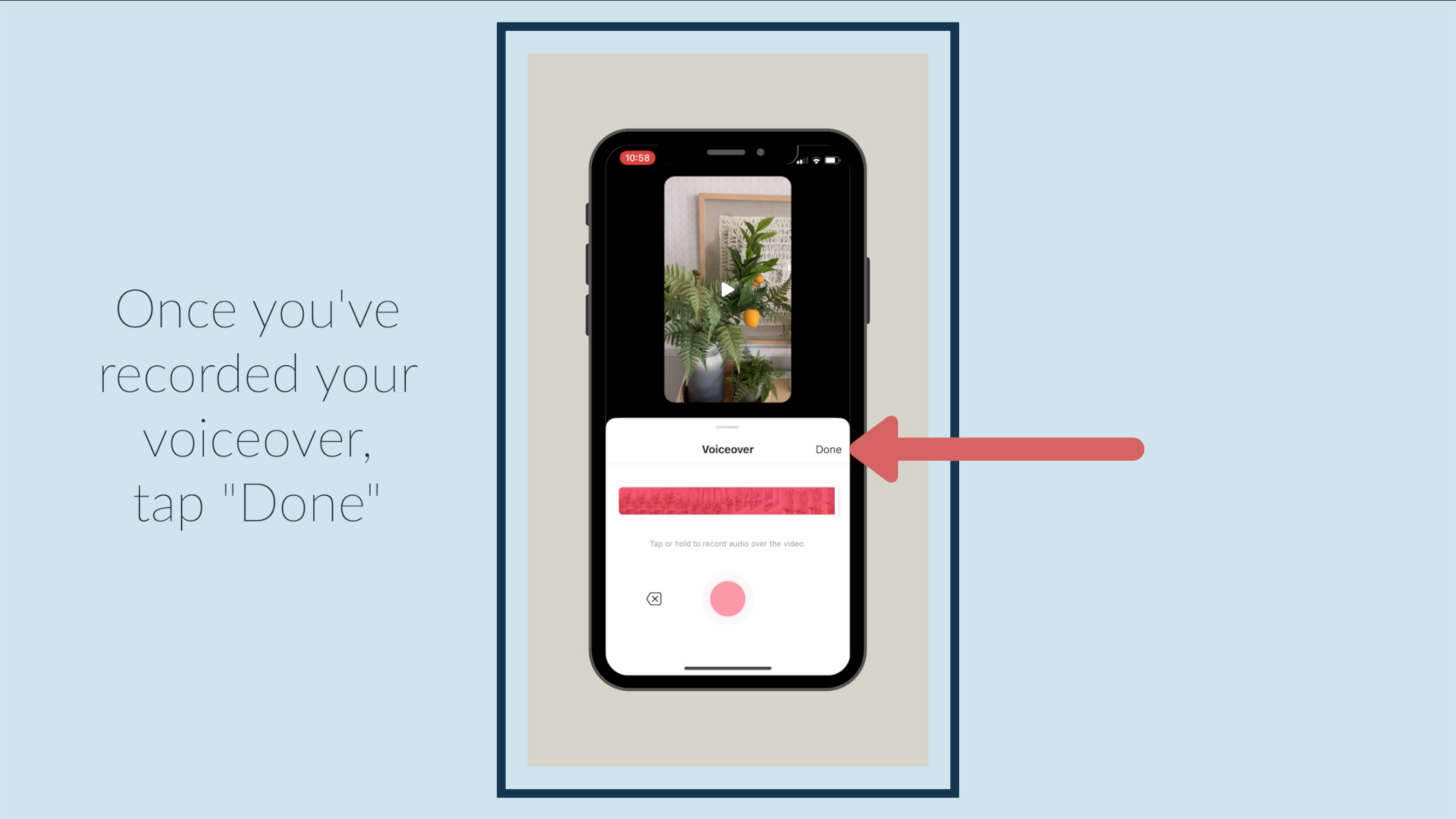
Once you've recorded your voiceover, tap "Done."
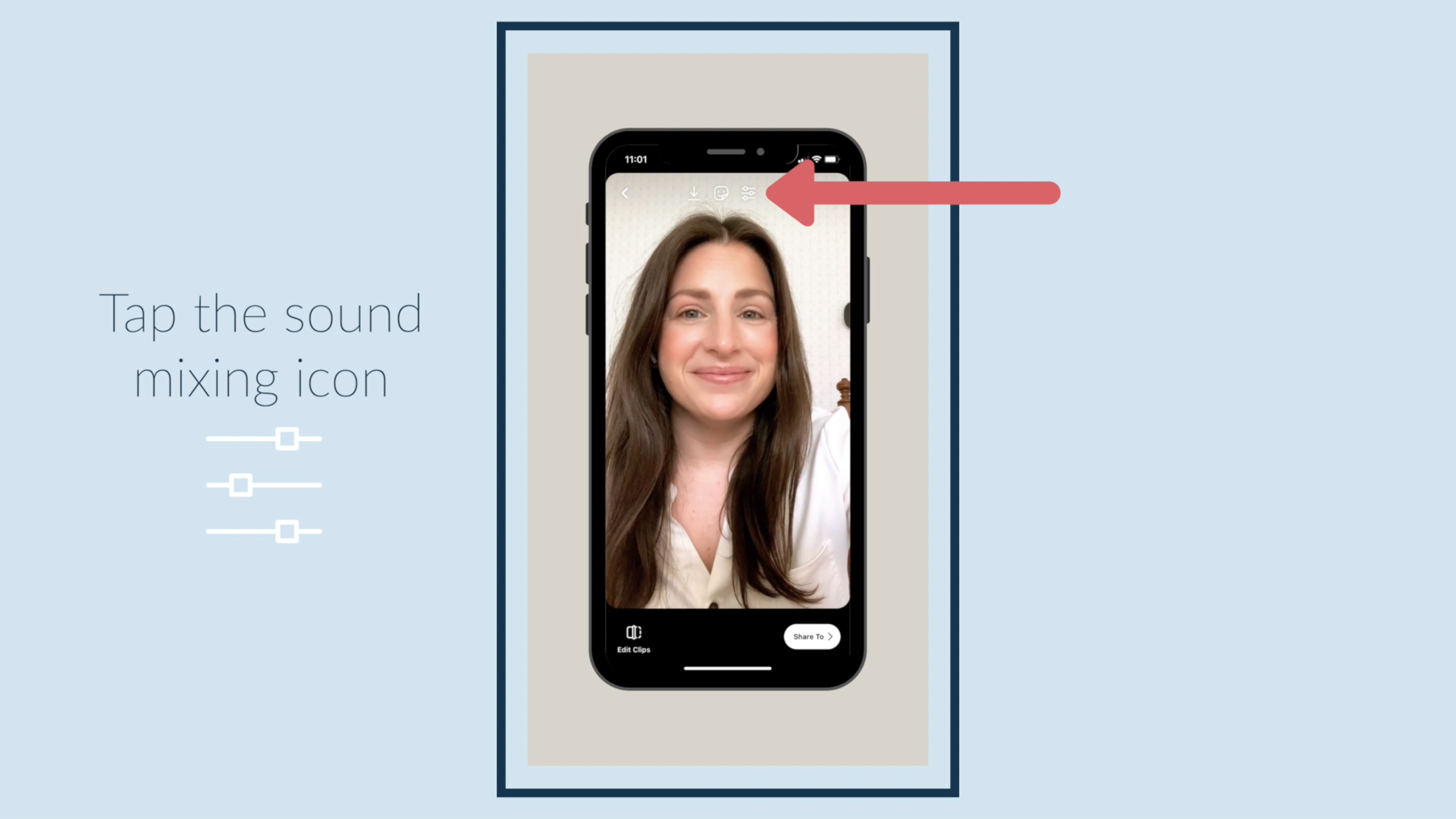
Tap the sound mixing icon.
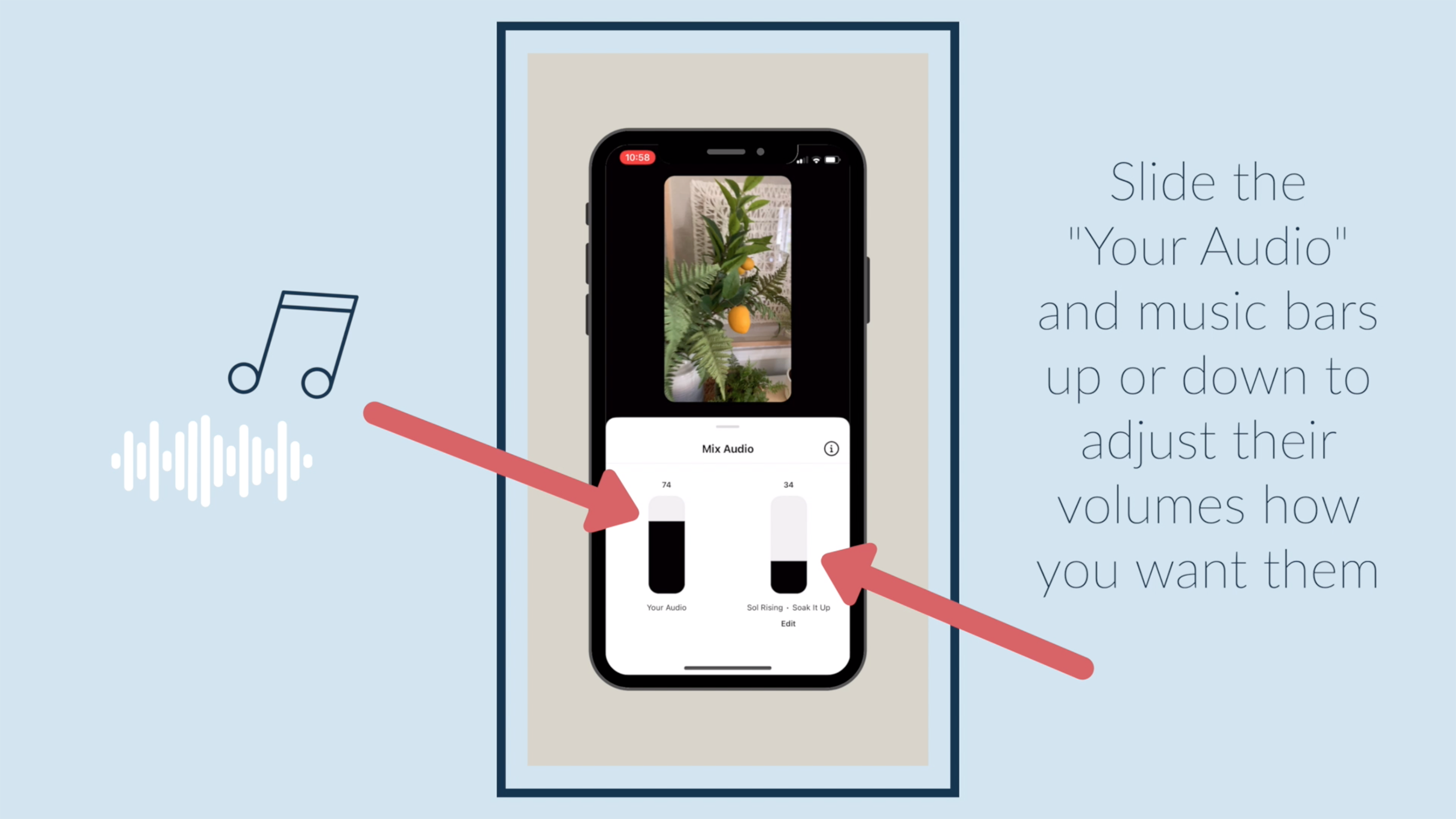
Slide the "Your Audio" and music bars up or down to adjust their volumes how you want them.
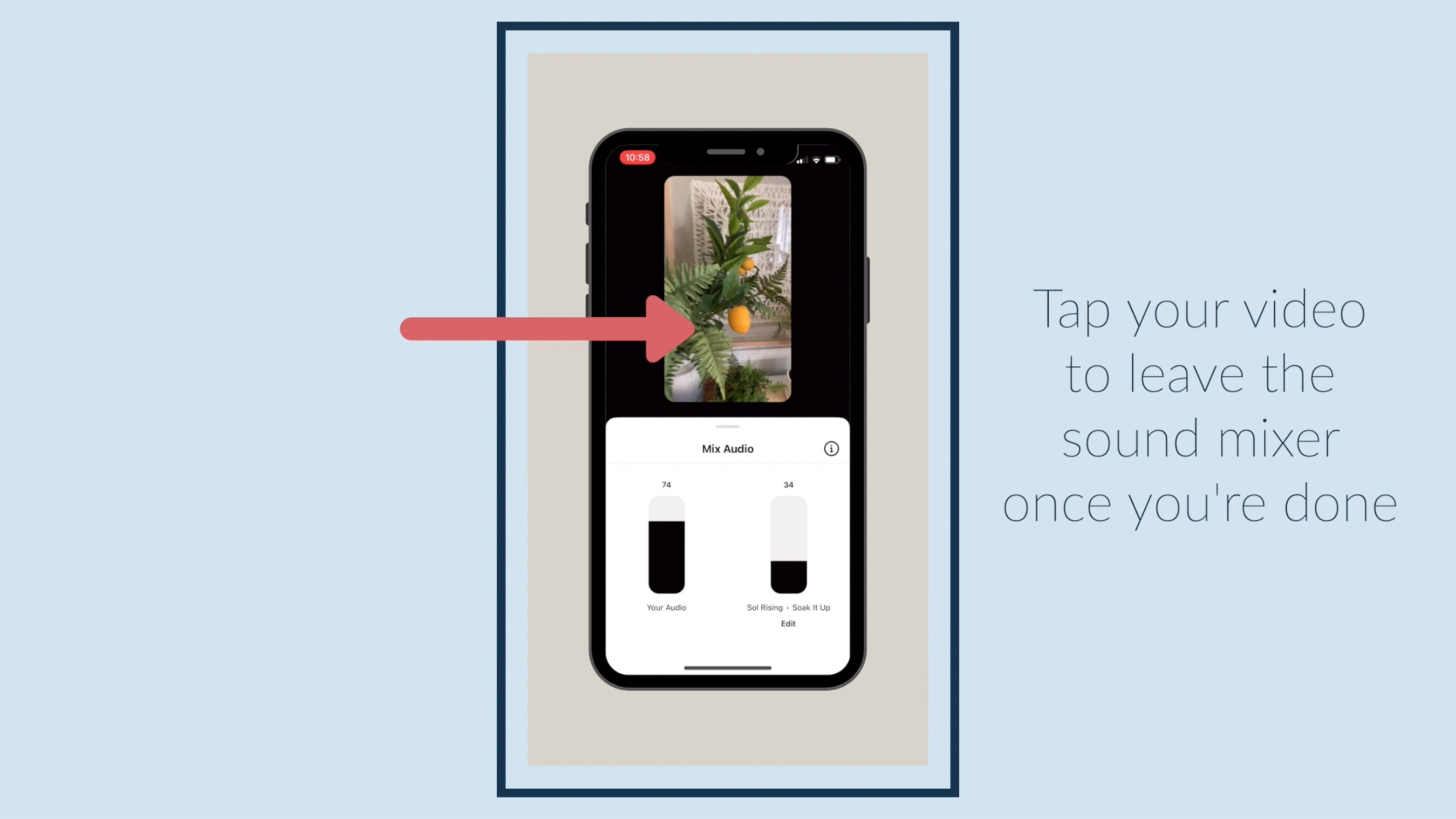
Tap your video to leave the sound mixer once you're done.
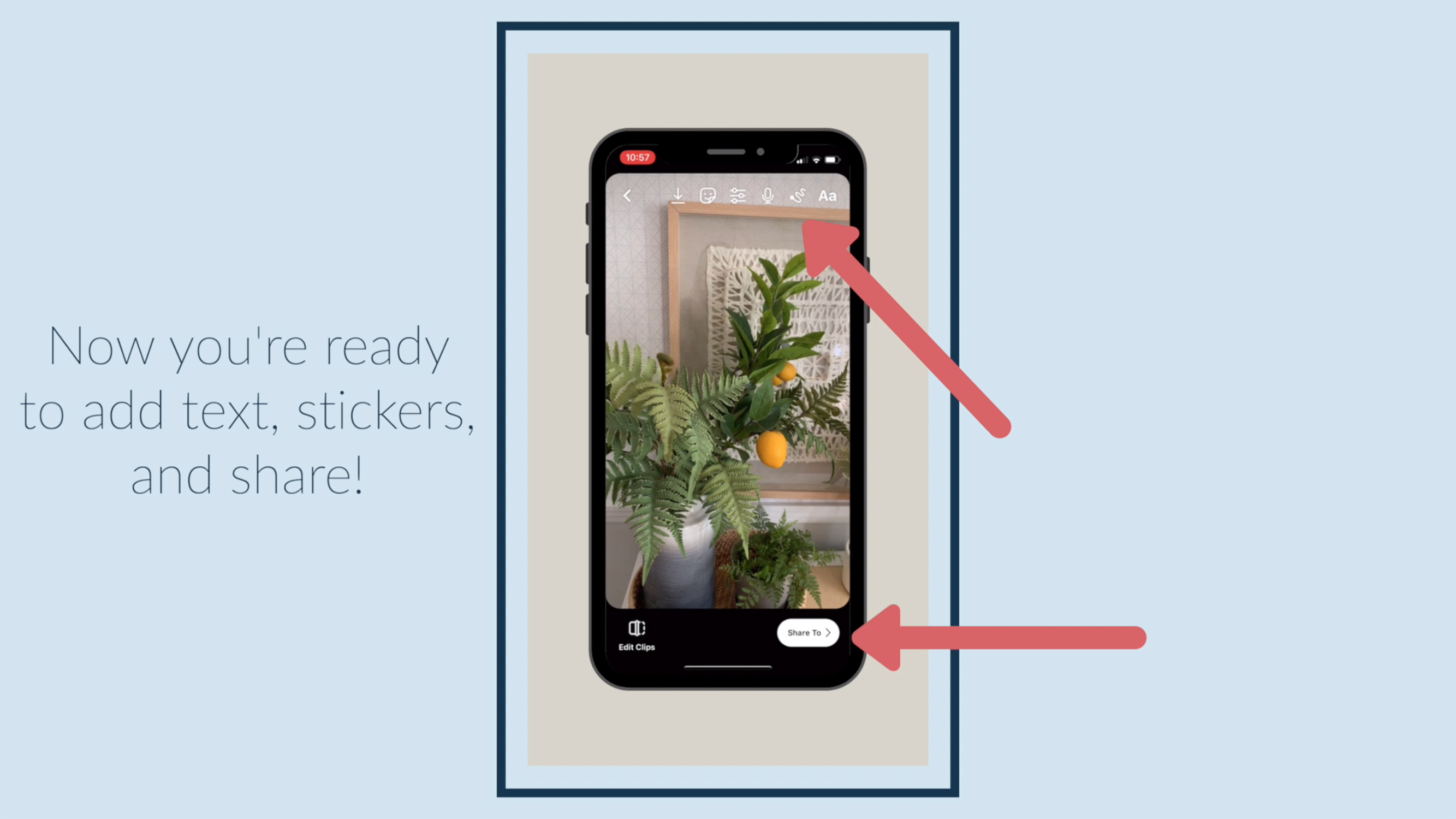
Now you're ready to add text, stickers, and share!
✅ You can also download a FREE copy of my 'Success Capture System' for goal planning (and keeping)!


